Introduction
Building a mobile app is just the beginning, what truly powers its functionality lies behind the scenes.
The “behind the scenes” part is your app’s backend – where your data is stored, where your users log in, and where all the magic happens.
And like any powerful engine, you can’t run your app without a strong foundation: your hosting provider.
Along with mobile apps becoming more and more developed and feature-rich, the need for secure, scalable, and high-performance hosting providers for mobile apps is growing colossal.
The global mobile application market is worth USD 252.89 billion in 2023 and is expected to grow further to USD 626.39 billion by 2030.
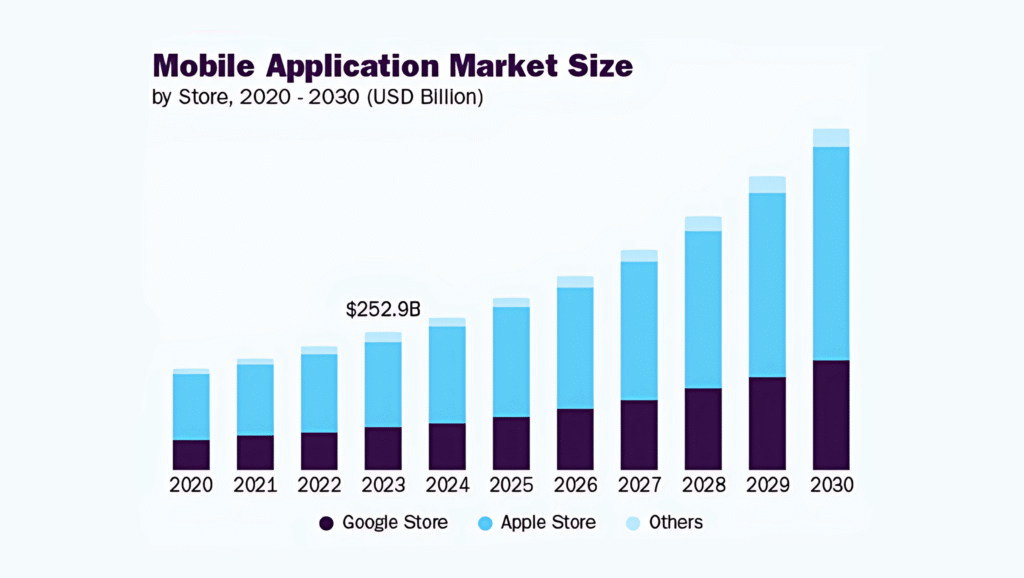
This is a full-blown growth that means that your application will no longer compete on beauty and features alone; it must also race in speed, reliability, and user experience of which come down to your backend hosting.
But if you’re just getting started or evaluating your backend options, I can understand how this could be overwhelming.. Cloud hosting? Backend-as-a-Service? Virtual machines?
Don’t worry, you’re not alone. This guide will walk you through everything you need to know about mobile app backend hosting, from getting acquainted with the basics to comparing the best hosting providers (such as AWS, Firebase, Azure, and DigitalOcean).

Whether you’re building the next viral game, a solid B2B tool, or a cross-platform e-commerce app, choosing the right app hosting provider can determine your potential to succeed.
Let’s get right into it – what is backend hosting, and how do you choose it for your mobile app?
What is Mobile App Backend Hosting?
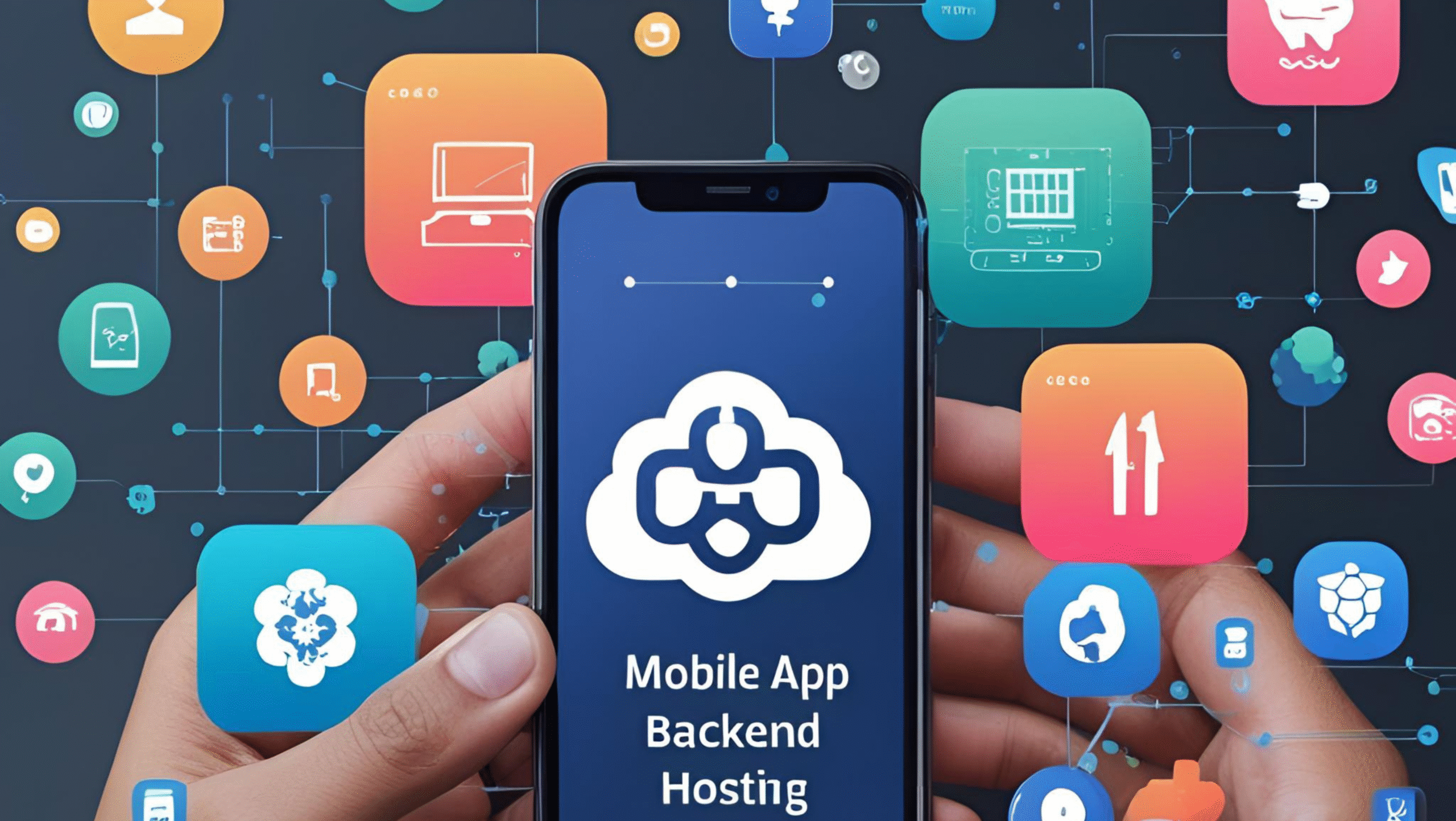
Before you can choose the right solution, it helps to understand what we mean by mobile app backend hosting, and why it’s so important.
When someone opens your app and logs in, uploads a photo, or sends a message, all of that data needs to go somewhere.
That “somewhere” is the backend. It exists on the servers managed by a hosting provider. If you don’t have that, your app would not store any user data, push notifications, give payments, or synchronize across devices.
At this point, mobile app hosting comes into play.
To put it, mobile backend app hosting is all about where you will be storing and handling everything that goes on behind-the-scenes in your app, such as databases, servers, APIs, user authentication, etc., all kept on a server or cloud hosting.
You will not need to create and support your physical infrastructure. Instead, you can use trusted app hosting providers or application hosting services to take care of all that work for you.
Here’s what a backend hosting setup usually includes:
- Databases to store user data, content, settings, and preferences
- APIs that connect your app frontend with the backend
- Authentication systems to manage sign-ups, logins, and permissions
- Storage for images, files, and app content
- Server logic to process app functions like chat, notifications, or search
- Security features like encryption, firewalls, and access control –
You have a variety of types of app hosting services to choose from today:
- Cloud-based platforms (AWS, Azure, Google Cloud)
- Backend-as-a-Service (BaaS) tools (Firebase, Back4App)
- Dedicated hosting providers that provide greater control and flexibility
- Hybrid models for apps that require freedom across platforms
The right hosting provider for mobile apps depends on your objectives, budget, and how much control you want. Some developers are happy to take a plug-and-play app hosting provider, while others prefer more control over their custom infrastructure.
No matter your choice, here’s what good app hosting services should provide:
- Reliable performance and low app latency
- Scalable hosting that grows with your user base
- Strong security to protect user data
- Technical support when things go wrong
- Affordable pricing models that match your app’s size and stage
At the end of the day, hosting apps is about more than just servers, it’s about giving your users a smooth, secure experience every time they open your app.
Read Also: The Complete Custom Software Development Guide For Beginners to plan your backend right from the start.
Key Factors to Consider Before Choosing a Hosting Provider
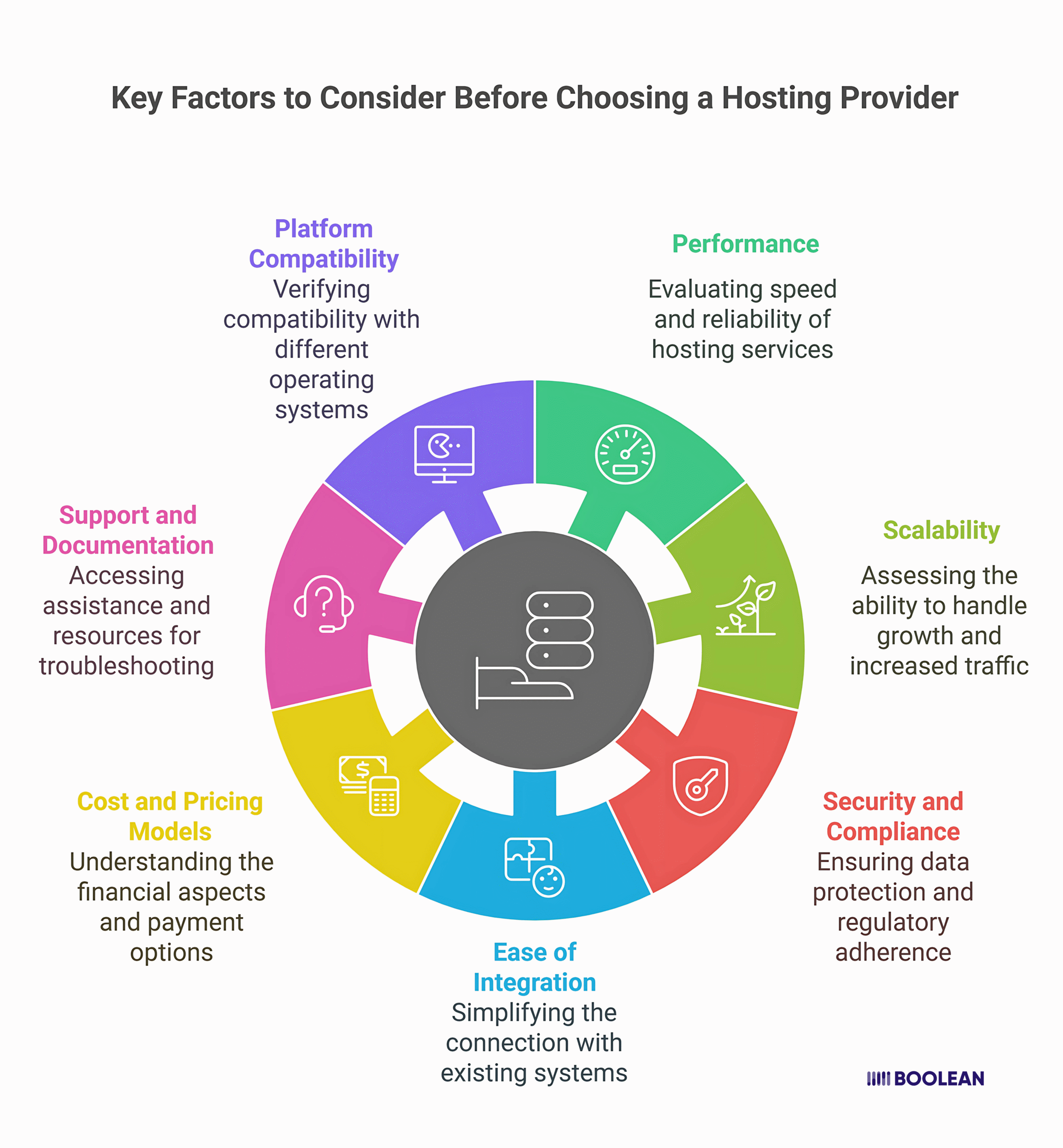
Choosing the right app hosting provider is about finding the best fit for your app requirements now and in the future.
No matter how simple your MVP is or how advanced your cross-platform app is, later in comparison to now, you should keep the following key things in mind when comparing app hosting services:
- Performance
Speed matters. Users won’t wait around for a slow app, and they shouldn’t have to. Your app’s performance is directly tied to the mobile app hosting you choose. A good hosting provider for mobile apps should offer:
- Fast load times and minimal app latency
- Reliable uptime (ideally 99.9% or higher)
- Global servers or CDNs for better delivery
- Load balancing for traffic spikes
Whether you’re just starting or scaling up, strong performance from your application hosting provider keeps your users happy and engaged.
Want help building the right foundation?
Check out The Complete App Development Guide: From Idea to Launch
- Scalability
What works for 100 users might not work for 100,000. That’s where scalable hosting becomes essential. As your user base grows, your backend should grow with it, without crashing or slowing down.
Look for app hosting providers that offer:
- Automatic scaling during traffic spikes
- Low app latency even as usage increases
- Flexible pricing for growing projects
If you’re starting with an MVP, scalability might not seem urgent, but planning avoids major headaches later.
Learn more about this in the MVP in Mobile App Development and Mobile App Scalability.
- Security and Compliance
Your users trust you with their data, and that trust starts with secure hosting. Whether you’re storing login info, payments, or private messages, your hosting provider for mobile apps must prioritize data protection.
What to expect from good app hosting providers:
- End-to-end encryption
- Built-in firewalls
- Compliance with regulations like GDPR or HIPAA
- 24/7 technical support in case of threats or breaches
App security isn’t optional — it’s a must. For more on this, revisit Key Features of a Successful Mobile App.
- Ease of Integration (APIs, SDKs)
A powerful backend is only useful if you can connect to it. Look for application hosting providers that offer easy integration through APIs and SDKs.
Why this matters:
- Faster development and smoother updates
- Support for both iOS and Android
- Access to helpful tools like free APIs for mobile apps
- Reduces the chances of bugs and broken connections
Good hosting providers for mobile apps make it easy to build, test, and improve — without reinventing the wheel.
- Cost and Pricing Models
Let’s face it, budget matters. Whether you’re a solo dev or part of a startup, understanding app hosting pricing helps you avoid surprise bills down the road.
Different app hosting providers have different models: some charge based on traffic, others by features, or storage.
When evaluating hosting costs, consider:
- Is it pay-as-you-go or subscription-based?
- Are there free tiers for testing or MVPs?
- Are regular backups included, or extra?
Additionally, don’t forget that you may also need to add back-end services like storage, databases, or analytics. Google Cloud Platform, AWS, etc., have great flexibility, but can become prohibitively expensive if not watched.
💡 Want more clarity? Check out How Much Does It Cost to Make an App in 2025.
- Support and Documentation
When things break (and they will), reliable technical support can be a godsend. Some mobile app hosting providers will provide technical live support 24/7, while others will rely entirely on community forums or documentation.
What to look for:
- Well-documented APIs and setup guides
- Active support channels (chat, ticketing, forums)
- Tutorials or how-tos for deployment, scaling, etc.
Reliable web hosting for mobile apps isn’t just about the tech — it’s also about the people and resources behind it.
- Platform Compatibility (iOS, Android, Cross-Platform)
Your backend needs to play nicely with whatever you’re building — whether it’s for iOS app development, Android app development, or a cross-platform app. Not all mobile app server setups support every platform out of the box.
Ask yourself:
- Does this provider support native and hybrid apps?
- Can it easily connect with tools like Flutter or React Native?
- Does it offer SDKs or examples for different platforms?
Choosing a provider that aligns with your tech stack helps you move faster and with fewer bugs.
🎯 Check out Flutter vs React Native vs Xamarin: Which One is The Best?
If you’re also building a website to support your app, don’t miss How to Choose the Best Platform to Create A Website.
And once you’re ready to publish, App Store Optimization can help your app get discovered.
Types of Backend Hosting for Mobile Apps
Choosing the right hosting for your app is like picking the perfect engine for a car—it needs to match your speed, power, and reliability needs.
Here’s a breakdown of the most common mobile app hosting services and who they’re best for:
| Hosting Type | Best For | Top Providers | Pros | Cons |
| Cloud Hosting | Apps that need to scale easily | AWS, Google Cloud, Azure | • Pay-as-you-go • Auto-scaling • Global servers | • Can get expensive • Requires some setup |
| BaaS (Backend-as-a-Service) | Small teams or fast launches | Firebase, Supabase | • No server management • Built-in features • Quick setup | • Less customization • Vendor lock-in risks |
| Dedicated Servers/VPS | Large apps with strict security needs | DigitalOcean, Linode | • Full control • High performance • Better security | • More expensive • Requires IT skills |
| Hybrid Hosting | Apps needing both cloud & on-site security | AWS Outposts, Azure Stack | • Flexibility + control • Good for regulated industries | • Complex setup • Higher costs |
Top Mobile App Backend Hosting Providers
Deciding on the right app hosting provider can seem daunting, especially with so many “big name” players in the space.
But you can relax, because we have narrowed down the best hosting providers for mobile apps so you can compare them easily and make the right choice for your project.
No matter if you’re building your first MVP or scaling to millions of users, here’s who you should check out.
Firebase is ideal if you’re looking for speed, simplicity, and real-time functionality — without managing any servers. It’s a go-to choice for MVPs and startups.
| Key Features | |
| Type | Backend-as-a-Service (BaaS) |
| Ideal For | MVPs, real-time apps, rapid development |
| Tools | Firestore, Auth, Hosting, Functions |
| Platform Support | Android, iOS, Web |
| Integration | Easy with cross-platform frameworks like Flutter or React Native |
| Pros | Cons |
| Fast and easy to set up | Limited customization and backend control |
| Great for real-time apps | Not ideal for large, complex applications |
| Free tier available | Costs can increase quickly as you scale |
Built on top of Amazon Web Services, AWS Amplify has all the full-stack developer tools you need, powered by the global infrastructure of AWS.
| Key Features | |
| Type | Cloud Hosting / BaaS |
| Ideal For | Scalable apps, full-stack development |
| Tools | GraphQL/REST APIs, Auth, S3 Storage, Hosting |
| Platform Support | iOS, Android, Web |
| Performance | Highly scalable and secure |
| Pros | Cons |
| Enterprise-grade reliability | Slightly more complex to set up |
| Scales with ease | May be overkill for small projects |
| Strong documentation and support | Costs can become hard to predict |
If you’re building an enterprise or Windows integrated app, Microsoft Azure’s backend services offer scalable options with a lot of built-in security and compliance.
| Key Features | |
| Type | Cloud Hosting |
| Ideal For | Enterprise apps, hybrid cloud setups |
| Tools | Azure App Services, SQL DB, Functions |
| Platform Support | Android, iOS, Windows |
| Security | Enterprise-level firewalls, encryption, compliance |
| Pros | Cons |
| Strong security and compliance | Less beginner-friendly UI |
| Supports hybrid infrastructure | Slightly steeper learning curve |
| Well-suited for cross-platform | Pricing can be complex |
Back4App is a backend-as-a-service based on the open-source Parse platform, ideal for developers looking for a simple backend with some flexibility.
| Key Features | |
| Type | BaaS |
| Ideal For | Rapid prototyping, small to medium apps |
| Tools | Database, Auth, Cloud Code |
| Platform Support | Android, iOS, Web |
| Developer-Friendly | Yes — open source, low-code ready |
| Pros | Cons |
| Quick setup, easy scaling | Not as feature-rich as AWS/Azure |
| Open-source community support | May not handle enterprise-level demands |
Heroku offers a developer-first experience with an easy-to-use dashboard. Ideal for fast launches and startups.
| Key Features | |
| Type | Platform-as-a-Service (PaaS) |
| Ideal For | Startups, MVPs, simple mobile backend needs |
| Tools | Dynos, Postgres, Redis, Add-ons |
| Platform Support | Cross-platform apps |
| Deployment | Git-based, super simple |
| Pros | Cons |
| Extremely easy to use | Limited control compared to IaaS providers |
| Free tier for development | Not ideal for high-performance mobile apps |
| Great for early-stage apps | Can become costly as app grows |
DigitalOcean set the testing phase for mobile app hosting with their simplicity and consumer-friendly pricing. They are great for developers wanting to get going, scale up, and live a life of flexible control and ownership with their mobile app hosting.
| Key Features | |
| Type | Cloud Hosting / VPS |
| Ideal For | Custom stacks, cost-conscious teams |
| Tools | Droplets, App Platform, Managed DB |
| Platform Support | Android, iOS, Cross-platform |
| Pricing | Flat-rate, predictable |
| Pros | Cons |
| Developer-friendly | Requires technical skills |
| Predictable pricing | Lacks some mobile-first tools |
| Fast deployment | Limited managed services compared to AWS |
Price Comparison: Top Mobile App Hosting Providers
| Provider | Free Tier? | Starting Price (Basic App) | “Oh God” Price (Scaled App) | Pricing Quirks |
| Firebase | Yes (Generous) | ~$25/month | $1,000+/month (if viral) | Charges per read/write – like a taxi meter |
| AWS | Yes (12 months) | ~$30/month | “Call us” (Enterprise pricing) | 200+ services = 200+ ways to get billed |
| Supabase | Yes (Decent) | ~$25/month | ~$600/month (50k users) | Predictable pricing – no nasty surprises |
| Heroku | Yes (But weak) | $7/month (Basic) | $250+/month (Scaling) | Simple, but expensive to scale |
| DigitalOcean | No (But cheap) | $5/month | ~$300/month (High traffic) | You pay for RAM/CPU – like renting a PC |
| Back4App | Yes (Parse-based) | ~$15/month | ~$500/month (Heavy usage) | Good middle-ground for startups |
How to Choose the Right Hosting for Your App
Picking a hosting provider for your mobile app, you need the right balance of space, security, and affordability. Here’s a guide to finding your perfect match.
Step 1: Ask Yourself These 5 Questions
- “What’s my budget?”
- Free/cheap for testing? → Firebase, Supabase Free Tier
- Scaling later? → AWS, Google Cloud (pay-as-you-go)
- Predictable costs? → DigitalOcean, Back4App
- “How technical is my team?”
- No backend devs? → Use BaaS (Firebase, Supabase)
- DevOps experts? → AWS, Azure, GCP
- Middle ground? → Heroku, DigitalOcean App Platform
- “Will my app go viral?”
- If yes → Cloud hosting (AWS, Azure) with auto-scaling
- If no → Fixed-cost options (DigitalOcean, Render)
- “How critical is security?”
- Handling payments/health data? → AWS, Azure (enterprise-grade encryption, firewalls)
- Simple app? → Supabase, Firebase (still secure but simpler)
- “Where are my users?”
- Global audience? → Cloud hosting with CDN (AWS CloudFront, Google CDN)
- Mostly local? → Regional servers (DigitalOcean, Linode data centers)
Step 2: Match Your Needs to the Best Hosting Provider
| If You Need… | Best App Hosting Provider |
| Easiest setup | Firebase, Back4App |
| Most scalable | AWS, Google Cloud, Azure |
| Best budget option | DigitalOcean, Linode |
| Zero server management | Supabase, Heroku |
| Top security | AWS, Azure (HIPAA/GDPR-ready) |
| Real-time features | Firebase, Supabase |
Step 3: Avoid These 3 Deadly Mistakes
- Ignoring Scalability – Your $5/month VPS will crash if you hit 10k users.
- Overpaying for Features You Don’t Need – AWS has 200+ services, but you’ll only use ~5.
- Skipping Backups & Security – No regular backups? Hope you like starting over.
Step 4: Price vs. Performance Trade-Off
| Hosting Type | Cost | Scalability | Ease of Use | Best For |
| BaaS (Firebase, Supabase) | Low-Medium | Medium | Easy | Startups, MVPs |
| Cloud (AWS, Azure, GCP) | Medium-High | Infinite | Complex | Scaling apps |
| VPS (DigitalOcean, Linode) | Low | Manual | Moderate | Budget hackers |
Final Decision Checklist
- Test with free tiers (Firebase, Supabase, AWS Free Tier)
- Check latency (Use Pingdom or GTmetrix)
- Read the fine print (Hidden fees in AWS/Azure?)
- Plan for backups & security (Encryption, firewalls, regular backups)
Still stuck?
- For Android/iOS apps → Firebase is the safest starter bet.
- For cross-platform apps → AWS Amplify or Supabase.
- For enterprise apps → Azure or AWS with load balancing.
There’s no “perfect” app hosting provider—just the best one for your needs right now. Start small, monitor performance, and scale up when needed.
Step-by-Step Guide: Hosting Your Mobile App Backend
Establishing the backend of your mobile application might sound horrifying, but it does not actually have to be this way.
Whether it is your first MVP, or you are scaling something serious, this is a very straightforward, no-jargon guide to walk you through the experience.
Let’s walk through it together. 👇
- Pick the Right Hosting Provider
Consider it as finding a house where your app will stay. Then ponder about:
- Testing an idea? If so, then Firebase or Back4App is a good start.
- Want full control and flexibility? → Try DigitalOcean or Linode.
- Building for scale? → AWS Amplify, Azure, or Google Cloud are great long-term options.
Bonus: Many of these come with free tiers or pay-as-you-go pricing — perfect if you’re budget-conscious.
- Set Up Your Environment
Once you’ve signed up, you’ll set up your “backend workspace.” This usually involves:
- Picking a server location (choose one close to your users for better speed)
- Selecting OS options like Linux or Windows
- Enabling important stuff like firewalls and encryption
Some platforms (like Heroku and Render) offer one-click deployments to make this even easier.
- Connect Your Database
Your backend needs a place to store data — think user profiles, messages, settings, etc.
For apps based on your need and provider, you could use it with:
- Firebase Firestore (excellent for real-time apps)
- PostgreSQL (highly favored and powerful)
- MongoDB (great for flexible data)
Never forget that your database needs to have backup, data protection, and scalability as the scale of your app grows.
- Deploy Your Backend Services
Time to get your logic and APIs live. This is where your actual app functionality — like login, content loading, or payments — starts working behind the scenes.
You can:
- Push code via Git (like with Heroku)
- Use serverless functions (like Firebase or AWS Lambda)
- Deploy containers (if you’re going with Docker)
Set up basic monitoring and make sure your services are secure.
- Connect It to Your Mobile App
Now, link the backend to your app’s frontend (the part users actually see). This happens via APIs or SDKs.
- Use tools like REST or GraphQL for API connections
- Make sure you secure your endpoints (so no one else can misuse your app)
- For Firebase, Supabase, etc., SDKs make this really smooth
- Test, Monitor, Improve
Before launching your app into the wild, you need to test — a lot.
- Use tools like Postman to check your APIs
- Simulate real user actions
- Set up error logging, performance alerts, and uptime monitoring
And don’t forget about latency, security checks, and load testing — especially if you’re expecting traffic spikes.
And just like that, your app backend is live, connected, and ready to power your mobile experience!
Common Mistakes to Avoid When Hosting Your Mobile App
Honestly, it is exciting to launch a mobile app, but hosting it? This is where the common pitfalls come in.
Even if you are just a starter in backend infrastructure or switching to another app hosting provider, sidestepping these common pitfalls can save you from losing money, time, and a whole lot of frustration.
Here in is what to watch for — and how you can do it right:
- Choosing the Incorrect Web Host for the Needs of Your App
Totally tempting to go for the big names like AWS, Azure, and Google Cloud Platform straightaway-but not all apps need those heavyweights! Think things through:
- Is it a small MVP? → Go with something simpler, such as Back4App or Firebase-based application hosting.
- Need control? → Think DigitalOcean or a Windows host with complete access to the virtual machines.
Match the hosting with considerations for scale, tech stack (iOS, Android, cross-platform), and budget.
- Ignoring Scalability from Day One
Sure, your app may only have a handful of users today – but what happens next month?
- Pick scalable hosting solutions that grow with your app.
- Look for features that help your app grow, such as auto-scaling, high availability, and load balancing.
Considering app scalability in the early stages of the app development process saved you from app crashes, frustrated users and downtime in the future.
- Ignoring Basic Security
With an increase in cyber threats, secured hosting isn’t an option, it’s a requirement.
Remember to:
- Enable encryption of data in transit and at rest
- Activate your firewalls, role access and secured APIs
- Backup your mobile app server data
No matter if you chose Amazon Web Services, Microsoft Azure or Google Cloud, make security and data protection (or product security) a priority.
- Underestimating Hosting Expenses
That “cheap” plan could be a lot more costly than you expect, if it can’t support your app.
- Pay attention to app hosting pricing and pay-as-you-go plans, which can spin out of control
Include any costs of storage, content delivery networks, support and backups.
- Poor Integration Planning
Integration isn’t just about connecting your database — it’s about a smooth backend-to-frontend workflow.
- Ensure your hosting supports the right APIs and SDKs for Android app development, iOS app development, or both
- Don’t ignore cross platform app compatibility
- Choose application hosting providers that offer strong technical support
Platforms like GCP, Firebase, and Azure offer great integration toolkits — use them to your advantage.
- Forgetting About Regular Backups and Monitoring
Many developers launch and forget — until the app goes down or data is lost.
- Set up regular backups of your mobile application hosting service
- Monitor app performance, latency, and errors
- Don’t overlook uptime tools and logs, especially for web hosting for mobile apps
Peace of mind comes from preparation — not panic.
How Boolean Inc. Can Help You Host Your App Backend
Not sure where to begin with hosting your mobile app backend? This is where Boolean Inc. can help.
We not only help you select a host provider, but we will help you understand the right one in the context of your app’s purpose, budget, and future scaling potential.
Whether you are building an MVP, scaling a growing platform, or optimizing speed, we will help you:
- Determine the best fitting hosting solution (Firebase, AWS, Azure, etc.)
- Establish secure and scalable backend environments
- Ensure smooth integration in your iOS, Android, or cross-platform app
- Provide ongoing support, monitoring, and optimizations
Think of us as your technical partner — we are here to help, so you build with confidence not confusion.
👉 Ready to get started? Let’s chat — we are here whenever you may need us.
Conclusion
When it comes to selecting a backend host for your mobile app, you aren’t just making a decision about technology, you’re setting up your app’s success.
Hosting affects everything from speed and security, to how well you can scale when you get users. The hosting provider you choose will likely influence your user experience significantly.
If you’re building your first MVP, or optimizing and scaling, you don’t have to figure all of that out… there is a solution for you, and a partner like Boolean Inc. ready to support you.
Don’t forget:
- Spend some time comparing hosting providers and the features that come with them
- Don’t just look at pricing — look at performance, security, and support
- Don’t hesitate to ask for support from someone with expertise (we’re here if you need it 👋)
It takes way more than code to build an amazing app. You’re going to need the right partner, tools, and infrastructure. Choose wisely, host smart, and build boldly.
FAQs
- What is mobile app backend hosting?
It’s where your app’s data, logic, and server-side functions live — like databases, user authentication, and APIs — all running on a hosting platform like AWS, Firebase, or Azure.
- Which hosting provider is best for mobile apps?
It depends on your needs! Firebase is great for MVPs, AWS or Azure for enterprise apps, and Back4App or DigitalOcean for flexible, developer-friendly setups.
- Can I host both Android and iOS app backends on the same server?
Yes! Most modern app hosting providers support cross-platform apps — meaning one backend can serve both Android and iOS.
- How much does app backend hosting cost?
Pricing varies by provider and usage. Some offer pay-as-you-go plans (like AWS, GCP), while others have free tiers for small projects (like Firebase and Supabase). Always compare app hosting pricing before committing.
- What should I look for in a mobile app hosting service?
Focus on scalability, app performance, security, and ease of integration with your tech stack. Don’t forget about support and regular backups, too!







