Introduction
Are you considering investing in a mobile application development company? Or you would like to know how much does it cost to make an App?
If your answer is yes, we’ve got you covered!
Here we will cover everything you need to be equipped about, from cost determinants to hidden costs that would help you plan your budget for the project.
Creating an app for anything is the trend today; apps rule everyday existence thanks to mobile technology, which is almost penetrating all walks of life.
Research confirms that 49% of users will utilize an app 11+ times in a day. The market is not pulling back either:
- Believe it or not, wellness apps are booming—the market hit a whopping $11.27 billion in 2024 and is expected to continue growing at nearly 15% each year through 2030 (Grand View Research).
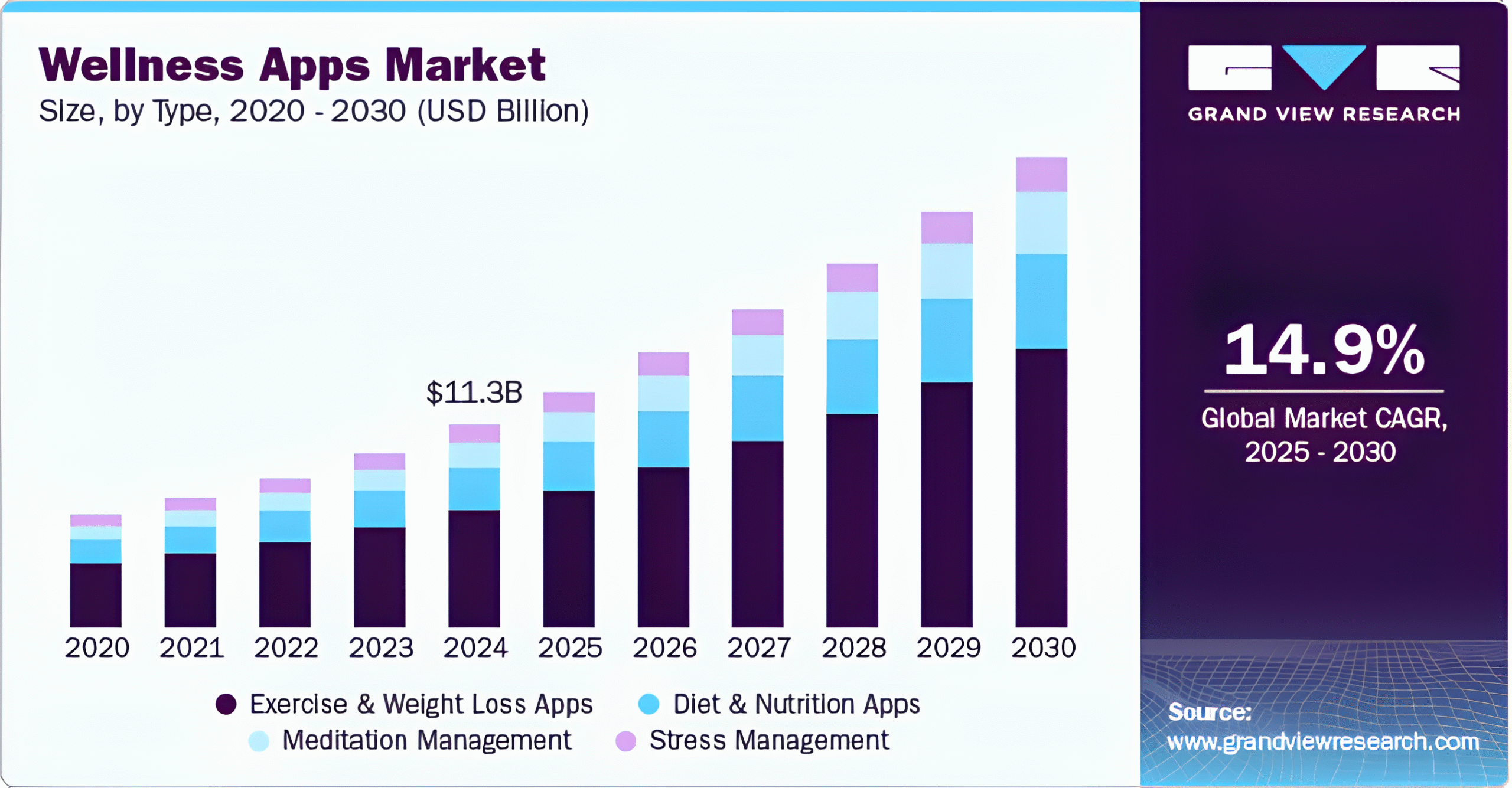
- Companies that build apps tend to see better engagement, revenue, and customer retention.
But it is very common to wonder about how much it actually costs to develop an app. Short answer: it depends.
- A simple app could go for anywhere from $5,000 – $20,000.
- A medium-complexity app with some advanced features can be anywhere between $30,000-$80,000.
- Complex apps such as social networking or marketplace apps are frequently over $120,000.
The total costs of any mobile app will be fundamentally influenced by factors like app design, platform (iOS/Android), developer costs, and ongoing maintenance. So, are you ready to proceed?
Let us get into the nitty-gritty of all app development costs and how to get yours off the ground without breaking the bank.
Mobile App Development Cost Breakdown
Wondering “how much does it cost to make an app?” The final price depends on these key factors:
Key Cost Determinants
- App Type (Social, eCommerce, SaaS, etc.)
- App Complexity (Basic, mid-level, or advanced)
- Target Audience (Local or global)
- Features & Functions (Chat, payments, AI, etc.)
- UI/UX Design (Custom vs. template-based)
- Front-end & Back-end Development
- Third-Party Integrations (APIs, analytics, etc.)
- Budget & Timeline
- Development Team (Freelancers vs. app development companies)
Estimated App Development Cost (2025)
| App Type | Cost Range ($) | Development Time |
| Simple App | 5,000–30,000 | 1-3 months |
| Mid-Level App | 20,000–120,000 | 2-6 months |
| Complex App | 120,000–250,000+ | 6-12 months |
Note: Costs vary based on app development pricing, team location (e.g., app development Dallas, mobile app developers in Houston), and feature scope.
For a precise quote, consult a trusted mobile app development company today!
An Overview of Average Cost App Development
Mobile applications usually incur costs ranging from $20,000 to $150,000, depending on the complexities of the app, features, and business requirements.
Complexity and features combined for enterprise-grade betterment experience customizations bump the net cost to scale above $200,000.
App development costs vary due to several factors (for example, UI/UX design, backend, third-party APIs, etc.), and the best way for you to initiate an estimate of your budget would be to use the standard app cost calculation formula.
App Development Cost Formula
Total Cost = (Development Hours) × (Hourly Rate of Developers)
Example Breakdown:
| App Type | Estimated Hours | Rate per Hour ($) | Estimated Cost ($) |
| Basic App | 500 – 800 hours | 50 – 100 | 25,000 – 80,000 |
| Mid-Level App | 800 – 1,500 hours | 50 – 150 | 40,000 – 225,000 |
| Complex App | 1,500+ hours | 100 – 250 | 150,000 – 375,000+ |
Note: Hourly rates vary based on location and agency expertise.
Want a precise estimate? Partner with a top mobile app development company to get a tailored quote for your project!
How Much Does It Cost to Make an App Based on Development Stages?

To make an app, you will need to recognize what an app development strategy is, then subsequently disintegrate the entire app development procedure into its individual phases.
None of the stages is unimportant; the failure to go through one stage will make it easy to spend a lot of dollars or produce a poorly developed product.
Let’s dive into the first critical stage:
- Cost of Planning Stage (Discovery & Analysis)
The planning stage (also called the discovery phase) is where your app vision takes shape. This foundational step typically involves:
Key Activities:
- Market Research & Competitor Analysis – Studying similar apps to identify gaps and opportunities
- Target Audience Definition – Understanding user demographics and behavior
- Feature Prioritization – Deciding must-have vs. nice-to-have app features
- Technical Feasibility Study – Assessing what’s possible within your app development budget
- Wireframing & Prototyping – Creating basic visual representations of the app
Team Involved:
- Business Analysts (market research)
- UX/UI Designers (user flow planning)
- Project Managers (timeline estimation)
- Solution Architects (technical planning)
Cost & Timeline:
- Cost Range: 5,000–20,000
- Duration: 3–6 weeks
Example: A basic food delivery app might spend 8,000 on discovery, while a complex AI-powered healthcare app could invest 18,000+ in this phase.
Why This Stage Matters:
- Prevents costly changes during app development
- Helps accurately estimate how much to develop an app
- Identifies potential challenges early
Pro Tip: Many app development companies offer free discovery sessions – take advantage to refine your concept before committing to full app production costs.
Looking Ahead:
Now that we’ve covered planning costs, next we’ll explore UI/UX design expenses – another crucial factor in your total cost to build an app.
Want to know how much app design costs? Let’s continue to the next section!
- Cost of Design Stage (UI/UX)
The final step in the planning stage, where you’ve developed an app blueprint, is the UI/UX design stage/process, where your digital product moves from the ideas stage to a visual form.
This stage is very likely the most responsible for user adoption and retention rates, and therefore, it is probably the most valuable expenditure on your mobile app development costs.
Comprehensive Design Process Breakdown
1. User Research (1-2 weeks)
- Conducting surveys and interviews
- Creating detailed user personas
- Analyzing competitor UI/UX patterns
- Mapping user journeys and pain points
2. Information Architecture (1-3 weeks)
- Developing sitemaps and navigation flows
- Creating user flow diagrams
- Establishing content hierarchy
- Planning for accessibility compliance
3. Wireframing (2-4 weeks)
- Low-fidelity black-and-white layouts
- Screen-by-screen functionality mapping
- Basic interaction patterns
- Initial usability testing
4. Visual Design (3-8 weeks)
- Style guide creation (colors, typography)
- Custom icon and illustration design
- High-fidelity mockups
- Dark/light mode implementations
5. Prototyping (2-4 weeks)
- Interactive clickable prototypes
- Animation specifications
- User testing iterations
- Developer handoff preparations
Extended Cost Factors
| Design Element | Basic ($) | Mid-Range ($) | Premium ($) |
| User Research | 2,000-5,000 | 5,000-12,000 | 12,000-20,000 |
| Wireframing | 3,000-8,000 | 8,000-15,000 | 15,000-25,000 |
| UI Design | 5,000-15,000 | 15,000-30,000 | 30,000-60,000 |
| Prototyping | 2,000-5,000 | 5,000-12,000 | 12,000-20,000 |
| Total | 12,000-33,000 | 33,000-69,000 | 69,000-125,000 |
Emerging Design Trends Affecting Costs
- Advanced Micro-interactions (+15-25% cost)
- 3D Elements & AR Components (+20-40% cost)
- Voice UI Integration (+10-20% cost)
- Neumorphism Design (+5-15% cost)
- Dynamic Theme Switching (+10-15% cost)
Hidden Design Costs to Consider
- Design System Creation (5,000−25,000)
- Localization Design (3,000−15,000)
- Accessibility Compliance (2,000−10,000)
- Design-to-Development Handoff (1,500−5,000)
- Post-Launch Design Updates (15-25% of initial design cost)
ROI of Quality Design
- 55% increase in user retention rates
- 35% reduction in customer support requests
- 28% higher conversion rates
- 40% faster development process
- 60% lower post-launch redesign costs
Industry Insight: According to Forrester Research, every 1 invested in UX brings 100 in return, making this one of the highest ROI phases in app development cost.
- Cost of Development Stage
The development stage is when your app changes from designs into a working product.
The phase consists of coding your app, integrating all the features you’ve planned, and making sure everything works together—this makes it one of the most important (and expensive) parts of how much does it cost to make an app.
What’s Included in App Development?
✔ Frontend Development (What users see and interact with)
✔ Backend Development (Server, database, APIs)
✔ Third-Party Integrations (Payment gateways, analytics, social logins)
✔ Security Implementation (Data encryption, authentication)
✔ Basic Testing (Functionality checks, bug fixes)
Team Involved:
- Mobile App Developers (iOS/Android)
- Backend Engineers
- API Specialists
- QA Testers
App Development Cost Breakdown
| App Type | Cost Range ($) | Timeline | Key Features |
| Simple App | 5,000–30,000 | 1-3 months | Basic UI, limited features, no backend |
| Mid-Level App | 30,000–80,000 | 3-6 months | Custom UI, API integrations, basic backend |
| Complex App | 80,000–250,000+ | 6-12+ months | Advanced features, real-time data, AI/ML, multi-platform |
What Affects Development Costs?
- Platform Choice (iOS, Android, or cross-platform)
- Tech Stack (Native vs. hybrid development)
- App Complexity (More features = higher cost to build an app)
- Developer Rates (Freelancers vs. agencies like Cubix App Development)
- Location of Team (US/EU developers cost more than offshore teams)
Examples:
- A basic fitness tracker app might cost $25,000
- An eCommerce app with payment gateways could reach $60,000+
- A social network app with real-time chat may exceed $120,000
Should You Hire an App Developer or Use an Agency?
- Freelancers (20−50/hr) – Good for simple apps, but risky for long-term support
- Mid-Size Agencies (50−100/hr) – Balanced cost and reliability
- Top-Tier Firms (100−250/hr) – Best for complex apps (like Cubix App Development)
Pro Tip: If you’re unsure about Android application development cost vs. iOS, start with one platform to save 30-40% initially.
- Cost of Testing & Deployment
You created your app—now it is time to evaluate whether it functions correctly and satisfies the quality requirements before it’s delivered to users.
Testing and deployment is the phase in which you shall track down bugs, optimize performance, and otherwise develop your app to its maximum quality.
Omitting this phase is like saying, “It is time for me to eat a piece of cake without checking whether the cake is ready.”
What’s Included in Testing & Deployment?
- Functional Testing – Does every button, swipe, and feature work as intended?
- Device & OS Testing – Does your app crash on iPhones? Lag on Android?
- Performance Testing – Can it handle 10,000 users without slowing down?
- Security Testing – Are user passwords and payment details truly safe?
- Localization Testing – Does your app make sense in different languages?
- App Store Submission – Navigating Apple’s & Google’s strict guidelines
Team Involved:
- QA Engineers (Bug detectives)
- DevOps Engineers (Smooth deployment experts)
- Security Specialists (Data guardians)
How Much Does App Testing & Deployment Cost?
| Testing Type | Cost Range ($) | Why It Matters |
| Basic Testing (Manual checks) | 5,000–15,000 | Catches glaring bugs |
| Advanced Testing (Automated + load testing) | 15,000–40,000 | Ensures scalability |
| Enterprise-Grade Testing (Full security audits) | $40,000+ | For banking/healthcare apps |
Real-World Examples:
- A food delivery app might spend $18,000 on testing (checking GPS, payments, and order flows).
- A social media app with video uploads could invest $30,000+ (stress-testing servers).
Hidden Costs to Watch For
- Last-Minute Bug Fixes (Adds 10–20% to testing costs)
- App Store Delays (Rejections mean more $$$ for revisions)
- Post-Launch Hotfixes (The first 48 hours often reveal surprises)
Pro Tip: Allocate 15–20% of your total budget for testing. Better to catch a bug now than read angry reviews later!
- Cost of App Support & Maintenance
Do you think that launching your app is the finish line? You’re mistaken. Like a car needs periodic tuning, your app needs continuous support and maintenance to keep it fast, secure, and marketable.
If you ignore this, you can have a buggy, slow, outdated app before you know it.
Why App Maintenance Isn’t Optional
- Bug Fixes: Even well-tested apps encounter issues post-launch
- OS Updates: Apple and Android release updates that can break your app
- Security Patches: New vulnerabilities emerge constantly
- Performance Optimization: User growth often reveals new bottlenecks
- Feature Upgrades: User feedback will demand new functionality
Breaking Down Maintenance Costs
| Service Type | Monthly Cost ($) | What’s Included |
| Basic Maintenance | 500−2,000 | Critical bug fixes, minor updates |
| Standard Support | 2,000−5,000 | Regular updates, OS compatibility |
| Premium Care | 5,000−15,000 | 24/7 support, emergency fixes |
| Enterprise Package | 15,000−50,000+ | Dedicated team, roadmap development |
Real-World Examples:
- A local business app might spend $1,200/month keeping things running smoothly
- A fintech app could invest $25,000+/month in security and compliance updates
Hidden Maintenance Costs Many Forget
- Annual App Store Fees (99 for Apple, 25 for Google)
- Analytics & Monitoring Tools (200−2,000/month)
- Third-Party Service Updates (APIs change without warning)
- Localization Updates (New languages, regional compliance)
Pro Tip: Budget 15-20% of Your Original Development Cost annually for maintenance. A 100,000 app? Plan for 15,000 – $20,000/year in upkeep.
When to Consider a Maintenance Retainer
✔ Your app handles sensitive user data
✔ You’re in a fast-evolving industry (e.g., fintech, healthcare)
✔ You plan regular feature additions
✔ Downtime would be catastrophic for your business
An app isn’t a one-time purchase – it’s an ongoing relationship with your users. Smart founders budget for maintenance from day one, ensuring their app doesn’t just launch strong but stays strong.
- Cost of the Release Stage
The release stage is more than just clicking “publish” – it’s your app’s red carpet.
A critical stage that blends the technical deployment of your app with a marketing strategy to make sure your app doesn’t merely launch, but makes a splash in the crowded app marketplace.
What Goes Into a Successful Launch?
- Technical Release Costs
App Store Submissions
- Apple Developer Program: $99/year
- Google Play Developer: $25 one-time
- App store optimization (ASO) setup: 1,000−5,000
Essential Launch Preparations
- Final compliance checks
- Server scaling for expected traffic
- Launch-day monitoring systems
- Marketing Launch Costs
Digital Marketing Essentials
- Social media campaigns: 2,000−10,000
- Press releases: 500−3,000
- Influencer collaborations: 1,000−20,000
- ASO optimization: 3,000−15,000
Content Creation
- App demo videos: 1,500−5,000
- Screenshots/graphics: 500−2,000
- Landing page: 2,000−8,000
Cost Breakdown by App Type
| Launch Component | Basic App ($) | Mid-Range App ($) | Premium App ($) |
| Technical Setup | 2,000−5,000 | 5,000−15,000 | 15,000−30,000 |
| Marketing Push | 3,000−10,000 | 10,000−50,000 | 50,000−200,000 |
| Total Launch Budget | 5,000−15,000 | 15,000−65,000 | 65,000−230,000 |
Real-World Examples:
- A local service app might spend $8,000 on launch
- An eCommerce app could invest $40,000+ in launch marketing
- A gaming app might budget $100,000+ for influencer campaigns
Critical Post-Launch Activities
- Performance Monitoring (First 72 hours are crucial)
- User Feedback Analysis (Rapid response to early reviews)
- Hotfix Deployment (Address critical issues immediately)
- KPI Tracking (Downloads, retention, crash rates)
Pro Tip: Allocate 20-30% of your launch budget for post-launch adjustments – the first month often reveals unexpected needs.
Why This Stage Matters
A well-executed launch can:
- Generate 5-10x more initial downloads
- Secure better App Store visibility
- Build crucial early momentum
- Establish your app’s reputation
App Development Cost Based on Its Type, Platform, and Technology
App Development Cost Based on Type
The cost of app development is quite often reliant on the type of app you are trying to construct, given the different methodologies that exist in app development, each has its own benefits and disadvantages, and costs.
We shall look at the five major options briefly to help you make a more informed choice.
- Native App Development
Best for: High-performance apps needing full device capabilities
Platforms: iOS (Swift) or Android (Kotlin/Java)
Pros:
- Best performance & speed
- Full access to device features (camera, GPS, sensors)
- Superior user experience (follows platform guidelines)
Cons:
- Higher cost (separate codebases for iOS & Android)
- Longer development time
Cost Range:
- Simple Native App: 25,000–60,000
- Complex Native App: 80,000–250,000+
Example: Banking apps (like Chase) often choose native for security and performance.
Best for: Budget-conscious projects needing multi-platform support
Frameworks: React Native, Flutter, Xamarin
Pros:
- Single codebase for iOS & Android (70-90% code reuse)
- Faster development than native
- Good performance (near-native for many use cases)
Cons:
- Limited access to some native features
- May require platform-specific tweaks
Cost Range:
- Basic App: 15,000–40,000
- Advanced App: 50,000–120,000
Example: Facebook Ads Manager uses React Native.
- Hybrid App Development
Best for: Simple apps with web-like functionality
Tech Stack: HTML5, CSS, JavaScript (wrapped in native shell)
Pros:
- Lowest upfront cost
- Fastest development time
- One codebase for all platforms
Cons:
- Poor performance for complex apps
- Limited native functionality
- Clunky user experience
Cost Range:
- Simple Hybrid App: 5,000–20,000
- Feature-Rich Hybrid App: 20,000–60,000
Example: Early versions of Twitter used a hybrid approach.
- Progressive Web Apps (PWAs)
Best for: Businesses prioritizing reach over app store presence
Key Features:
- Works offline
- Installable on home screens
- Responsive across devices
Pros:
- No app store approval needed
- Lower development & maintenance costs
- Instant updates
Cons:
- Limited access to device hardware
- Can’t leverage full app store visibility
Cost Range:
- Basic PWA: 8,000–25,000
- Advanced PWA: 30,000–80,000
Example: Pinterest saw 60% more engagement after switching to PWA.
- Web Apps
Best for: Browser-based tools and services
Characteristics:
- Runs in browser
- No installation required
- Device-agnostic
Pros:
- Lowest development cost
- Instant accessibility
- Easy maintenance
Cons:
- No offline functionality
- Limited mobile integration
Cost Range:
- Simple Web App: $5,000–15,000
- Complex Web App: $20,000–100,000
Example: Google Docs is a powerful web app.
Comparison Table: Which Should You Choose?
| Type | Avg. Cost ($) | Development Time | Performance | Best For |
| Native | 50k−250k | 6-12+ months | ★★★★★ | High-budget, performance-critical apps |
| Cross-Platform | 30k−120k | 3-8 months | ★★★★☆ | Startups needing both iOS & Android |
| Hybrid | 10k−60k | 2-5 months | ★★☆☆☆ | Simple apps with tight budgets |
| PWA | 15k−80k | 2-6 months | ★★★☆☆ | Content-focused mobile experiences |
| Web App | 5k−100k | 1-4 months | ★★☆☆☆ | Browser-based tools & services |
Pro Tip: Many successful apps start with MVP versions (often cross-platform or PWA) before investing in native development.
App Development Costs Based on Platform/Operating System
When budgeting for mobile application development, iOS is a clear premium platform for developing high-quality, high-performance applications.
iOS apps are developed specifically for Apple devices such as iPhones, iPads, and iPod Touches, and provide a great user experience to navigate Apple’s strict design created for user experience.
These applications are renowned for their:
- Flawless performance and responsiveness
- Seamless integration with Apple’s ecosystem (iCloud, Apple Pay, etc.)
- Superior security and privacy features
iOS developers primarily work with:
- Swift (Apple’s modern, powerful programming language)
- Objective-C (for maintaining legacy applications)
- Apple’s Xcode IDE (the official development environment)
Cost Considerations:
The price for iOS app development typically ranges from $20,000 to $250,000+, with the final cost depending on:
✔ Number and complexity of features
✔ Custom UI/UX design requirements
✔ Integration with Apple services (ARKit, CoreML, etc.)
✔ Ongoing maintenance and updates are needed
Example Projects:
- Basic utility app: $20,000−50,000
- E-commerce platform: $60,000−120,000
- Complex enterprise solution: $150,000+
When it comes to the flexibility of Android app development, there is nothing comparable.
Your application can do this on thousands of devices from hundreds of manufacturers.
From an operating system perspective, Android dominates the global app market with roughly 72% market share. This makes Android crucial for businesses that want to appeal to a broad audience.
Key characteristics of Android development include:
- Open-source platform with extensive customization options
- Compatibility with diverse hardware configurations
- Strong Google ecosystem integration (Maps, Firebase, etc.)
Developers typically use:
- Kotlin (Google’s preferred language)
- Java (for legacy projects)
- Android Studio (official development tool)
Cost Considerations:
Android app development costs generally fall between $15,000 and 200,000, influenced by:
✔ Device fragmentation testing requirements
✔ Customization level for different screen sizes
✔ Integration with Android-specific features
✔ Regional optimization needs
Example Projects:
- Simple lifestyle app: $15,000−40,000
- On-demand service app: $50,000−100,000
- Advanced gaming application: $120,000+
- Windows App Development
While frequently left out of conversations regarding mobile, Windows app development is still critical for business and enterprise productivity apps.
Windows is in use on over 1.3 billion active devices globally, which allows unique value for enterprise solutions and PC software.
Windows apps excel in:
- Seamless integration with Microsoft products
- Powerful desktop application capabilities
- Long-term stability and support
Development typically involves:
- C# with .NET Framework
- Universal Windows Platform (UWP) for modern apps
- Windows Presentation Foundation (WPF) for desktop apps
Cost Considerations:
Windows app development costs range from $25,000 to 150,000, depending on:
✔ Desktop vs. tablet optimization
✔ Microsoft ecosystem integration
✔ Enterprise security requirements
✔ Legacy system compatibility needs
Example Projects:
- Business productivity tool: $30,000−80,000
- Industrial software solution: $90,000−150,000
- Educational application: $25,000−60,000
Key Decision Factors
When choosing your development platform, consider:
- Target Audience: iOS for premium markets, Android for global reach, Windows for business users
- Budget Constraints: Android generally offers lower entry costs than iOS
- Feature Requirements: Some capabilities are platform-specific
- Time-to-Market: Cross-platform solutions can accelerate development
App Development Costs Based on Technology
Choosing the right technology stack is as important as choosing your target platform.
Every framework and programming language comes with its benefits, limitations, and costs.
Here is a detailed analysis of the most popular application development technologies, their costs, and everything else you need to know to make the right decision.
- React Native App Development
Best For: Cross-Platform Applications with Near-Native Performance
React Native has become one of the most popular frameworks for cross-platform app development and, as such, is used by many businesses for the app development process for both iOS and Android platforms through this common code base.
Developed by Facebook, it marries the ruggedness of web development with innate rendering power.
Key Advantages:
✔ 80-90% code reuse across platforms
✔ Hot reloading for faster development
✔ Strong community support with regular updates
Cost Breakdown:
| App Complexity | Price Range ($) | Timeline |
| Basic App (Simple UI, limited features) | 10,000−25,000 | 2-4 months |
| Mid-Level App (Custom UI, API integrations) | 25,000−60,000 | 3-6 months |
| Complex App (Advanced features, real-time data) | 60,000−150,000+ | 6-9+ months |
When to Choose React Native:
- You need to launch on both iOS and Android quickly
- Your app doesn’t require heavy graphics processing
- You want to reduce mobile app development costs without sacrificing quality
Popular Apps Built with React Native: Facebook, Instagram, Shopify
- Flutter App Development
Flutter is an open-source UI toolkit developed by Google that has grown tremendously in popularity for creating natively compiled applications from a single codebase.
Flutter’s widget architecture provided a fully customizable design.
Key Advantages:
✔ Excellent performance (close to native)
✔ Expressive, flexible UI capabilities
✔ Fast development cycle with hot reload
Cost Breakdown:
| App Complexity | Price Range ($) | Timeline |
| MVP/Simple App | 8,000−15,000 | 1-3 months |
| Feature-Rich App | 15,000−40,000 | 3-6 months |
| Enterprise App | 40,000−100,000+ | 6-12 months |
When to Choose Flutter:
- You prioritize custom animations and unique designs
- Your team knows Dart (or is willing to learn)
- You need to minimize app development time
Popular Apps Built with Flutter: Google Ads, Alibaba, BMW
- Native iOS (Swift) Development
Best for: Premium, high-performance iOS apps
Swift is Apple’s modern programming language for iOS app development that offers improved performance and safety over Objective-C.
Key Advantages:
✔ Blazing fast performance
✔ Full access to iOS features (ARKit, CoreML)
✔ Safer code with modern syntax
Cost Breakdown:
| App Complexity | Price Range ($) | Timeline |
| Basic iOS App | 12,000−25,000 | 2-4 months |
| Medium Complexity | 25,000−50,000 | 4-7 months |
| Advanced App | 50,000−150,000+ | 6-12+ months |
When to Choose Swift:
- Your app requires maximum performance
- You’re targeting Apple’s premium user base
- You need deep iOS ecosystem integration
Popular Apps Built with Swift: LinkedIn, Lyft, Airbnb
- Native Android (Kotlin/Java) Development
Best for: Robust Android applications
Kotlin is Google’s preferred language for Android development. The language is a modern alternative that offers full features while implementing filtering and is still well-supported by Java!
Key Advantages:
✔ 100% Android feature support
✔ More concise code than Java
✔ Excellent interoperability with Java
Cost Breakdown:
| App Complexity | Price Range ($) | Timeline |
| Basic Android App | 10,000−20,000 | 2-4 months |
| Medium Complexity | 20,000−40,000 | 4-7 months |
| Advanced App | 40,000−120,000+ | 6-10 months |
When to Choose Kotlin:
- You’re building Android-exclusive apps
- Your app requires deep hardware integration
- You need long-term maintainability
Popular Apps Built with Kotlin: Pinterest, Trello, Evernote
- Xamarin App Development
Best for: Enterprise cross-platform apps
Microsoft’s Xamarin uses C# and .NET to build cross-platform apps with native performance.
Key Advantages:
✔ Native performance with shared logic
✔ Access to platform-specific APIs
✔ Strong enterprise support
Cost Breakdown:
| App Complexity | Price Range ($) | Timeline |
| Basic App | 10,000−20,000 | 2-4 months |
| Medium App | 20,000−40,000 | 4-7 months |
| Complex App | 40,000−100,000+ | 6-12 months |
When to Choose Xamarin:
- Your team knows C# and .NET
- You’re building enterprise/B2B apps
- You need native performance with code sharing
Popular Apps Built with Xamarin: UPS, Alaska Airlines, BBC Good Food
- Ionic App Development
Best for: Web-based hybrid apps
Ionic uses web technologies (HTML, CSS, JavaScript) to build cross-platform hybrid apps.
Key Advantages:
✔ Single codebase for web and mobile
✔ Faster development cycle
✔ Large plugin ecosystem
Cost Breakdown:
| App Complexity | Price Range ($) | Timeline |
| Basic App | 7,000−15,000 | 1-3 months |
| Medium App | 15,000−30,000 | 3-6 months |
| Complex App | 30,000−80,000 | 6-9 months |
When to Choose Ionic:
- You need a simple app quickly
- Your app is content-focused
- You’re building a PWA alongside mobile apps
Popular Apps Built with Ionic: MarketWatch, Pacifica, Sworkit
Technology Comparison Chart
| Technology | Type | Avg. Cost ($) | Best For |
| React Native | Cross-platform | 15k−80k | Startups needing both iOS/Android |
| Flutter | Cross-platform | 10k−60k | Apps needing custom UI |
| Swift | Native iOS | 20k−100k | Premium iOS experiences |
| Kotlin | Native Android | 15k−80k | Full-featured Android apps |
| Xamarin | Cross-platform | 15k−70k | Enterprise applications |
| Ionic | Hybrid | 10k−50k | Simple web-based apps |
How to Choose the Right Technology?
Consider these factors:
- Target Platforms (iOS, Android, or both)
- Performance Needs (Graphic-intensive apps need native)
- Development Budget (Cross-platform saves 30-40%)
- Team Expertise (Existing skills reduce costs)
- Long-term Maintenance (Some frameworks are easier to update)
When it comes to modern businesses, React Native or Flutter usually provides the best balance between cost and performance.
But native development (Swift/Kotlin) is usually best when performance or platform-specific features are essential to the success of the application.
If you’re not sure and want some guidance, contact an experienced app development company to align the right technology stack for your project!
Mobile App Development Cost Based on Developers’ Hourly Rates
If you’re asking the question “how much does it cost to create an app?”, one of the largest variables is where your development team is based. Hourly rates differ dramatically across regions. That can have a huge impact on your overall app development costs.
Here’s a breakdown of mobile app development costs by region tied to developer rates from important parts of the world:
| Region | Hourly Rate (USD) | Best For |
| United States | 150–250 | High-quality, fast-paced projects with local support |
| United Kingdom | 120–180 | Premium apps with strong data security compliance |
| Australia | 100–150 | Startups needing English-speaking developers |
| Western Europe (Germany, France) | 80–120 | Reliable, high-standard development |
| Eastern Europe (Poland, Czechia) | 40–80 | Cost-effective quality (best value for money) |
| India | 25–50 | Budget-friendly outsourcing |
| Ukraine | 30–60 | Skilled developers at competitive rates |
| Latin America (Brazil, Argentina) | 35–70 | Nearshore option for US companies |
| Southeast Asia (Vietnam, Philippines) | 20–40 | Ultra-low-cost development |
How Much Does It Cost to Hire an App Developer
Launching a successful mobile app requires a team of professionals with specialized expertise at different hourly rates.
Whether you have a startup MVP build or an enterprise application, know the costs to budget smartly.
- App Developer Hourly Rates by Role
The cost to hire an app developer depends on the hourly rate for their specific role, experience, and where they are located. List of average hourly rates for key team members:
| Role | Junior ($/hr) | Mid-Level ($/hr) | Senior ($/hr) |
| UI/UX Designer | 20–35 | 35–60 | 60–100 |
| Frontend Developer (React Native, Flutter) | 20–30 | 30–50 | 50–90 |
| Backend Developer (Node.js, Python) | 25–40 | 40–70 | 70–120 |
| iOS Developer (Swift) | 25–45 | 45–80 | 80–130 |
| Android Developer (Kotlin) | 20–40 | 40–70 | 70–110 |
| QA Tester | 15–25 | 25–40 | 40–70 |
| Project Manager | 25–40 | 40–70 | 70–120 |
Source: Clutch, Upwork, and industry surveys (2025 data)
Key Takeaways:
- Freelancers typically charge 20–40% less than agencies
- Senior developers cost more but reduce long-term bugs & delays
- Cross-platform devs (React Native/Flutter) often cost less than native specialists
- Cost Variations by Region
Where you hire developers dramatically impacts pricing:
| Region | Avg. Hourly Rate | Best For |
| North America (US/Canada) | 80–150+ | Premium quality, strict deadlines |
| Western Europe (UK/Germany) | 60–120 | High-security & compliance apps |
| Eastern Europe (Ukraine/Poland) | 30–70 | Best value (quality + affordability) |
| India | 15–40 | Budget-friendly outsourcing |
| Latin America (Brazil/Argentina) | 25–60 | Nearshore for US companies |
Example:
- A mid-level React Native developer costs:
- $50/hr in the US
- $30/hr in Poland
- $20/hr in India
- Full Team Cost Estimates
| App Type | Team Size | Timeline | Estimated Cost ($) |
| Simple MVP | 2–3 devs | 2–4 months | 15,000–50,000 |
| Mid-Level App | 4–6 specialists | 5–8 months | 50,000–120,000 |
| Complex App | 7–10+ experts | 9–15 months | 120,000–300,000+ |
Note: These ranges include design, development, testing, and project management.
- Hidden Costs to Consider
- App Store Fees (99/year for Apple, 25 for Google)
- Third-Party APIs (Payment gateways, analytics, cloud services)
- Post-Launch Maintenance (15–25% of initial cost/year)
- Unexpected Scope Changes (Add 10–20% buffer)
How to Reduce Development Costs?
- Start with an MVP (Validate ideas before scaling)
- Use cross-platform frameworks (React Native/Flutter)
- Hire offshore teams (Eastern Europe offers top value)
- Reuse existing templates/APIs where possible
The Most Popular Global Apps and Their Development Costs
Some of the most successful apps in the world have transformed industries and changed how we live day to day. We will touch on these digital giants, their market effect, and the estimated cost to develop a similar application today.
- Uber – The Ride-Hailing Revolution
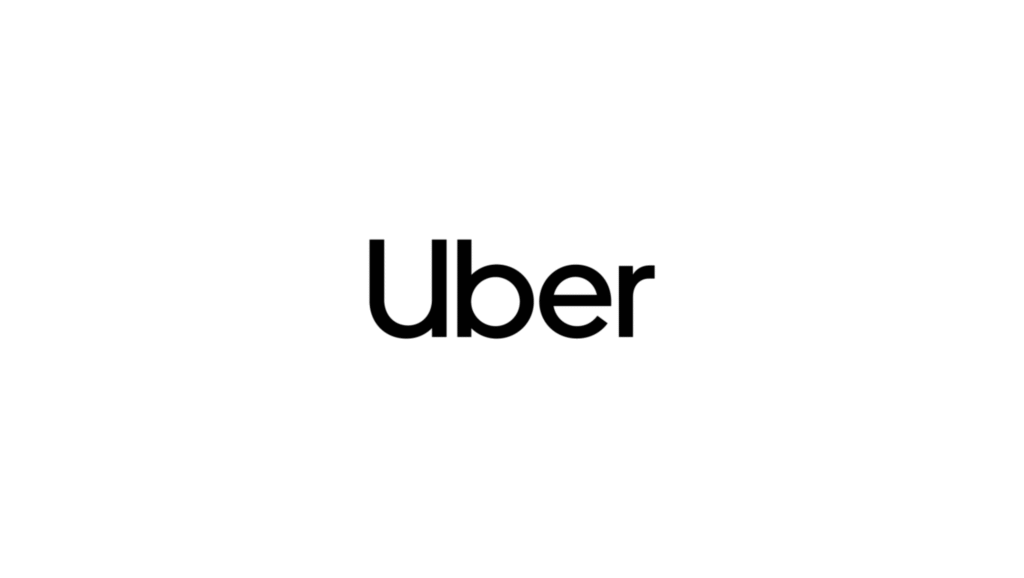
Development Cost: 100,000−500,000+
Uber transformed urban transportation by introducing:
- Real-time ride matching via GPS
- Dynamic pricing algorithms
- Cashless payment integration
Key Statistics:
- $31.8 billion revenue in 2023 (82% YoY growth)
- 131 million monthly active users
- $14 billion from ride-hailing services
Why It Succeeded:
✔ Disrupted traditional taxi services
✔ Created earning opportunities for drivers
✔ Delivered unmatched convenience
For entrepreneurs: Building apps like Uber requires significant investment in mapping technology, payment systems, and driver/rider verification.
Read Also: Top 20 Apps like Uber – Best Uber Alternatives to Explore in 2025
- WhatsApp – Messaging Simplified

Development Cost: 60,000−150,000
WhatsApp’s success stems from:
- Clean, intuitive interface
- End-to-end encryption
- Cross-platform availability
Market Position:
- Over 2 billion users worldwide
- 5+ billion Play Store downloads
- Accounts for 0.9% of Meta’s revenue
Development Considerations: The app’s simplicity belies its complex backend infrastructure for secure, real-time global messaging.
- Instagram – Visual Social Networking

Development Cost: 80,000−200,000
Instagram dominates through:
- Powerful photo/video editing tools
- Algorithm-driven discovery
- Creator monetization features
Projected Growth:
- $59.6 billion in 2025 ad revenue
- Continual feature innovation (Reels, Shopping)
Technical Requirements: High-performance media processing and content moderation systems are essential for similar apps.
- Netflix – Streaming Pioneer

Development Cost: 150,000−400,000+
Netflix’s advantages include:
- Massive content library
- Personalized recommendations
- Multi-device support
Market Leadership:
- 238.3 million subscribers
- $33.7 billion annual revenue
- Dominates North American streaming
Development Challenges: Creating a competitive platform requires substantial investment in video infrastructure and content licensing.
- Spotify – Music Streaming Leader

Development Cost: 100,000−300,000
Spotify’s strengths:
- 100M+ song catalog
- AI-powered recommendations
- Podcast integration
Business Performance:
- 551 million monthly users
- $13.24 billion in 2023 revenue
- Global market penetration
Technical Considerations: Audio streaming optimization and royalty management systems significantly impact development costs.
- Tinder – Dating App Innovator
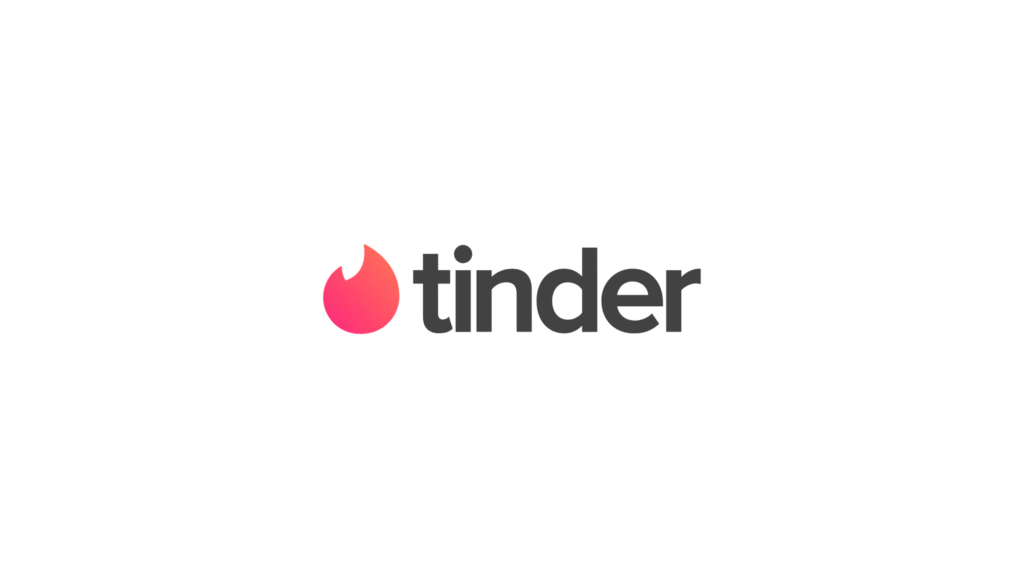
Development Cost: 50,000−150,000
Tinder revolutionized dating with:
- Swipe-based matching
- Geolocation features
- Premium subscriptions
Market Outlook:
- Projected 6-8% 2025 revenue growth
- Continues to dominate mobile dating
Development Insight: While the interface appears simple, the matching algorithm and security features require careful implementation.
Read Also: How to Create a Dating App in 2025 (Top Features, Tech Stack, and Costs)
- TikTok – Short-Form Video Dominance
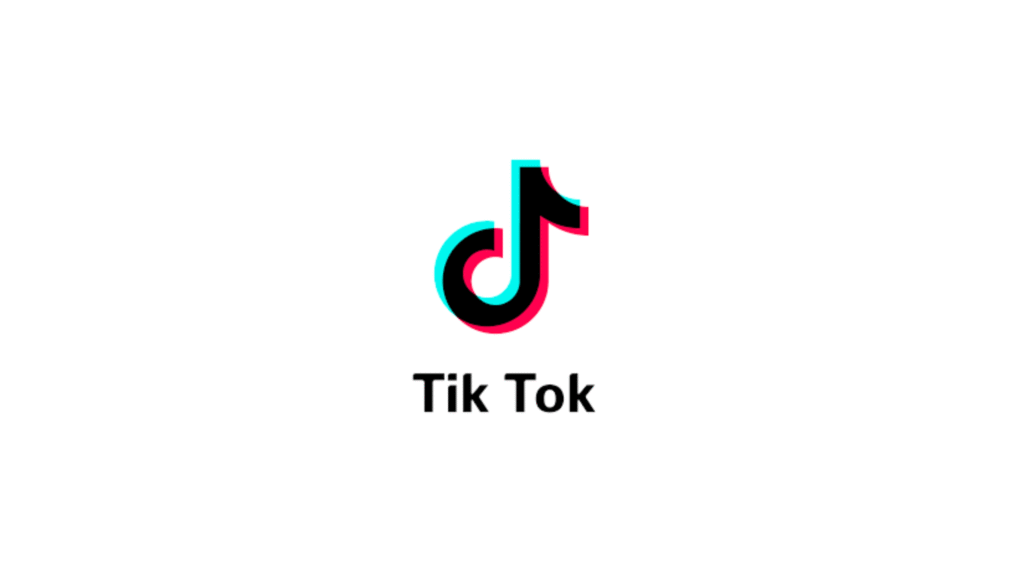
Development Cost: 120,000−350,000+
TikTok’s explosive growth comes from:
- AI-powered “For You” feed
- Creative editing tools
- Viral challenge ecosystem
Financial Performance:
- $18.5 billion 2024 revenue
- Second only to Facebook in social media
- Rapid global adoption
Technical Requirements: Video processing infrastructure and content recommendation algorithms represent major development challenges.
Read Also: 30 Apps Like TikTok: Best TikTok Alternatives for 2025
- Facebook – Social Media Titan

Development Cost: 200,000−500,000+
Facebook maintains dominance through:
- News Feed algorithm
- Groups and Marketplace
- Advanced ad targeting
Financial Projections:
- $170.82 billion 2024 ad revenue
- 11.1% expected growth
- Continual platform evolution
Development Complexity: Creating a comparable social network requires massive infrastructure for handling billions of interactions.
Key Takeaways for App Entrepreneurs
- Market Research is Crucial: Each successful app identified and solved specific user pain points
- Technical Investment Varies Widely: Basic apps start around 50,000, while complex platforms can exceed 500,000
- Ongoing Innovation Matters: All top apps continually add features to maintain engagement
- Monetization Strategy is Key: Successful apps combine multiple revenue streams (ads, subscriptions, services)
For businesses considering similar app development:
- Start with an MVP to validate concepts
- Focus on core differentiators
- Budget for continuous updates and improvements
- Consider hybrid development to reduce initial costs
How Can Boolean Inc. Help You Estimate Mobile App Development Costs?
At Boolean Inc., we understand that calculating app development costs can feel overwhelming. That’s why we simplify the process for you—with clear, accurate estimates tailored to your unique vision.
Here’s how we help:
- Transparent Pricing Breakdown
No hidden fees or vague quotes. We provide:
✔ Detailed cost analysis by feature
✔ Clear timelines for each development phase
✔ Options to scale your budget (MVP vs. full-scale)
- Industry Expertise
With many years in mobile development, we:
- Know exactly what features cost
- Identify potential budget pitfalls early
- Recommend cost-saving alternatives
- Custom Solutions
Your app idea is unique. We:
- Match you with the right tech stack (Native, Flutter, etc.)
- Suggest optimizations to reduce costs
- Prioritize must-have features for launch
- Ongoing Support
From idea to launch and beyond, we:
- Refine estimates as your project evolves
- Offer flexible engagement models
- Provide post-launch cost guidance
Get Started Today! Let’s turn your app vision into a reality—with costs you can trust.
Conclusion
Understanding how much it costs to make an app requires balancing ambition with practicality. The most successful entrepreneurs believe that development is an investment strategy rather than just one of costs.
While a basic application could cost anything between $20,000-$50,000 and can probably take up to a year to build, enterprise-grade solutions typically exceed $300,000 and could possibly take anywhere between 2-5 years for development.
Geography plays a surprising role in budgeting. A senior developer in Silicon Valley might charge 150/hour, while equally skilled professionals in Eastern Europe average 50/hour.
This doesn’t mean you should automatically offshore development, but rather that strategic team composition can stretch your budget further without sacrificing quality.
Many of our clients blend local project management with overseas technical talent to optimize costs.
The hidden iceberg of app costs lies beneath launch. Maintenance, server scaling, and compliance updates typically add 20% to annual budgets—a fact many first-time founders overlook. Apps aren’t one-time purchases; they’re living products requiring continuous investment.
We’ve seen beautifully designed apps fail simply because their creators didn’t budget for post-launch optimizations.
At Boolean Inc., we help founders navigate these decisions with data, not guesses. Our cost estimation framework analyzes your unique requirements, target audience, and growth goals to provide transparent pricing scenarios.
Whether you’re bootstrapping an MVP or securing venture funding for a market-ready product, understanding these cost drivers ensures you invest wisely at every stage.
Ready to transform your app idea into a budgeted reality? Get Your Custom Estimate today—our team specializes in helping founders like you build smarter, not just cheaper.
FAQs
- What’s the average cost to make an app?
Basic apps cost 20,000−50,000. Complex apps can exceed $100,000. Costs vary based on features and developer rates.
- How can I reduce app development costs?
Start with an MVP, use cross-platform tools, and outsource strategically. Prioritizing must-have features first can cut initial costs by 30-40%.
- Can I build a good app with a small budget?
Yes – no-code platforms or offshore teams can build simple apps for under $15,000. Many successful startups began with lean MVPs before scaling.
- How long does app development take?
Typically 3-6 months for an MVP, 6-12 months for a full-featured app. Complex features like AI/ML can extend timelines by 2-3 months.
- Should I hire freelancers or an agency?
Freelancers for simple apps (20−80/hr), agencies for complex projects (50−150/hr).
Hybrid teams often provide the best balance of cost and quality.







