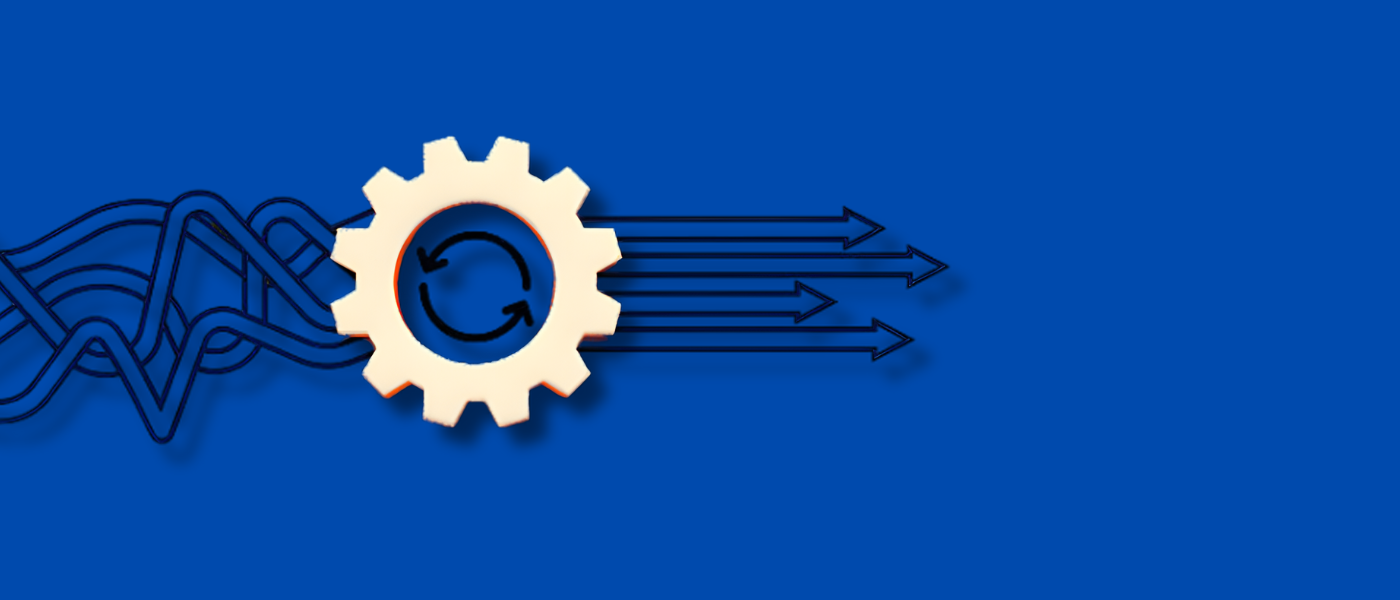Introduction
The launch of a new app goes beyond simply uploading it to the App Store or Google Play; it is creating an experience that users will savor, trust, and return to.
Today, in an environment where competition is fierce and attention spans are fleeting, an app is just not good enough; it has to be packed with everything powerful and user-friendly.
Since 75% of overall website traffic comes from mobile devices, this is the best time to invest in the right app features.
Whether you’re planning your first mobile app launch or making way for better optimization, one with knowledge of the success behind the curtains is a must.
Making an app work is no easy feat; rather, it involves an equilibrium of functionality, friendliness, and security to meet user expectations and business goals.
So, how to launch a mobile app that not only stands out in the marketplace but retains its audience?
This blog is here to take you through that. We have compiled our list of the top 22 must-have mobile app features for a successful app launch.
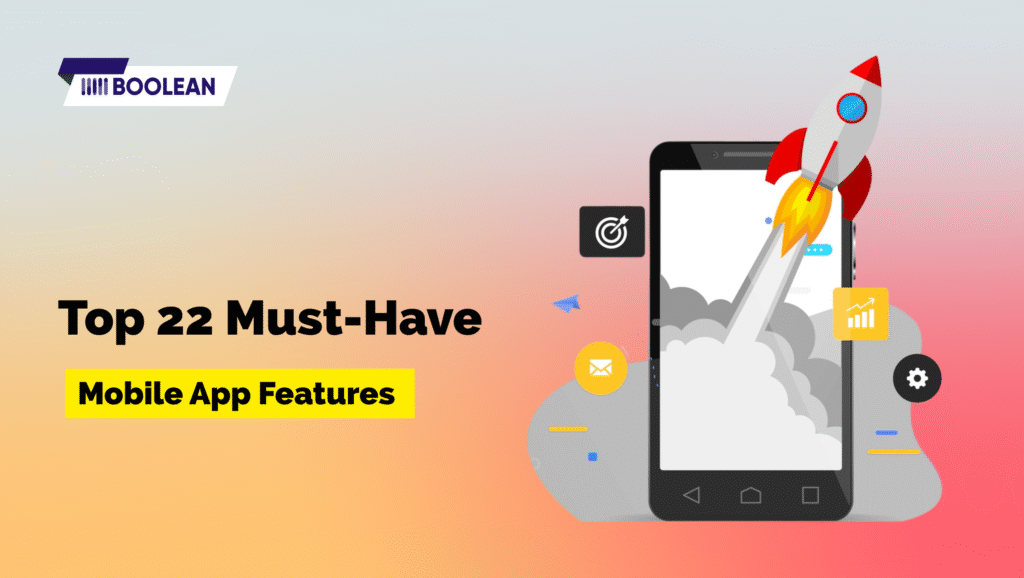
From push notification features to cross platform mobile app development and everything in between, we’ve got you covered.
These features are not just “nice to have”; they are the essential elements of any holistic mobile app launch strategy.
Let us now examine each of them closely. If you continue to feel somewhat lost regarding how to implement these best practices, you may consider teaming up with a top mobile app development agency from which to embark on a proper journey.
Their advice will help ensure you are not skipping any mobile app launch checklist.
Top 22 Must-Have Mobile App Features for a Successful Launch

A good app is not just made, but it is crafted with the right features. The following is the top 22 key app features that must be present to make an app into a class of its own and take it to high user engagement and a successful mobile app launch.
Let’s discuss them one by one.
- User-Friendly Interface and Design
The first thing users notice when using your app is how easy it is to navigate. A clean, intuitive design isn’t just visually appealing—it’s one of the functional requirements for mobile app success.
The more user-friendly your interface, the higher the chances users will keep coming back.
In reality, a well-structured layout helps users find what they need without frustration.
Whether you’re building a social platform or e-commerce mobile app features, simplicity is key. Your app’s design should be:
✔ Neat & straightforward – Especially for first-time users.
✔ Visually balanced – Avoid cluttered screens that drive users away.
✔ On-brand – Colors, icons, and fonts should align with your identity.
What features should my mobile app have to ensure usability? Focus on:
- Clear buttons and readable text
- Logical navigation flow
- Consistent design patterns
A cluttered or confusing interface is one of the top reasons apps fail. Since what makes a mobile app launch successful hinges on first impressions, prioritize an intuitive experience.
Pro Tip: Partner with an experienced app development team to nail these mobile app functional requirements examples.
At Boolean Inc., we specialize in creating designs that users love—let’s build something amazing together.
- Fast Load Times and Performance
In today’s fast-paced digital world, speed is everything. If your app is slow to load or for that matter, to respond, users will leave you for a faster app — one of the must have app features for success.
A slow app is a major turn-off and a top reason for uninstalls. By optimizing mobile app functionality for speed, you keep users engaged and satisfied. Here’s how to ensure peak performance:
✔ Optimized code – Eliminate inefficiencies that slow down your app.
✔ Lightweight media – Compress images/videos without losing quality.
✔ Minimal background processes – Reduce unnecessary resource usage.
Fast performance isn’t just a technical detail—it’s a critical part of your mobile app launch checklist. A seamless experience across devices (even older models or slower networks) boosts retention and satisfaction.
Pro Tip: Speed impacts your mobile app launch marketing too—happy users leave better reviews and share your app organically.
- Location-Based Features
Location-based services are among the best mobile app features you can integrate, as app users seek out nearby stores, services, and experiences.
Geolocation can get your app doing:
- Better Personalization – Recommend nearby restaurants, stores, or services (e.g., food delivery or ride-sharing apps).
- Real-Time Tracking – Allow users to seamlessly check on deliveries, taxis, or logistics.
- More Engagement – Present location-based promotions or content.
This facility is not just a convenience; it’s a feature that has become quintessential for a successful mobile app. Whether it be e-commerce, travel guides, or on-demand services, geolocation heightens efficiency and ensures that users keep coming back.
Why does it matter for a successful app launch?
- Users expect apps to adapt to their location—it’s now one of the common mobile app features.
- Real-time updates (like order tracking) significantly improve customer satisfaction.
Pro Tip: If your app relies on local searches or deliveries, location services are a must. Need expert integration? Our team ensures these mobile app features work flawlessly for your audience.
- Mobile Payment Integration
For app developers working in today’s digital economy, seamless and secure payment options represent one of the key features of apps.
When it comes to launching a mobile app that falls under e-commerce or service-based sectors, a smooth payment experience will either make or break user retention.
So why is mobile payment integration a must-have?
- Validates Trust: Users will not share their payment details with platforms that do not provide reliable options, such as credit/debit cards, PayPal, Apple Pay, or Google Pay.
- Increases Conversions: The easier the checkout gets, the more people will complete their orders.
- More Flexible: Catering to diverse payment preferences simply appeals more to your app.
At the very least, a clear mobile app launch strategy should ensure seamless transactions.
Whether you are dealing with product sales, subscriptions, or service provision, integrating multiple payment gateways ensures that customers will not abandon carts due to limited options.
Pro Tip: Conduct thorough testing of all payment flows before launch—minor bugs could mean lost sales.
- Push Notification Feature
Among the most notification features for user engagement within an app are push notifications. They could also almost bring real-time communication to your devices for delivering messages to them, sometimes without the app being present.
Why Push Notifications are important for a Mobile App Launch?
- Engage Users: Sends timely reminders, promotions, or updates such as flash sales or order confirmations.
- Retention: Bring back inactive users with personalized content.
- User Experience Improvement: Keep users informed without needing to open the app.
Best Practices for Push Notifications
- Segmentation of Your Audience – Craft messages according to user profiles based on their behavior (like cart abandoners, frequent buyers).
- Do Not Spam – Too many notifications lead to uninstalling apps. Preferably focus on relevant ones.
- Test Thoroughly – Do mobile app functionality testing so that the notifications get triggered correctly.
Use Case Examples:
- A fitness application that reminds users every day of their workout.
- A shopping platform that will alert a user when they have an exclusive discount.
Properly managed push notifications can add significant value to retention and conversion, so they must meet the mobile app launch strategy.
- Integration with Social Media
Social media integration has come to be known as one of the must have key features of an app in today’s connected world.
There are two primary reasons why this functionality is imperative for your app:
- Instant Sharing: People can share products, milestones, or content instantaneously from your app to their social networks, effectively making them ambassadors of your brand
- Easy Authentication: Social login options (Facebook, Google, Twitter) reduce sign-up friction by bypassing long registration forms
For Businesses:
✓ Increased organic visibility through user-generated shares
✓ Higher conversion rates with one-tap logins
✓ Valuable social proof through shared content
Best practices include:
- Adding prominent but unobtrusive share buttons
- Offering incentives for social sharing (discounts, unlockable content)
- Supporting multiple platform integrations
- Customization and Personalization
Personalization has evolved from nice-to-have to a core expectation in modern apps. Effective implementation includes:
User-Specific Features:
- Tailored content feeds based on browsing history
- Location-based recommendations (especially valuable for cross platform mobile app development)
- Customizable interfaces (themes, layouts)
Benefits for Your Business:
✓ 20-30% higher engagement on personalized content
✓ Increased customer lifetime value
✓ Better retention through relevant experiences
Implementation Tips:
- Start with basic personalization (name, location)
- Gradually introduce AI-driven recommendations
- Maintain consistency across platforms in cross platform app development
- Analytics and Insights
Robust mobile app analytics transform raw data into actionable strategies. Key components include:
Essential Metrics to Track:
- User acquisition channels
- Behavior flows and drop-off points
- Feature adoption rates
- Retention benchmarks
Implementation Advantages:
✓ Data-driven decision making
✓ Identification of UX pain points
✓ Measurement of marketing ROI
✓ Performance optimization for different devices in cross platform mobile app development
Pro Tip: Combine quantitative analytics in app with qualitative user feedback for complete insights. Regular reporting cycles (weekly/ monthly) help maintain continuous improvement.
- Security Features
In the present digital environment, there is no choice: security is an expectation by users.
They want to be assured that personal and payment information is secure while using your application. Very much strong mobile app security features are necessary to gain such confidence.
In cities like Dallas and other tech-savvy regions, users are especially aware of privacy risks. Make sure your app includes:
- Data encryption for sensitive information
- Secure login options, including biometrics or two-factor authentication
- Regular updates and patches to protect against evolving threats
- GDPR and compliance support, depending on your market
Strong security isn’t just about protection; it means trust in your user. Safety is something that has to be kept sacrosanct about launching a mobile app.
- Offline Functionality
Most mobile apps function with a constant internet connection, but offering offline functionality can be a game-changer.
It improves usability in real-world situations where connectivity is limited or unreliable.
Apps with offline access enhance user experience in key ways:
- Allows content access even without Wi-Fi or data
- Saves user progress, notes, or history
- Supports use in areas with poor internet coverage
- Ideal for education, travel, or entertainment apps
When developing your app, consider how this fits into your mobile app functional requirements examples. Offline access creates new values, increases retention, and adds to your app’s reputation as a reliable one.
If you wish for a successful app launch, then these offline-ready features should surely go into your mobile app launch checklist.
- In-App Messaging and Chat Support
The ability for real-time communication is one of the most valued mobile app features today.
Users expect fast answers to their problems, and in-app messaging or chat support provides customers with instant support without leaving the app experience.
Whether you use a live customer support agent or an intelligent AI-driven chatbot, this feature helps boost user satisfaction as well as builds trust.
Why it matters:
- Users can solve problems without switching apps
- Increases user retention and trust
- Perfect for e-commerce or service-based applications
- Adds value to your mobile app MVP example
If you’re planning a mobile app development MVP, including a basic version of this feature early on helps validate user needs and expectations.
- User Reviews and Ratings
Trust is everything in the digital world. That’s why user reviews and ratings are such important mobile app features.
They give your users a voice and help future users decide whether to download your app.
In industries like dining, fitness, or shopping, reviews can make or break user interest. This feature also offers valuable insight for app improvement.
Key Advantages:
- Builds credibility and social proof
- Helps developers identify bugs or needed improvements
- Encourages new users to try the app
- A must-have even in your mobile app development MVP
Curious about how much for MVP mobile app? Reviews and feedback mechanisms are low-cost to implement but high-value in return.
- Augmented Reality (AR) Integration
With Augmented Reality (AR), the whole experience of a mobile application changes.
Whether shopping or gaming, users get an immersive experience and are more engaged, leading to longer app time.
For example, an e-commerce app might let the users visualize a couch in their living room, or a game might show the characters within their actual environment.
Such a spellbound experience does wonders for conversions besides awe-striking deals to customers.
Why AR matters:
- Increases user engagement and satisfaction
- Drives more confident purchasing decisions
- Differentiates your app from competitors
- A standout in any mobile app MVP example
If you’re thinking of how much for MVP mobile app, AR may be an advanced feature to include later—but a simplified version can help test demand early in your MVP journey.
Read Also: AR and VR Trends in Mobile Apps: What`s Shaping the Future
- Seamless Registration
First impressions are everything. When users open your app for the first time, the onboarding or registration processes tell them whether or not it is worth their time.
If it’s slow, complicated, or intrusive, there is a decent chance those users will abandon the app before they even get started.
Instead, aim to make registration quick, intuitive, and painless. Allow users to register using a email, phone number, or even better, let them sign in via social media integration options like Google, Apple or Facebook.
Why Seamless Registration Matters:
- It eliminates friction and gets users into your app faster
- Reduces drop-offs during onboarding
- Sets a positive tone from the first tap
A smooth registration process shows users you respect their time, an essential part of building trust from day one.
- Multi-Language Support
Language should never stand in the way of a great user experience. With multi-language support, your app is able to be used by people everywhere, in the language they are most accustomed to.
This is not just about translation, this is about inclusion. If you are creating a learning app, a marketplace, or even a travel planner, providing content in multiple languages demonstrates to users that you have designed your app with them in mind.
Why it’s worth including:
- Expands your reach to global users
- Increases user satisfaction and engagement
- Makes your app feel more personalized
Adding language options may seem small, but it can open doors to entirely new audiences—an essential step in making your app universally usable.
- Voice Search and Commands
Imagine being able to book a ride, order food, or check your calendar without typing! That’s the beauty of incorporating voice search and command features, one of the new key functionalities that adds a new element of convenience to the user experience.
Here are some reasons why you should seriously consider adding this feature:
- Provides a more natural, hands-free way to use your app
- Great for multitasking – think driving, cooking, or working out
- Increases accessibility for users with disabilities
- Adds to the smart, intuitive feel of your app
If a fitness app gives its users the ability to call out their next workout and a travel app allows users to find their next destination by voice, then this is a fantastic example of how mobile apps work to improve our everyday lives.
By adding voice functionalities, you help launch your mobile app with a competitive advantage, by showing your users that you are providing a modern app that is tailored to their lifestyle!
- App Update Notifications
One of the most overlooked—and yet powerful—mobile app features is the simple app update notification.
When you launch new enhancements, bug fixes, or new content, users absolutely need to know. With this capability enabled, your app can automatically keep users updated, engaged, and informed.
In this example, you can think of a weather app notifying users when storm tracking is available, or a shopping app notifying users when an offer is only good for a limited time.
In the end, it’s about keeping your audience engaged and informed about what comes next.
Why it matters:
- Keeps users informed about new features and improvements
- Encourages users to update the app regularly
- Reinforces your app’s evolution and ongoing value
- Helps build anticipation and engagement for upcoming updates
This is one of those key app features that quietly supports retention. When users know your app is improving and evolving, they’re more likely to stick around.
- App Usage History
A wonderful application remembers the last point you stopped at.
The app usage history allows users to pick up from where they were, whether that’s a product they browsed, a video they watched, or a workout they completed.
Why it’s helpful:
- Saves time by showing recent actions
- Makes re-engaging with content easier
- Enhances personalization and user experience
This simple feature keeps users connected to their activity, making the app feel more tailored and intuitive.
- Cloud Synchronization
With cloud synchronization, your app keeps user data updated across all devices. Whether switching from phone to tablet or desktop, users can pick up right where they left off.
What it offers:
- Seamless experience across devices
- Real-time syncing of settings, files, or preferences
- Enhances convenience and reliability
It’s a must-have for modern apps that value flexibility and continuity.
- Dark Mode
Dark mode is not just a fad, it is a purposeful feature designed to improve comfort, especially in low-light environments.
By changing your app’s look and feel to darker colors, your user can reduce eye strain, conserve battery, as well as look more trendy.
Think about using a messaging app late at night, with dark mode you can avoid that bright flash of light that has an effect on your eyes or sleep.
Why users love it:
- Easier on the eyes in the dark
- Offers a sleek, modern look
- Reduces screen brightness without compromising visibility
- Often customizable based on user preference
It is just a little aesthetic piece that contributes to full user comfort and satisfaction.
- Geofencing
Integrating geofencing brings an extra dimension of reality within the application context.
Geofencing takes action upon receiving real-time location data upon entry or exit of a target area, hence enhancing the perception of the app as a more intelligent and responsive entity.
Simply put, a retail application could send a discount to your phone as you pass by one of its stores.
Or a fitness app might encourage you to start tracking steps when you enter a park.
What makes it valuable:
- Enables personalized, location-based alerts
- Encourages timely and relevant user engagement
- Makes the app feel more connected to daily routines
Geofencing turns your app into more than just a tool—it becomes a helpful companion that knows when to offer value, right when it’s needed.
- App Tutorials and Onboarding
Embarking on a new application can occasionally induce feelings of overwhelm, but this is where app tutorials and onboarding are useful.
These quick and easy walkthroughs want to introduce users to the basic features of the app and get them using it as effectively as possible from the outset.
For example, think of a budgeting application that simply shows you how to add expenses or set savings goals in a few steps. That first impression makes all the difference.
Why it’s so important:
- Helps users understand key functions quickly
- Reduces confusion and boosts confidence
- Makes first-time use smooth and welcoming
- Increases early engagement and retention
In short, onboarding ensures your users feel at home in the app from day one. Instead of guessing where to go or what to tap, they’re guided—and that makes them far more likely to stick around.
Conclusion
The launch of a mobile application should not be a matter of just going live – we aren’t launching the app for the sake of launching an app. It is about the value derived from deploying the best mobile app features.
The “best” features might include intuitive design, smart notifications, and frictionless functionality applied to ensure maximum user benefit.
By focusing on the essentials, you should feel sufficiently comfortable going live and making a lasting first impression on potential users.
If you start with the best features, not only will you launch your app, but you will thrive.
FAQs
- What are the essential mobile app features for a successful launch?
Focus on basic essential features, such as:
- A clean, user-friendly interface
- Push notifications
- Offline functionality
- App tutorials and onboarding
- Strong security
Such nifty features make the app quite intuitive, reliable, and enjoyable in the long run.
- How do push notifications enhance the functioning of mobile applications?
Push notifications keep users informed, connected, and keep them coming, be it updates on orders, messages received, or limited-time offers – such notifications create an opportunity for real-time communications that improve activity and retention.
- Why is it important that mobile applications synchronize with the cloud?
Cloud synchronization assures the updating of your data by all devices, and it allows users to switch their mobiles to tablets to desktops easily – a complete yet seamless experience that feels very professional.
- What is geofencing all about, and the benefits to my app?
Geofencing uses location data to create automated app actions, such as alerts sent to the user as soon as they step into a specific area. Good for the retail, fitness, and travel apps, it provides timely relevant experiences for users and thus elaborates engagement.
- Can mobile apps work even if there is no internet connection?
Sure, yes! Offline apps allow users to accomplish some functions or access saved content without any connection. This is especially key for travel, education, or productivity apps, as these things would never be accessible everywhere and every time.