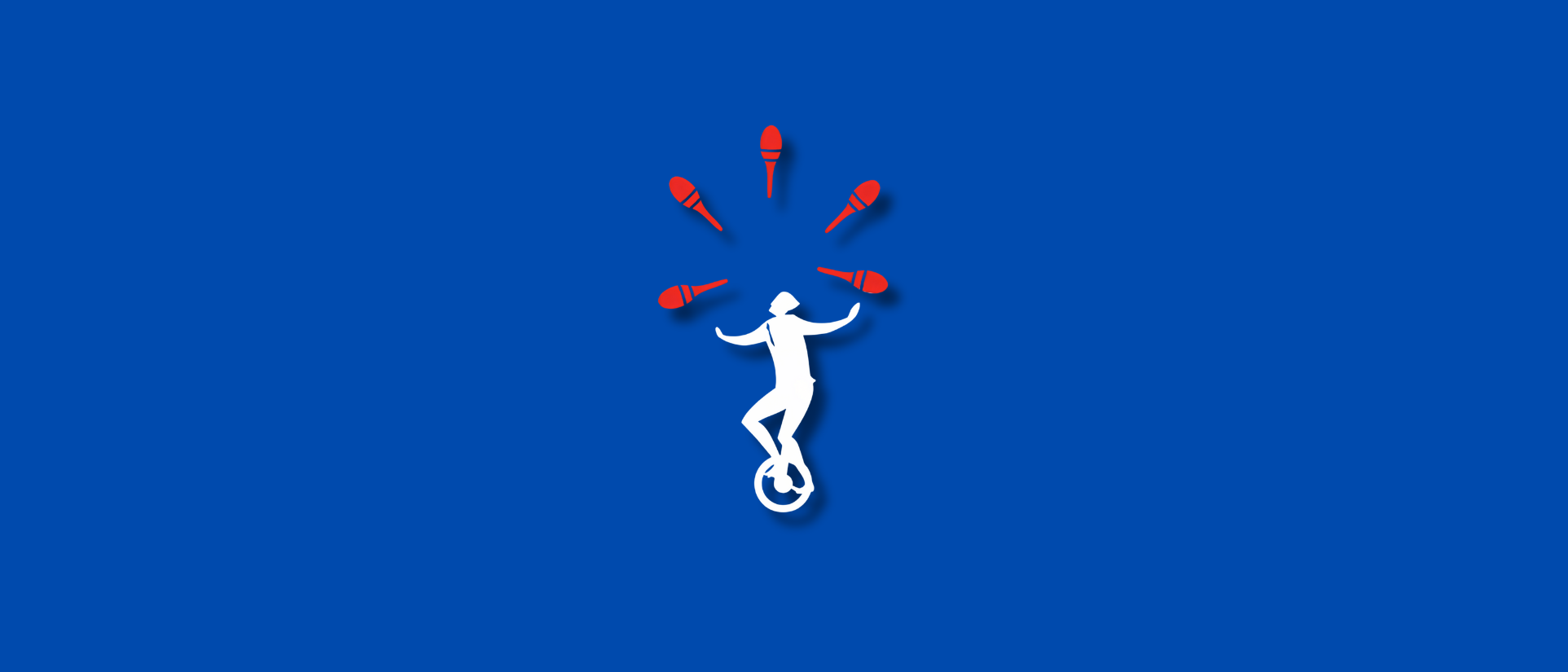Introduction
In simple words, augmented reality is something people are witnessing in their daily lives, not just a futuristic idea in today’s tech-driven world.
AR has begun to shift how individuals interact with the digital world, be it through gaming or shopping. The AR Zone app is one such application that has created quite a buzz in the augmented reality space.
What is AR Zone app all about, and why is it creating such a huge impact?
The AR Zone app, also called the Augmented Reality Zone, is a powerful application designed to bring AR experience to your front door. Whether on an Android device or a Samsung smartphone, this app opens a realm of creativity seeking to be explored.
The AR Zone application is transforming the way we use our phones, offering simple, fun filters and stickers to sound tools, such as virtual home decor.

Clearly, with the market for AR Software on track to reach US$14.0 billion in revenue by 2025, AR isn’t going away. Apps like AR Zone Samsung are firmly on the frontlines, facilitating widespread access to AR.
In this blog, we will take an extensive journey covering what is AR Zone App means, its features and functions, and everything of importance beyond.
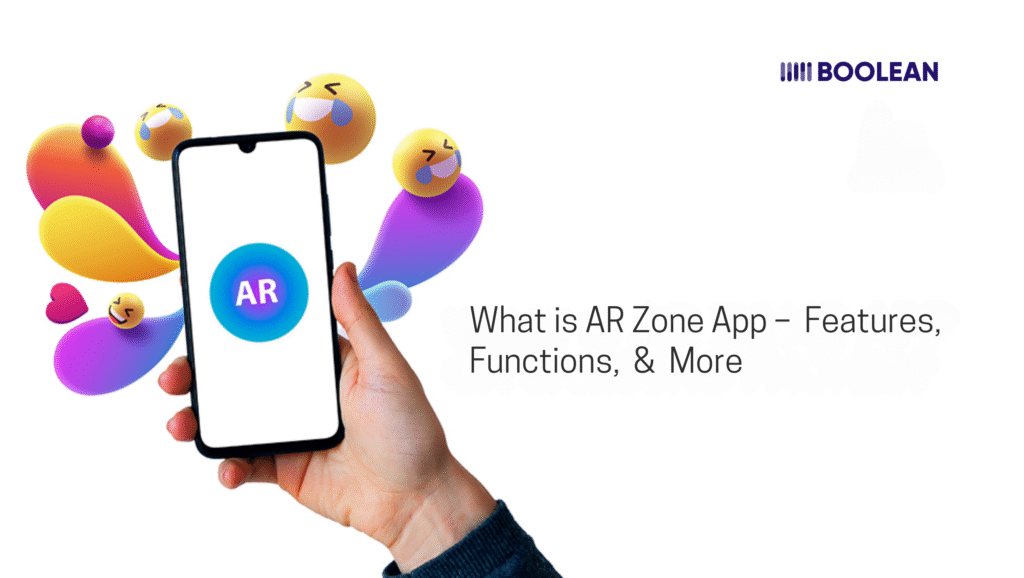
This guide will take a look, right from what is an AR Zone on Android, to how the user may make the best of the same capabilities.
Let’s explore the fascinating world of augmented reality together!
What is AR Zone App?
If you’re ever curious about “What is AR Zone app?”, you’re spot on.

The AR Zone app is an access point into an immersive augmented reality experience unique to Samsung and Android device users. It goes beyond a standard app and converts into a digital playground where the real meets the digital, creating a world of limitless creativity and fun.
The AR Zone application uses Samsung’s high-grade AR technology from the inside out. With the help of your smartphone’s camera and sensors, it tracks your movement and lays digital content over the real world. Picture directing your phone at your living room and watching a piece of virtual furniture clipped to perfectly fit inside that space: that’s the magic of the Augmented Reality Zone.
But that’s not all.
The AR Zone app gives you a plethora of options when it comes to taking fun-imbued photographs or videos. Whether you want to overlay cartoonish emojis, try virtual make-up, or even check out how a new outfit looks on you, this app has got it covered: an AR creative studio in the palm of your hand.
From practical features like measurement tools to fun ones like animated emojis that interact with your environment, the AR Zone experience is as versatile as it’s fun.
Whether you are a tech geek or someone who wants to spice up their social media posts, this app is for everybody.
Put briefly, the AR Zone app opens a whole new world where imagination meets reality: simple to use, powerful beyond conception, and delivering a superb 3D experience every time you pop it open.
How Does the AR Zone App Work?

Curious about learning more about the AR Zone app, so many of us are! This new and incredible Samsung app is designed to bring an immersive augmented reality experience with minimal visual obstructions. Blending the digital realm with the physical world without complications that carry a little bit of fun.
- For Samsung Users:
- AR Zone app is an excellent feature available from the Samsung Apps Store.
- Whether you are a long-time Samsung user or are about to dive into the ecosystem for the first time, this app should generally be easy to access and start using.
- How It Works in Practice:
- Underneath it all, the application is built mainly to bring augmented reality experiences through your Samsung phone and the camera, with this app in addition to other sensors.
- It is designed to help understand things you are seeing in your reality.
- Immersive AR Experiences:
- Imagine pointing the device in your living room only to see it transform into a skating rink or a classical furniture showroom. Thrilling, right?
However, the AR Zone app is still one of a kind and with no in-app purchases, making it simple for everyone to try out whether it is your first time playing with or a pretty expert professional.
How to Download AR Zone App on My Phone?

If you are wondering, “What is the AR Zone app and do I need it?” the answer is yes; especially for the curious minds that love to blend with interactive and creative tech; the AR Zone app, which allows Samsung and Android users to dive into the world of augmented reality, is a must-have.
Here’s how to download it:
- Open the Samsung Apps Store on your device.
- Search for “AR Zone” in the main page.
- If the link was available, you can also use it instead and go to the download page for AR Zone right away.
When downloaded, you can now unleash AR possibilities.
How to Make Use of AR Zone App?
This sounds simple enough! Let’s have a piece of knowledge about what is AR Zone app used for and how to do the installation on either a Samsung or any other Android device.
Step-by-step Guide:
- Unlock Your Device: Swipe the bar to the right to reveal your apps menu.
- Locate the App: Among the installed ones, the AR Zone app on Samsung.
- Tap on the AR Zone app to open it.
- Explore Features: Explore and select any features, including AR Zone emoji app, virtual makeup, measurement tools, or even virtual furniture placement.
- Enjoy the Experience: Start to create and take pictures or videos enhanced with AR elements.
Is AR Zone App Safe?
Can someone ask, is the AR Zone app safe? The answer is yes! The AR Zone app is an official Samsung application; thus, perfectly secure against harassing malicious agents. Moreover, free from advertisements or an app in-app purchase-free environment!
Devices on Which AR Zone App is Available
It is an app that enables users to enjoy augmented reality on various Samsung devices. If you possess a flagship or mid-range device, chances are high that the device can support the app. Here is a breakdown of the compatible devices:
Samsung Galaxy S Series
- Samsung Galaxy S20, S21, S22, S23, S24 (some Ultra versions)
- Flagship devices come with fantastic cameras and sensors, making them highly recommended for installation and usage of the AR Zone app.
Samsung Galaxy Note Series
- Note 20 and Note 10. Known for being productivity-oriented devices from Samsung, the phone gives access to AR capabilities.
Samsung Galaxy Z Series (Fold & Flip)
- Galaxy Z Fold 4, Z Fold 5, Z Flip 4, and Z Flip 5
- With their foldable innovation, these devices are stellar in their provision of augmented reality.
Samsung Galaxy A Series with AR capabilities
- Galaxy A52, A53, A72, and A73
- The A-series has its share of mid-range devices that can afford AR support. However, it is always advisable to check your particular model for compatibility.
Samsung Galaxy Tab Series
- Galaxy Tab S7, S8, Tab A (with AR capabilities)
- Not that huge. It’s just without the breadth of features that others have, but thinking outside the box, yes, that would be another fantastic way to experience AR.
How to Check Compatibility
If you are not sure if your device is compatible with the AR Zone app, do the following:
- Open the Samsung Galaxy Store;
- Search for the AR Zone application;
- Incompatibilities are mostly indicated in the description.
Basically, every Samsung phone that features an advanced camera system and mechanisms of sensors supports an AR Zone app incredibly well. Thus, it is best to double-check for good measure.
Functions & Features of AR Zone Application

AR Zone is an app that offers a variety of features that are sure to heighten your smartphone experience. Such as creating your customized emoji, doodling in augmented reality, and decorating your home in virtual mode, it will provide you with plenty of options.
Let’s go into its exciting features and functions:
- AR Emoji Camera
Have you ever wished to make a character of your own emoji? AR Zone app helps you in doing this.
How it works:
- Take pictures of yourself, friends, or family members to create emojis of your own.
- On ‘My Emoji’, click on the latest photo.
- Choose any of the camera modes and characters to make an animated video.
How to access AR Emoji Camera:
- From the Home screen, touch the Camera app.
- Tap ‘More’, and launch the AR Zone.
- Select ‘AR Emoji Camera’ from the menu.
- Follow on-screen instructions to add new characters to your emoji.
Other Available Modes:
- Mask Mode: Create animated selfies in your videos.
- Scene, Mirror, and Play Modes: Get even more creative.
If you are still confused about ” What is AR Emoji app on Android?”, this is it! The AR Zone emoji app is the best software for creating fun, personalized emojis and sending them to friends.
- AR Doodle
People who have a thing for doodling will love AR Doodle.
What It Is:
- AR Doodle is drawing on top of an image seen in your camera.
- You can use it to create quirky anime characters, abstract patterns, or simply to play around with augmented reality.
How It Works:
- The app tracks your face so that your doodles stay in sync with your head’s moves.
- A fun stress-buster and a way to channel creativity.
In case you’re wondering, “What is AR Doodle app on Android?, and is it for me?” Well, AR Doodle is just one of many features included in the AR Zone app, mainly found on compatible Samsung devices.
Do I need AR Doodle on my phone? Yes, if you enjoy creative, interactive features!
- AR Emoji Studio
It’s simple and fun to create animated characters in AR Emoji Studio.
How It Works:
- Personalize your characters with various hairstyles, sunglasses, outfits, and shoes.
- Save your creations and share them via text messages, social media, or even as stickers.
How To Find AR Emoji Studio:
- Open the AR Zone app and select ‘AR Emoji Studio’.
- If you have yet to create an emoticon, just select Create My Emoji for step-by-step customization.
- Tap and hold the back symbol to explore additional AR features.
- AR Emoji Stickers
After building your Emoji character, you can customize it or create others using the My Emoji section.
How It Works:
- Choose from an impressive selection of creative emojis from the All section.
- Share your creations as GIFs or stickers with your friends and family.
Creating GIFs:
- Tap Get Started and follow the prompts on-screen to build and share GIFs.
- Deco Pic
The Deco Pic function allows you to send animated stickers to your friends and family.
How It Works:
- Add lip color, mustaches, and eye color to the characters for customization.
You can integrate this feature into your Samsung device to have unending fun through its complete app.
- Home Decor Feature
Besides furnishing your room with the Home Decor feature in AR Zone, you can also have a simulated interior.
How It Works:
- Try out different pieces of furniture and home essentials to see how they appear in your surroundings.
- Perfect for having fun with the new furniture or re-arranging something already there.
- Quick Measure
One of the most practical features of the AR Zone app is the Quick Measure application.
How It Works:
- Measure object sizes and distances with extreme ease using your phone camera.
- This is useful in making ordinary errands happen conveniently.
Important Note
You are not a Samsung user? No Problem! Get your hands on these amazing features by simply downloading the AR Zone application from the Samsung Store. The creation of personal emojis, the addition of digital furniture, and many more coveted functions are all yours to enjoy, regardless of whether you are using an AR Zone Android device or a Samsung phone.
Tools and Technologies for AR Zone App
The AR Zone app runs on the latest tools and technologies in augmented reality, allowing its features to be seamless and immersive. Using the app on a Samsung Galaxy device or an Android phone, it uses advanced hardware and software to provide an excellent AR experience.
Here is a breakdown of its key tools and technologies that have led to the evolution of this app:
- Camera and Sensor Integration
The central role in the AR Zone app is played by the camera and sensors of the smartphone. These are responsible for the following:
- Tracking Movements: The motion sensors of the app can track your movements and align AR elements in real-time.
- Map Environments: It allows the app to analyze its surroundings and place objects in the real world correctly, such as furniture or emojis.
- Enable Face Tracking: Features such as AR Emoji and AR Doodle rely on precise face tracking to animate characters and doodles according to your expression.
- ARCore by Google
The AR Zone app is built on Google’s AR platform for Android devices. ARCore is the base of:
- Environmental Understanding: Enables the detection of flat surfaces, such as floors and tables, which in turn allows virtual objects to meaningfully interact with the real world.
- Light Estimation: ARCore assesses ambient light in the environment, ensuring that shadows are realistically cast by the virtual object thereby blending it naturally into the environment.
- Motion Tracking: Keeps any AR elements in place even when you are moving around with your phone.
- Machine Learning and AI
The AR Zone app uses machine learning and artificial intelligence to enhance its myriad features.
- Emoji Creation: AI algorithms scrutinize the facial characteristics of the user and create emojis that look like the user.
- Object Recognition: The app recognizes objects in the surroundings and empowers features such as Quick Measure and Home Décor.
- Real-Time Processing: AI allows for the immediate application of AR effects such as doodles and makeup filters without any delay.
- 3D Rendering Engine
To bring AR elements to life, the AR Zone app uses a powerful 3D rendering engine. This technology:
- Creates Lifelike Animations: The rendering engine ensures smooth and realistic presentation whether an animated emoji or virtual furniture.
- Support High-Quality Graphics: Well-defined textures, as well as dynamic lighting, the application delivers the most stunning AR experience.
- AR Emoji Studio Tools
The AR Emoji Studio is the shining light of the AR Zone app, aided by specialized tools that allow you to:
- Characterize: Choose between a multitude of hairstyles, outfits, and accessories in designing a unique emoji.
- Mimic Expressions: Using motion capture technology, the studio will animate your emojis based on how your face looks.
- Export Stickers and GIFs: Share them with your family and friends.
- AR Doodle Technology
The AR Doodle feature is a fun and creative tool that works on:
- Face Tracking: Doodles stick to your face and provide very interactive 3D movements.
- Gesture Recognition: The application recognizes hand movements, drawing in the air, and seeing your creation come to life is fun.
- Real-Time Rendering: Doodles are rendered instantaneously; feedback and animations appear in a very fluid manner.
- Quick Measure Technology
The Quick Measure feature is a practical tool that uses:
- Depth Sensing: It allows for accurate distance measurement by analyzing the distance between your phone and the subjects in view.
- AR Overlays: Rulers and markers are virtually overlaid over the real world for convenient length and distance measurements.
Why These Technologies Matter
These combined technologies and tools make the AR Zone App seamlessly immersive and user-friendly. Whether it’s pleasurable, creative, or utilitarian, the advanced capabilities make this app a must-have among Samsung and Android users.
The Benefits of AR Zone App
AR Zone app does not get limited to being a simple tool but is an opening into the broadly dynamic, interactive, and immersive experiences.
This app has numerous benefits of creating engaging interactions with the world around.
Let’s dig in and discuss what makes the AR Zone app a special one:
- Engrossing Content
With the AR Zone app, anyone can transform an ordinary space into something dynamic and interactive.
The app can change your dull spaces into playfully bright environments, from tweaky little emojis to virtual furniture. It’s like looking at the world from a magical glass through which new possibilities can come upon the world.
- Immersive Interaction
Placing AR characters, objects, and effects anywhere you want in your surrounding environment is what you can do using the AR Zone App.
Whether it be a dancing Emoji on your desk or a virtual pet within your living room, the application enables creative engagement with your surroundings. An ingenious and interactive way of bringing your fantasies alive.
- Enlightening Exploration
Are you someone who travels, or do you just roam around? AR Zone portrays to a traveler or someone journeyman-like now by offering a knowledge guide to land and point of interest.
Imagine pointing your phone at a historic piece or site and AR-enhanced facts and tales popping onto the screen. An exciting, fun way to make your journeys that much more meaningful.
Read Also: 10 Top Travel Apps and Websites You Need to Explore
- Creative Storytelling
The AR Zone app allows you to tell a story where you are. You are invited to add your unique script to your surroundings, writing a fantastic story.
Be it a playful scene in your backyard or a virtual series of adventures in your living room, the app allows storytelling beyond imagination.
- Connecting with Friends
Perhaps the best thing about the AR Zone app is its bonding magic between friends. Share your AR creations, personalized emoji, a fun doodle, or a fanciful house setup with friends and family. And this can go on to spice up social encounters and reinforce bonds over shared experiences.
- Learning and Discovery
The AR Zone app is much more than fun; it is also a very good tool for learning. It enhances learning through augmented reality by making it more engaging and enjoyable.
It can range between exploring the solar system to measuring objects with Quick Measure, and experimenting with virtual makeup; the app turns every moment into an opportunity to discover something.
What Makes the AR Zone App Exceptional
The AR Zone application does pretty much better than being an AR tool; it just changes the way one looks at the world. Exploring, creating, and connecting, this application opens endless possibilities.
The app is one of those that any smartphone user looking to enrich their creativity, interaction, and exploration must try.
How to Uninstall AR Zone App on My Phone?
If you no don`t need the AR Zone app on your device, uninstalling it is easy. Here’s how:
- Go to your phone’s Home screen or Application Manager.
- Find the AR Zone app icon.
- Press and hold the AR Zone app icon. Tap Uninstall or the trash bin icon.
Confirm Uninstallation:
- A prompt will appear asking for confirmation. Tap OK or Uninstall to remove the app.
And that’s it! The AR Zone app will be removed from your device. If you ever want to reinstall it, you can download it again from the Samsung Galaxy Store or Google Play Store.
Is AR Zone App Compatible with iPhones?
The AR Zone app is designed specifically for the Samsung Galaxy devices and substantially relies on Samsung’s unique hardware and software integration. It works best with Samsung phones and is therefore not compatible with iPhones.
This may come as very disappointing for Apple users, but iOS has several ways in which you can experience augmented reality.
Apple ARKit

Apple’s ARKit is a user-friendly and fully-fledged framework that supports developers in building immersive AR experiences for iOS devices. Many apps on the App Store built with ARKit provide:
- Virtual home decor tools.
- Interactive educational content.
- Experiences that merge the real with the virtual space, a multiplicity of realms, borders, and borders.
If you want to know what AR Trends are, simply check out our blog to see a description of the fancy trends and benefits of this compelling technology.
Top Alternatives for AR Zone App
The following is a list of winning alternatives to try if you would like to look for apps with a nearly similar AR experience.
- Snapchat

A social media platform characterized by its fun-to-use filters with interactive AR lenses.
Snapchat Features:
- Face filters and AR effects.
- Interactive games and animation.
- Augmented reality effects with real-time processing for photos and videos.
- Pokemon GO

A most popular AR game that blends the real with the virtual through Pokemon-catching activity.
Pokémon GO Features:
- One can catch Pokémon in real-world locations.
- Battle and trade with other players.
- In AR mode, when you’re in real-time!
- IKEA Place

An AR app that allows you to visualize home furnishings and interior design in your space.
IKEA Place Features:
- 3D models of IKEA products true to scale.
- Virtual placement of furniture in your house.
- It enables easy sharing of designs.
- Google ARCore

Catered to AR development, an AR portfolio for the Android platform from Google.
Google ARCore Features:
- Includes components such as motion tracking and environmental understanding.
- Light estimation.
- Supports a wide range of AR apps in the Play Store.
- Augmented Reality Compass

A practical AR tool for navigation and direction finding.
Augmented Reality Compass Features:
- Compass overlays in real time, in AR.
- Offers direction and altitude indications.
- Very simple interface for navigation in outdoor expeditions.
These apps offer a great variety of AR experiences, from games and social media to tools and interior design. There is surely an AR app for Android as well as iOS!
Top AR App Development Company
If you want to translate your AR vision into reality, choosing a premier AR app development company will be a game-changer. One among the leading companies is Boolean Inc., which has been commended for a good handle over cutting-edge AR solutions personalized to your demands.
Why Choose Boolean Inc.?
- Expertise! Experience: With many years in AR development, Boolean Inc. has proven success in delivering cutting-edge and high-quality AR applications.
- Custom Solutions: From AR apps for gaming and retail to education and healthcare, Boolean Inc. provides solutions that are in sync with your needs.
- Modern Widgets: At Boolean Inc, state-of-the-art AR tools and frameworks are leveraged to ensure your app is developed with future-ready scalability and precision.
- Unfailing Support: From idea conception and development to launch, Boolean offers full-fledged assistance in design, coding, testing, and post-launch maintenance.
Benefits of Partnering with Boolean Inc.
- Seamless Integration: They ensure that your AR application integrates smoothly with their existing system and platforms.
- Great User Experience: The team at Boolean Inc. aims to deliver amicable user experiences that entertain their audience.
- Future-ready Solutions: Their apps are built in such a way that there is an unending relevancy based on escalating technologies.
Regardless of whether you are a new startup or an established enterprise, Boolean Inc. helps in developing memory-making experiences through the inclusion of augmented reality.
Conclusion
AR Zone is highly powerful since it shows the limitless possibilities of augmented reality. Whether you are asking, “What is AR Zone app?” or are going through the features of it, it is safe to say that the app intends to fuel creativity, simplify tasks, or even sprinkle some fairy dust in everyday life.
From making your emojis and doodling in AR to almost decorating your house or measuring things right, AR Zone has something for everyone.
While limited to Samsung and Android devices, iPhone users can still partake in a different type of AR experience through apps such as Snapchat, Pokémon GO, and IKEA Place. Augmented reality is no more a concept out of the age of technology; it is now with us, and changing how we perceive the world around us.
So, let this World of AR be yours-the tech-savvy nerd, creative storyteller, or simply a cool trick that helps you simplify daily chores. Jump in and get crazy; let AR amplify your life into being informed and fun. The power is literally in your hands.
FAQs
- What is AR Zone app on Android?
The AR Zone app is full of features like AR Emoji, AR Doodle, and Quick Measure. It allows users to create personalized emojis, interactively draw in AR, measure in real-world views with their phone camera, and much more.
- Is AR Zone app safe to use?
Yes, the AR Zone app is completely safe. It is an original Samsung product void of ads and in-app purchases intended to cause great damage to user privacy.
- Is the AR Zone app accessible on iPhones?
No, AR Zone is limited to Samsung and Android devices only. Whereas iPhone users have to resort to Snapchat, Pokémon GO, and ARKit-based applications.
- How to download the AR Zone app?
Galaxy Store takes development with the AR Zone application, but you may as well look for it on the Google Play store if your device is compatible. After successful searching, tap on Install.
- What are the best features of the AR Zone app?
The AR Zone app lets you leverage:-
- AR Emoji: Make personalized emojis.
- AR Doodle: Interact with doodles that have an augmented reality feel.
- Quick Measure: Make measurements of distance and objects.
- Home Decor: Positively set furniture in your surroundings.