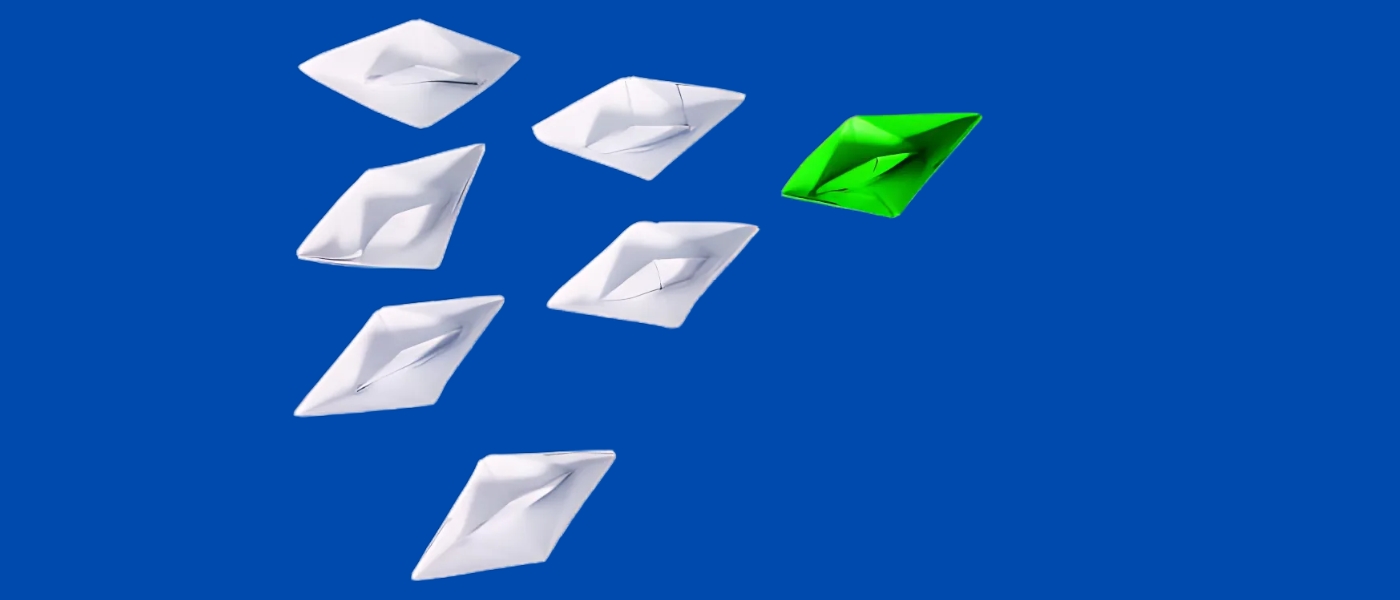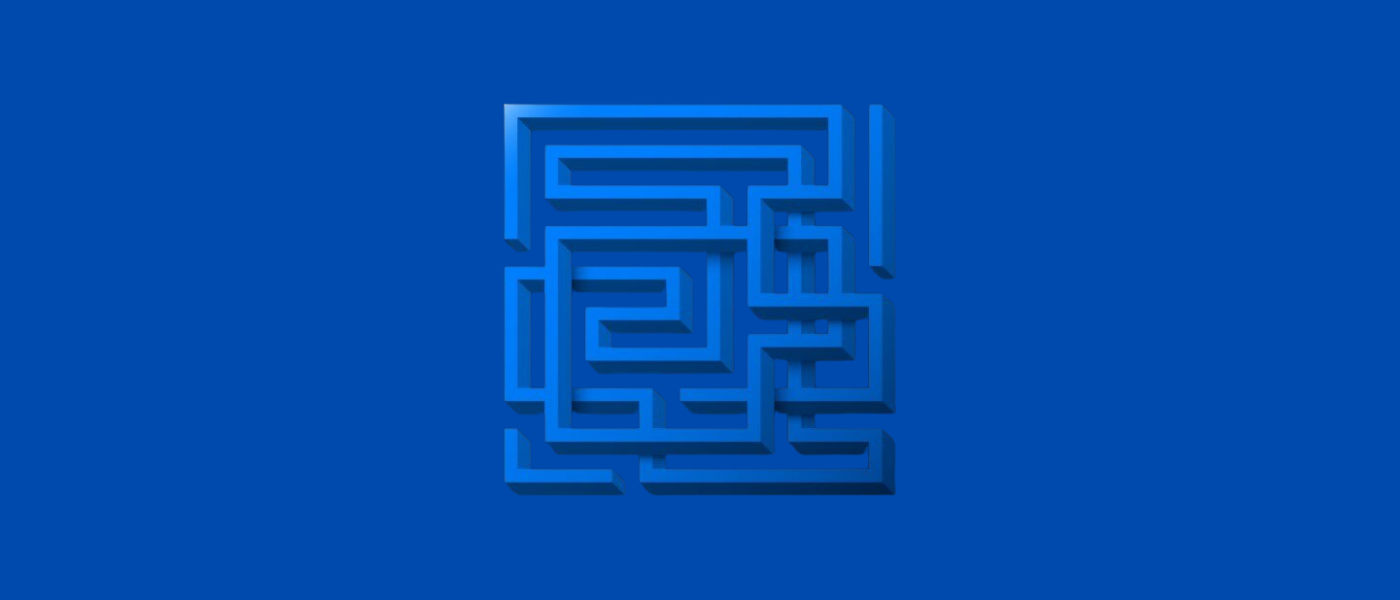In software development, clarity is the key. Before coding even begins, there’s a critical document that serves as a blueprint for what the software is expected to achieve: the Software Requirements Specification (SRS).
This comprehensive guide breaks down what SRS is, its role in the development process, and why it’s crucial for delivering successful software projects.
If you’re a business owner and want to get information on the documenting process of software creation, this article will show how SRS provides a clear roadmap for software development.
What is Software Requirements Specification SRS?

A Software Requirements Specification (SRS) is a detailed document that outlines all the requirements for a software project.
Think of it as the blueprint for software. Just like you wouldn’t build a house without a proper plan, you wouldn’t want to build software without a detailed SRS.
The SRS serves as a communication tool between clients, developers, and stakeholders to ensure everyone has a shared understanding of the project’s goals.
By providing functional requirements (features and operations) and non-functional requirements (performance, security, usability), the SRS helps guide development, testing, and validation, ensuring the final product meets business needs.
Breaking down the term, “Software Requirements Specification,” we get three parts:
- Software: Refers to the programs and other operating information used by a computer.
- Requirements: These are the conditions or capabilities that must be met or possessed by the software to satisfy the needs of users or stakeholders.
- Specification: This is the detailed, precise description of these requirements.
Key Objectives of an SRS Document
- Clear Communication: The SRS ensures that all stakeholders, including clients, developers, and testers, have a mutual understanding of the project’s goals and requirements. This prevents misunderstandings and misalignments throughout the development process.
- Foundation for System Design and Development: The SRS provides the necessary details for developers to create the system architecture and design. It acts as a blueprint, guiding the entire development process.
- Facilitate Testing and Validation: The SRS outlines the expected behavior of the software, allowing testers to create test cases that validate whether the software meets the specified requirements.
Components of SRS
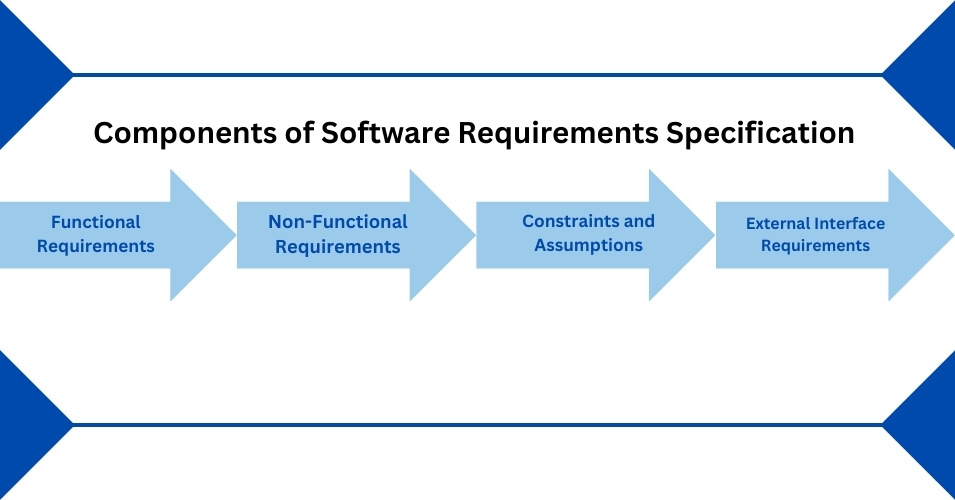
✨Functional Requirements
Functional requirements define what the software should do. They include specific functions, features, and operations that the system must perform.
For example, when developing a mobile banking app, a functional requirement could specify that users must be able to transfer money between accounts.
These requirements are crucial as they define the core functionality of the software, ensuring it aligns with users’ needs.
✨Non-Functional Requirements
Non-functional requirements focus on how the software performs rather than what it does. These include aspects like performance, security, and usability.
For instance, the app should be able to handle up to 10,000 transactions per minute (performance), ensure data encryption during transactions (security), and be user-friendly (usability).
These requirements significantly impact the user experience and the system’s overall efficiency.
✨Constraints and Assumptions
Constraints and assumptions set the boundaries for the project. Constraints might include hardware limitations or regulatory compliance, while assumptions might be about user behavior or system environment.
These elements help shape the project scope and guide the development process.
✨External Interface Requirements
External interface requirements define how the software will interact with other systems, users, or hardware. For example, the app might need to connect with a third-party payment gateway.
These requirements ensure compatibility and seamless integration with external entities.
Structure of an SRS Document
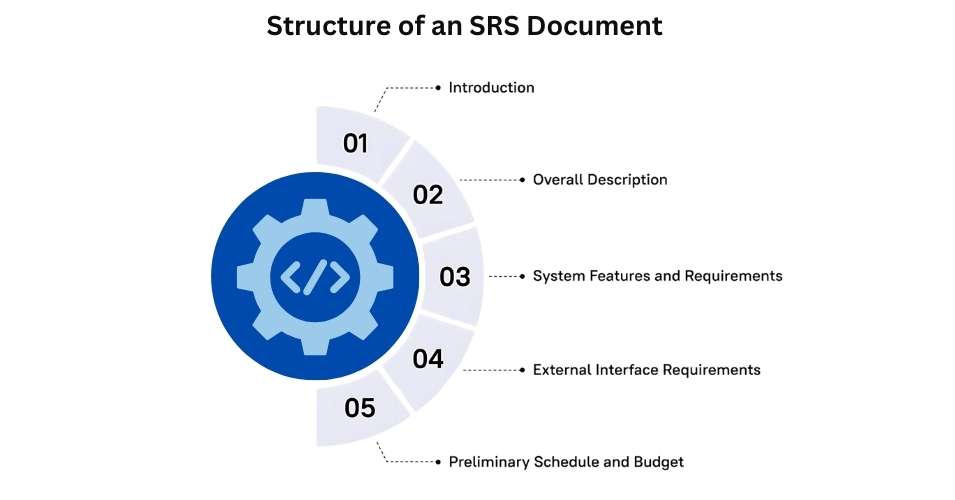
✨Introduction
- Purpose of the Document
The purpose of the document is to explain why the SRS is being created. It outlines the objectives of the project and serves as a reference point for all stakeholders. - Scope of the Software System
This part defines the boundaries of the project. It describes what the software will and will not do, ensuring that there are clear limits to prevent scope creep. - Definitions, Acronyms, and Abbreviations
Every industry or project can have its terms and abbreviations. In this section, define all the key terms, acronyms, and abbreviations used in the SRS so everyone can understand the language.
✨Overall Description
- Product Perspective and Overview
This gives a high-level view of the product. It explains how the software fits into the bigger picture, such as whether it’s part of a larger system or a standalone solution. - User Classes and Characteristics
Understanding the different types of users is important. This section outlines the characteristics of various user classes, their technical proficiency, and their specific needs. - System Environment
Describe the environment in which the software will run. This includes the hardware, operating systems, and any other systems the software needs to interact with.
✨System Features
- Detailed Description of Each System Feature
Every key feature of the software should be detailed in this section. For example, when developing a website, this could include features like search functionality, user profiles, or e-commerce tools. - Use Cases or User Stories
To make these features more relatable, include use cases or user stories. These describe how a user would interact with a feature in real-world scenarios, helping to clarify the function and purpose of each feature.
✨External Interface Requirements
- User Interfaces
This section defines how users will interact with the software. It includes screen layouts, navigation structures, and design elements like buttons or menus. - Hardware Interfaces
Hardware interfaces detail the physical devices that the software will interact with, such as printers, scanners, or servers. - Software Interfaces
Software interfaces describe how the software will communicate with other software systems. For instance, an API might be needed to connect with third-party platforms. - Communication Interfaces
These define how the software will exchange data, whether through internet protocols, file formats, or network configurations. It ensures smooth data transfer between systems.
✨Preliminary Schedule and Budget
This section provides a basic outline of the timeline and resources required for the development process. This is typically a high-level estimation that may be adjusted later.
- Schedule Overview: Include a timeline with milestones for each phase of the project, such as requirements gathering, design, development, testing, and deployment.
- Budget Estimates: Provide an initial budget breakdown, detailing costs for development, licensing, hardware, testing, and other necessary expenses.
- Resource Allocation: Identify the resources (e.g., team members, tools, technologies) needed for each phase and their estimated time of involvement.
Other Requirements
- Performance Requirements
This section outlines how fast or efficient the system must be. It covers things like response times, transaction processing speed, and data throughput. - Safety Requirements
Safety requirements focus on protecting the users and data. This could involve fail-safes, backup protocols, or any necessary warnings that need to be built into the system. - Security Requirements
Security is a major concern for all software. This section defines how the software will protect against unauthorized access, data breaches, or other security risks. - Software Quality Attributes
Here, the qualities the software must have are described, such as reliability, maintainability, and usability. These attributes are crucial for ensuring that the software meets high standards and performs consistently. - Legal and Regulatory Requirements
This section ensures the software complies with any relevant laws or industry regulations. Depending on the project, this could include GDPR compliance, data protection laws, or industry-specific guidelines. - Business Rules
Business rules outline the policies and procedures the software must follow according to the organization. These rules ensure that the software operates within the framework of the company’s internal policies.
How to Create a Professional SRS Document?
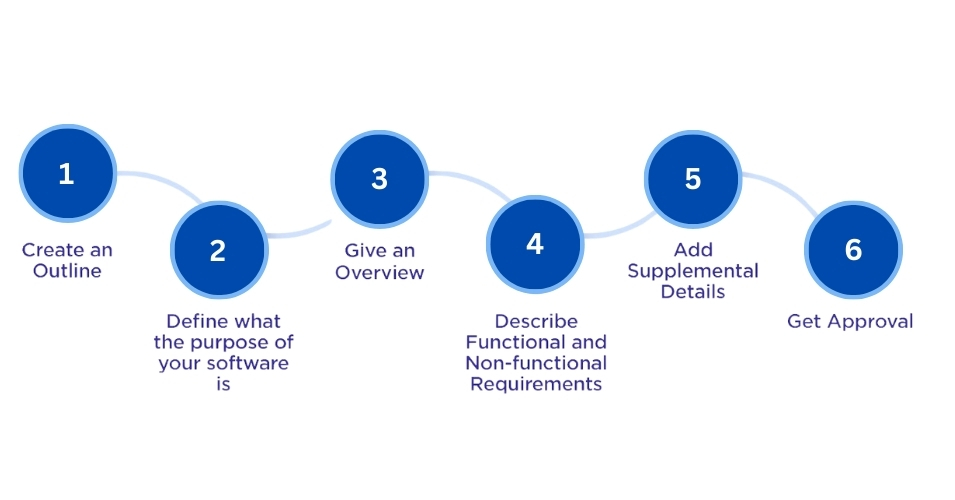
✨1. Create an Outline
The outline sets the roadmap for the entire document. Start with a well-organized structure to guide content development and readability. Here’s a more detailed outline structure:
- Title Page & Table of Contents: Title the document and list the sections for quick navigation.
- Introduction:
- Purpose: Define why the software is being built and what the SRS will achieve.
- Scope: Highlight the software’s functionality, benefits, objectives, and limitations.
- Definitions & Acronyms: List any terms, abbreviations, or industry jargon used within the SRS.
- References: Cite any external documents, regulations, or standards that are relevant.
- Overall Description: A bird’s-eye view of the system and its environment.
- Specific Requirements: Functional, non-functional, and system requirements.
- Supporting Information: Appendices, diagrams, data models, etc.
An outline ensures clarity and that no essential aspect of the system is overlooked.
✨2. Define the Purpose of the Software
- What business problem does the software solve?
- Who are the users?
- What pain points are you addressing?
For example, when developing a customer support ticketing system, clarify that the software’s purpose is to streamline support requests, track issues efficiently, and improve response times to enhance customer satisfaction.
The purpose should connect stakeholders to the vision behind the project, aligning developers, business teams, and users on the expected outcomes.
✨3. Give an Overview
The overview provides context and sets the stage for deeper detail later on. Dive into these subsections:
- Product Perspective: Describe how this software fits into the bigger picture. Is it a standalone product or part of a larger system? Discuss any dependencies or integration points (e.g., APIs).
- User Needs: Who will be using the system? Define their skills, access levels, and expectations. Users can be categorized into roles like administrators, end-users, and technical support.
- System Boundaries & Constraints: Highlight limitations, such as specific platforms (Windows, macOS) it supports, hardware constraints (limited RAM), regulatory compliance needs, or development constraints (budget, timeline).
- Assumptions & Dependencies: If the system assumes specific conditions (e.g., “Users will have access to the internet”), list them here. Dependencies may include third-party libraries, external APIs, or hardware devices.
This overview sets the scene and ensures everyone has a mutual understanding of the system’s environment before diving into the details.
✨4. Describe Functional and Non-Functional Requirements
This is the main section of the SRS, where the nitty-gritty details are addressed:
Functional Requirements
Each functional requirement should answer what the system should do, how it should respond, and any associated rules. Be specific and avoid ambiguity. A clear way to structure these is using a requirements table:
| Requirement ID | Description | Priority | Source |
|---|---|---|---|
| FR-01 | Users shall be able to register with their email. | High | Business Team |
| FR-02 | The system should validate email format before submission. | Medium | UX Research Team |
For complex functionalities, consider using Use Cases to define how users interact with each feature. A use case diagram or narrative can outline:
- Actors (e.g., user, admin)
- Preconditions (what must be true before the action)
- Flow of Events (step-by-step interactions)
- Postconditions (result of the interaction)
Non-Functional Requirements
These describe the system’s quality attributes:
- Performance: “The system shall handle 10,000 concurrent users without performance degradation.”
- Scalability: “The software should scale horizontally as user demand increases.”
- Security: “All user data shall be encrypted in transit and at rest.”
- Usability: “Users should be able to navigate through all primary functions within 3 clicks.”
- Availability/Reliability: “The system should have 99.9% uptime per month.”
Use subcategories like usability, performance, reliability, security, and scalability to organize these requirements.
✨5. Add Supplemental Details
Supplemental information gives context and provides tools to understand how requirements fit together. Here are a few specifics to include:
- Diagrams and Visuals: Use UML diagrams (like use case, sequence, or activity diagrams) to represent workflows and data flows. These help to clarify complex processes.
- Wireframes or Mockups: For UI-heavy applications, wireframes or simple mockups of pages help communicate how the software will look and function.
- ERD (Entity Relationship Diagram): For database-heavy systems, an ERD helps visualize how data is related and managed within the software.
- Data Models & Descriptions: Define how data will be managed, stored, and accessed within the system. Describe the data structure, format, and any transformations that may occur.
- Business Rules & Policies: List any specific rules or policies the system needs to adhere to (e.g., “Customer orders cannot be edited once shipped”).
Supplemental details ensure that all potential complexities are communicated, so there’s no confusion during the development and testing phases.
✨6. Get Approval
Formal Sign-Off: Once all revisions are complete, get a formal sign-off from project leads or key stakeholders. This approval means that the SRS is now the official guiding document for the development team.
Review & Validate: Go through multiple rounds of reviews with key stakeholders (product owners, developers, QA teams, and clients). Each stakeholder should confirm that their expectations are reflected.
Incorporate Feedback: Make necessary adjustments to ensure that all feedback is captured, ensuring the document is accurate and comprehensive.
Best Practices for Writing an Effective SRS
Writing a clear and actionable Software Requirements Specification (SRS) is crucial for ensuring a smooth development process.
After understanding the steps to create an SRS, following some best practices can help make sure the document is not only complete but also usable and maintainable throughout the software lifecycle.
✨1. Be Clear and Concise
The SRS should be written in simple, understandable language. Avoid technical jargon unless necessary and always provide explanations for terms that may not be widely understood.
Example: Instead of saying, “The system will implement a process to facilitate dynamic user interaction across multiple platforms,” use, “The software will allow users to log in and use it on both web and mobile devices.”
Why It Matters: Clear and concise language helps stakeholders—clients, developers, testers—understand the requirements quickly and avoids misinterpretations.
✨2. Use Consistent Terminology
Define all terms and use them consistently throughout the document. If users are referred to as “customers,” stick with that term throughout, rather than switching to “clients” or “end-users.”
Example: If an SRS document specifies that the app has “customers” who can “check their account balances,” don’t alternate between “customers,” “users,” and “clients.” Consistent language helps prevent confusion.
Why It Matters: Consistent terminology ensures that all parties are talking about the same thing and that there’s no ambiguity in the requirements.
✨3. Make Requirements Testable and Specific
Every requirement in an SRS should be testable. This means that developers and testers should be able to verify whether each requirement is met.
Vague statements like “The app should be user-friendly” are hard to test, while statements like “The app should load the dashboard within 3 seconds” are clear and measurable.
Example: Rather than writing, “The software should be fast,” write, “The software should return search results within 2 seconds on a standard internet connection.”
Why It Matters: Testable requirements make it easier to measure the progress and success of the development process and ensure that the final product meets expectations.
✨4. Organize Requirements Logically
Group requirements by category to make the document easy to navigate.
Separate functional requirements (what the software does) from non-functional requirements (how well the software performs).
Use headings, bullet points, and tables to break down complex information.
Example:
- Functional Requirement: “Users can reset their password via a link sent to their email.”
- Non-Functional Requirement: “The password reset process must be completed within 10 minutes for security reasons.”
Why It Matters: A logically organized SRS is easier to review, understand, and maintain, making it more useful for all stakeholders involved.
✨5. Prioritize Requirements
Not all requirements are equally important. Clearly label which features are “must-have,” “nice-to-have,” and “optional.”
This helps the development team know what to focus on first and makes it easier to handle any adjustments or changes in scope.
Example: For an e-commerce app, “Secure payment gateway integration” might be a must-have, while “Customizable user profiles” could be a nice-to-have.
Why It Matters: Prioritization helps in planning the development phases, managing budgets, and ensuring that the most critical business needs are met first.
✨6. Collaborate and Review Regularly
Writing an SRS is not a one-time effort. Regularly review the SRS with all stakeholders, including developers, testers, and most importantly, the client.
Gathering feedback ensures that everyone agrees on what is expected and no critical requirement is missed.
Example: Schedule review sessions after completing each major section of the SRS. Make sure to involve both technical (developers) and non-technical (business stakeholders) team members to gather diverse perspectives.
Why It Matters: Regular reviews catch issues early, clarify misunderstandings, and ensure that the document remains accurate and up-to-date throughout the project.
✨7. Keep the SRS Up-to-Date with Version Control
Make sure that changes to the SRS are tracked using version control.
This means every update is documented, dated, and reviewed by stakeholders.
Example: If a feature is added—like adding a multilingual option to an app—update the SRS to reflect the new requirement, and record the change in a “Version History” section.
Why It Matters: Keeping the SRS updated prevents development teams from working on outdated requirements and ensures that everyone stays aligned on the project’s direction.
Why SRS Matters for Your Sofware?
An SRS is not just a technical document; it’s the backbone of a software project. It helps ensure that the software development process is clear, organized, and efficient, reducing misunderstandings and keeping the project on track.
At BooleanInc., we aim to make the Software Requirements Specification (SRS) process easy and collaborative. By working together closely, we’ll ensure your software meets your needs today and supports your growth tomorrow. Your success is our focus, and we’re here to make every step smooth and meaningful.
Ready to discuss how we can create an effective SRS for your next project with us? Get in touch with us today!
Common Asked Questions
1. How Long Does It Take to Create an SRS Document?
The time it takes to create an SRS can vary depending on the complexity of the project and the level of detail required.
For a small project, it might take a week or two to draft and review an SRS.
Larger or more complex projects could take a month or more, as they require more thorough discussions with stakeholders and iterations before finalizing the document.
2. Who Is Typically Involved in Writing and Reviewing an SRS?
An SRS is usually a collaborative effort. It’s written by business analysts, project managers, or product owners in close consultation with clients, stakeholders, and the development team.
It’s also reviewed by developers, testers, and end-users to make sure all perspectives are considered and the requirements are accurate.
3. Can an SRS Change Once It’s Written?
Yes, an SRS is not set in stone. As the project progresses, requirements might change due to new insights, evolving business needs, or feedback from early testing.
That’s why it’s important to have a change management process in place, ensuring that any updates to the SRS are carefully tracked and approved by all stakeholders.
4. What Happens If We Skip Creating an SRS?
Skipping the SRS might seem like a way to save time, but it often leads to misunderstandings, misaligned expectations, and scope creep down the road.
Without a well-defined SRS, there’s a higher chance of missing critical features, going over budget, or needing to redo development work, which ultimately extends timelines and costs.
5. How Does an SRS Differ from a Product Roadmap or Project Plan?
An SRS is focused specifically on what the software needs to do and how it will do it. It’s detailed and technical, aimed at guiding the development team.
A product roadmap, on the other hand, outlines the overall product vision and timeline, showing when features will be developed and released. A project plan includes broader aspects like milestones, resources, and budgeting. All three are important, but they serve different purposes in the software development process.