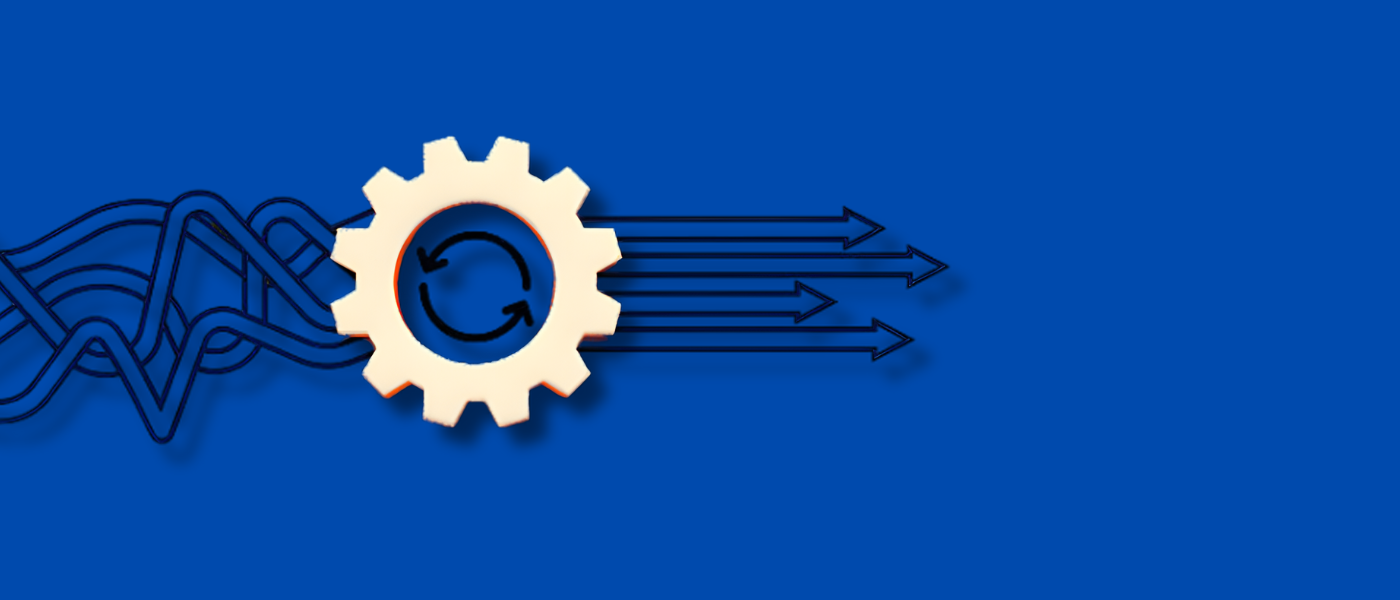Introduction
Can you recall the last time an app crashed on you?
Maybe you were ordering food. Or booking a ride. Or trying to send an important message.
How annoying is that, right?
It is most possible that you deleted the app immediately. Or left a one-star review. We have all experienced it.
The thing is, your users are acting the exact same way with buggy apps. They are very harsh. They don’t show any kind of patience. And really? They should have patience?
The app market is full. There are millions of apps that are battling for the users’ attention. If your app doesn’t function perfectly, then someone else’s will.
However, this is where it gets difficult.
The truth is that mobile apps these days are very complicated. They are compatible with several kinds of devices. Android, iOS, tablets, and telephones with distinct display screen sizes. Each of them has its own personal strengths and weaknesses. Every update brings new things to deal with.
In the past, testing was easy. You would hire a team. They would test your app manually by clicking through it. Check boxes on a list. Done.
What used to be is no more.
Manual testing is incapable of keeping up with the pace. It is too slow. Too expensive. And to be honest, humans miss things. They get tired. They get bored. They make mistakes.
Your users expect a quality that Instagram provides. They want apps that load instantly. That never crashes. That works perfectly whether they are on WiFi or 5G.
So, how can you supply this quality without employing a hundred testers?
The answer from artificial intelligence is there for you. AI is changing the way we test mobile apps. That is quicker, more complete, and a break is never needed.
This is not a futuristic vision. It is happening right now. The companies are finding the bugs before their users. They are going for the updates with a feeling of safety. And they are doing it while saving a lot of money.
Allow me to demonstrate.
What is Mobile App Testing?

We should disclose how mobile app testing really is.
Performing tests on a mobile app is basically to figure out if the application is working in the way it is expected to. That is all. Very simple idea, isn’t it?
It can be compared to testing a car that you are going to sell. You sure wouldn’t give the keys to the car without checking the brakes, would you? Or that the engine starts. Or that the doors actually lock.
Same idea with apps.
You’re looking for bugs. Glitches. Anything that might annoy or confuse your users. Before they find it themselves.
What Are Testers Actually Checking?
Good question. Here’s what quality assurance teams look for:
Does everything work? Buttons need to be clicked. Forms need to be submitted. Videos need to play. If a feature exists, it had better do its job.
Does it work on different phones? Your app might look perfect on an iPhone 15. But what about a three-year-old Samsung? Or an iPad? Testing across devices is crucial.
Is it fast enough? Nobody waits around for slow apps. If your home screen takes ten seconds to load, you’ve already lost people.
Can it handle pressure? What happens when a thousand people use your app at once? Does it crash? Slow down? Good testing finds out before launch day.
Is it secure? Can hackers get in? Is user data protected? Security testing keeps everyone safe.
Is it logical? User experience is just as important as functionality.
How Testing Used to Be
Imagine this: a crowd of people with phones and tablets in a room.
They’d open your app. Click every button. Fill out every form. Try to break things on purpose. Take notes on paper or spreadsheets.
It worked. Kind of.
But it had problems. Big ones.
First, it took forever. A single round of testing could take weeks. Second, it cost a fortune. You’re paying people to sit there and tap screens all day. Third, humans get inconsistent. Someone might test carefully on Monday but rush through it on Friday afternoon.
And here’s the worst part: they’d inevitably miss stuff.
Not because they’re bad at their jobs. But because modern apps are complicated. There are thousands of possible user paths. Millions of combinations to test. One person simply can’t catch everything.
Why Testing Matters More Than Ever
Your app is your business card. Your storefront. Your first impression.
A single bug can cost you thousands of users. Bad reviews pile up fast. App store rankings drop. Suddenly you become invisible.
Additionally, a bug that is fixed after the product launch is far more costly than if it were caught early. You are doing damage control. You are asking for forgiveness from angry users. You are hastening emergency updates.
It would be much better to do it right the first time.
That is the point where intelligent, automated testing steps in. Moreover, this is exactly what AI offers.
What is AI-driven testing?
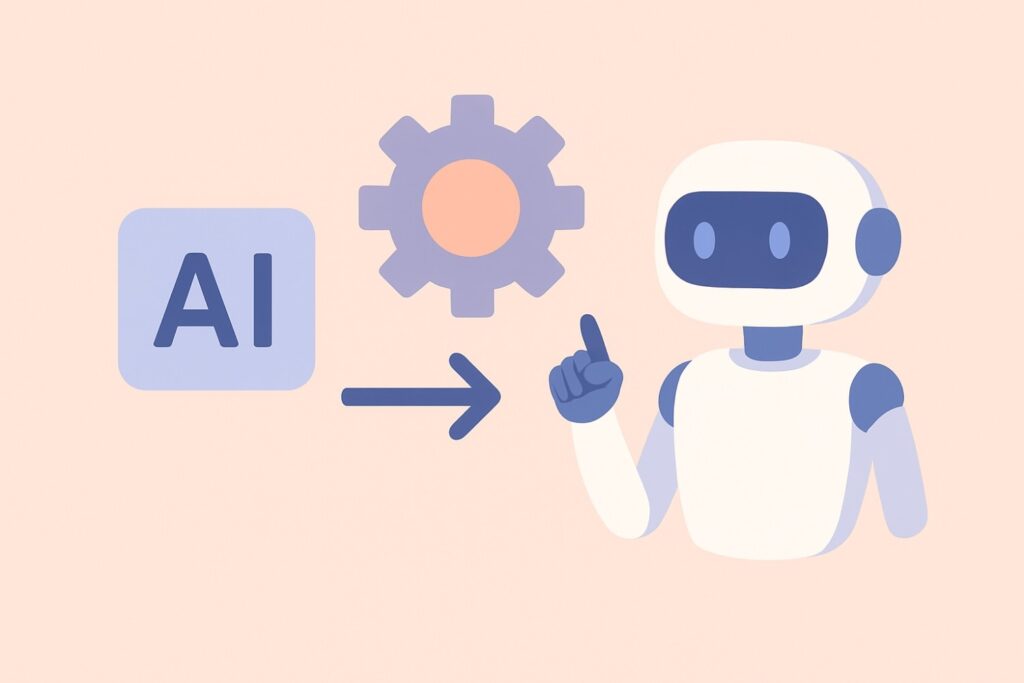
Okay, so what exactly is AI-driven testing?
Let me explain it without the tech jargon.
AI-driven testing refers to the use of artificial intelligence to perform automated checking of your app. In other words, instead of a human manually going through each screen, intelligent software takes care of it.
The AI figures out how the correct behavior of your app is. After that, it executes several tests. Locates errors. Informs what is damaged.
All this while you are not working or are engaged in other tasks.
Think of It Like This
How does Netflix recommend shows to you? Or your phone’s camera identifying faces?
That’s AI recognizing patterns and deciding.
Similarly, AI testing functions. It learns the “normal” in your app. After that, it discovers the “abnormal” or broken ones.
A human tester may be able to check 50 scenarios in a day. Whereas AI can accomplish 5,000 in an hour. Possibly even more.
Moreover, the AI does not tire. It is not prone to distraction. It does not skip any steps because it is nearly lunchtime.
What Makes It “Smart”?
It is really interesting at this point.
Humans would not be very smart if they work on the same thing repeatedly and get no better at it.
Similarly, traditional automated tests are not very intelligent. They are built by you to do certain tasks. Essentially, they execute a script.
These tests will fail if you alter any feature of your app. You need to change them manually again.
AI is not like that. It works with you.
Are you changing the color of a button? No problem, AI can still find it. Relocating something to the other side of the screen? Not a worry. AI finds it anyway.
It is like knowing a route in your head and understanding how to get there rather than just blindly following the GPS directions.
The Three Magic Tricks AI Pulls Off
- It seems like a human: AI can actually look at your app screens. It recognizes buttons, images, text fields. Just like you do. If something looks off visually, it catches it.
- It predicts problems: After testing your app a few times, AI starts recognizing patterns. It learns where bugs usually hide. Which features tend to break? It gets smarter with every test.
- It writes its own tests: This one blows people’s minds. Advanced AI can explore your app and create test cases automatically. It figures out what needs testing without you telling it every little thing.
Let’s be clear about something.
AI testing isn’t perfect. It’s not going to replace human thinking entirely. You still need people who understand your app and your users.
But it’s incredibly powerful.
It handles the repetitive stuff. The boring checks that need to happen over and over. The tests that would take your team months to run manually.
That frees up your human testers to focus on the interesting problems. The edge cases. The creative testing that actually requires a human brain.
A Quick Example
Say you’re testing a shopping app.
A human tester might check out the checkout process once or twice. On a couple of devices. They’ll make sure it works.
AI testing? It’ll run that checkout process hundreds of times. With different products. Different payment methods. Different user scenarios. On 50 different device combinations.
I’ll find that weird bug that only happens on Android 12 when someone uses a specific credit card type. The bug your human tester would never stumble across.
That’s the difference.
AI doesn’t replace your testing team. It makes them superhuman.
Now let’s look at exactly how this AI magic happens behind the scenes.
Read Also: AI in Software Development
How AI-Driven Testing Actually Works
Alright, let’s pull back the curtain.
Understanding this does not require a computer science degree. I will explain it to you in detail.
Step 1: The AI Learns Your App
Initially, the AI needs to get familiar with your app.
You feed it information. Screenshots. User flows. What each screen should do. Sometimes you just let it explore on its own.
The AI maps everything out. It’s like a new employee learning the office layout. Where is the login screen? What is the next step after clicking “Buy Now”? How is the navigation menu functioning?
It basically maps out a mental model of your entire app.
This normally takes just a few hours. Maybe a day if the app is very complicated. Much quicker than training a human tester.
Step 2: The AI Creates Test Scenarios
That is the point where the machine becomes clever.
The AI is not just a mechanized unit following the script blindly. It invents its own testing scenarios based on the information it has obtained.
It thinks through different user paths. “What if someone tries to check out without adding items?” “What happens if they rotate their screen mid-signup?” “Can they break something by tapping really fast?”
Some AI systems use machine learning algorithms. Others use computer vision to actually “see” the interface. The technical details vary, but the result is the same: comprehensive test coverage.
Without you writing a single line of code.
Step 3: Running Tests Across Devices
Now the fun part begins.
AI makes your app run on multiple devices simultaneously. Real phones and tablets. Different operating systems. Various screen sizes.
It taps buttons. Fills in forms. Swipes through screens. Does everything a real user would do.
But it does it thousands of times. In parallel. On dozens of devices at once.
A test suite that would take your team three weeks? The AI finishes it overnight.
Read Also: CI/CD for Mobile AI Apps: Real-Time Inference in Pipelines
Step 4: The AI Spots Problems
While testing, the AI is constantly comparing what it sees to what should happen.
Visual checks: Does this screen look right? Are there overlapping elements? Weird spacing? Text cut off?
Functional checks: Did that button actually work? Did the form submit? Did the user get logged in?
Performance checks: How long did that screen take to load? Is the app using too much memory? Battery draining too fast?
When something doesn’t match expectations, the AI flags it.
Step 5: Smart Reporting
Here’s what separates good AI testing from great AI testing.
The AI doesn’t just dump a thousand error messages on you. That would be overwhelming and useless.
Instead, it prioritizes. It groups similar issues together. It tells you which bugs are critical and which are minor annoyances.
Many AI tools even suggest what might be causing the problem. “This crash happens on devices running Android 13.” “This layout issue only affects tablets.”
You get actionable information. Not just data.
Step 6: Continuous Learning
Remember how I said AI gets smarter over time?
Every test run teaches it something new. It learns which areas of your app are stable. Which parts tend to break? What kinds of bugs show up most often?
This means testing gets better and more efficient with each cycle.
It’s like having a tester who never forgets anything and constantly improves at their job.
Self-Healing Tests
Traditional automated tests are fragile. You change one button label, and half your tests break.
AI-driven tests can heal themselves.
Say you rename “Submit” to “Send.” A regular automated test would fail because it can’t find the “Submit” button anymore.
AI testing? It recognizes that there’s still a button in the same spot that does the same thing. Just has a different label now. It adapts automatically.
Your tests keep working even as your app evolves.
You don’t need to know this to use AI testing. But if you’re curious:
Most AI testing tools use a mix of technologies. Machine learning for pattern recognition. Computer vision for visual testing. Natural language processing for understanding user flows.
Some use neural networks trained on millions of app screens. Others use algorithms that mimic how humans explore software.
The technical approaches vary. But they all aim for the same goal: smarter, faster, more reliable testing.
Putting It All Together
Here’s the complete cycle:
AI learns your app. Creates tests. Runs them everywhere. Finds bugs. Reports clearly. Gets smarter.
Then you fix the bugs. Push an update. And the AI tests it all over again.
It’s a continuous loop. Always checking. Always improving.
And you barely have to lift a finger.
Pretty cool, right? But wait until you see the actual benefits this brings to your team.
Read Also: What Is Baseline Testing in Software Testing? A Simple Guide
Key Benefits of AI in Mobile App Testing
With AI at the forefront, testing methods are being changed dramatically by developers and QA teams to maintain app quality.
Normally, AI completely does away with human operations (which are monotonous and have to be done numerous times) by finding quicker and more accurate ways to solve the task at hand.
These are some of the most significant benefits:
- Faster Testing Cycles
Conventionally, testing on different devices and operating systems may take several days or even weeks.
AI technology, on the other hand, does not consume that much time when it comes to data processing, which is done in mere fractions of a second. It performs test runs on all identified cases by itself and thus, it is highly efficient and effective.
In addition to this, it always ensures that the testing team is on top of results by delivering them without any delay, thus, prevention teams are enabled to introduce their products to the market without a drop in quality but with greater velocity.
- Improved Accuracy
There is the possibility that human testers, even the most qualified ones, after a long period of screen staring may overlook some issues in the software.
This is not the case with AI by all standards. It does not allow a single detail to slip away from its attention; in fact it detects the most minute discrepancies in the app that could result in crashes or slowdowns in the future if not eliminated right at the outset.
The accuracy involved prevents these bugs from growing bigger and hence escalation.
- Smarter Bug Detection
A robot can anticipate its bugs before they demand presence. Basically, this concept is similar to the one where you watch past failures and recent changes of something to better understand its future.
Therefore AI takes a look at all these things and comes up with the areas where most probable bugs can occur.
It is through this innovative initiative that developers gain the time needed for debugging before users encounter these bugs, thus enhancing the product’s quality.
- Reduced Testing Costs
AI-powered systems may facilitate the overwhelming and repetitive nature of manual tests while reducing human involvement to such a minimum that huge groups of testers working tempo a day shifts will no longer be necessary.
Besides this, AI is not a human job replacer, but it is more inclined towards time and effort savings per release versions.
As a result, the saved funds can be allocated for other purposes while at the same time the same quality levels are kept without compromise.
- Continuous Testing and Feedback
Due to the round-the-clock availability of AI devices, once developers make new code additions and push the changes to the repository, these AI machines are already at work testing that particular feature.
They notify the developers about their findings without delay, which speeds up the whole development cycle and guarantees the performance of each update before arriving at the end-user platform.
- Better User Experience
In the day, the employment of AI-powered methods ensures that software is functioning as expected on all platforms, thus offering customers a fast response rate and stability after each update.
Such reliability keeps users loyal and hence less prone to switching their preference to another competitor app.
Intelligent AI solutions not only accelerate it, but they also help produce much more dependable results and shift the focus towards the aspects that users are truly concerned with, i.e. an uninterrupted experience without bugs.
Read Also: Top 9 iOS Mobile Testing Tools: Expert Guide for 2025
Real-World Examples or Use Cases
Using AI-driven technology for testing a mobile app is not just a future idea.
Large corporations are already using this technology to accelerate app development and elevate the reliability of applications.
How about we dive down to some instances where the technology is making a genuine difference?
- Testim: Learning and Adapting with Every Test
To form different test scenarios and keep the tests automated without human intervention, Testim uses AI.
When a button’s label or the position is changed and the update is reflected, the AI is able to detect the change and subsequently change the test.
The team’s “self-healing” feature allows the team to save time on script rewriting and also ensures that apps remain bug-free even if they are updated frequently.
- Applitools: Smarter Visual Testing
Applitools is a firm that focuses its eyes on visual confirmation. Their biggest question is, Is the app nice-looking on different devices?
AI here looks at the document layout and recognizes the visual changes that a human cannot, instead of comparing pixel-by-pixel. This way, it is guaranteed that pictures, fonts, and colors are the correct ones and look identical on any device without a human check.
- mabl: Continuous Testing Made Simple
mabl harnesses the capabilities of AI and cloud testing to execute such automated tests as part of the developers’ workflow without any manual intervention.
The software is capable of learning from past testing and it can direct the team members to the points of the program that it suspects are faulty.
The team members here receive the reports instantly and as a result, they are allowed to rectify the issues prior to the app’s next release.
- Google and Facebook: Large-Scale AI Testing
Google and Facebook with their AI-powered testing frameworks internally perform rapid testing of scenarios that cover huge user bases to handle in the most natural way massive users.
For example, with the help of AI, the companies can foresee scenarios where the new features will lead to a performance drop and thus plan as well as automation of regression testing trigger in thousands of devices, very few manual testing teams that are efficient can do this sort of task effectively.
The real customer behavior simulation is what the AI testing is used for by businesses that rely on mobile apps such as online stores and banking services.
The system studies user interactions with the app and locates the places where they might be trapped or annoyed. Consequently, the companies can polish their interfaces and thus raise the level of customer satisfaction.
Such instances demonstrate that AI does not merely accelerate the tests but fundamentally changes the way teams consider quality assurance.
In fact, AI at companies assists in releasing apps that run better and are still reliable as technology advances by understanding the data, being flexible with changes, and forecasting issues before they arise.
Read Also: Mobile App Performance Optimization: Best Practices to Know
Conclusion
Testing of mobile apps with the help of AI is not a far-off concept anymore. It is the very way how teams are constructing and keeping the apps alive that is being changed by AI.
By its learning from the given data, forecasting rather than facing the problems, and also by its automating the same tasks which are to be done repetitively, AI is the one which developers can get the most reliable products in less time.
What used to be the manual work of several days has now become a few minutes of automated work; thus, testers are liberated from work that can be handled only by machines and occupied with strategy, creativity, and user experience.
Yet, AI is not some magic wand. It requires a human insight for the results to be interpreted, priorities to be set and judgment calls which go beyond numbers to be made.
The winning combination is the one where machines are utilized in terms of speed and accuracy and people, on the other hand, put to use their intuition and understanding.
The growth in number and complexity of mobile applications makes the demand for an intelligent testing method to be sensible.
The decision to utilize AI today is one of the ways leading to keep the users ahead of the curve, to make the work done more efficient and to let the users enjoy smooth and reliable apps every time they will tap their screens.
To conclude, the quality assurance of tomorrow will be through the collaboration between human testers and AI systems which will result in better apps for the connected world.
FAQs
- What is AI driven mobile app testing?
It’s a testing approach that uses artificial intelligence to automate, predict, and improve the process of finding bugs and performance issues in mobile apps.
- Does AI replace human testers?
No. AI supports testers by handling repetitive tasks and analyzing large amounts of data, while humans focus on creativity, decision-making, and complex testing scenarios.
- How does AI make testing faster?
AI can automatically generate and run test cases, detect changes in the app, and fix broken scripts, significantly reducing the time needed for testing cycles.
- Are AI testing tools difficult to use?
Most modern AI testing tools have user-friendly dashboards and require minimal coding knowledge, making them suitable even for beginners.
- What are some popular AI-driven testing tools?
Common examples include Testim, Applitools, and mabl, all of which use AI to improve accuracy, reduce maintenance, and enhance app quality.