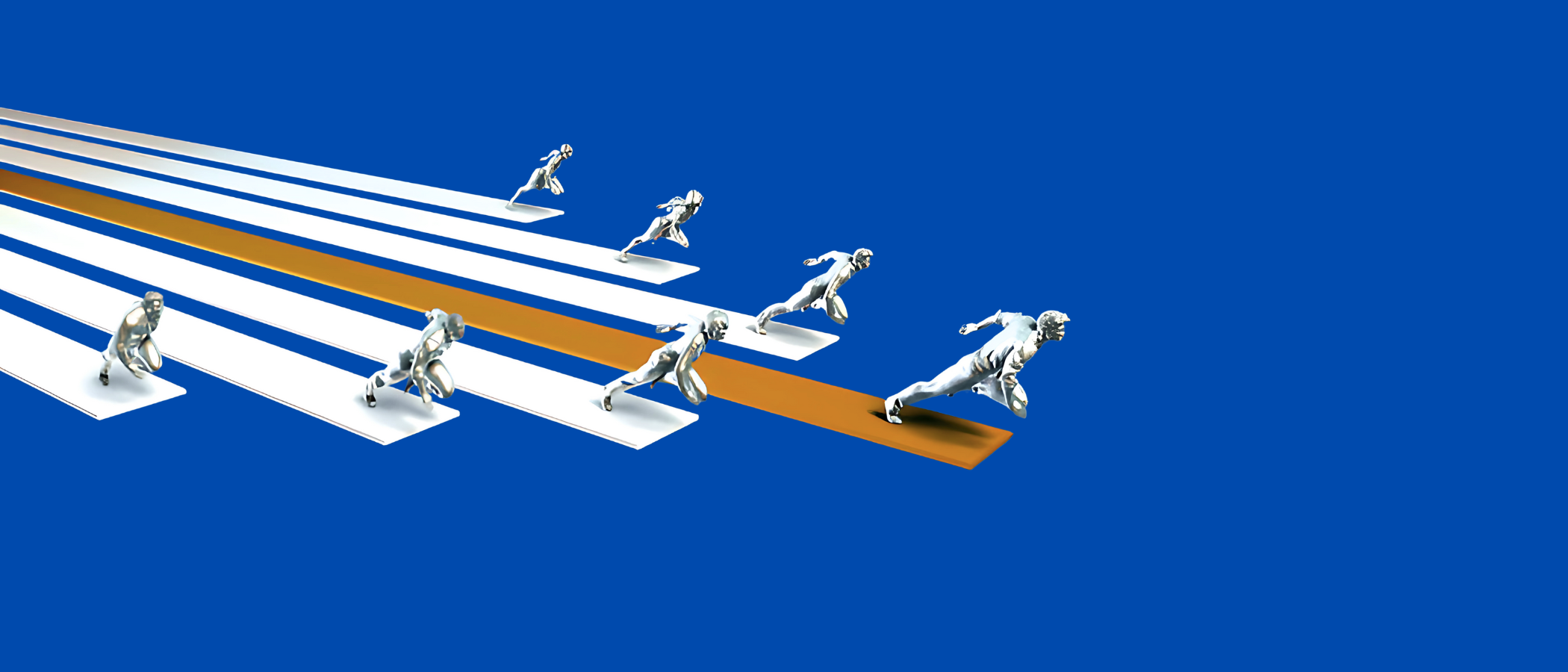Introduction
Apps feel slow. Deadlines feel close. And you’re tired of building the same heavy logic twice for iOS and Android.
If that’s you, you’re in the right place. This guide shows why webassembly in mobile apps can be a game-changer.
WebAssembly (Wasm) is a small, portable, high-performance format. You write code in languages like Rust or C/C ++, compile it with WASM, and run it fast. Almost native speed. With safety built in.
On mobile, Wasm gives you two big wins.
- Speed for compute-heavy tasks.
- Portability across platforms.
This means that you can take off the image processing, parsing, crypto, or ML kernel into a single Wasm module and use it on both iOS and Android.
Think of it like adding turbo to your app. Swift or Kotlin still drives the UI. Wasm handles the hot paths. You call into it, get results fast, and keep your app feeling snappy.
The best part: you don’t need to rebuild your app from scratch. You can start small. Wrap one performance hotspot. Measure. Expand as it proves itself.
Worried it’s “web tech” and won’t fit native? Don’t be. Wasm runs great in a WebView and, increasingly, inside lightweight runtimes you embed directly.
You choose the path that matches your app.
Why now? Tooling has matured. Mobile runtimes are light. And the ecosystem understands the needs of production apps. The pieces finally click.
By the end, you’ll know when to use webassembly in mobile apps, how to wire it up, and how to avoid the common traps.
If you’ve wanted faster execution without the platform lock-in, Wasm is worth a look. Let’s take it one step at a time.
What is WebAssembly?

Think of WebAssembly as a small, sharp engine you can drop into your app. It runs precompiled code safely, and it runs fast.
More accurately, WebAssembly (Wasm) is a portable binary format. It targets a virtual machine, not a specific CPU.
You compile languages like Rust, C/C++, Go (via TinyGo), or AssemblyScript to Wasm. Then you load that module and call its functions from your host app.
It’s not “web only.” The name can be confusing. Wasm runs great in browsers, yes.
But it also runs inside small native runtimes you embed in iOS and Android apps. That’s where webassembly in mobile apps gets exciting.
Key traits at a glance:
- Portable by design: One module, many platforms.
- Fast execution: Near‑native for compute-heavy work.
- Safe by default: It runs in a sandbox (no surprise syscalls).
- Predictable: Linear memory, well-defined behavior.
- Language-flexible: Use the language that fits your team.
How it fits together:
- You have a Wasm module. It contains functions and linear memory.
- Your app provides “imports” (host functions) that the module can call.
- The module exposes “exports” that your app can call.
- Data moves across that boundary as numbers or via pointers to memory buffers.
A quick mental model. Your Swift or Kotlin app is the car. The Wasm module is a turbo. You bolt it on, feed it data, and it makes the car go faster. But the steering and dashboard stay native.
Wasm vs WAT.
You’ll hear both. Wasm is the compact binary your app runs. WAT (WebAssembly Text) is a human-readable text form that mirrors the binary. You won’t handwrite much WAT as a beginner. It’s handy for learning and debugging.
What about system access? By default, Wasm can’t touch the file system, camera, or network. That’s the sandbox doing its job.
If you need controlled access, you expose specific host functions. Or you use WASI (WebAssembly System Interface) to grant limited, capability-based APIs.
Performance notes:
- Wasm shines on pure compute: image processing, parsing, compression, crypto, math.
- Crossing the boundary a lot is costly. Batch calls and use buffers to reduce overhead.
- Runtimes vary: interpreter (small, simple), JIT (faster startup + speed), AOT (fastest steady-state). Choose based on your needs.
What it is not:
- Not JavaScript’s replacement. They work together.
- Not a magic speed for everything. UI and I/O don’t benefit much.
- Not a full OS. It needs a host (your app or a runtime) to do real-world work.
Why this matters for mobile:
- You can ship one high-performance module for both iOS and Android.
- You keep your UI native and smooth.
- You upgrade performance hotspots without a full rewrite.
Put simply: WebAssembly gives you a safe, portable, high-speed compute core. That’s the core idea behind webassembly in mobile apps. Build once. Reuse everywhere. Keep the experience snappy.
Why Use WebAssembly in Mobile Apps?

Because your users feel lag. Because you’re tired of writing the same core logic twice. Because “works on my device” shouldn’t be a feature. WebAssembly can help.
WebAssembly in mobile apps gives you two superpowers. Faster execution. Real portability. But there’s more under the hood.
- Faster where it counts
Wasm is compiled, compact, and designed for tight loops. Image filters, audio DSP, compression, crypto, parsers, math kernels, these fly.
You keep the UI in Swift or Kotlin. You offload the heavy lifting to Wasm and get near‑native speed, often with SIMD and threads.
- One module, both platforms (and the web)
Write once in Rust, C/C++, or TinyGo. Compile to a .wasm module. Call it from iOS and Android. Even reuse it in a browser or desktop app. Same code. Same results. Fewer bugs.
- Safer by default
Wasm runs in a sandbox. No surprise syscalls. No raw pointers poking your app.
You choose what the module can access via host functions or WASI. It shrinks the blast radius of risky code and third‑party logic.
- Incremental adoption, zero big rewrite
Start with one hot path. A resize function. A parser. A crypto routine. Measure, then expand. Your existing app architecture stays intact.
- Leverage proven libraries
You can bring in mature C/C++ or Rust code. Think zlib, libpng, audio codecs, parsers, math libs. Compile them to Wasm. Ship battle‑tested logic without reinventing it for each platform.
- Privacy and offline strength
Process data on the device, not the server. Faster results. Less bandwidth. Better privacy posture. Great for low‑connectivity scenarios.
- Plugin-ready architecture
Need a safe way to run partner or community extensions? Wasm modules are a clean boundary. You can enable capabilities carefully and keep the core app stable.
- Future-proof with WASI
With WASI, your Wasm module can also run on a desktop or a server. One compute core. Many environments. Consistent behavior.
What this looks like day to day
- You compile a Rust or C function to a .wasm file.
- Embed a tiny runtime (or use a WebView) in your app.
- Pass inputs in, get outputs back.
- Cache the compiled module for fast startup.
- Simple, repeatable, testable.
Performance and battery notes
- Less time in hot code usually means less energy spent.
- AOT or JIT can boost speed; interpreters are smaller and simpler.
- Batch your calls. Crossing the boundary too often adds overhead.
- Use buffers and views into linear memory to avoid copies.
Team benefits you’ll feel
- One code path to test and audit.
- Shared benchmarks across iOS and Android.
- Easier hiring: polyglot teams can contribute (Rust, C/C++, Go).
- Faster iteration on algorithms without UI churn.
A few realities to keep in mind
- iOS restricts JIT. Plan for interpreter or AOT where needed.
- Not everything belongs in Wasm. UI, I/O-heavy, or OS‑specific flows stay native.
- App Store rules limit downloading executable code. Bundle modules or update via full releases.
If you want snappier features without doubling your workload, webassembly in mobile apps is a sharp tool. Start small. Prove the gain. Then scale it to the parts of your app that matter most.
How WebAssembly Works in Mobile Environments
Okay, let’s pull the curtain back and see how WebAssembly actually runs on your phone. Do not worry, I will keep it simple for you.
The Two Paths: Browser vs Native
WebAssembly in mobile apps takes two main routes. Think of them as highways to the same destination.
The first path runs through mobile browsers. Your safari, Chrome, or Firefox already speaks fluent on mobile.
When the users reach your web app, the browser downloads WebAssembly modules and drives them directly. No plugins needed. No extra steps.
The second path integrates directly into native apps. This is where things get interesting.
Native Integration: The Power Move
Want WebAssembly inside your native iOS or Android app? You’ve got options.
On iOS, you can use JavaScriptCore (Apple’s JavaScript engine) that supports WebAssembly out of the box.
Or go with WKWebView for a more web-like approach. Some teams even compile WebAssembly to native code ahead of time for maximum performance.
Android offers similar flexibility. The V8 engine (Chrome’s JavaScript powerhouse) can run WebAssembly modules directly in your app. There’s also Wasmtime and WAMR, dedicated WebAssembly runtimes that skip the JavaScript layer entirely.
Here’s a simple mental model: Your WebAssembly module is like a high-performance engine. These runtimes are the chassis that lets that engine power your mobile app.
Read Also: Flutter vs Kotlin Multiplatform vs React Native: Best Cross-Platform Frameworks
The Load Time
So how does your WebAssembly code actually start walking? Let me walk through it.
First, your app loads the WebAssembly module. This is usually a .wasm file, think of it as a compressed package of super-fast code.
It’s small, typically just a few hundred kilobytes, even for complex functionality.
Next comes instantiation. The runtime takes your WebAssembly module and prepares it for execution. This happens fast, usually in milliseconds.
The module gets its own memory space, isolated from the rest of your app for security.
Then, magic happens. Your JavaScript or native code can call functions inside the WebAssembly module just like any other function.
Need to process an image? Call the WebAssembly function. Want to run a physics simulation? Same deal.
The beautiful part? The WebAssembly code runs at near-native speed while your UI stays responsive.
Memory Management Made Simple
WebAssembly has its own memory space.
Think of it like this. Your webassembly module lives in your own apartment within the building of your app.
It can’t randomly access your app’s stuff (security!), but you can pass data back and forth through the door.
This isolation is actually a feature. It prevents crashes in WebAssembly code from taking down your entire app. Plus, you control exactly what data goes in and out.
The Bridge Between Your App and WebAssembly
The real magic happens at the boundary between your app and WebAssembly.
Your mobile app (whether domestic or web) acts as an orchestrator. This user handles the input, manages the UI, and decides when to call WebAssembly functions.
WebAssembly module focuses on what it does best, crushing intensive tasks computationally.
Here’s a practical example:
text
User taps “Apply Filter” →
Your app passes image data to WebAssembly →
WebAssembly processes the image (blazing fast) →
Returns processed data →
Your app updates the UI
The user sees instant results. Your app stays responsive. Everyone wins.
Platform-Specific Considerations
iOS and Android each have their quirks.
iOS is generally straightforward. Apple’s been supportive of WebAssembly, and their tools work well. Just remember that iOS requires all executable code to be included at app submission time, no downloading WebAssembly modules on the fly (unless you’re in a web view).
Android gives you more flexibility. You can download modules dynamically, choose from multiple runtimes, and even compile WebAssembly ahead of time. The trade-off? More options mean more decisions.
Performance in the Real World
Let’s talk numbers. Because this really matters.
WebAssembly in mobile apps usually runs at 80–95% native speed for compute-intensive tasks. This is incredible when you in turn consider that portability.
But here’s the thing: not everything needs to be in WebAssembly. UI updates? Keep those native. Simple data fetching? JavaScript is fine.
Save WebAssembly for the heavy lifting, image processing, cryptography, physics simulations, and machine learning inference.
Debugging and Development
Worried about debugging? Don’t be.
Modern tools let you correct the website code in your familiar environment. Chrome DevTools, Safari Web Inspectors, and indigenous debugging tools all now support webassembly.
You can set brakepoints just like regular code, inspect the variable, and perform profiles.
The development workflow is smooth, too. Make changes to your C++ or Rust code, recompile to WebAssembly, and test immediately.
Hot reload works in many setups, keeping your development cycle fast.
The bottom line? WebAssembly in mobile apps isn’t some exotic technology requiring special knowledge. It’s a powerful tool that integrates naturally into your existing mobile development workflow.
Benefits of WebAssembly in Mobile Apps
Let’s break down the key benefits of using WebAssembly in mobile apps. Sometimes a clear comparison helps you see the full picture:
| Benefit | What It Means | Real Impact |
|---|---|---|
| Near-Native Performance | WebAssembly runs at 80-95% of native code speed | Photo filters apply in milliseconds instead of seconds. Games maintain 60fps even on mid-range devices. |
| True Cross-Platform Code | Write once in C++, Rust, or Go – runs on iOS, Android, and web | Cut development time by 40-60%. Fix bugs once, deploy everywhere. |
| Smaller App Size | Compact binary format, typically 30-50% smaller than JavaScript equivalent | Users are more likely to download. Apps use less storage space. |
| Language Flexibility | Use C++, Rust, Go, AssemblyScript, and more | Reuse existing algorithms. Leverage your team’s current skills. |
| Better Battery Life | Efficient execution means less CPU usage | Apps drain 20-30% less battery for compute-heavy tasks |
| Sandboxed Security | Runs in an isolated environment with controlled access | Process sensitive data locally without security risks |
| Progressive Loading | Load WebAssembly modules on demand | Initial app load stays fast. Users only download what they need. |
| Legacy Code Reuse | Bring existing C/C++ libraries to mobile | Years of tested code become instantly mobile-ready |
| Predictable Performance | No garbage collection pauses or JIT compilation delays | Smooth, consistent user experience without random stutters |
| Offline Capabilities | Complex processing happens on-device | Full functionality without internet. Better privacy for users. |
Quick Win Scenarios:
The benefits really shine in specific use cases. Here’s where WebAssembly in mobile apps makes the biggest difference:
- Image/Video Processing: 3-5x faster than JavaScript
- Cryptography: 10x faster encryption/decryption
- Games: Consistent 60fps on more devices
- Data Visualization: Handle 10x larger datasets
- Machine Learning: Run AI models directly on the device
- Audio Processing: Real-time effects without latency
The bottom line? These aren’t theoretical benefits. Teams are seeing these improvements in production apps right now.
Step-by-Step: Getting Started with WebAssembly in Mobile Apps
Ready to dive in? I’ll walk you through everything you need to get started.
Don’t worry if it seems heavy at first. Everyone starts somewhere.
Step 1: Choose Your Language
First decision: Which language will you compile in WebAssembly?
If you’re coming from mobile development, C++ is a solid option.
Already know Rust? Even better, it has fantastic WebAssembly support. JavaScript developer? Try AssemblyScript, it’s like TypeScript but compiles to WebAssembly.
Here’s my advice: start with what you know. You can always explore other languages later.
Step 2: Set Up Your Development Environment
Let’s get your tools ready. Here’s what you’ll need:
For C++ developers:
- Install Emscripten (the C++ to WebAssembly compiler)
- It’s as simple as: git clone https://github.com/emscripten-core/emsdk.git
- Follow their quick setup guide – takes about 10 minutes
For Rust developers:
- Install Rust if you haven’t already
- Add the WebAssembly target: rustup target add wasm32-unknown-unknown
- Install wasm-pack: cargo install wasm-pack
For AssemblyScript developers:
- Just need Node.js installed
- Then: npm install -g assemblyscript
Pick one. You can’t go wrong.
Step 3: Write Your First WebAssembly Module
Let’s create something simple but useful, an image brightness adjuster. Here’s a taste in each language:
C++ Example:
C++
extern “C” {
void adjustBrightness(uint8_t* pixels, int length, float factor) {
for (int i = 0; i < length; i++) {
pixels[i] = min(255, (int)(pixels[i] * factor));
}
}
}
Rust Example:
Rust
#[no_mangle]
pub fn adjust_brightness(pixels: &mut [u8], factor: f32) {
for pixel in pixels.iter_mut() {
*pixel = (*pixel as f32 * factor).min(255.0) as u8;
}
}
Simple, right? This code will run at near-native speed on any mobile device.
Step 4: Compile to WebAssembly
Time to turn your code into WebAssembly magic.
For C++:
Bash
emcc brightness.cpp -O3 -s WASM=1 -o brightness.wasm
For Rust:
Bash
wasm-pack build –target web
You’ll get a .wasm file. That’s your compiled WebAssembly module, ready to run anywhere.
Step 5: Integrate Into Your Mobile App
Now for the fun part, making it work in your app.
For Web-Based Mobile Apps:
Create a simple loader:
JavaScript
async function loadWasm() {
const response = await fetch(‘brightness.wasm’);
const bytes = await response.arrayBuffer();
const module = await WebAssembly.instantiate(bytes);
return module.instance.exports;
}
// Use it
const wasm = await loadWasm();
wasm.adjustBrightness(imageData, imageData.length, 1.5);
For Native iOS Apps:
Use WKWebView or JavaScriptCore:
Swift
let context = JSContext()
context.evaluateScript(wasmLoaderCode)
let adjustBrightness = context.objectForKeyedSubscript(“adjustBrightness”)
adjustBrightness?.call(withArguments: [imageData, factor])
For Native Android Apps:
Use the V8 engine or a dedicated runtime:
Kotlin
val runtime = WasmRuntime()
runtime.loadModule(“brightness.wasm”)
runtime.call(“adjustBrightness”, imageData, factor)
Step 6: Test on Real Devices
This is crucial. Simulators lie about performance.
Test on:
- Older devices (they’ll show performance gains most clearly)
- Different OS versions
- Both iOS and Android
You’ll be amazed at how consistently WebAssembly performs across devices.
Step 7: Optimize and Profile
Got it working? Great! Now let’s make it sing.
Use these tools:
- Chrome DevTools for web-based apps (fantastic WebAssembly profiler)
- Instruments for iOS
- Android Studio Profiler for Android
Look for:
- Function call overhead (batch operations when possible)
- Memory allocation patterns
- Data transfer between JavaScript and WebAssembly
Common Risks and How to Avoid Them
Let me save you some headaches:
- Memory Management: WebAssembly uses linear memory. Allocate wisely and free when done. Memory leaks are still possible!
- Data Transfer: Passing data between JavaScript and WebAssembly has overhead. Batch operations instead of calling functions repeatedly.
- Module Size: Keep modules focused. One giant WebAssembly module is harder to optimize than several smaller ones.
- Debugging: Enable source maps during development. Your future self will thank you.
Quick Start Templates
Want to skip the setup? Try these starter templates:
- create-wasm-app: Quick web app with WebAssembly
- wasm-pack-template: Rust + WebAssembly starter
- Blazor Mobile: C# to WebAssembly for mobile
Just clone, modify, and ship.
Your First Week Checklist
Here’s what success looks like in your first week:
- Environment set up and working
- “Hello World” WebAssembly module compiled
- Module loaded and executed in a mobile context
- One real function (like image processing) implemented
- Performance compared against the JavaScript equivalent
- Deployed to at least one test device
Resources
Bookmark these:
- MDN WebAssembly Guide (fantastic examples)
- WebAssembly.org (official docs)
- Awesome WebAssembly (curated list of tools)
- Your language’s WebAssembly documentation
Remember: every expert was once a beginner. The hardest part is starting. Once you see your first WebAssembly function running on mobile, you’ll be hooked.
Implementation Considerations and Best Practices
Let’s talk about the stuff that separates good WebAssembly implementations from great ones. These are the lessons learned from real projects, the kind that save you weeks of headaches.
When to Use WebAssembly (And When Not To)
Here’s the truth: WebAssembly isn’t always the answer.
Use WebAssembly when you have:
- CPU-intensive calculations (image processing, physics, cryptography)
- Performance-critical code that’s slowing down your app
- Existing C++ or Rust libraries you want to reuse
- Cross-platform requirements with no performance compromise
Skip WebAssembly for:
- Simple UI updates or DOM manipulation
- Basic CRUD operations
- Small utility functions
- Code that’s already fast enough
I’ve seen teams waste weeks converting everything to WebAssembly. Don’t be that team. Profile first, optimize second.
The Golden Rule of Data Transfer
Moving data between JavaScript and WebAssembly is like crossing a toll bridge. Every trip costs you.
Here’s what works:
- Batch your operations. Instead of calling a WebAssembly function 1000 times with small data, call it once with all the data. One team reduced its processing time by 70% with this simple change.
- Use SharedArrayBuffer when possible. It lets JavaScript and WebAssembly share memory directly. No copying needed. Just remember it requires specific security headers.
- Keep data in WebAssembly. If you’re doing multiple operations, do them all on the WebAssembly side. Don’t ping-pong data back and forth.
Bad pattern:
JavaScript
for (let pixel of pixels) {
wasm.processPixel(pixel); // Ouch! Thousands of calls
}
Good pattern:
JavaScript
wasm.processAllPixels(pixels); // One call, bulk processing
Memory Management That Won’t Haunt You
WebAssembly memory is like a studio apartment. You need to be organized.
Pre-allocate when possible. Growing memory during execution is expensive. If you know you’ll need 10MB, allocate it upfront.
Free memory explicitly. WebAssembly doesn’t have garbage collection. That’s why it’s fast. But it means you need to clean up after yourself.
Use memory pools for frequent allocations. Instead of allocating/freeing constantly, reuse memory buffers. Game developers have used this trick for decades.
Here’s a pattern that works well:
Rust
// Rust example
static mut BUFFER: Vec<u8> = Vec::new();
pub fn process_data(size: usize) {
unsafe {
if BUFFER.capacity() < size {
BUFFER.reserve(size – BUFFER.capacity());
}
// Reuse BUFFER for processing
}
}
Security: Better Safe Than Sorry
WebAssembly is secure by design, but you can still shoot yourself in the foot.
Validate all inputs. Just because WebAssembly is sandboxed doesn’t mean you should trust user input. Validate everything.
Be careful with imported functions. When your WebAssembly calls JavaScript functions, you’re opening a door. Make sure you trust what’s on the other side.
Don’t expose sensitive logic. WebAssembly modules can be downloaded and reverse-engineered. Don’t put your secret sauce in there.
Use CORS headers properly. If loading WebAssembly modules from CDNs, configure CORS correctly. Security warnings aren’t just annoyances; they’re protecting your users.
Performance Optimization Tricks
Want to squeeze every drop of performance? Here’s how:
Enable SIMD when available. Single Instruction, Multiple Data operations can 4x your performance for parallel tasks. Most modern mobile devices support it.
Use the right optimization level. -O3 for production, -O0 for debugging. The difference is dramatic.
Profile on real devices. Desktop Chrome isn’t the same as mobile Safari. Test where your users are.
Minimize module instantiation. Creating WebAssembly instances is expensive. Reuse them when possible.
Consider ahead-of-time compilation. Some platforms let you pre-compile WebAssembly to native code. Instant startup times.
Debugging Strategies That Actually Work
Debugging WebAssembly doesn’t have to be painful.
Use source maps religiously. They map your WebAssembly back to the original source code. Enable them during development:
Bash
emcc source.cpp -g4 -s WASM=1 -o output.wasm
Add logging strategically. Console.log from WebAssembly works, but it’s slow. Use it sparingly in production.
Test pure functions separately. Before compiling to WebAssembly, test your algorithms as regular code. Easier to debug.
Keep debug and release builds. Debug builds with assertions and logging. Release builds are optimized for speed.
Error Handling That Users Never See
WebAssembly errors can be cryptic. Here’s how to handle them gracefully:
Wrap all WebAssembly calls in try-catch blocks. When things go wrong (and they will), fail gracefully.
Provide fallbacks. Can’t load the WebAssembly module? Have a JavaScript version ready.
Monitor in production. Track WebAssembly loading failures, execution errors, and performance metrics. You can’t fix what you don’t measure.
Example of robust error handling:
JavaScript
async function loadImageProcessor() {
try {
const module = await WebAssembly.instantiate(wasmBytes);
return module.instance.exports;
} catch (error) {
console.warn(‘WebAssembly failed, falling back to JS:’, error);
return jsImageProcessor; // Fallback implementation
}
}
Testing Strategies
Test WebAssembly code like any critical system:
- Unit test the source code. Before compiling to WebAssembly, ensure your C++ or Rust code is solid.
- Integration test the WebAssembly module. Test the compiled module in isolation.
- End-to-end test in your app. Test the full flow on real devices.
- Performance regression tests. WebAssembly is about speed. Make sure updates don’t slow things down.
The Architecture Decision
How you structure WebAssembly in your mobile app matters.
Modular approach: Multiple small WebAssembly modules for different features. Easier to maintain, update, and debug.
Monolithic approach: One large WebAssembly module with all functionality. Better performance, harder to maintain.
Most successful teams start modular and combine modules once patterns emerge.
Version Management
WebAssembly modules are binary files. Version them carefully.
Include version numbers in filenames. image-processor-v1.2.3.wasm beats image-processor.wasm.
Cache bust on updates. Users should always get the latest version.
Support rolling back. Sometimes updates break things. Be ready to revert quickly.
The Human Factor
Remember: not everyone on your team knows WebAssembly.
- Document everything. Especially the bridge between JavaScript and WebAssembly.
- Create clear interfaces. Hide WebAssembly complexity behind clean APIs.
- Share knowledge. The person who implements WebAssembly shouldn’t be a single point of failure.
The best WebAssembly implementation is one your entire team can maintain.
Ready to see what happens when teams ignore these practices? Let’s look at the challenges you might face.
Challenges and Limitations
Let’s be honest about what you’re signing up for. Here’s a quick breakdown of the main challenges with WebAssembly in mobile apps:
| Challenge | What It Means | Workaround |
|---|---|---|
| Steep Learning Curve | Manual memory management, new tooling, and different debugging | Give yourself 2-3 weeks. Start with small projects. |
| No Direct DOM Access | Can’t update UI from WebAssembly directly | Keep UI in JavaScript, computation in WebAssembly |
| Browser Inconsistencies | Older devices lack support, Safari vs Chrome differences | Check caniuse.com, test real devices, and have fallbacks |
| Module Size Overhead | Even simple modules start at ~20KB | Use wasm-opt, lazy loading, and code splitting |
| Cryptic Error Messages | “RuntimeError: memory access out of bounds” isn’t helpful | Use source maps, debug builds with assertions |
| Limited Device APIs | No direct camera, sensors, or push notification access | JavaScript bridge for device features |
| Threading Restrictions | SharedArrayBuffer needs special headers, iOS limitations | Consider a single-threaded approach first |
| Young Ecosystem | Fewer tools, limited documentation, evolving best practices | Join communities, expect to pioneer solutions |
| Not Always Faster | JavaScript JIT can beat WebAssembly for simple tasks | Profile everything, use WebAssembly selectively |
| Debugging Complexity | Breakpoints and stack traces are less intuitive than JS | Invest in a debugging setup early |
Quick Reality Check:
These aren’t deal-breakers. Every technology has trade-offs. Teams using WebAssembly in mobile apps successfully work around these limitations daily.
The key? Know what you’re getting into. Plan accordingly. And remember, the ecosystem improves every month.
Conclusion
So, where does this leave you?
WebAssembly in mobile apps isn’t just hype. This is a real solution to real performance problems.
Teams are rapidly shipping apps, reusing the code in platforms, and distributing experiences that were not possible earlier.
But this is not magic. It’s a tool.
Use it where it shines: heavy computation, image processing, games, crypto operations. Skip it for simple UI updates or basic app logic.
The teams winning with WebAssembly know when to use it and when to stick with traditional approaches.
Your Next Steps:
Start small. Pick one performance bottleneck in your app. Maybe it’s an image filter that’s too slow. Or a data processing function that makes users wait. Convert just that piece to WebAssembly.
Measure the results. Did it get faster? Was it worth the effort? Learn from the experience.
Then expand gradually. Each success builds your confidence and expertise.
Mobile users expect desktop-class performance in their pocket. WebAssembly helps you deliver it.
Your users won’t care that you’re using WebAssembly. They’ll just notice your app feels faster than the competition.
And in the mobile world, that’s everything.
Ready to make your mobile app faster? The tools are waiting. Time to build something amazing.
FAQs
- Do I need to learn a new language to use WebAssembly in mobile apps?
No. You can use languages like C, C++, or Rust and compile them into WebAssembly.
- Can I build an entire mobile app with WebAssembly?
Not really. WebAssembly works best for performance-heavy parts, not for the whole app.
- Does WebAssembly work on both Android and iOS?
Yes. That’s one of its biggest strengths, it runs across platforms with the same .wasm module.
- Is WebAssembly faster than JavaScript?
For heavy tasks like video, graphics, or math operations, yes. It usually runs much closer to native speed.
- Is WebAssembly safe to use in mobile apps?
Yes. It runs in a sandbox, which helps protect users and keeps code isolated from sensitive device features.