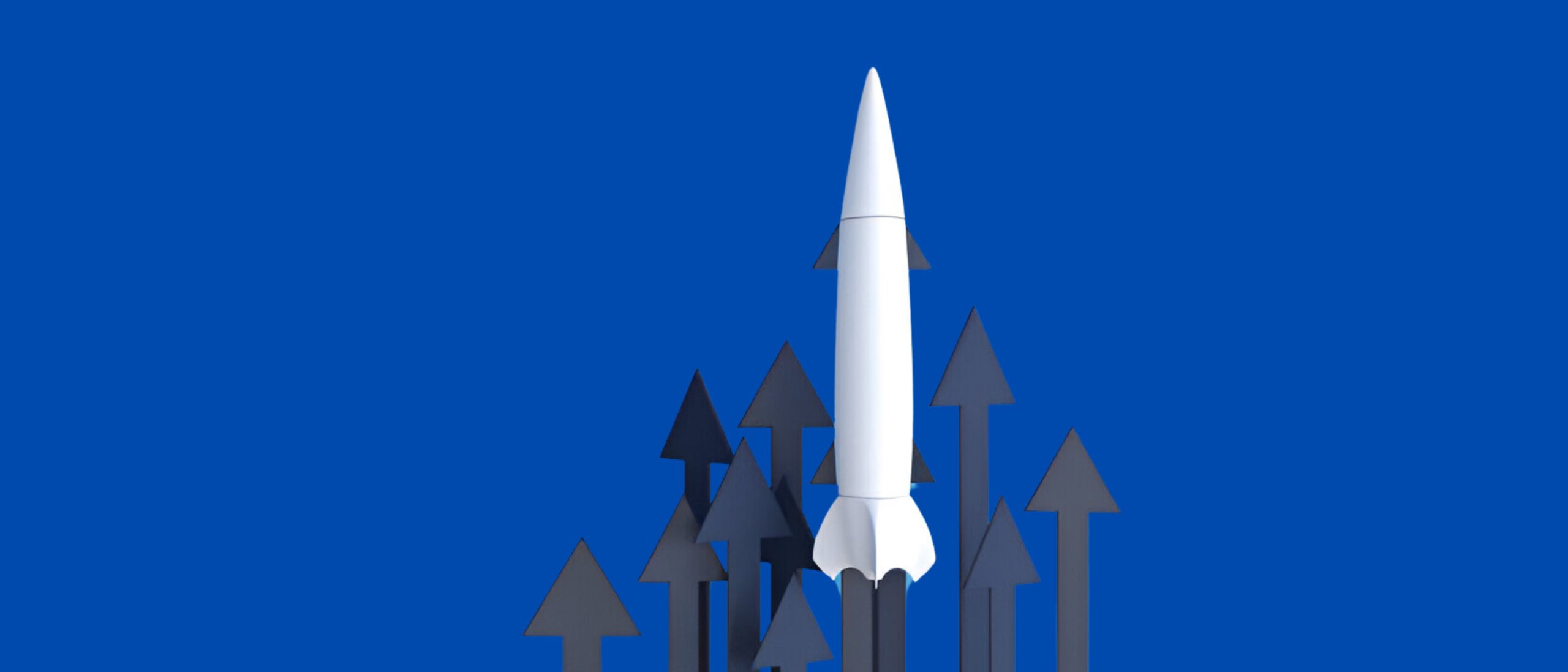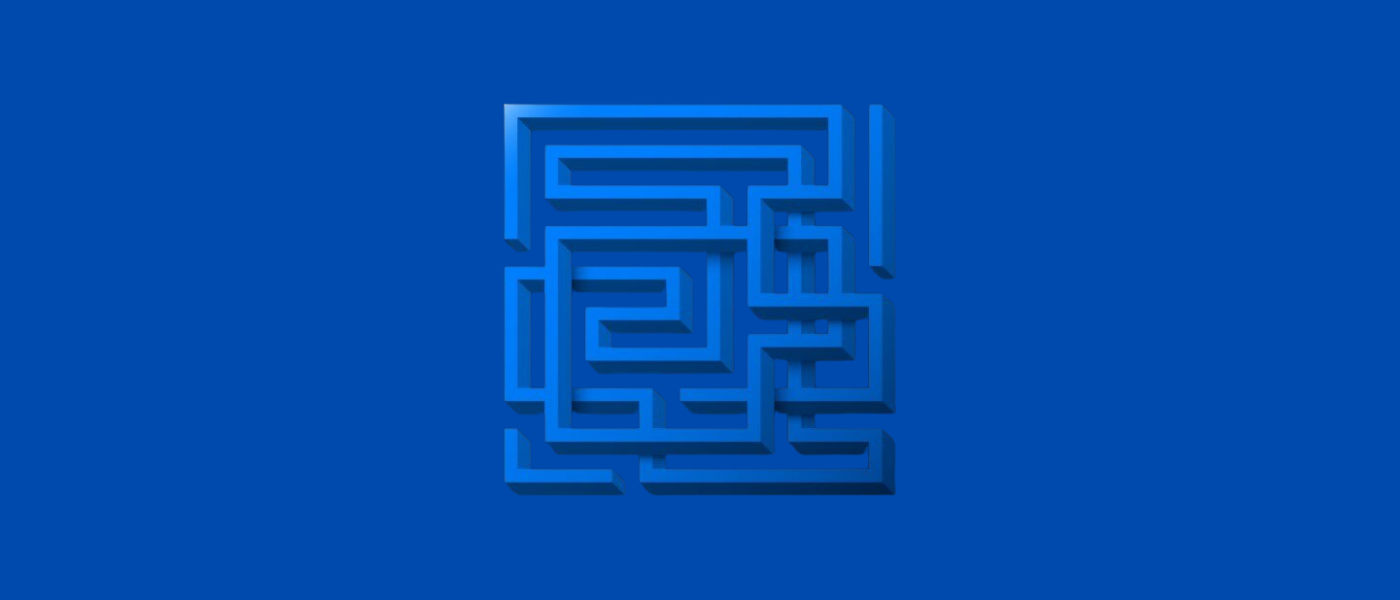In the past, ready-made software was the go-to choice for businesses with general requirements but was frequently faced with limitations by custom-made software as they mostly failed to meet the requirements of companies.
But as time passes, the tide of having everything customized for a business is becoming more of a trend. Every company now wants a specific and customized approach to their needs.
Many industries require help with off-the-shelf software that lacks important features, and being unable to integrate with others is costly and very time-consuming. But that is not the case with customized business software.
Whether you’re looking to streamline operations or create something entirely new, this software development guide will walk you through every step, from understanding what custom software is to seeing how it can solve your unique challenges.
FYI: “The global software development market is expected to reach $1.3 trillion by 2027, with a compound annual growth rate (CAGR) of 22.54% from 2020 to 2027. India leads the world in IT outsourcing, generating $585.57 billion in market revenue in 2023.”
What is Custom Software Development?
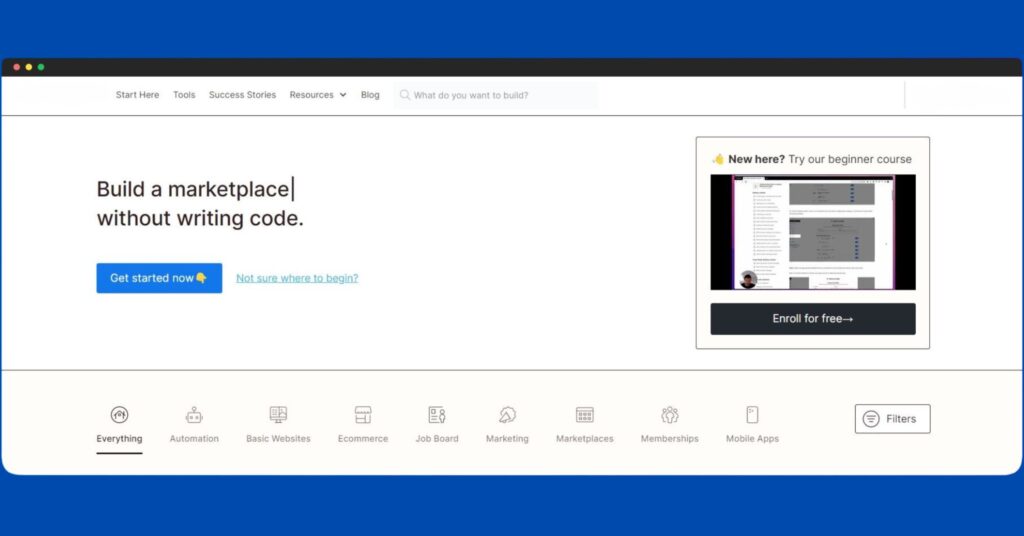
Custom software development is often described as the process of building software tailored to meet the specific requirements of businesses and users.
Unlike off-the-shelf software, which targets a broad user base, custom software is designed to perfectly match business goals and processes much like building a house according to specific needs instead of purchasing a pre-built one.
The key difference between off-the-shelf software and custom-built software is flexibility. Ready-made software can be quick to implement but often includes unwanted features or lacks necessary ones.
Custom software, on the other hand, is built to function exactly as required, providing full control over visual design, features, functionality, and system integration.
Importance of Custom Software Development
Businesses choose custom software for several reasons, and it’s not just because it’s a trendy choice. The main reason is that it allows them to solve specific problems that off-the-shelf software can’t address.
For example, a growing business might need a system that scales with them, or they may have unique workflows that generic software just can’t handle.
Custom software is built with these specific needs in mind, ensuring it’s a perfect fit.
While ready-made software may offer convenience, custom-made software significantly enhances efficiency by automating processes tailored to specific business needs.
It improves customer experience with personalized services and provides a competitive edge by enabling unique functionalities competitors may lack.
Want to enhance your online presence? Let BooleanInc create a responsive web design for a seamless experience on any device. Reach out, and let’s start your digital transformation!
Who Should Consider Custom Software Development?
Custom software development isn’t for everyone, but it’s ideal for businesses that need a solution that goes beyond the basics.
Startups, for instance, often need custom software to bring their unique ideas to life.
Established enterprises may turn to custom solutions when their existing systems can’t keep up with their growth or specific industry demands.
Industries like healthcare, finance, and retail particularly benefit from custom softwares because they have specialized uses like strict data security, complex transaction processing, or personalized customer interactions.
If your business falls into one of these categories, or if you’re facing challenges that off-the-shelf software can’t solve, let us help you with building personalized software just for you.
💡Software Development Life Cycle (SDLC)

📌1. Requirement Analysis
The foundation of the SDLC begins with an analysis of the business needs and technical requirements.
This phase involves collaboration between businesses and developers to gather functional and non-functional requirements that the software must fulfill.
Detailed requirement documentation also known as Software Requirement Specification (SRS) is created, covering use cases, user stories, and detailed system behavior.
Outcome: A clear, documented set of requirements that outlines what the software will accomplish, its intended users, and its business impact.
📌2. Defining

Once requirements are well understood, the defining phase takes those requirements and translates them into a detailed plan.
This includes defining the software’s architecture and selecting technology stacks that align with business goals.
Key components such as modules, data flows, and interfaces are outlined to create a robust framework.
At this stage, a Software Requirements Specification (SRS) document is often created to provide a formal overview of the project.
Outcome: The SRS document serves as a guiding contract that details all functional specifications, data models, business rules, and the overall scope of the project.
📌3. Designing
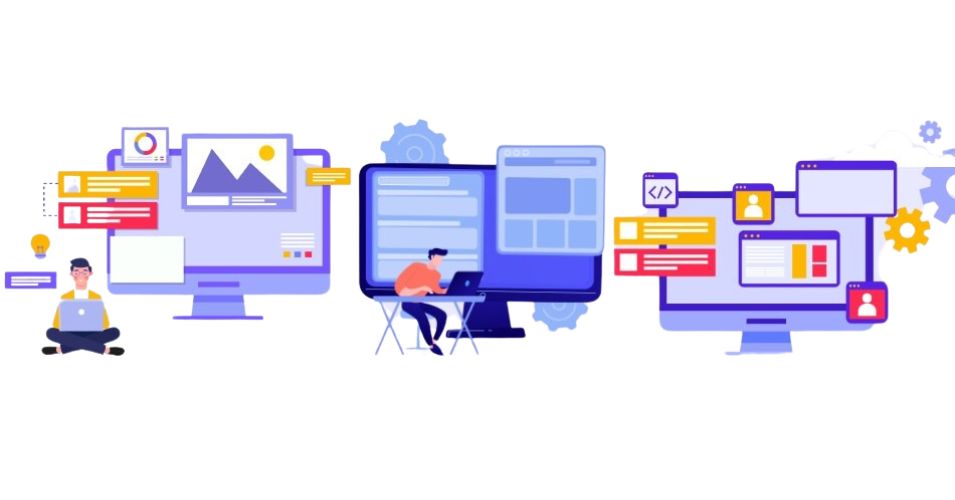
The designing phase converts the high-level requirements and specifications into a more detailed and structured design blueprint. It is divided into two components: high-level design (HLD) and low-level design (LLD).
- High-Level Design (HLD): Outlines the overall architecture of the system, defining how various modules will interact, hardware components required, user interfaces, and technology selection.
- Low-Level Design (LLD): Focuses on the intricate details of each module and component within the system, including database design, workflows, algorithms, user interfaces, and detailed system integration.
Outcome: A comprehensive design document outlining the architecture, data models, interface designs, and algorithms that ensure the software aligns with business goals and technical requirements.
📌4. Coding
Coding is the phase where the actual software development begins. The design blueprint is translated into source code by developers, adhering to coding standards and best practices.
This phase is generally broken down into smaller, manageable modules to allow parallel development and ensure that coding is efficient and maintainable.
Development teams often follow methodologies like Agile, Scrum, or Waterfall depending on the project needs.
Code is regularly reviewed, tested, and integrated to minimize issues.
Outcome: A fully functional, coded version of the software, with features implemented as defined in the design phase, ready for the next stage of quality assurance.
📌5. Testing
Testing is crucial for ensuring that the software functions as intended, meets all specified requirements, and is free from critical issues. Various types of testing are conducted, including:
- Unit Testing: Validating individual components or modules.
- Integration Testing: Ensuring that modules and components work seamlessly together.
- System Testing: Holistically testing the entire software to verify that it meets all business and functional requirements.
- User Acceptance Testing (UAT): Engaging end-users or stakeholders to validate that the software performs in a real-world scenario.
Automated testing tools may be employed to expedite repetitive tests and improve accuracy. Testing is an iterative process where issues are identified, fixed, and retested until the software meets quality standards.
Outcome: A stable and reliable software product that has been verified to be error-free, performs as expected, and aligns with all business requirements.
📌6. Deployment
After successful testing, the software is ready for deployment into the production environment where it becomes available to the intended users. Deployment strategies can vary depending on the complexity of the software and the business requirements:
- Phased Deployment: Gradually releasing features in stages to minimize risks and ensure a smooth transition.
- Full Deployment: Releasing the complete software to all users at once.
- Pilot Deployment: Releasing the software to a limited group of users before a full-scale rollout.
Deployment also includes setting up hosting environments, database migrations, and configuring infrastructure for optimal performance.
Outcome: The software is live and operational, accessible to the target audience, and ready for use in a real-world setting.
📌7. Maintenance
Once the software is deployed, it enters the maintenance phase, which ensures the software remains effective and up-to-date with changing business needs and technological advancements. This phase includes:
- Bug Fixes & Patches: Addressing any issues that users encounter after the release.
- Performance Optimization: Monitoring and enhancing the performance, scalability, and security of the software.
- Feature Enhancements: Implementing additional functionalities as business needs evolve.
- Software Upgrades: Updating libraries, frameworks, or technologies to ensure the software remains modern and secure.
Maintenance ensures that the software remains relevant, user-friendly, and adaptable to business growth or market changes.
Outcome: A consistently updated and maintained software product that continues to deliver value and aligns with evolving business needs.
✨Choosing the Technology Stack
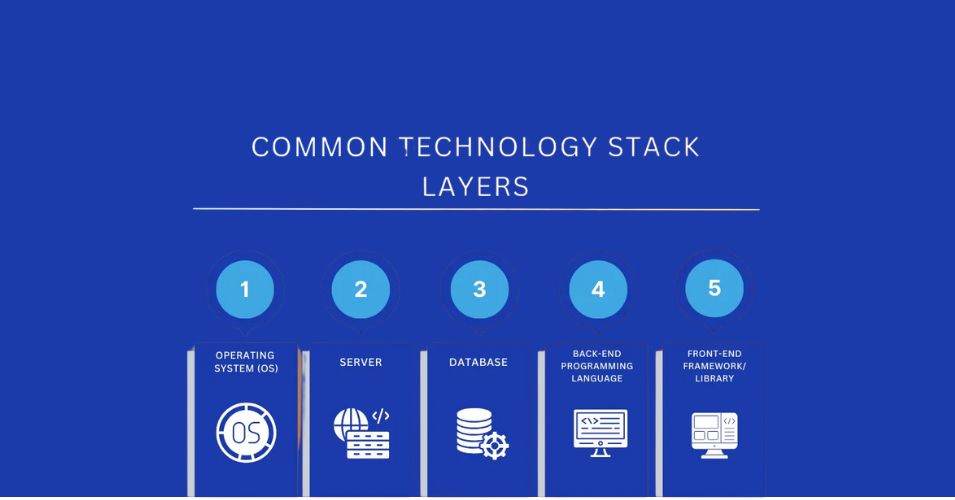
✷1. Operating System (OS)
The OS layer serves as the foundation of the technology stack, providing the necessary environment for the application to run.
It manages hardware resources, file systems, and system operations. Popular choices include Linux, Windows, and macOS.
The OS chosen often influences the development process and affects compatibility with server software and programming tools.
✷2. Server
The server layer consists of web servers or application servers that handle client requests, manage traffic, and deliver content over the internet.
This layer is responsible for hosting the back-end code, handling HTTP requests, and providing services to the front-end.
Common servers include Apache, Nginx, and Microsoft IIS, and they are typically configured to work seamlessly with the operating system.
✷3. Database
The database layer is responsible for storing, managing, and retrieving data used by the application. This could involve the following.
Structured data
SQL databases like MySQL, and PostgreSQL)
Unstructured data
(e.g., NoSQL databases like MongoDB, and Cassandra).
The choice of database is crucial as it impacts data access speed, scalability, and performance of the application.
✷4. Back-End Programming Language
The back-end programming language forms the core logic of the application, running on the server to handle data processing, business logic, and application workflows.
The choice of language depends on various factors like project requirements, performance needs, and development team expertise.
Common back-end languages include
- Java
- Python
- PHP
- Ruby
- Node.js (JavaScript)
- .NET (C#)
✷5. Front-End Framework/Library
The front-end layer is responsible for how users interact within the application. This includes the user interface, design elements, and client-side functionality.
Front-end frameworks and libraries help streamline development by providing reusable components and structured workflows.
Popular options include React.js, Angular, Vue.js, and Svelte. The front end is tightly coupled with the back end through APIs or direct data exchange.
Each layer in the technology stack plays a unique role in developing a fully functional software application, working cohesively to deliver a smooth and efficient user experience.
The selection of technologies for each layer depends on the specific requirements of the software, scalability goals, and overall business strategy.
✨Development Tools and Environments
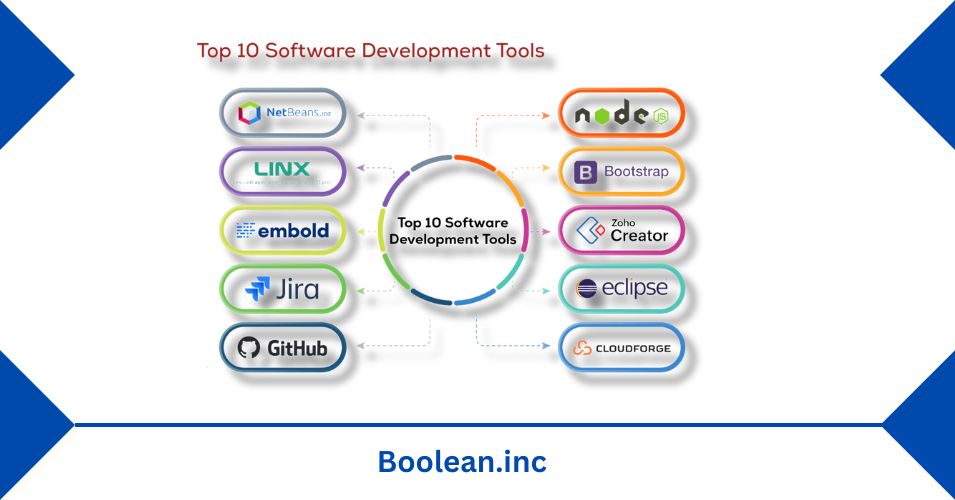
✷Integrated Development Environments (IDEs):
- Visual Studio Code: A lightweight and versatile IDE with a rich ecosystem of extensions.
- IntelliJ IDEA: Particularly strong for Java development, with robust features and plugins.
- PyCharm: A favorite among Python developers for its smart code completion and robust debugging tools.
✷Version control systems:
Git: Essential for tracking changes in a codebase, allowing for collaborative development and version management. Platforms like GitHub or GitLab are often used for repository hosting.
CI/CD tools and practices:
- Continuous Integration (CI): Tools like Jenkins or Travis CI automate the testing of a code, ensuring that every change is integrated smoothly.
- Continuous Deployment (CD): Tools like Docker and Kubernetes help in automating the deployment process, ensuring that updates are rolled out without manual intervention.
✨Trends in Custom Software Development
➡️Emerging Technologies
- AI, Machine Learning, Blockchain, etc.:
These technologies are transforming industries by enabling smarter decision-making, enhancing security, and creating new business models.
➡️Future of Software Development
- Low-Code/No-Code Platforms:
These platforms allow non-developers to create applications quickly, reducing the time and cost of development. - The Rise of DevOps and Continuous Everything:
DevOps practices streamline the development process, with continuous integration, delivery, and deployment becoming the standard for modern software development.
💡What are the Advantages and Disadvantages of Customized Software?
 Advantages of Custom-Written Software
Advantages of Custom-Written Software
- Tailored to specific needs
- Scalability
- Competitive advantage
- Seamless integration
- Full ownership and control
 Disadvantages of Custom-Written Software
Disadvantages of Custom-Written Software
- Higher initial cost
- Longer development time
- Maintenance responsibility
- Risk of project failure
- Dependency on developers
Conclusion
We’ve covered a lot in this guide to software development, from the basics of custom software development to the nitty-gritty details of choosing the right technology stack, writing clean code, and ensuring your software is both secure and scalable.
We also talked about the importance of thorough testing, smart deployment strategies, and the role of maintenance in keeping your software running smoothly.
💭Frequently Asked Questions
What’s the difference between frontend and backend development?
Frontend development focuses on what users see and interact with, like websites and apps. Backend Development handles the server side, including databases and server logic.
How important is documentation in software development?
Documentation is crucial for maintaining, scaling, and handing over your project. It helps others understand your code and ensures consistency across the team.
What is version control, and why do I need it?
Version control, like Git, tracks changes to your code, allowing you to revert to previous versions, collaborate with others, and manage different code branches efficiently.
How do I keep my software up-to-date after deployment?
Regularly monitor your software, apply security patches, update dependencies, and add new features as needed to ensure your software remains secure and functional.