Introduction
If you’ve ever worked on a big mobile app, you probably know the feeling. One tiny change breaks something on the other side of the codebase.
Picture this: You’re trying to update just one feature in your app. But somehow, you end up touching ten different files.
Testing takes forever. And don’t even get me started on coordinating with other teams. Sound familiar?
So what are micro frontends in mobile apps?
Think of micro frontends as LEGO blocks for your mobile app. Each block is independent. Each team owns its block.
And you can connect them together to build something great, no more waiting for the big release.
But what exactly are they?
In simple words, microfronds let you break your mobile app into small, manageable pieces. Each piece can be developed, tested, and deployed independently. It is like working together on many mini-apps as an easy experience for your users.
The numbers speak for themselves.
The microservices architecture market size has increased rapidly in recent years. It will increase from $6.27 billion in 2024 to $7.45 billion in 2025.
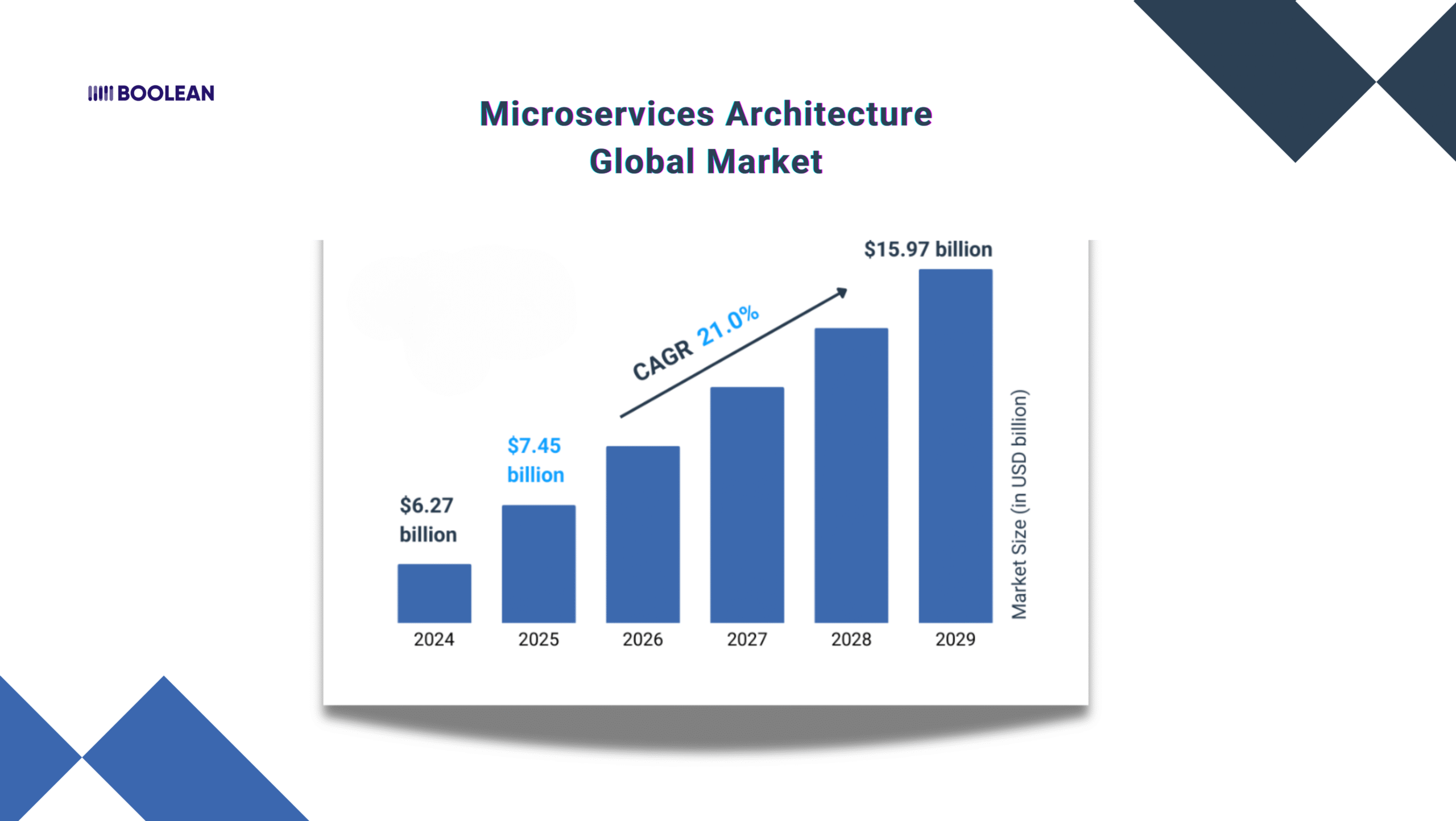
This will increase by $15.97 billion in 2029 at a mixed annual growth rate (CAGR).
That’s massive growth. And it’s happening for a reason.
Companies are tired of slow releases. They want features that run faster, fix bugs quicker, and scale their teams without chaos. Micro frontends in mobile apps make all of this possible.
In 2025, it is no longer just a trend; this is becoming standard for teams who want to remain competitive.
Whether you are creating the next big social app or updating the mobile platform of your company, understanding the micro Friends can be your game-changer.
Are you ready to dive? Let’s break down whatever you want to know, step by step.
What Are Micro Frontends in Mobile Apps?

If the term feels fuzzy, you’re not alone. Let’s make it simple.
In plain words, micro frontends in mobile apps split a big app into small, independent feature modules.
Each module owns its screens, logic, and tests. A lightweight “shell” app stitches them together at runtime. Teams can work and ship without stepping on each other.
Think of a city. The shell is the road system. Each feature is a shop with its own staff, stock, and hours. Shops follow city rules (design, navigation, analytics). But they choose how to run inside their walls.
How it’s different from a monolith
- Monolith: one codebase, one release, tight coupling.
- Modular: some separation, but still one big release train.
- Micro frontends: true ownership per feature, cleaner contracts, safer independent changes.
How it works on mobile
- You define a shell app. It handles login, app-wide theming, navigation, and shared services.
- You create feature modules. Examples: Home, Search, Cart, Payments, Profile.
- Modules expose clear interfaces. They register screens, deep links, and events.
- The shell composes modules at build time or loads them on demand (where allowed).
- Modules talk via contracts, not shared globals.
Web vs mobile (important)
- On the web, you can fetch UI code at runtime freely.
- On mobile, platforms add rules. iOS limits downloading executable code. Android supports dynamic delivery for native code. React Native and Flutter have their own patterns. The idea is similar, but the mechanics differ.
- Result: many teams use build-time composition plus carefully planned over-the-air updates (where permitted).
Read Also: Flutter vs Kotlin Multiplatform vs React Native: Best Cross-Platform Frameworks 2025
What micro frontends are not
- Not microservices. Those are back-end services. You can use both together, but they solve different problems.
- Not “just a plugin system.” It’s a disciplined, composable architecture with contracts, versioning, and CI/CD.
- Not a silver bullet. It adds structure and some overhead. You adopt it for team speed and safety.
Core pieces you’ll see
- Shell app: navigation, authentication, design tokens, analytics hooks, error boundaries.
- Feature modules: self-contained features with UI + logic + tests.
- Contracts: typed interfaces, events, deep links, data schemas.
- Design system: shared components and styles for a unified feel.
- CI/CD: pipelines to build, test, and release modules independently.
A tiny example
You run a shopping app. The Cart team ships a fix today. The Payments team rolls out a new wallet next week. Neither blocks the other. The shell routes users to the right screen and keeps everything on-brand.
Why do teams choose this
- Faster releases. Smaller blast radius. Clear ownership. Happier developers. More resilient apps.
If this already sounds useful, great. If it’s still abstract, that’s okay. We’ll walk through concrete options and a step-by-step path next.
Benefits of Micro Frontends in Mobile Apps
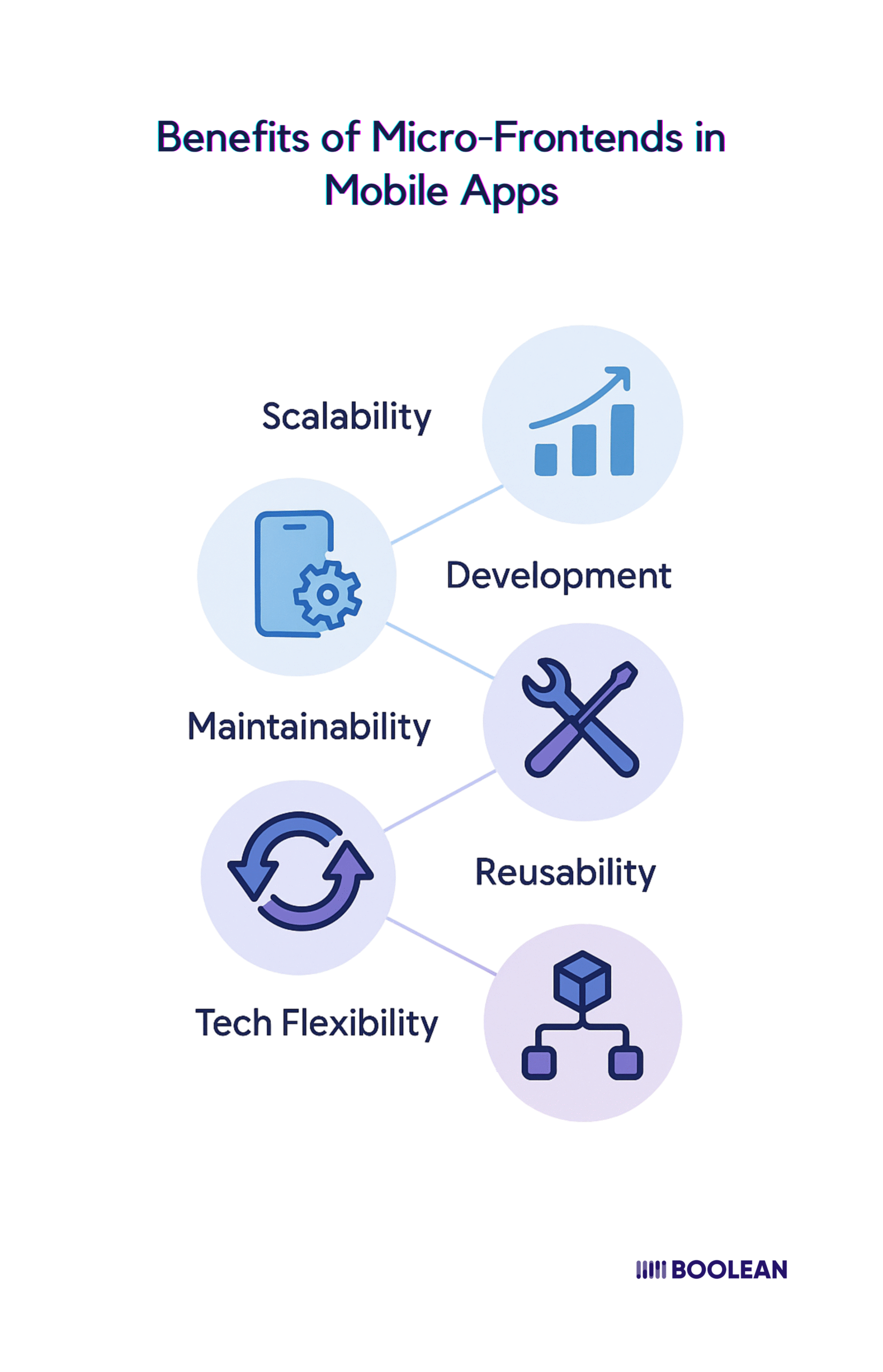
Let’s get real about what micro frontends can do for your mobile app.
- Scalability
Remember when your app was small and nimble? Adding features was easy. Then it grew. And grew. Now every change feels like moving a mountain.
Micro frontends fix this.
You can scale horizontally. Need more checkout capacity during Black Friday? Scale just that module. Want to add a new feature? Drop in a new micro frontend. No need to rebuild everything.
It’s like adding rooms to your house instead of tearing it down and starting over. Each module scales independently based on actual needs. Your infrastructure costs stay optimized. Your app stays responsive.
Teams scale, too. Ten developers on one codebase? Chaos. But ten developers across five micro frontends? Smooth sailing. Everyone has their space. Nobody steps on toes.
- Faster Development Cycles
Here’s the truth. Traditional mobile apps are slow to update. You wait for everyone to finish. You test everything together. You deploy as one giant bundle.
Not anymore.
With micro frontends in mobile apps, Team A can ship their search improvements today. Team B can release their payment fix tomorrow. No waiting. No dependencies. No “we can’t deploy because Team C isn’t ready.”
The numbers don’t lie. Companies report 50-70% faster release cycles after adopting micro frontends. That’s features reaching users in days, not months.
Small, focused teams move fast. They make decisions quickly. They test in isolation. They deploy with confidence.
- Better Maintainability
Ever inherited a legacy codebase? It’s like untangling Christmas lights. You pull one string, everything else moves. You fix one bug, three more appear.
Micro frontends bring sanity back.
Each module is self-contained. Clean boundaries. Clear responsibilities. When something breaks, you know exactly where to look. No more detective work across thousands of files.
Updates become surgical. Need to upgrade the payment SDK? Touch only the payment module. Want to refactor the user profile? The rest of the app doesn’t care.
Your future self will thank you. New developers will actually understand the code. And those 3 AM emergency fixes? They’ll be focused and fast, not fumbling in the dark.
- Reusability
Here’s where it gets exciting.
That login module you built? Use it in your other apps. The payment component that took months to perfect? Drop it into your new project. The analytics tracker? Share it across your entire app portfolio.
It’s like having a treasure chest of proven, tested components.
But it goes deeper. Within your app, modules can share common elements. Design systems. Utility functions. API clients. Build them once, use them everywhere. No more copying and pasting. No more maintaining duplicate code.
Smart companies are building entire libraries of micro frontends. New app? Assemble it from existing pieces. It’s faster, cheaper, and more reliable.
- Tech Flexibility
This one’s huge.
Does your chat feature need real-time performance? Use native code. Your content pages are mostly static? React Native works great. Need complex animations? Flutter’s got you covered.
Micro frontends don’t force you to pick one technology for everything. Each module can use the best tool for your specific job.
It is like a toolbox where you can use a hammer for nails and a screwdriver for screws. Novel concept, correct?
Teams can experiment with new techniques without risking the entire app. Try that new framework in one module. If it works, great. If not, it’s contained.
Plus, you’re not locked in. Technology changes fast. With micro frontends, you can evolve gradually. Replace modules one at a time. Stay current without massive rewrites.
The freedom is liberating. Teams are happier when they can use tools they love. Code quality improves when you use the right technology for each problem. And your app benefits from the best of all worlds.
These benefits aren’t theoretical. There are real advantages that companies are experiencing right now. The question isn’t whether micro frontends in mobile apps can help you.
It’s whether you can afford to ignore them.
A Modular Approach for Micro Frontends in Mobile Apps
Let’s keep it practical. Modular means small pieces. Clear edges. Teams move fast without tripping each other. That’s the heart of micro frontends in mobile apps.
Here’s the simple idea. You have a shell app. You have feature modules. The shell handles navigation, theming, auth, and analytics hooks. Each module owns its UI, logic, data access, and tests. They connect through contracts. Not through hidden globals.
The building blocks 🧩
- Shell app: routing, session, error boundaries, design tokens.
- Feature modules: Home, Search, Cart, Payments, Profile, etc.
- Contracts: interfaces, events, deep links, and data schemas.
- Design system: shared components and tokens for a consistent look.
- CI/CD: separate pipelines and releases per module where possible.
Define clean boundaries
- One business capability per module.
- Keep modules independent at build and runtime.
- No cross‑module “reach-in.” Go through a contract or event.
- If two modules need the same thing, put it in a small shared library.
Contracts over coupling
- Navigation contract: how a module registers screens and deep links.
- Data contract: DTOs or models that the shell and modules agree on.
- Event contract: “CartUpdated,” “PaymentSuccess,” “AuthExpired.”
- Version everything. Use semantic versioning. Add adapters when contracts change.
Navigation that scales
- Central router in the shell. Modules register routes.
- Deep links map to module screens.
- Support feature flags and A/B routes when needed.
- Keep back behavior consistent across modules.
State and data isolation
- Each module manages its own state. No app‑wide singletons.
- Share read‑only interfaces, not mutable objects.
- Use dependency injection to pass services, not static access.
- Cache per module. Clear on logout via a shell hook.
Shared design without bottlenecks
- Publish a UI kit with tokens, icons, and primitives.
- Keep it small and stable. Version it.
- Let teams extend components inside their module when needed.
- Run visual regression tests to prevent drift.
Tech recipes by stack
- Android (Kotlin/Compose): Gradle modules for features. Use Dynamic Feature Modules for on‑demand delivery. Jetpack Navigation for routes.
- iOS (Swift/SwiftUI): Swift Package Manager for feature packages. Use frameworks for heavier modules. On‑Demand Resources for large assets.
- React Native: Monorepo with packages per feature. Single or split JS bundles. Use React Navigation and an event bus. OTA updates only within store rules.
- Flutter: Feature packages and a route registry. Deferred components on Android for large features. Federated plugins for platform‑specific code.
Versioning and compatibility
- Pin module and design‑system versions in the shell.
- Backward‑compatible contracts first. Breaking changes with adapters.
- Keep a compatibility matrix. Test N and N‑1 versions together.
- Automate contract tests in CI to catch mismatches early.
CI/CD that supports autonomy
- Separate build jobs per module. Cache aggressively.
- Publish module artifacts to an internal registry.
- Spin up preview builds from feature branches.
- Use staged rollouts, feature flags, and quick rollbacks.
Performance habits
- Keep the shell lean. Only the essentials at startup.
- Lazy‑load heavyweight modules after the first tap.
- Prefetch assets when the device is idle and on Wi‑Fi.
- Track cold start, memory, and time‑to‑interactive per module.
Security and store policies
- iOS restricts downloading executable code. Plan for build‑time composition and cautious OTA usage.
- Android supports dynamic delivery. Follow Play guidelines.
- Gate dangerous permissions at the module boundary. Audit data flows.
- Review logs and analytics for each module, not just the shell.
Repository layout that stays sane
- Monorepo: shell, features, shared libraries, tooling.
- Codeowners per module. Clear review paths.
- Consistent naming: app-shell, feature-cart, feature-payments, ui‑kit, analytics‑sdk.
- Keep shared stuff small. Don’t let it become a new monolith.
How to start this month 🚀
- Pick one candidate feature. Low risk. High value.
- Define its contract: routes, events, data.
- Extract it into a module/package. Keep UI + logic + tests together.
- Wire it to the shell through the contract only.
- Set up CI for the module. Run tests on every PR.
- Add a feature flag. Roll out to 5%, then 25%, then 100%.
- Measure startup, crashes, and user impact. Adjust. Repeat for the next feature.
Pitfalls to avoid ⚠️
- Hidden coupling via singletons and “utils” dumping grounds.
- Too many tiny modules. Aim for business slices, not files.
- A bloated design system that changes every week.
- Skipping versioning and contract tests.
The goal is simple. Make change feel safe and fast. With a modular approach, micro frontends in mobile apps become practical, not scary.
Start small. Keep edges sharp. Let teams own their slice and ship with confidence.
How to Implement Micro Frontends in Mobile Apps

Are you ready to dive? Let us break it into stages of cutting size. No heavy technical jargon. Just clear, actionable guidance.
Step 1: Start With Why (And Get Buy-In)
Before writing a line of code, gather your team. Have an honest conversation.
Why do you want micro frontends? Is it for faster releases? Better team autonomy? Easier maintenance? Write down your specific goals. You’ll need these when things get tough (and they will).
Get stakeholder buy-in early. Show them the benefits. Use real numbers. “We can reduce release cycles from 6 weeks to 1 week.” That gets attention.
Don’t skip this step. Technical changes without organizational support usually fail.
Step 2: Audit Your Current App
Time for some detective work.
Map out your existing features. Which ones change frequently? Which teams own what? Where are the pain points? This isn’t about judging past decisions. It’s about understanding your starting point.
Create a simple spreadsheet:
- Feature name
- How often does it change
- Team responsible
- Current pain points
- Dependencies on other features
You’ll start seeing natural module boundaries. The features that change together should probably stay together.
Step 3: Choose Your First Module
Don’t boil the ocean. Pick one module to start.
The perfect candidate? Something relatively isolated. Maybe user settings. Or the about page. Some important things are enough to do, but if things go wrong, it is not important to sink the ship.
Avoid core features like certification or payment for your first effort. Learn to walk before running.
Step 4: Pick Your Technical Approach
Here’s where it gets technical, but I’ll keep it simple.
For React Native apps, consider:
- Module Federation: Share code at runtime
- Super apps approach: Mini apps within your main app
- Monorepo with independent modules: Everything in one place, but separated
For Flutter:
- Federated plugins: Share functionality across modules
- Package-based architecture: Each module is a package
- Dynamic feature modules: Load features on demand
For Native apps:
- Framework-based modules: iOS frameworks, Android libraries
- Dynamic frameworks: Load modules at runtime
- Feature flags with modular code: Deploy together, activate separately
Do not stress about taking the right solutions. Choose one that your team understands and can apply.
Step 5: Set Up Your Infrastructure
This is your foundation. Get it right.
- Version Control Strategy: Monorepo or multiple repos? Both work. Monorepos are easier to start with. Multiple repos give more independence. Choose based on your team size and preferences.
- Build Pipeline: Each module needs its own build process. Set up CI/CD that can build and test modules independently. Yes, it’s more setup work. Yes, it’s worth it.
- Shared Dependencies: Create a common package for shared code. Design system components. API clients. Utility functions. Version it properly. Document it thoroughly.
- Module Registry: Where do modules live? How do they register with the main app? Create a simple system. It can be as basic as a configuration file listing all modules.
Step 6: Build Your First Module
Time to code! But first, some ground rules.
- Clear Interfaces: Define exactly how your module communicates with the main app. What events does it emit? What data does it expect? Write this down. Make it a contract.
- Self-Contained: Your module should work in isolation. Its own testing, its own documentation, should have its own construction process. This is a separate app that is to live inside another app.
- Minimal Dependencies: Oppose the request to import from everywhere. The fewer dependencies, the more independent your module.
Here’s a simple structure:
text
my-first-module/
├── src/
│ ├── components/
│ ├── screens/
│ ├── services/
│ └── index.js (module entry point)
├── tests/
├── docs/
└── package.json
Step 7: Integration Time
This is where the rubber meets the road.
- Module Loader: Build a simple system to load modules into your main app. It can be as simple as importing and registering each module. Fancy dynamic loading can come later.
- Navigation: How do users get to your module? Update your navigation system to handle modular routes. Each module should manage its own internal navigation.
- State Management: Decide early how modules share state. Event bus? Shared store? Props passing? Pick one approach and stick to it. Consistency matters more than perfection.
- Error Boundaries: Wrap each module in error handling. If one module crashes, others should keep working. Your users should never see a white screen because one feature had issues.
Step 8: Testing Your Modular Setup
Testing changes with micro frontends. Here’s how.
- Module Tests: Each module has its own test suite. Unit tests for logic. Component tests for UI. Integration tests for the module as a whole. These run fast because they’re focused.
- Contract Tests: Test the boundaries. Does Module A emit the right events? Does Module B handle them correctly? These tests are your safety net.
- End-to-End Tests: Yes, you still need these. But now they’re more focused. Test user journeys that cross module boundaries. Test what happens when modules are of different versions.
- Performance Tests: Measure the impact. Is your app still fast? Are modules loading efficiently? Set benchmarks and monitor them.
Step 9: Gradual Rollout
Don’t flip the switch for all users at once.
Use feature flags. Roll out to internal testers first. Then beta users. Then a small percentage of production users. Monitor everything. Check crash rates. Watch performance metrics. Listen to user feedback.
If something goes wrong, you can disable the module without rolling back the entire app; that’s the beauty of micro frontends in mobile apps.
Step 10: Scale and Iterate
Your first module is live. Celebrate! Then get back to work.
- Document Everything: What worked? What didn’t? What would you do differently? Write it down while it’s fresh.
- Refine Your Process: Your second module will be easier. Your third is even more so. Keep improving your tools and processes.
- Train Your Team: Share knowledge. Create templates. Build a community of practice around micro frontends.
- Monitor and Measure: Track your original goals. Are you releasing faster? Are teams happier? Are bugs isolated better? Use data to guide decisions.
Common Pitfalls to Avoid
Learn from others’ mistakes:
- Over-Engineering: Don’t build a spaceship when you need a bicycle. Start simple. Add complexity only when needed.
- Under-Communicating: Modules are independent, and regular sync-ups prevent duplicate work and ensure consistency.
- Ignoring Performance: Multiple modules can mean more overhead. Monitor bundle sizes. Optimize loading strategies. Keep your app snappy.
- Forgetting the User: Users don’t care about your architecture. They care about a smooth experience. Always test from their perspective.
- Skipping Documentation: Six months later, nobody will remember why you made certain decisions. Document architecture decisions. Document module interfaces. Document everything.
Real Implementation Timeline
Let’s be realistic about timelines:
- Week 1-2: Planning and buy-in
- Week 3-4: Technical setup and infrastructure
- Week 5-8: First module development
- Week 9-10: Integration and testing
- Week 11-12: Gradual rollout and monitoring
That’s three months for your first module. Seems long? It includes learning time. Your second module might take half that time. By the third, you’ll be flying.
When You’re Stuck
Because you will get stuck. Everyone does.
Join communities. The micro frontend community is helpful and growing.
Read case studies. Learn from companies that’ve done this.
Start small. You can always expand later. Ask for help. No shame in bringing in experts for guidance.
Remember: implementing micro frontends in mobile apps isn’t a destination. It’s a journey. Each step teaches you something. Each module makes the next one easier.
The key is to start. Not tomorrow. Not next quarter. Start today with that planning meeting. Your future self (and your team) will thank you.
Real-World Use Cases and Examples
Let’s look at how real companies are using micro frontends in mobile apps. These aren’t theoretical scenarios.
E-Commerce: The Amazon Approach
Ever noticed how Amazon’s app feels like multiple apps in one? That’s not by accident.
Their product search, cart, payment, and order tracking all work as independent modules.
When Black Friday hits and millions search for deals, the search module scales independently. The payment team can push urgent fixes without waiting for the catalog team.
Here’s what makes it brilliant: Each category (Electronics, Books, Fashion) can be its own micro frontend.
Different teams optimize for their specific customer needs. The books team adds reading samples. The fashion team adds virtual try-ons. No stepping on each other’s toes.
The result? Features ship 3x faster than their previous monolithic approach.
Banking Apps: Security Meets Speed
Take a major European bank (they prefer anonymity, but trust me, you’ve heard of them).
Their challenge? Strict security requirements but pressure to innovate quickly. Their solution was genius.
Core banking functions (balance, transfers) run as highly secure, rarely-changed modules. But features like spending insights, card controls, and offers? Those are separate micro frontends that update weekly.
The beauty is in the isolation. A bug in the offers module can’t possibly affect account balances. Security audits focus on core modules. Innovation happens in the feature modules.
They’ve reduced their release cycle from quarterly to weekly for new features. Customer satisfaction scores jumped 40%.
Super Apps: The Asian Revolution
Grab, Gojek, WeChat – these super apps are micro frontend pioneers.
Think about Grab. It’s a ride-hailing app. And a food delivery app. And a payment wallet. And a grocery service. Each service is a micro frontend. When you tap “Food,” you’re essentially launching a mini-app within Grab.
Different teams build each service. They can even use different technologies. The ride team uses maps heavily, so they optimize for that. The payment team focuses on security and speed.
Users get a unified experience. Behind the scenes? It’s a federation of specialized apps working in harmony.
Social Media: Facebook’s Quiet Revolution
The Facebook mobile app is massive. Too massive for one team to handle.
Their solution? The news feed, stories, marketplace, and messenger are all separate modules. When Stories needed a major overhaul, that team worked independently for months.
No merge conflicts with the news feed team. No delays waiting for marketplace features.
They even experiment with loading modules on demand. Don’t use Marketplace? It won’t even download until you tap on it. This keeps the app size manageable despite constant feature additions.
Streaming Services: Netflix’s Performance Play
Netflix faces a unique challenge. Global users with varying network speeds and device capabilities.
Their approach? Core playback is one module, optimized to death for performance. Browse and discovery is another, optimized for engagement. Downloads is a third, built for reliability.
Each module can adapt to device capabilities. On a high-end phone? Load the rich browsing experience. On an older device? Load the lightweight version. Same app, different experiences based on what works best.
They’ve reported 50% faster startup times after modularization.
Enterprise Apps: Microsoft’s Teams Transformation
Microsoft Teams on mobile was struggling. Too many features. Too slow. Too hard to maintain.
Their micro frontend approach divided the app by workspace function. Chat is one module. Video calls another. File sharing is a third. Each team now owns its full stack – from UI to backend integration.
The game-changer? They can now ship fixes for video calls without touching chat. When COVID hit and video usage exploded, that team could iterate daily while others maintained stability.
Employee productivity (measured by features shipped) increased by 200%.
Startup Success: The Lean Approach
Not just for big companies. A fintech startup I consulted for used micro frontends from day one.
With just 15 developers, they built separate modules for onboarding, transactions, and analytics. When they pivoted from personal finance to business banking, they only had to rebuild two modules. The core transaction engine remained untouched.
They went from idea to market in 4 months. Their competitors took 12.
Food Delivery: The Uber Eats Model
Uber-like app eats faces constant experimentation. New restaurant features. Delivery tracking updates. Promotional campaigns.
Their modular approach lets different teams run experiments simultaneously. The restaurant browsing team can test new layouts while the checkout team optimizes payment flows. No conflicts. No delays.
They run 100+ experiments monthly. In their monolithic days? Maybe 10.
Healthcare Apps: Compliance Without Compromise
A major health provider needed HIPAA compliance but wanted rapid feature development.
Their solution? Core health records in a locked-down module. Appointment scheduling, telehealth, and wellness tips as separate micro frontends.
Each module has different compliance requirements and update cycles.
New wellness features ship weekly. Core health records are updated quarterly with extensive testing. Both needs are met without compromise.
Conclusion
Micro frontends in mobile apps are about speed with safety. Smaller pieces. Clearer edges. Calmer releases.
You don’t need a big rewrite. Start with one feature. Keep the shell lean. Define simple contracts. Ship, measure, and learn.
It’s okay if this feels new. Set a four‑week pilot. Celebrate small wins. Then do it again.
Ready to move? Pick your first module and take the next small step. 🚀
FAQs
- What are micro frontends in mobile apps?
Small, independent feature modules are composed of a lightweight shell. Teams own, build, and ship their slice.
- Are micro frontends the same as microservices?
No. Micro frontends are for the app’s UI. Microservices are back-end services. They complement each other.
- Can I use micro frontends in mobile apps with React Native or Flutter?
Yes. React Native can use multiple bundles and a monorepo. Flutter uses packages and, on Android, deferred components.
- Does Apple allow over‑the‑air (OTA) updates for micro frontends?
iOS restricts downloading new native code. Asset/JS updates are allowed within policy. Ship native code via the App Store.
- Will micro frontends slow my app or bloat it?
Not if done right. Keep the shell small, lazy‑load heavy features, and use on‑demand delivery. Total size can grow, but the startup can improve.







