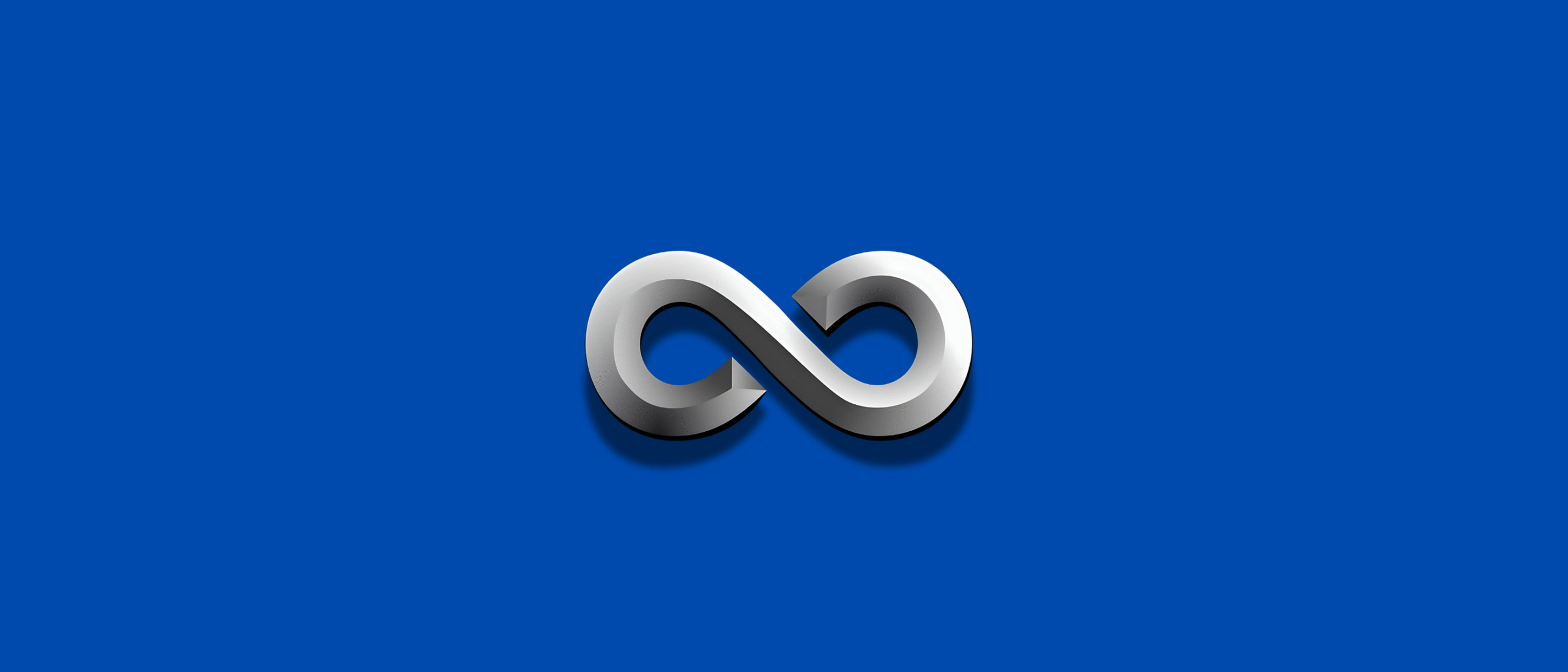Introduction
Mobile app users expect speed, reliability, and constant innovation.
So, if you’re still using outdated app development workflow processes?
You’re already behind.
The pressure to deliver seamless updates, squash bugs instantly, and launch across Android and iOS yesterday is real.
That’s where DevOps in mobile app development comes in, and changes everything.
Think about this:
The DevOps market is exploding, growing from $12.54 billion in 2024 to $15.06 billion in 2025, and for good reason.
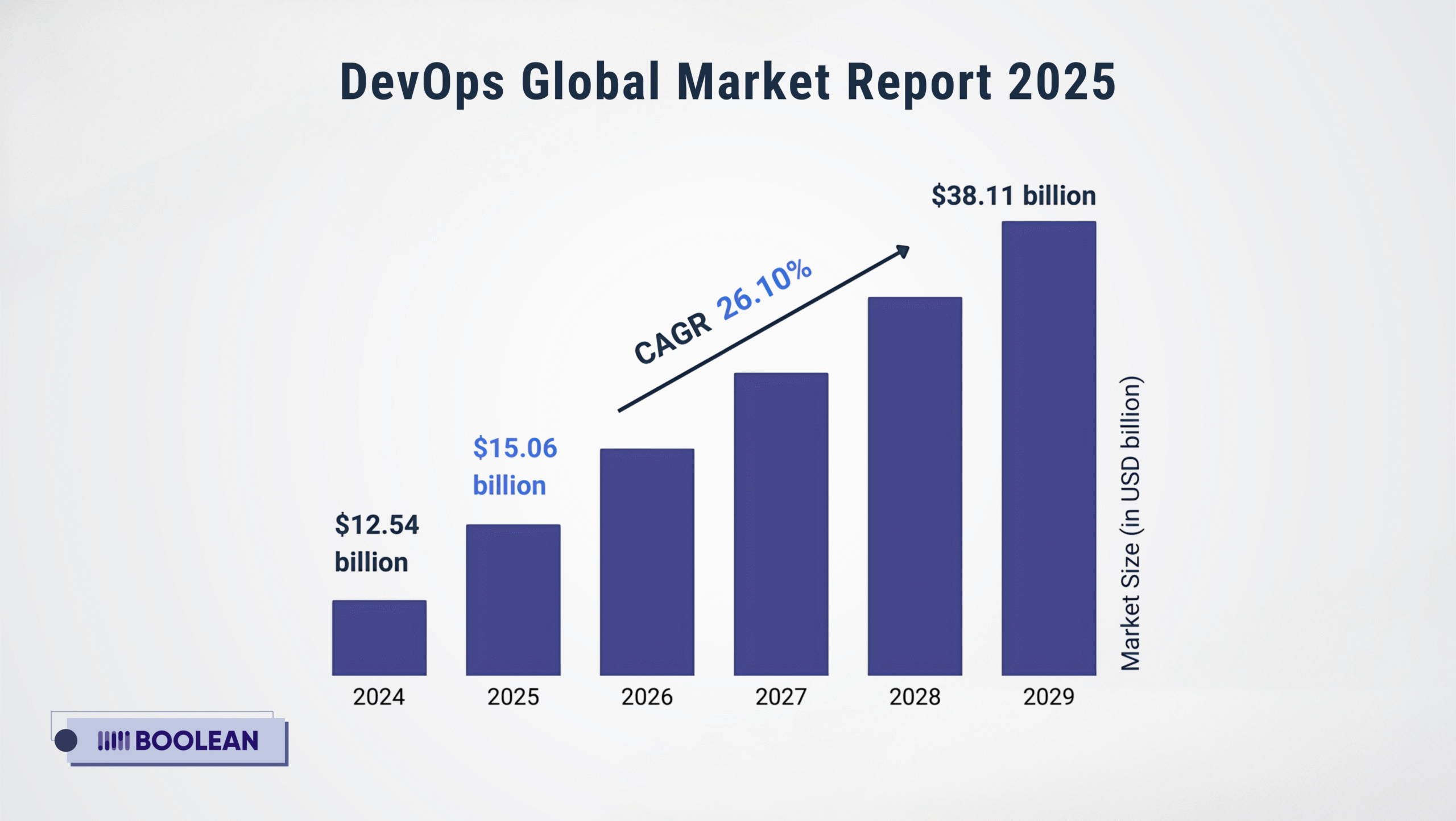
This growth is evident at major events like the AWS Conference Washington DC and DC Summit AWS 2024, where DevOps enablement strategies are hot topics among CTO consultants and enterprise leaders.
Companies using DevOps deploy updates 200x more frequently, with 50% fewer failures (Puppet State of DevOps Report). This transformation mirrors explain how new technology changed the oil industry – just as digital innovation revolutionized oil extraction and distribution, DevOps is revolutionizing mobile development.
Why?
Because more teams are realizing that DevOps for mobile apps is no longer optional. It’s essential. Whether you’re building enterprise cloud application solutions or consumer apps, the principles remain the same.
DevOps enables mobile application development team members to automate testing, deliver apps to the app store faster, identify problems earlier, and mitigate issues to keep users happy.
This is particularly crucial when you understand what does b2b SaaS mean in today’s market – businesses demand reliability and continuous improvement.
Still not convinced?
Companies that adopt DevOps see better collaboration, fewer failed releases, and shorter development cycles. In other words, they move quicker, break less, and deliver more.
This is one of the key software development industry business impact examples that CTOs and tech leaders discuss at conferences like NYC tech conferences and the Digital Summit Washington DC.
And here’s the best part: you can do it too, whether you’re working with IT staff augmentation firms or building your in-house team.
In this guide, you’ll discover:
- What DevOps means in the world of mobile enterprise app development
- The key benefits it brings to mobile teams and custom software development team structures
- The core roles and responsibilities every successful mobile DevOps strategy needs
- How to leverage cloud professional services and modern tools
You will leave knowing how to implement DevOps values and principles into your mobile projects without stressing your team out, whether you’re using on demand developers or permanent staff.
Let’s get started and change the way you deliver your mobile applications.
What is DevOps in Mobile App Development?
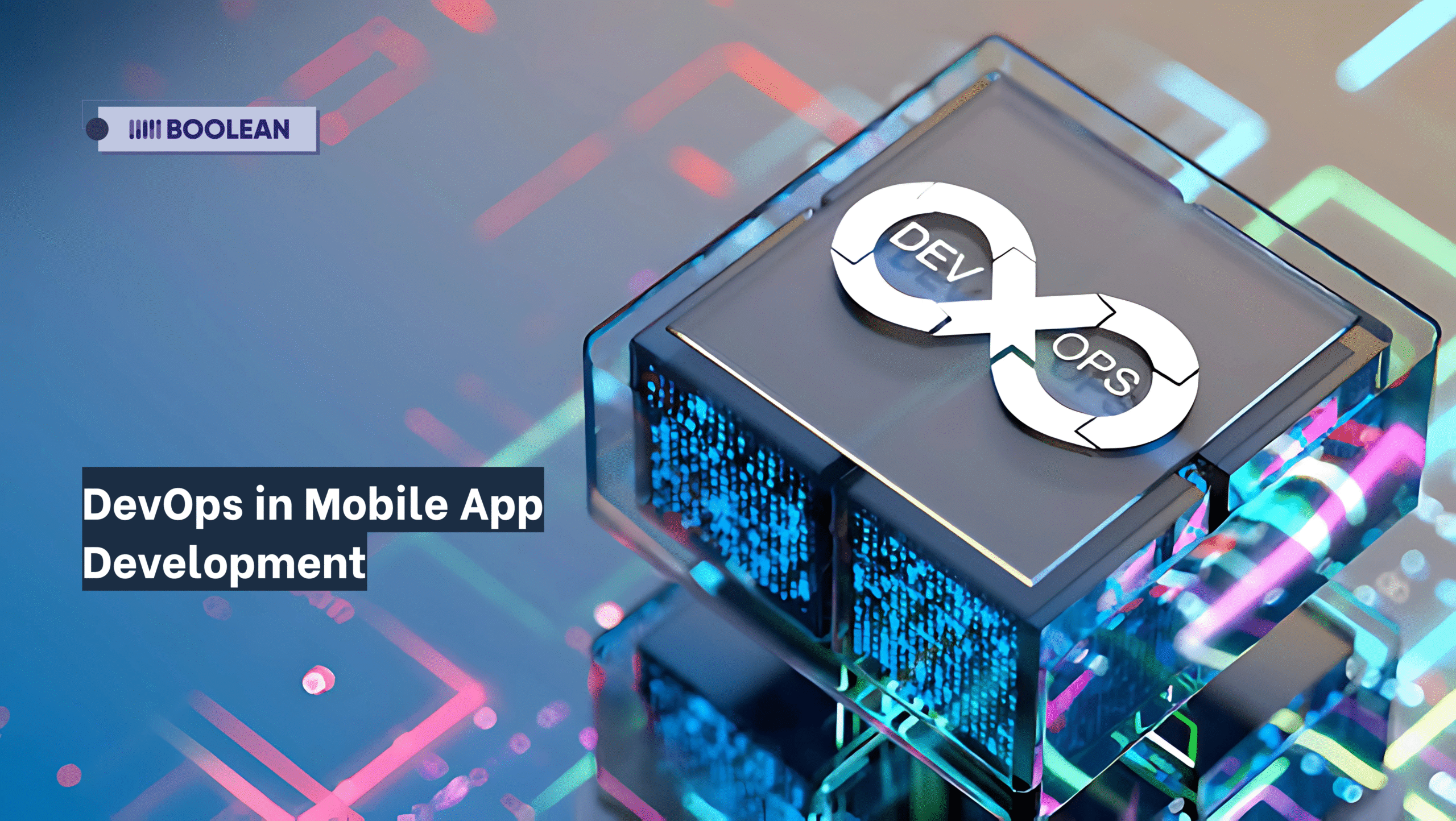
Imagine launching a flawless mobile app update in hours, not weeks. No frantic midnight bug fixes. No user complaints about crashes. Just smooth, continuous delivery that keeps your app ahead of the competition. This is what a modern app development workflow looks like with DevOps.
That’s the power of DevOps for mobile apps, a methodology that’s transforming how companies approach application development and support.
DevOps vs. Traditional Development: Why Mobile Apps Need It
In the old world:
- Developers wrote code, tossed it over to QA, and prayed.
- Testing took weeks, and fixes created new bugs.
- Deployments were risky, with downtime and rollbacks.
- Teams struggled without proper technical team augmentation
With DevOps in mobile app development, teams:
- Automate everything – from testing to deployment using cloud based web development practices.
- Ship updates faster – without sacrificing stability.
- Catch bugs early – before users ever see them.
- Leverage cloud integration consulting services for seamless operations.
How DevOps Works for Mobile Apps
Unlike web apps, mobile development has unique challenges that enterprise app development platform solutions must address:
- Fragmentation (iOS vs. Android, device types, OS versions).
- App store approvals (can’t deploy fixes instantly).
- Offline functionality (needs robust testing).
- Integration with telemedicine application systems and other specialized software
DevOps tackles these with:
- Continuous Integration (CI) – Automatically test every code change using Android programming IDE tools and more (Tools: Bitrise, GitHub Actions)
- Monitoring & Feedback – Track crashes in real-time and improve. (Tools: Firebase Crashlytics, New Relic)
This approach is particularly valuable when you define enterprise solutions that need to scale rapidly, similar to how logistics software development companies handle complex supply chains.
Where DevOps Meets MVP Development
- Mobile App Scalability becomes effortless (cloud infrastructure auto-scales with user demand), especially when working with cloud service consulting partners.
- MVP in Mobile App Development gets a boost, launch faster, iterate smarter – a strategy often discussed at the AWS Conference Washington DC.
The integration of artificial intelligence for mobile applications has become a key topic in recent trends in crm and the future of crm discussions. Companies are increasingly looking to hire mobile app programmers who understand both DevOps and AI integration.
The Bottom Line
DevOps isn’t just about tools; it’s a culture shift that benefits everyone from app developers freelancers, to large development team augmentation providers. It bridges the gap between:
🔹 Developers (who build features)
🔹 QA (who ensure quality)
🔹 Operations (who keep apps running smoothly)
The result? Faster releases, happier users, and a bulletproof app that can compete in markets from New York City street map app solutions to enterprise systems.
How DevOps Transforms Mobile App Development
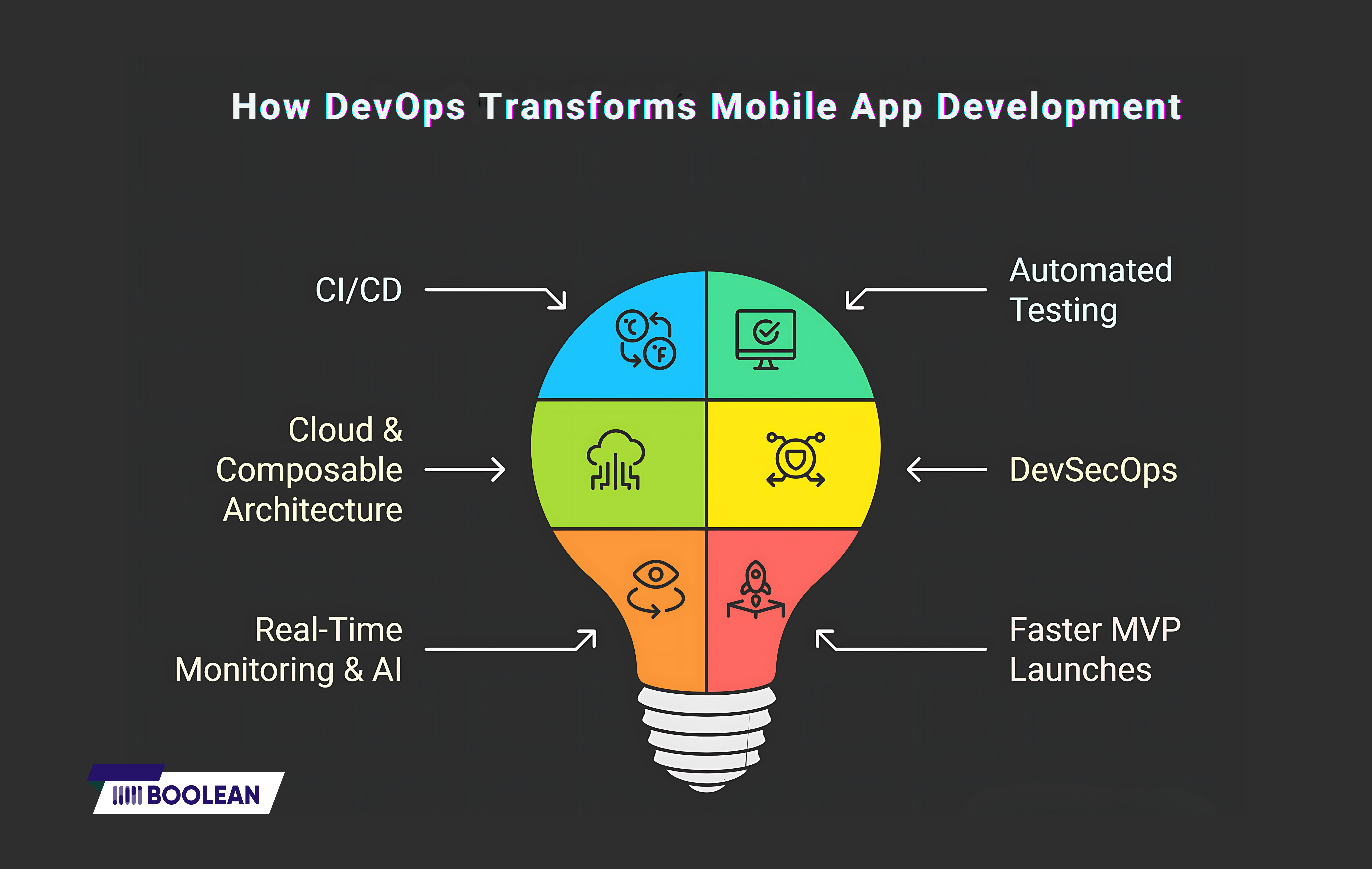
Mobile app development is not just all about coding; it is also about delivering a consistent experience at scale, at the performance level that is required.
This is especially true when developing software for logistic companies or building applications that need to understand what is yard management in supply chain operations.
DevOps props that up systematically by breaking down silos, automating workflows and providing a real-time collaborative environment to developers, QA, and operations teams; whether they’re on-demand developer resources or permanent staff.
Here are ways that DevOps for mobile applications is changing the industry, as highlighted at recent NYC tech conferences and tech exp events:
- Accelerating Development Cycles with CI/CD
Gone are the days of waiting weeks for a single release. With DevOps in mobile app development and proper DevOps enablement, teams leverage:
- Continuous Integration (CI): Every code commit is automatically built, tested, and merged. This app development workflow transformation is what many software development staff augmentation providers now specialize in. (Tools: Bitrise, GitHub Actions, CircleCI)
- Continuous Delivery (CD): Updates are rolled out in small, frequent batches, reducing risk. (Tools: Fastlane, Jenkins)
Impact: Companies like Uber deploy hundreds of app updates weekly with zero downtime, demonstrating powerful software development industry business impact examples.
- Enhancing App Quality with Automated Testing
Manual testing slows releases and misses critical bugs. DevOps introduces:
- Automated UI Testing – Ensures smooth UI animations and responsive layouts. (Tools: Appium, Espresso)
- Performance Testing – Simulates 10,000+ users to prevent crashes, essential for enterprise cloud application deployments. (Tools: Firebase Test Lab, AWS Device Farm)
Result: 60% fewer post-launch bugs (DORA Report), a metric that cloud professional services teams consistently achieve.
- Scaling Seamlessly with Cloud & Composable Architecture
Mobile apps must handle spikes in traffic without crashing. DevOps enables this through cloud integration consulting services:
- Cloud-Native Infrastructure – Auto-scaling backend services that cloud service consulting experts implement. (AWS Amplify, Google Cloud)
- Composable Architecture – Modular components for faster feature updates.
Example: Netflix uses DevOps to stream to 200M+ users with zero buffering, showcasing the latest technology in software industry.
- Boosting Security with DevSecOps
Data breaches can destroy trust. DevOps integrates security via:
- Automated Scans – Detect vulnerabilities in dependencies. (Tools: Snyk, SonarQube)
- Blockchain App Security – Immutable transaction logs for fintech apps.
Stat: DevSecOps reduces breaches by 45% (Gartner), a key consideration when you define enterprise solutions.
- Real-Time Monitoring & AI-Driven Optimization
Post-launch, DevOps keeps apps running smoothly with AI in business operations:
- Crash Analytics – Fix bugs before users notice. (Firebase Crashlytics, Sentry)
- Real-Time Edge AI – Personalize in-app experiences dynamically. (Example: TikTok’s recommendation engine)
Outcome: Apps like Spotify reduce crash rates by 80% with proactive monitoring, demonstrating how recent trends in crm influence mobile development.
- Faster MVP Launches & Iterations
For startups working with IT staff augmentation firms or technical team augmentation services, DevOps for mobile app development means:
- Rapid Prototyping – Test MVPs in days, not months.
- User Feedback Loops – Deploy A/B tests instantly.
Case Study: A fintech startup reduced its MVP launch time from 6 months to 4 weeks using DevOps pipelines, similar to how innovation has explain how new technology changed the oil industry.
The Future: DevOps + Emerging Tech
- UI Animation – Automated regression testing for flawless motion design.
- Real-Time Edge AI – AI models that update on-device without app store delays.
- Blockchain App – Smart contract deployments via CI/CD.
Key Takeaways
✔ Speed: Release features 10x faster with CI/CD.
✔ Quality: Catch 90% of bugs pre-launch with automation.
✔ Scalability: Handle millions of users effortlessly.
✔ Security: Built in protection from day one.
DevOps isn’t just a trend; it’s the backbone of elite mobile apps. Ready to transform your workflow? 🚀
Core Roles in DevOps for Mobile Apps: Who Does What?
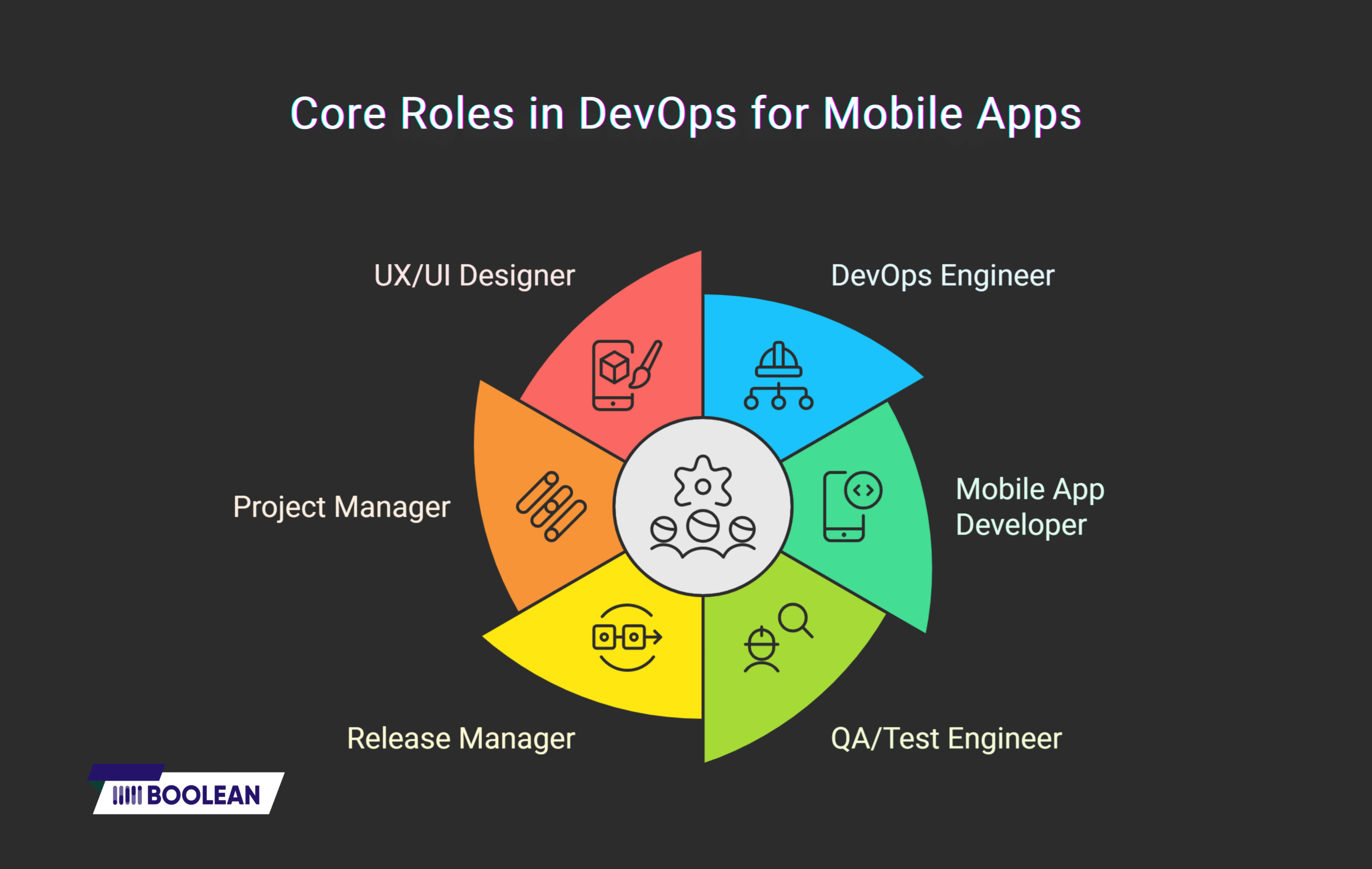
Developing a highly functional mobile application with DevOps is not just about tools; it’s about working smarter with people.
Whether you’re working with development team augmentation services or building an in-house mobile application development team, understanding roles is crucial.
Responsibilities are different when using the DevOps method, but each responsibility is vital to keeping an app running fast, stable and secure.
To break it down, here are the key personnel involved in DevOps for mobile apps, as well as their contributions to success:
- DevOps Engineer – The Pipeline Architect
The DevOps engineer is the silent force behind your mobile development success, whether they’re on-demand developer resources or permanent staff.
They’re not focused on building app features that users see. Instead, they build the automated infrastructure that ensures features are tested, integrated, and deployed seamlessly – critical for mobile enterprise app development.
What they really do:
- Configure and maintain CI/CD pipelines (Bitrise, Jenkins, GitHub Actions)
- Write scripts to automate tedious tasks, like code signing or app store submissions
- Set up mobile-specific tools like Fastlane for iOS/Android deployments
- Monitor crash reports, performance metrics, and log aggregators
- Implement cloud professional services best practices
Think of them as the air traffic controller: making sure every “flight” (your app release) takes off and lands without a hitch.
Pro tip: In many startups, developers often take on DevOps tasks. As your app scales, having a dedicated DevOps engineer or working with CTO consultants is a game-changer.
- Mobile App Developer – The Feature Builder (and More)
Yes, mobile developers still code screens, animations, and APIs.
But in a DevOps culture, they’re also thinking about testability, scalability, and release-readiness from day one.
Their DevOps responsibilities include:
- Writing modular, test-friendly code
- Pushing changes frequently to trigger CI builds
- Resolving build issues quickly to avoid pipeline blockages
- Using feature flags to safely test new functionality in production
They’re not just coding.
They’re collaborating with QA, DevOps engineers, and designers to ensure every update feels effortless, for both the team and the users.
- QA/Test Engineer – The Early Warning System
Manual testing still has its place, but not as a bottleneck.
In a mobile DevOps pipeline, QA engineers automate as much as possible to keep up with rapid release cycles.
Their real DevOps superpowers:
- Integrating automated test scripts into CI pipelines
- Testing across devices, screen sizes, and OS versions
- Using tools like Appium, Firebase Test Lab, and BrowserStack
- Ensuring code coverage meets team-defined thresholds
- Supporting software for logistic applications with specialized testing
Reality check: Mobile apps must work flawlessly on thousands of device combinations. Automated QA isn’t optional, it’s survival.
QA engineers aren’t just testers anymore. They’re quality advocates, and their work directly impacts user retention and reviews.
- Release Manager / Mobile DevOps Coordinator
This role is crucial, especially for mobile.
Unlike web apps, mobile releases go through app store reviews, meaning coordination and precision are critical.
What they manage:
- App versioning, release branches, and changelogs
- Coordinated rollouts and staged releases
- Monitoring user feedback post-release
- Handling rejections or rollback plans from app stores
They’re the one who asks:
“Are we ready to ship? Is everything tested, signed, and approved?”
Their job ensures your app update doesn’t become a PR disaster.
- Product Owner / Project Manager – The DevOps Strategist
While not writing code or debugging tests, this role is the glue that holds it all together.
They translate business goals into deliverables, and make sure the DevOps cycle aligns with both customer needs and company objectives.
Their DevOps involvement includes:
- Setting delivery timelines in sync with the pipeline’s speed
- Prioritizing features based on feedback loops and telemetry
- Making decisions based on crash analytics, usage data, and A/B tests
- Keeping the team focused on outcomes, not just output
- Understanding trends in crm and crm trends 2024 to guide product direction
They’re always asking:
“Is what we’re releasing actually solving a user problem?”
Their ability to bridge business and technical worlds makes DevOps a strategic asset, not just an engineering process.
This is particularly important when implementing agile workflow customization UAE or other regional adaptations.
Bonus Role: UX/UI Designer – The Experience Shaper
Designers aren’t typically seen as part of DevOps, but they should be. This is especially true for specialized applications like telemedicine application interfaces or what is yard management dashboards.
Why? Because fast iterations mean design changes must be tested and validated quickly, too.
Designers in DevOps-friendly teams:
- Collaborate with developers early to avoid rework
- Use version control for design systems (Figma plugins, Storybook)
- Participate in user testing cycles triggered by DevOps sprints
- Respond to user feedback pulled from crash reports or analytics
- Apply artificial intelligence for mobile to enhance UX
Reality: Design and DevOps are connected. A bad UI bug in production is still a bug.
Why These Roles Matter
When each of these roles understands their place in the DevOps cycle, mobile development stops being chaotic and becomes collaborative. This is true whether you’re using technical team augmentation or building a permanent custom software development team.
You get:
- Faster releases
- Better app stability
- Happier teams
- Delighted users
Everyone plays a part in making mobile DevOps work.
And when they do? The results are next-level.
Key Benefits of DevOps for Mobile App Development
Let’s be honest – mobile app development is brutal. Between device fragmentation, app store approvals, and users who delete apps at the first sign of trouble, you need every advantage you can get.
That’s where DevOps for mobile apps changes the game. Here’s why top companies swear by it – and why you should too, whether you’re at tech exp events or learning from NYC tech conferences.
- Speed That Beats Competitors (Without Sacrificing Quality)
The Problem:
Traditional mobile dev cycles mean:
- Waiting weeks for QA to manually test
- Months between major updates
- Users get frustrated and churn
The DevOps Fix:
- Daily (or hourly!) updates via CI/CD pipelines
- Automated testing catches 85% of bugs pre-release
- Cloud integration consulting services enable rapid scaling
- Netflix example: Deploys 1,000+ changes daily with zero downtime
Your Advantage:
- “While competitors are stuck in approval queues, you’re iterating based on real user feedback.” This speed advantage is what software development industry business impact examples consistently demonstrate.
- Bulletproof Stability (Fewer 1-Star Reviews)
The Scenario:
Your team works all night on:
- A “minor” update that crashes on Samsung Galaxy S23s
- A payment feature that fails in offline mode
- Integration issues with logistics software development modules
How DevOps Saves You:
- Real device cloud testing across 100+ configurations
- Feature flags to disable broken features instantly
- Canary releases that limit blast radius
By the Numbers:
- Teams using DevOps see 50% fewer production incidents (DORA Report), a stat frequently cited at the AWS Conference Washington DC.
- Security That Actually Works (Not Just Checklists)
Mobile App Reality Check:
- 1 in 36 mobile apps contain high-risk vulnerabilities
- App stores don’t catch most security flaws
DevSecOps Advantage:
- Automated dependency scanning (every build)
- Runtime protection against reverse engineering
- Compliance as code for GDPR/HIPAA
Wake-Up Call:
- The average cost of a mobile data breach: $4.35 million (IBM Security)
- Team Sanity (No More “It Works on My Machine!”)
Classic Mobile Dev Pain Points:
- Developers using different Xcode/Android Studio versions
- QA finding bugs that “never happen locally”
- Ops team blindsided by performance issues
DevOps Unlocks:
- Identical environments via containerization
- Shared dashboards showing real user metrics
- ChatOps, where bots alert the right person automatically
Human Impact:
- Teams report 40% less stress after adopting DevOps (Puppet Survey)
- Cost Savings That Add Up Fast
Hidden Costs of Old-School Mobile Dev:
- Manual testing labor
- Emergency hotfix deployments
- User churn from buggy releases
DevOps ROI:
- 70% less time spent on repetitive tasks
- 30% reduction in cloud costs via auto-scaling
- Faster monetization of new features
Real-World Example:
- A fintech startup reduced server costs by 60% while handling 3x more users – showcasing how latest technology in software industry drives efficiency.
- Future-Proofing for What’s Next
DevOps prepares you for emerging trends like:
- On-device AI in business operations updates (bypassing app stores)
- Instant rollbacks via blockchain-like versioning
- Edge computing performance boosts
- Integration with recent trends in crm and customer data platforms
Bonus: DevOps pipelines make adopting Flutter, Kotlin Multiplatform, or SwiftUI risk-free
The Bottom Line
These aren’t theoretical benefits – they’re measurable outcomes for teams like yours:
| Before DevOps | After DevOps |
| Monthly releases | Daily deploys |
| 5% crash rate | 0.2% crash rate |
| 6-week MVP cycle | 2-week MVP |
Your Next Move?
- Identify 1 pain point (e.g., slow testing) to tackle first
- Try 1 DevOps tool (like Fastlane or Firebase Test Lab)
- Measure the difference in your next release cycle
“DevOps isn’t about doing more – it’s about wasting less.”
Need help prioritizing? Let’s map your biggest opportunity.
Key Responsibilities in DevOps-Driven Mobile Development
Mobile apps are expected to move fast and never break. But behind every five-star app experience, there’s a team juggling code, tests, bugs, releases, and the clock.
This is where DevOps in mobile app development steps in, not just to automate, but to align everyone on what really matters: shipping better apps faster.
But DevOps isn’t magic. It works because everyone on the team takes ownership. So let’s explore the core responsibilities that drive real impact in a DevOps for mobile apps setup.
- Automating the CI/CD Pipeline: Less Manual, More Momentum
If you’re still manually compiling builds and uploading binaries to app stores… it’s time to breathe easier.
In DevOps mobile apps, automation is the engine. Teams are responsible for:
- Setting up continuous integration pipelines that build the app as soon as new code is committed
- Running automated tests with each change
- Triggering continuous delivery pipelines that push the app to QA, beta testers, or even production
Example: A mobile team uses Fastlane to automatically sign and distribute their iOS builds via TestFlight after every successful test run.
This kind of automation not only speeds things up, but it also reduces human error and gives teams back their focus.
Key benefit?
You free up developers to code more and worry less about process overhead.
- Integrating Automated Testing: Quality at the Speed of Dev
With users expecting constant updates and flawless performance, manual testing alone can’t keep up.
In a DevOps for mobile app development workflow, automated testing is a team-wide responsibility. Developers, QA engineers, and even product owners help ensure that:
- Unit tests validate business logic
- UI tests run on real devices (using tools like BrowserStack or Firebase Test Lab)
- Regression tests are integrated into the CI pipeline
Pro tip: Use testing frameworks like Appium, Espresso, or XCUITest to automate across iOS and Android.
Why it matters:
Automated testing ensures you catch bugs early, long before they make it into your users’ hands (and App Store reviews).
- Managing Continuous Integration: Code That Plays Well Together
DevOps isn’t about coding faster—it’s about integrating smarter.
With continuous integration (CI), everyone is responsible for:
- Pushing small, frequent changes instead of massive, merge-conflict nightmares
- Making sure each code change passes tests before merging
- Fixing broken builds immediately to avoid bottlenecks
Real-world example: A mobile team integrates CI with pull request workflows—ensuring every feature branch is automatically tested before merging to main.
In short, DevOps for mobile apps is about making sure your code isn’t just great in isolation—but also plays well with others.
- Handling Deployments and Releases: From Chaos to Control
Releasing a mobile app isn’t like deploying a website.
You can’t just hit “publish” and undo it five minutes later.
That’s why DevOps in mobile app development puts extra focus on deployment responsibilities:
- Managing builds with proper versioning and changelogs
- Automating app store submissions, approvals, and phased rollouts
- Monitoring how new versions perform, and responding fast if issues arise
Bonus tip: Use feature flags to ship code safely and turn features on/off without another release.
By turning releases into a predictable, low-stress event, teams gain confidence, not chaos, every time they push to production.
- Monitoring & Feedback: Listen, Learn, Iterate
Shipping isn’t the finish line; it’s the starting point for learning.
A DevOps mindset means you’re not just shipping and forgetting. You’re tracking how your mobile app behaves in the wild:
- Monitoring crash rates, memory usage, and battery drain
- Watching for user behavior trends or drop-offs
- Gathering app store feedback and routing it into planning
Tools like Crashlytics, Instabug, and Sentry give real-time visibility into user pain points.
In DevOps for mobile apps, monitoring is not a separate job. It’s everyone’s responsibility to listen and act on what users are telling you through data.
- Encouraging Team Collaboration
You can have the best tools and still fail if your team doesn’t communicate.
The most successful DevOps for mobile app development teams:
- Break down walls between dev, QA, ops, and product
- Use shared dashboards and documentation
- Meet regularly to align goals and solve problems together
Think of it like this: In a true DevOps team, a failed test isn’t just “QA’s problem”, it’s everyone’s priority.
DevOps mobile apps thrive on alignment. When everyone understands the full lifecycle, from code to crash reports, you move faster with fewer mistakes.
Why Responsibilities Matter
DevOps isn’t a single person’s job. It’s a shared culture of ownership, backed by smart automation and continuous feedback.
When everyone, from mobile engineers to product managers, understands their role in the DevOps lifecycle, your app becomes:
- Easier to release
- More stable and scalable
- Aligned with real user needs
And let’s face it, DevOps for mobile apps isn’t just about shipping more.
It’s about building better. Smarter. Together.
Popular DevOps Tools for Mobile App Development
Let’s be real, building and shipping mobile apps can get messy fast. There’s the coding, testing, signing, deploying… and don’t forget the late-night bug fixes.
That’s where DevOps for mobile apps changes the game. It brings calm to the chaos with smart automation, fast feedback loops, and way fewer manual steps.
But it’s not only about the concept, it’s about the tools.
Here’s a guide to some of the most robust tools powering DevOps in mobile app development, and how they fit into a modern, mobile-first pipeline.
- CI/CD Tools: Build Fast, Ship Faster
A strong CI/CD implementation is the lifeline of any DevOps mobile apps process. These tools make it easy to automate builds, tests, and deployments, saving time and reducing bugs.
Top picks:
- Bitrise – Built specifically for mobile teams. It’s intuitive, powerful, and integrates with tons of third-party services.
- GitHub Actions – Run workflows directly from your GitHub repo.
- CircleCI – Known for speed and flexibility, especially with Docker and parallel jobs.
- Jenkins – Open-source and endlessly customizable, though it comes with a learning curve.
👉 Why it matters: Automating builds helps teams ship more often—with less stress.
- Testing Tools: Catch Bugs Before Users Do
In DevOps for mobile app development, automated testing isn’t a nice-to-have. It’s essential.
These tools help ensure your app doesn’t crash the moment someone taps that “Sign Up” button.
Testing essentials:
- Appium – Open-source tool for automating UI tests across platforms.
- Espresso & XCUITest – Native test frameworks for Android and iOS.
- Firebase Test Lab – Run tests across thousands of devices hosted in Google’s cloud.
- Detox – Ideal for React Native apps, supports gray-box E2E testing.
👉 Bonus: Fewer bugs mean happier users, and better reviews.
- Deployment Tools: Take the Pain Out of Publishing
Let’s be honest, publishing apps can feel like jumping through flaming hoops. But it doesn’t need to.
These tools streamline the entire deployment process, from signing to screenshots to app store submission.
Must-haves:
- Fastlane – The go-to tool for automating mobile deployments. Saves hours on repetitive tasks.
- App Center (by Microsoft) – Build, test, distribute, and monitor, all from one place.
👉 Real talk: Set up Fastlane once and enjoy push-button deployments forever.
- Monitoring Tools: Know What’s Really Going On
DevOps isn’t just about shipping; it’s about learning from every release. Monitoring tools help you see how your app performs in the wild.
Top choices:
- Firebase Crashlytics – Real-time crash reporting that’s mobile-focused and easy to set up.
- Sentry – Tracks performance and errors with helpful stack traces.
- Instabug – In-app bug reporting and real user feedback collection.
- AppDynamics / New Relic – Advanced monitoring and performance analysis across mobile and backend.
👉 The DevOps edge: Real-time visibility means faster fixes and better user trust.
- Collaboration Tools: Keep Everyone on the Same Page
Your DevOps implementation won’t work either, no matter how good your automation is, if your team can’t align to the DevOps strategy.
Collaboration essentials:
- GitHub, GitLab, Bitbucket – Version control and collaborative development at their best.
- Slack / Microsoft Teams – For day-to-day communication and alerts.
- Jira / Trello – For planning, tracking tasks, and staying organized.
👉 Pro tip: Use integrations (like CI alerts in Slack) to keep everyone in the loop, automatically.
Wrapping It Up
The right tools don’t just support your process, they define it.
With a strong toolchain, DevOps for mobile apps becomes more than just a development strategy. It becomes your team’s secret weapon to:
- Build faster
- Test smarter
- Release reliably
- And learn continuously
You don’t need to adopt everything all at once. Just start with what solves your most immediate pain point, and grow from there.
Because when your tools work for you, not the other way around, that’s when DevOps in mobile app development really clicks.
Challenges & Best Practices in DevOps for Mobile Apps
| Challenge | Best Practice |
|---|---|
| Fragmented Platforms & Devices Testing across thousands of Android and iOS devices can feel impossible. | Automated Cross-Device Testing Use tools like Firebase Test Lab or BrowserStack to test on real devices in the cloud. |
| Code Signing & App Store Rules Managing certificates, provisioning profiles, and App Store policies is painful. | Automate with Fastlane Fastlane simplifies signing, screenshots, metadata, and uploads across iOS and Android. |
| Slow Feedback Loops Waiting days to hear about crashes or bugs? Not ideal. | Real-Time Monitoring Integrate tools like Crashlytics and Sentry to get alerts instantly after an issue occurs. |
| Manual, Error-Prone Builds Building and deploying manually slows everything down. | CI/CD Pipelines Automate builds with mobile-ready tools like Bitrise or CircleCI for consistent, fast deployments. |
| Poor Collaboration Between Teams Developers, testers, and operations often feel siloed. | Use DevOps Culture & Tools Bridge gaps with tools like Slack + Jira + version control (GitHub/GitLab), and adopt a shared DevOps mindset. |
| Unreliable Testing Some teams still test manually or skip tests altogether. | Shift Left with Automated Testing Use frameworks like Appium, Espresso, or XCUITest. |
Real-World Examples of DevOps in Mobile Apps
Here’s how leading mobile-first companies are applying DevOps for mobile app development to scale, automate, and innovate faster than ever:
| Company | DevOps Practices Used | Impact |
|---|---|---|
| Netflix | Automated testing, CI/CD pipelines, and real-time monitoring across mobile apps | Faster release cycles and reduced app downtime for millions of users |
| Continuous integration, crash reporting with real-user monitoring, automated builds | High-quality, stable mobile updates across devices and platforms | |
| Uber | End-to-end DevOps pipeline with automated deployments, A/B testing, and canary releases | Safe, staged rollouts and faster iteration on new features |
| Spotify | Microservices architecture, CI/CD for mobile, internal developer tools | Improved developer productivity and rapid feature delivery |
| Airbnb | Infrastructure as Code (IaC), CI/CD, performance monitoring tools like Datadog | Reliable, scalable app performance with faster debugging |
These companies prove that smart adoption of DevOps mobile apps strategies isn’t just a trend; it’s a competitive edge.
Partner with Boolean Inc. for DevOps Success in Mobile App Development
Ready to take your mobile app development to the next level with DevOps?
At Boolean Inc., we don’t just implement DevOps—we build end-to-end, mobile-first pipelines that are tailored to your app, your team, and your growth goals.
Whether you’re:
- Launching your first app
- Struggling with slow releases
- Or scaling to millions of users
We help you streamline development, automate delivery, and ship faster, with fewer bugs and more confidence.
🔧 From CI/CD setup to real-time monitoring, DevOps for mobile apps is our sweet spot.
Let’s turn your mobile app development process into a competitive advantage.
👉 Contact Boolean Inc. today and let’s build something powerful, together.
Conclusion
DevOps is not a trend; it is a more intelligent, meaningful and quicker way to build mobile apps that users love.
You can move your team from slow and painful to seamless and scalable by eliminating silos, automating the right processes, and choosing the right tools.
If you are new to DevOps or are getting ready to tune up your pipeline, the opportunity to change how you ship, test, and grow is immense!
And you don’t have to do it alone.
👉 Ready to build better apps with fewer headaches? Let Boolean Inc. help you make it happen.
FAQs
- How does AI benefit DevOps for mobile apps in 2025?
AI enhances DevOps for mobile apps by increasing the automation of testing, predicting deployment errors, and optimizing performance which produces faster and more reliable releases.
- What is the influence of 5G on mobile DevOps?
DevOps teams can practice real-time monitoring while using a CI/CD pipeline in a faster capacity, leading to improved responsiveness of mobile applications.
- Are there specific tools available for mobile app development as DevOps practices?
There are such tools as Bitrise, Fastlane and Firebase Test Lab which are designed for mobile CI/CD, testing and deployment processes.
- How does use of DevOps improve security in mobile apps?
As developers want to build security practices into the pipeline (DevSecOps) DevOps processes provide for identifying vulnerabilities and addressing their remediation early in the development workflow which can improve their overall security posture for the app.
- Can small teams practice DevOps in a mobile app context?
Yes! Small teams can and should be practicing DevOps processes and leveraging those in new workflows that automate unnecessary manual tasks, as many errors occur during initial development and testing together with increased time to market.