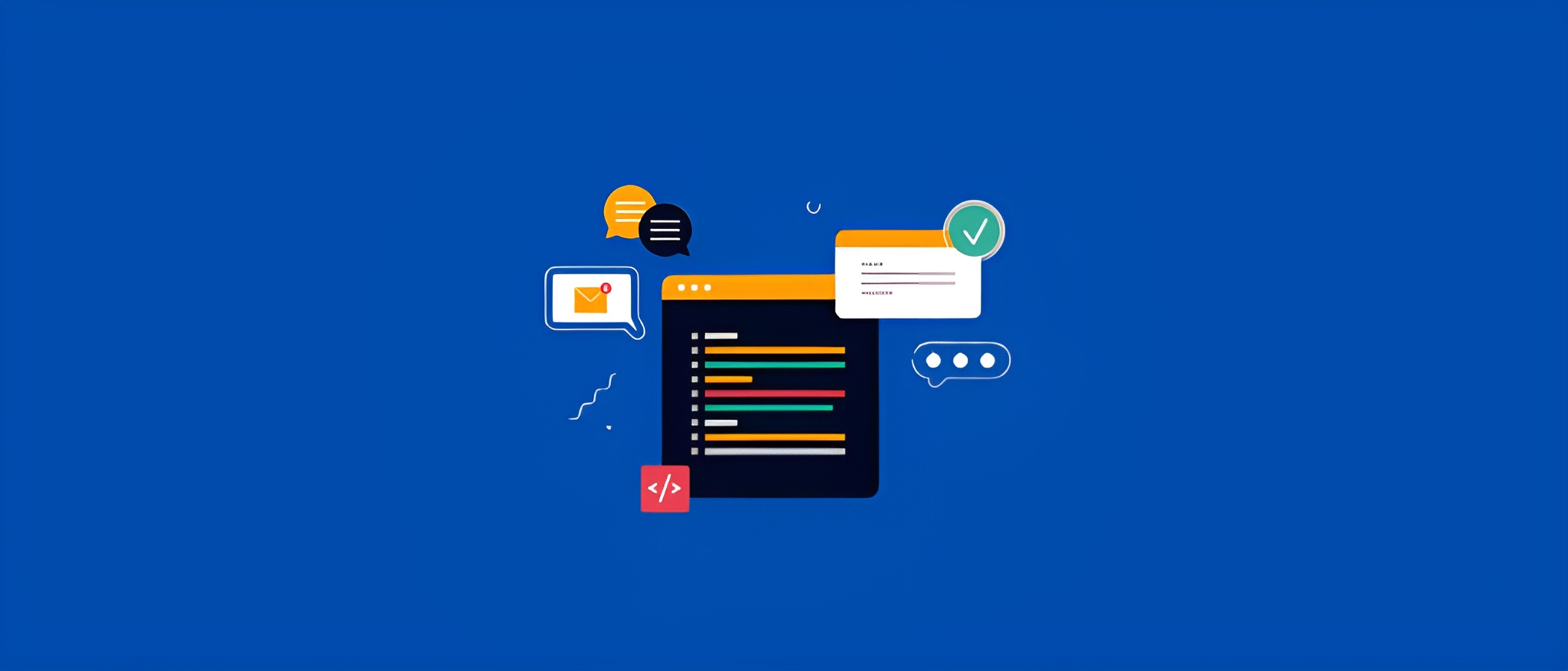Introduction
Remember when building an app meant picking either iOS or Android?
You either went with Swift for Apple or Kotlin for Android. Want both? Double the work, the budget, and the stress.
Those days are almost gone.
Statista says React Native is the second most-liked cross-platform mobile app development setup, with over 13% of the market.
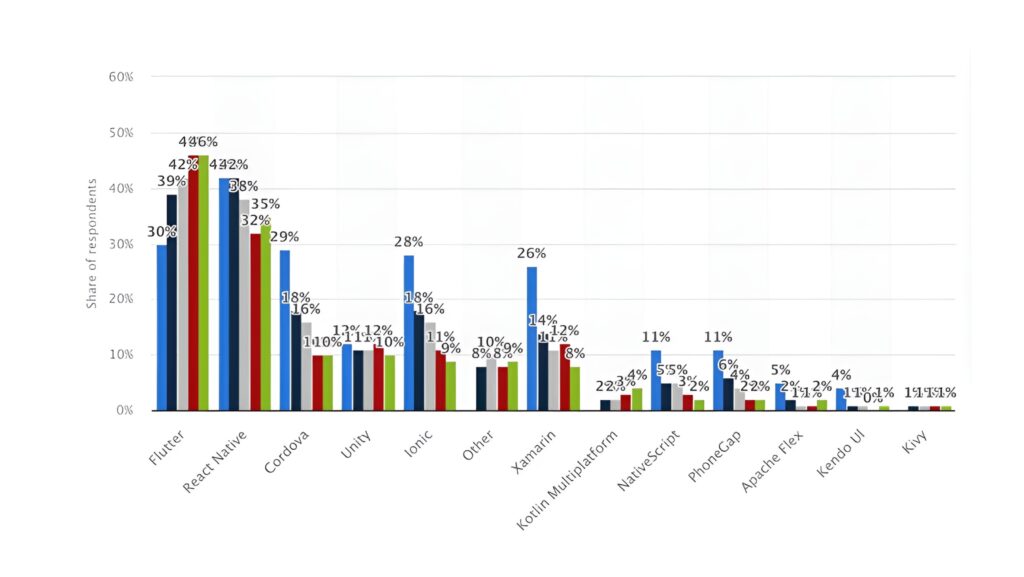
That’s a big deal! It’s a totally new way to think about mobile app development.
But here’s where it gets interesting.
React Native isn’t just connecting platforms anymore. It’s starting something way bigger: composable UIs.
Think of it as digital LEGOs. You make small pieces that fit together in tons of ways.
Here’s the simple version:
Old-school UI development is like painting a new picture each time. Composable UIs?
It’s like having ready-made parts. A button here. A card there. A menu that works across devices.
You make something once. Then you use it everywhere. And you change it easily.
It’s not hard, but it changes everything.
Maybe you’re making your first app. Or someone who’s tired of different code for each platform. Or maybe you’re starting a company and your money is going fast.
Composable design in React Native fixes all that. It makes building faster. Fixing stuff is easy. And your team likes the work (imagine that!).
Cross-platform design is already here. And it’s easier than you’d think.
Want to know how it works? Let’s jump in.
What Are Composable UIs?
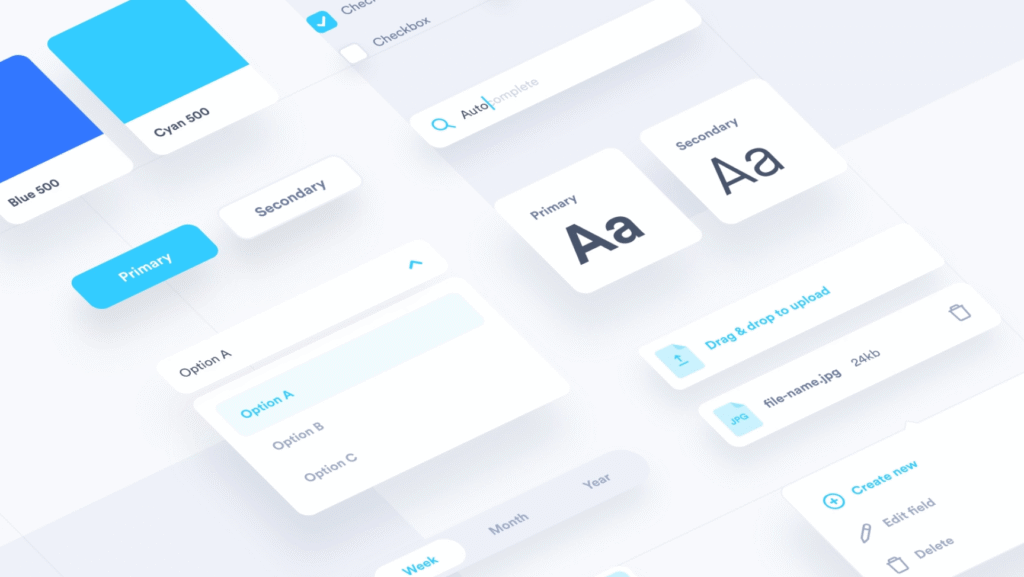
“Composable UIs” sounds kind of intense, doesn’t it? Like some fancy thing only experts should touch. But honestly, it’s way simpler than it seems once you break it down.
Here’s the thing: you already get composable design, even if you haven’t put a name to it.
The LEGO Analogy
Picture a massive LEGO castle. Looks complex, doesn’t it?
Now look closer. It’s just bricks. Lots of individual, interchangeable bricks snapping together. Each brick has one job. Some are flat. Others have slopes. A few are specialized windows or doors.
That’s composable UI in a nutshell.
Rather than dumping everything into one big pile of code for your whole screen, you build with small, sharp pieces. Each one handles its own job really well.
Then you just snap them together, like LEGO bricks, and suddenly you’ve got whatever you want.
Want to change your button color app-wide? Modify one component. Done. Need that card layout on five different screens? Use the same component five times.
Simple. Powerful. Elegant.
Let’s get practical. What makes a UI “composable”?
Small, focused components – Each piece handles a specific task. A button component just handles button behavior. A text input manages user typing. No bloat, no confusion.
Reusability everywhere – Write it once, deploy it everywhere. That profile card you built? It works on the home screen, settings page, and user directory without rewriting a single line.
Mix and match freely – Components stack together like puzzle pieces. Your header component contains a logo component and a menu component. Clean hierarchy, clear structure.
How This Differs From Traditional UI
Traditional UI development often looked like this: duplicate code across platforms, massive files doing too many things, changing one element breaks three others unexpectedly.
Sound familiar? Frustrating, right?
Composable design flips the script entirely.
| Traditional Approach | Composable Approach |
|---|---|
| Monolithic screen files | Small, modular components |
| Copy-paste between platforms | Shared component library |
| Tight coupling everywhere | Loose, flexible connections |
| Hard to test individual pieces | Each component tests independently |
| Changes ripple unpredictably | Modifications stay contained |
A Quick Real-World Example
Imagine building a social media feed.
The old way? You’d code the entire feed screen as one massive block. Posts, images, comments, likes, all tangled together.
Need to update how likes display? Good luck finding that logic buried in 500 lines of code.
The composable way? You’d create:
A FeedPost component
An ImageDisplay component
A LikeButton component
A CommentSection component
Each lives separately. Each has clear responsibilities. Your feed screen simply arranges these pieces. Update the LikeButton? Every post updates instantly. Need posts elsewhere? Drop in the FeedPost component.
That’s the magic.
Here’s what trips up beginners: they think too big initially.
Stop designing entire screens. Start thinking in components. Break everything down relentlessly. That form? It’s not one issue, it is enter fields, labels, validation messages, and a submit button operating collectively.
Train your brain to look at the pieces, not simply the whole photograph.
This mindset shift transforms the way you construct apps. Suddenly, complexity becomes manageable. Maintenance stops being a nightmare. Your code actually makes sense six months later.
And that’s the foundation of composable UIs. Not complicated theory. Just smart, modular thinking applied consistently.
Ready to see why React Native is the perfect playground for this approach?
Why React Native is Perfect for Composable Design?

If you don’t know React Native, just assume it as a connection between web development and mobile app development.
With React Native, the developer can write the app in one language, JS + React and then the app will work smooth on both Android and iOS without extra coding for each platform.
Built by Facebook, React Native didn’t invent composable design. But it practically perfected it for mobile development.
Everything in React Native is a component. Seriously, everything.
Your button? Component. Your entire screen? Just a bigger component made of smaller ones. Even that tiny loading spinner? You guessed it, component.
This isn’t a limitation. It’s liberation.
You’re never fighting against the framework. You’re working with it. The architecture naturally guides you toward composable thinking. Write a function that returns UI elements. Pass it some props. Boom, reusable component.
Write Once and Deploy Everywhere
Cross-platform development has promised this dream for years. Most frameworks under-deliver.
React Native actually pulls it off.
Your composable button component? It renders beautifully on iOS. That same exact code works flawlessly on Android. No platform-specific rewrites. No conditional chaos making your code unreadable.
Sure, occasionally you’ll need platform tweaks.
Maybe iOS needs slightly different padding. Android prefers a specific touch feedback. React Native handles these edge cases gracefully without breaking your composable structure.
Here’s what this means practically:
- Your design system works universally
- Component libraries serve both platforms
- Updates happen simultaneously everywhere
- Your team doesn’t split into iOS and Android silos
One codebase. Two platforms. Countless hours saved.
The Reusability Advantage
Let’s talk about the real productivity multiplier.
Traditional native development meant building similar features twice. Your Android TextField and iOS TextField shared concepts but required separate implementations.
Different languages. Different patterns. Different headaches.
React Native eliminates this duplication entirely.
Build your CustomTextField component once. Style it. Add validation logic. Handle edge cases. Test it thoroughly.
Now use it everywhere:
- Login screens
- Registration forms
- Profile editing
- Search bars
- Comment sections
- Anywhere text input exists
One week of careful component building saves months of repetitive work later. Your app grows faster. Quality stays consistent. Bugs decrease because you’re not maintaining duplicate code.
Modularity
React Native’s component model encourages natural modularity.
Each component receives props (properties) as input. It returns UI as output. Clean, predictable, testable.
Want your button to change colors? Pass a color prop.
Need different sizes? Add a size prop.
Require custom click behavior? Send an onPress function.
React
<CustomButton
color=”blue”
size=”large”
onPress={handleLogin}
>
Log In
</CustomButton>
See how readable that is? You know exactly what’s happening. No mystery. No magic. Just clear composition.
This modularity scales beautifully. Small apps stay organized. Large apps remain manageable. Your component library grows into a valuable asset, not technical debt.
State Management
Composable UIs need smart state management. Data flows between components constantly.
React Native handles this elegantly through multiple approaches:
- Local state – Simple components manage their own data
- Props drilling – Parent components pass data downward
- Context API – Share state across component trees
- External libraries – Redux, MobX, Zustand for complex apps
The flexibility is key. Start simple. Scale as needed. Your composable structure doesn’t fight these patterns; it enhances them.
Components stay focused on presentation. State management handles data logic. Separation of concerns happens naturally.
This isn’t theoretical. Major apps prove it daily.
Facebook uses React Native extensively. Instagram migrated significant portions. Discord built core features with it.
These aren’t small experiments; they’re billion-user platforms trusting composable React Native architecture.
They chose it because it works. It scales. It maintains well. And it allows small teams to compete with massive competitors.
You also get the same benefit.
Whether you’re building your first app or your fiftieth, React Native’s composable-friendly design removes the barriers. It does not guarantee success, but it definitely clears the way.
Benefits of Composable UIs in React Native
Theory is nice. But what do you actually get from building composable UIs?
Let’s talk real benefits. The kind that save time, money, and sanity.
The Core Advantages at a Glance
| Benefit | What It Means | Real Impact |
|---|---|---|
| Reusability | Build once, use everywhere | 70% less redundant code across projects |
| Consistency | Unified look and feel across devices | Brand integrity without extra effort |
| Scalability | Easier to extend and maintain apps | New features in days, not weeks |
| Faster Development | Speed through shared logic | Ship updates 3x faster |
| Improved Collaboration | Designers and developers align | Fewer miscommunications, smoother handoffs |
Now let’s unpack each one properly.
1. Reusability: Build Once, Use Everywhere
You create a component once. Then you use it absolutely everywhere.
Here’s what that looks like in practice:
Your PrimaryButton component gets built carefully. You nail the styling, add proper accessibility, handle loading states, and test edge cases thoroughly.
That one week of focused work now serves you across:
- Login screens
- Checkout flows
- Profile settings
- Contact forms
- Confirmation dialogs
- Onboarding sequences
- Admin panels
- Literally anywhere you need a button
The math is beautiful. One component. Dozens of uses. Hundreds of hours saved.
But it goes deeper than individual components.
You build a FormInput component. Then create EmailInput, PasswordInput, and SearchInput by composing that base component with slight variations. Inheritance through composition.
Entire design systems emerge from this approach. Your component library becomes organizational wealth. New projects start 60% complete because you’re importing proven components, not building from scratch.
Quick Win Example:
React
// Build once
<IconButton
icon=”trash”
variant=”danger”
size=”small”
/>
// Use everywhere
– Delete user accounts
– Remove cart items
– Clear notifications
– Discard draft posts
– Empty trash folders
Same component. Five different contexts. Zero extra work.
2. Consistency: Unified Look and Feel Across Devices
Brand consistency used to require vigilant policing. Designers created style guides that developers… well, interpreted creatively.
Composable UIs solve this automatically.
When everyone uses the same components, consistency happens naturally.
Your brand’s primary blue? It lives in one place, your theme configuration. Every button, every link, every accent color references that single source of truth.
Need to update brand colors? Change one value. Watch it propagate everywhere instantly.
| Old Approach | Composable Approach |
|---|---|
| Hunt through files for color codes | Update theme file once |
| Manually verify every screen | Components update automatically |
| Inconsistencies slip through | Impossible to be inconsistent |
| Designer reviews catch issues | Prevention over detection |
This extends beyond colors:
- Typography scales remain uniform
- Spacing follows consistent patterns
- Border radius stays standardized
- Shadow depths match across components
- Animation timings feel cohesive
Users might not consciously notice. But they feel it. Professional polish comes standard.
Cross-Platform Consistency
React Native makes this even more powerful.
Your iOS app and Android app don’t just share code, they share the exact same components. The visual experience stays remarkably consistent while still respecting platform conventions where needed.
React
<Card elevation={2}>
{/* Renders with iOS shadow on Apple devices */}
{/* Renders with Material elevation on Android */}
{/* Same component, platform-appropriate styling */}
</Card>
One component library. Two platforms. Unified brand experience.
3. Scalability: Easier to Extend and Maintain Apps
Small apps are easy. Everything’s manageable when you have ten screens.
Then you grow. Suddenly, you’re at fifty screens. Then two hundred. Features pile up. Technical debt accumulates.
This is where poor architecture collapses.
Composable design scales gracefully because complexity stays contained.
Adding a new screen? You’re mostly arranging existing components. Building a new feature? You compose proven pieces with a few new specialized components.
The growth pattern looks like this:
- Months 1-3: Building foundational components feels slow
- Months 4-6: Development accelerates as library grows
- Months 7+: New features ship at incredible speed
Early investment compounds. Your component library becomes leverage.
Maintenance Becomes Actually Manageable
Here’s the part nobody talks about: apps need constant care.
Bug fixes. OS updates. Design refreshes. Security patches. Feature deprecations.
With scattered, duplicated code, each change ripples unpredictably. Fix a button on one screen, break it on three others.
Composable architecture contains these ripples.
Update propagation flows cleanly:
- Identify issue in component
- Fix component once
- Test component in isolation
- Deploy update everywhere simultaneously
No hunting through files. No wondering what breaks. Just surgical updates that work.
One developer can maintain what used to require a team.
4. Faster Development: Speed Through Shared Logic
Speed isn’t about rushing. It’s about eliminating waste.
Composable UIs eliminate massive amounts of redundant work.
Consider these time-savers:
- No repetitive styling – Style once, apply everywhere
- Shared validation logic – Form inputs handle their own rules
- Reusable animations – Smooth transitions come standard
- Consistent error handling – Components know how to fail gracefully
- Built-in accessibility – Screen readers work without extra effort
Each component encapsulates not just appearance but behavior, logic, and best practices.
5. Improved Collaboration
This benefit surprises people. But it’s transformative.
Designers and developers often speak different languages. Mockups don’t translate cleanly to code. Handoffs lose details. Frustration builds.
Composable design creates shared vocabulary.
Designers design with actual components in mind. They’re not creating arbitrary layouts, they’re arranging Card, Button, ImageGallery, and Navigation components.
Developers build exactly those components. No translation needed. No interpretation errors.
The Workflow Transformation
| Before Composable Design | With Composable Design |
|---|---|
| Designer creates custom mockup | Designer uses component library |
| Developer interprets design | Developer implements directly |
| Back-and-forth clarifications | Specifications are clear |
| Design drifts from implementation | Design is the implementation |
| Updates require full redesign | Updates modify existing components |
Tools like Figma support this beautifully. Designers create component libraries that mirror developer component libraries.
A PrimaryButton in Figma becomes a <PrimaryButton /> in code. Direct translation.
The Compound Effect
Here’s what makes these benefits powerful: they multiply each other.
Reusability creates consistency. Consistency enables scalability. Scalability improves development speed. Speed enhances collaboration. Better collaboration produces more reusable components.
It’s a virtuous cycle.
Early investment feels slow. You’re building infrastructure, not features. But that foundation pays dividends forever.
Six months in, you’re shipping features faster than competitors with larger teams. A year later, you’re maintaining a massive app with minimal effort.
That’s not magic. That’s composable architecture working exactly as designed.
Tools & Libraries for Building Composable UIs in React Native
You don’t need to build everything from scratch. Smart developers leverage existing tools.
Here are the libraries that make composable design in React Native even easier.
Styled-Components / Styled-System
What it does: Lets you write CSS directly in your JavaScript with component-scoped styling.
Why it’s perfect for composable design:
Your styles live with your components. No separate CSS files. No naming conflicts. No specificity wars.
React
const PrimaryButton = styled.TouchableOpacity`
background-color: ${props => props.theme.primary};
padding: 12px 24px;
border-radius: 8px;
`;
Theming becomes trivial. Props control styling dynamically. Components stay self-contained.
Best for: Teams wanting complete styling control and theme flexibility.
React Native Paper
What it does: Material Design component library ready to use.
Why it matters:
Dozens of pre-built, accessible components following Google’s design system. Drop them in and go.
- Buttons, cards, dialogs
- Text inputs with validation
- Navigation components
- Theming support built-in
Perfect for: Projects needing professional UI quickly without custom design requirements.
NativeBase
What it does: Cross-platform component library with emphasis on customization.
The advantage:
More opinionated than Paper. Gives you complete design systems out of the box. Excellent TypeScript support. Utility-first styling approach.
Components are composable by design. Stack them, combine them, extend them easily.
Best for: Startups wanting polished UI without hiring dedicated designers initially.
Tamagui
What it does: Modern UI kit optimizing for performance and developer experience.
Why it’s gaining traction:
Universal components working across React Native and web. Incredible performance through optimizing compiler. Built specifically for composable architecture.
Still newer, but rapidly growing adoption.
Ideal for: Performance-critical apps or teams building for mobile and web simultaneously.
React Native Elements
What it does: Lightweight, highly customizable component toolkit.
The selling point:
Minimal opinions. Maximum flexibility. Components provide structure without forcing specific aesthetics.
Easy to match any design system while keeping composable benefits.
Great for: Teams with strong design direction wanting implementation helpers, not visual constraints.
Your Custom Design System
Here’s the truth: Eventually, you’ll build your own.
These libraries are training wheels. They teach composable patterns. But mature products need custom component libraries reflecting unique brand identity.
Building your own gives you:
- Complete control over every detail
- Perfect brand alignment
- Zero unnecessary bloat
- Exactly the components you need
Start with existing libraries. Learn from them. Then gradually build your own as requirements clarify.
Quick Comparison Table
| Library | Complexity | Customization | Best Use Case |
|---|---|---|---|
| Styled-Components | Medium | Total control | Custom designs |
| React Native Paper | Low | Moderate | Quick Material Design |
| NativeBase | Low | High | Complete design systems |
| Tamagui | Medium | High | Performance + Web compatibility |
| RN Elements | Low | Very High | Flexible foundations |
| Custom System | High | Absolute | Mature products |
The Smart Approach
Don’t overthink tool selection. Pick one that matches your current needs.
Building an MVP? Use NativeBase or Paper. Get to market fast.
Working on a performance-critical app? Explore Tamagui.
Need total design freedom? Start with Styled-Components and build custom.
You can always migrate later. The composable patterns you learn transfer completely. Components might change, but the architecture principles stay identical.
Focus on building great components. The specific library matters less than you think.
The Future of Cross-Platform Design
The realm of app development is changing at a staggering speed.
Fundamentally, the same work that required months of coding was done in duplicate now takes a few weeks or even days due to the popularity of React Native and the composable UIs trend.
Still, the real enchantment is in the future when design systems and development tools will become one single language.
Through composable UIs, the world is being prepared for “design once, deploy anywhere.”
Think of designing just one interface that by itself can modify mobile, web, desktop, and wearable devices all coming from the same component library. It is not far off anymore; rather, it is rapidly becoming the new benchmark.
We are already witnessing this transformation via:
- Unified design systems that act as a bridge between tools like Figma and React Native, thus allowing both visual and functional consistency.
- Cross-platform frameworks like Expo, Flutter, and React Native Web getting extended into larger ecosystems.
- AI-powered design assistants that are capable of creating adaptive components depending on user behavior and device type.
Soon, the developers and designers will not just be working together, they will be doing it jointly through shared, composable systems.
The emphasis will not be on individual screens as the teams will be focusing on developing living design ecosystems that will grow with the users’ needs.
React Native is the main player that is moving along with this transition.
The fact that its architecture is component-based and it has a thriving community is what makes it one of the strongest groundworks for cross-platform innovation.
With more than 13% of the market already using it, the effect is only going to get bigger.
The future of cross-platform design beyond just the next generation of code reuse will mainly focus on experience reuse.
Developers will be creating interfaces that will work effortlessly everywhere and users will not feel any kind of compromise.
It does not matter whether it is a smartwatch, a tablet, or a foldable phone, composable UIs will make sure that your app is fast, and aesthetically consistent as well as familiar.
Let’s Build Something Great Together
At Boolean Inc, app creation is not our only thing-we go beyond that to produce seamless, composable experiences that can be scaled nicely across platforms.
Our team is proficient in React Native as well as modular UI design, thus, enabling enterprises to develop flexible, future-proof products that are user-friendly and easy to maintain.
If you are a newcomer, or merely want to update your existing app, we will be there to cooperate with your team turning the intricate concepts into component’s are reusable, elegant and develop faster and consistently.
Our belief is that technology of great caliber should be without effort. That is the reason why we take the time to know your objectives, users, and brand before we draft a single line of code.
By means of a neat, cooperative method, we assure that the end product not only works but also is kind.
👉 We cannot do it without you. So why not create something extraordinary with Boolean Inc? Contact us to make your next React Native project a reality.
Conclusion
Today, the concept of composable UIs is not only a trend in the development industry but also a clever way to program for the future.
When users use the concept of reusable, modular components, they are able to make apps which take less time to build, are more convenient to maintain, and have a consistent ‘look and feel’ across all platforms.
React Native is the most important element of this change. It is the tool that gives teams the ability to design once and implement the result in different platforms.
As the design for different platforms will be more and more different, composability will still be the firmest base behind it, enabling us to produce the work which is humane, connected and can stand the test of time.
FAQs
- What is a composable UI?
It’s a design approach where apps are built from small, reusable components that work together like building blocks.
- Why use composable UIs in React Native?
They make apps easier to maintain, scale, and keep consistent across Android and iOS.
- Which libraries help with composable UIs?
Popular choices include React Native Paper, NativeBase, and Styled Components.
- Is React Native still a good choice for app development?
Yes, it remains one of the most reliable and flexible frameworks for building cross-platform apps.
- Do composable UIs affect performance?
When built properly, they actually improve performance by keeping components modular and efficient.