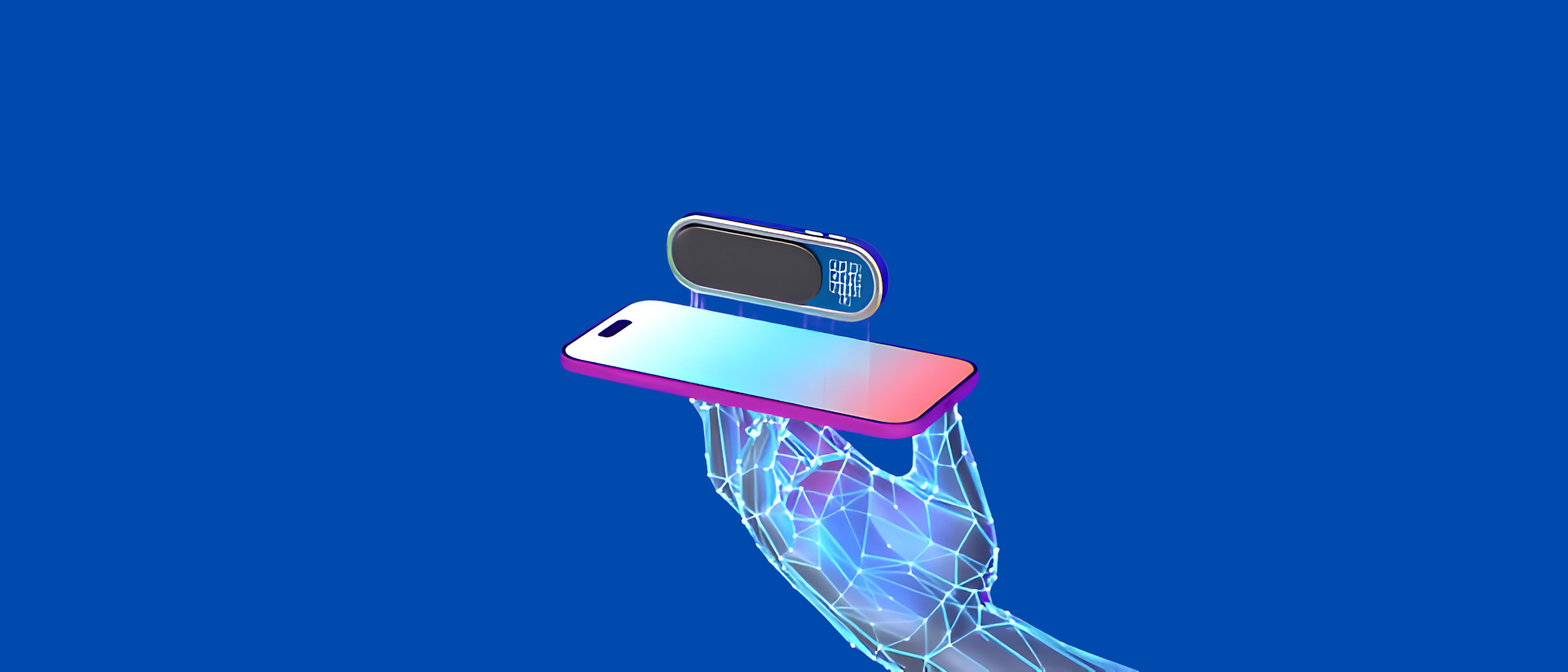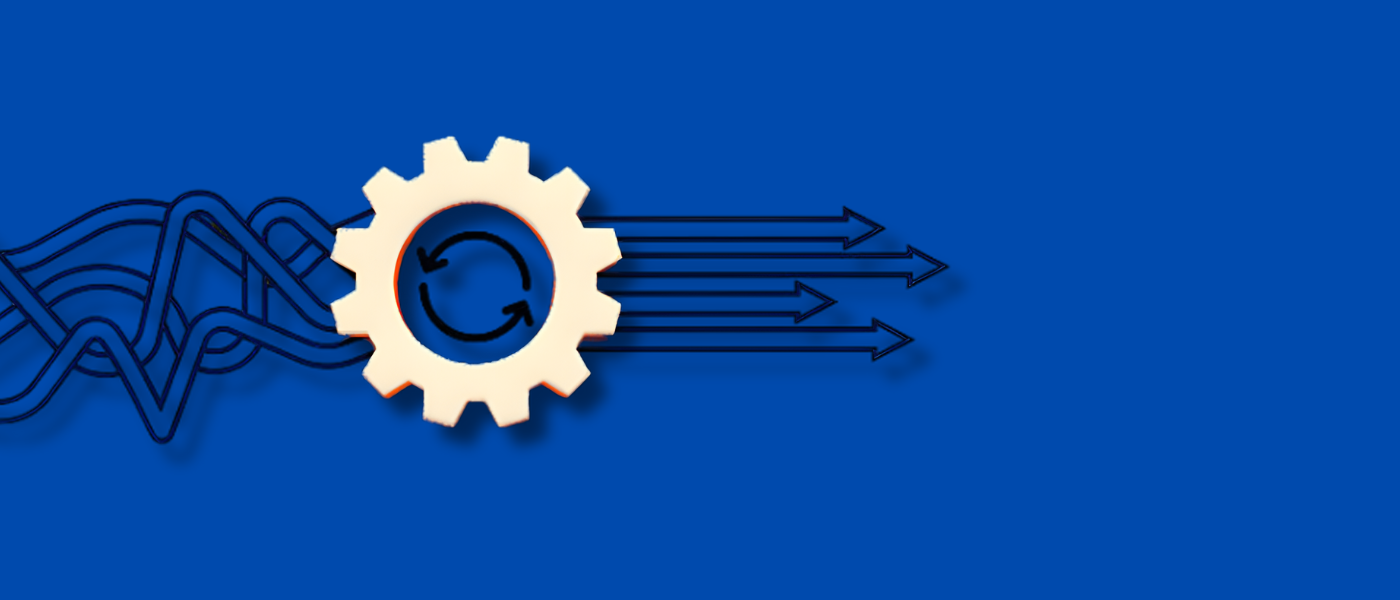Introduction
AI is not just the new “buzz” in technology; it’s already settled into your apps, your tools, and your workflows. But here’s the thing that how AI works matters more than ever.
We’ve entered a new era, where AI-powered apps with on-device LLMs are quickly becoming the norm.
Why?
Because users want more than speed, they want privacy, offline access, and instant response times. And developers? They want freedom from the cloud, better performance, and tighter control over user data.
That’s where on-device LLMs come in. These aren’t the heavy, cloud-bound models of yesterday. Today, we’re talking lightweight, smart, private AI that runs right on your phone or tablet, no internet needed.
You’ve likely seen terms like:
- AI tools, chatbot UI, AI engine
- Edge AI, AI apps, AI UX
- Private AI, local AI, even AI frontend and backend
All pointing to one truth: AI is shifting locally, and fast.
Imagine the possibilities! That’s precisely what On-device LLMs bring to the table. Instead of relying on constant internet connections to massive cloud servers for every little task, these clever AI engines operate locally.
Think of it as having a super-smart AI chip right in your pocket.
This isn’t just a technical detail; it’s a game-changer for AI-powered apps with On-Device capabilities. Why?
Because it ushers in a new era of Local AI and Private AI. Your data stays on your device, enhancing AI privacy significantly.
No more sending every query to the cloud and waiting for a response. This means lightning-fast AI speed and a super smooth user experience.
We’re looking at real-time AI applications becoming the norm, and that’s incredibly exciting for anyone building or using smart apps. This change in the world of apps is what we’ll explore in our examination of App AI and how Edge AI enables it.
This guide takes you through what is changing, why it is important, and how to build the right smart apps for your users to want to use.

It doesn’t matter whether you’re an AI dev, just beginning to explore AI SDKs, or planning your next offline chatbot. This guide will give you the right insights.
So, are we ready to dive in? Together, let’s unpack the power of on-device AI.
What Are On-Device LLMs?
Let’s break it down
LLM stands for Large Language Model. You’ve heard of GPT, right? That’s one example.
These models can understand and generate human-like text. They’re the engines behind the best AI chatbots, smart assistants, and so many ChatGPT-powered apps.
But here’s the shift:
Traditionally, LLMs ran in the cloud. You typed something, your app sent it off to a server, and waited for a response. That worked, but it also meant delays, data privacy concerns, and a constant need for the internet.
On-device LLMs change that.
These models run locally, right on your phone, tablet, or embedded device. No cloud round-trip. No internet required. Just fast, private, real-time AI interaction.
Think:
- Local AI instead of cloud-based AI
- Offline AI tools that respond instantly
- Private AI assistants that don’t send your data anywhere
- Tiny LLMs or Mobile LLMs are optimized for limited memory and processing power
Thanks to model compression, neural architecture tuning, and frameworks like TensorFlow Lite, these once-massive models are now small enough to fit into your smart apps.
They’re part of the growing real-time edge AI movement, running inference directly on your device, right at the AI runtime level.
On-device LLMs are not watered-down versions. They’re real, capable AI models tailored for the modern mobile experience, speedy, lightweight, and tuned for AI in mobile environments.
And for developers? It means:
- You can build AI apps with privacy at the core
- You control the entire AI stack, end-to-end
- Your users get fast, secure, and seamless AI UX/UI
In short: On-device LLMs = real AI power, right in your pocket.
Why On-Device LLMs Are the Future of AI Apps
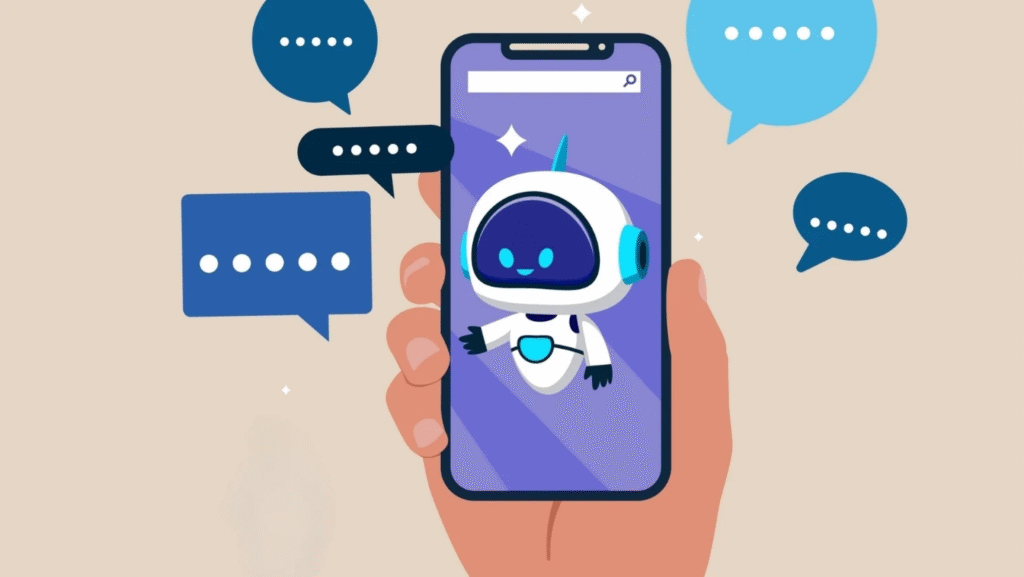
Let’s be honest, users are tired of lag. Of loading spinners. Of need Wi-Fi just to ask a simple question to their AI assistant.
That’s exactly why on-device LLMs are catching fire.
They bring AI apps closer to where they’re used: on your phone, in your hand, and on the move. This shift isn’t just a technical improvement; it’s a full-on AI dev revolution.
Here’s what’s driving it:
- Speed that Feels Like Magic
Running LLMs on-device eliminates round-trip delays to the cloud. Your app responds instantly. It feels snappy. Natural. Like it knows what you’re thinking.
Think:
- Fast LLM performance
- Low-latency AI apps
- Real-time AI applications
- Latency-free chatbot integration
- Total Privacy, No Trade-Offs
When everything stays local, users keep control of their data. No sending chat history to servers. No leaks. No worries.
Enter the era of:
- Private AI
- Offline AI
- Secure on-device AI
- Privacy-focused AI integration
- Always-On, Even Offline
No internet? No problem. On-device models keep working on the train, on a plane, or in low-connectivity areas.
Welcome to the age of:
- Offline AI app creation
- LLMs without internet
- Offline chatbot experiences
- On-device NLP processing
- A Better Experience for Mobile Users
Today’s users expect apps to be intelligent, fast, and respectful of their battery and data. AI mobile UX is no longer optional; it’s expected.
On-device LLMs unlock:
- Smart apps with predictive power
- AI interaction that feels human
- Mobile-friendly LLM frameworks
- Performance-optimized mobile AI
- The Developer Advantage
For devs, on-device AI means freedom. You can deploy without worrying about server costs, scalability headaches, or compliance barriers.
This is the future of:
- Edge ML and Edge chatbot development
- Mobile AI development tools
- AI stack ownership
- AI toolkit evolution
- ML on phone with complete control
Big players like Apple, Google, and Meta are moving fast: they’re all doubling down on AI in mobile and LLM integration.
If you’re planning to build the next standout AI app, starting with on-device LLM development isn’t optional. It’s the smart move.
Key Benefits of Building AI-Powered Apps with On-Device LLMs
Switching to on-device LLMs isn’t just a technical choice; it’s a competitive edge.
Users across platforms are tapping into local AI to create smarter, faster, and more private apps that users genuinely enjoy.
Let’s talk about why so many users are moving away from the cloud and choosing to build with on-device LLMs.
Spoiler alert: it’s not just a trend, it’s a smarter way to create AI-powered apps that people want to use.
Let’s break down why this approach is gaining traction.
- Fast Performance and Zero Lag
One of the biggest benefits is performance. Apps that run AI locally are simply faster. No more delays caused by cloud requests or flaky connections.
You get real-time LLM integration, the kind that feels instant.
Imagine asking a question and your mobile GPT chatbot responds before you even finish typing. That’s what latency-free chatbot integration feels like.
This kind of speed isn’t a luxury anymore. It’s an expectation.
- Energy Efficiency Without Sacrificing Intelligence
Running AI on mobile used to mean overheating and battery drain. Not anymore. Thanks to advancements in performance-optimized mobile AI, apps can now deliver real power with minimal energy use.
By leveraging energy-efficient AI apps, users get rich experiences without draining their battery or overloading their device.
And developers can still pack in serious capability using transformer models for phones, slimmed-down architectures made for the mobile environment.
It’s the best of both worlds: powerful AI, low resource cost.
- Unmatched Privacy and Data Security
User data is not stored if everything remains within the device, and that is quite something to boast about.
The second chief advantage of personal AI apps powered by LLMs is that no personally identifiable information ever has to leave the local device.
Healthcare, finance, education, and any industry area where data-safe AI deployment is non-negotiable.
At present, the user wants to know whether this app is secure. With on-device AI, your answer can be “Yes. By design.”
- Developer-Friendly Tools & Ecosystem
It’s never been easier to build for mobile AI. The ecosystem of on-device AI toolkits and AI SDKs is growing fast.
Whether you’re prototyping a smart chatbot or building a full production system, the tools are there.
Frameworks now support everything from mobile AI language models to plug-and-play options like the chatbot SDK for Android.
You can even train small LLM models from scratch or fine-tune LLMs on mobile devices to make your app’s AI truly custom.
Need something lean and quick? Use a GPT wrapper or start with a mobile-friendly LLM SDK to get up and running fast.
- Built for the Modern Mobile Experience
Nowadays, users don’t just want intelligent apps; they want apps that feel personal, responsive, and light. That’s where mobile GPT chatbot builders, offline LLMs, and fine-tuned transformers shine.
These aren’t generic solutions. They’re AI for mobile, designed for the unique demands of smart apps in real life.
You are no longer developing an app. You are developing an AI-based assistant that fits in someone’s pocket, can work anytime, regardless of being online or offline, and knows what they’re looking for before they even ask.
So, when you think about what makes a great AI app in 2025, think local. On-device LLMs give you the edge to create AI tools people will love and trust.
Core Components & Technologies for On-Device LLM Development
Building an AI-powered app through on-device LLMs is not merely the plugging in of a model and hitting deploy; it includes the right tools and architecture, and most importantly, a change in direction-from cloud-first to mobile-first.
- The Foundation: Lightweight, Flexible LLMs
At the heart of any on-device LLM is a compact yet capable language model.
These are not your typical massive cloud-based models. They’ve been distilled, optimized, and rebuilt for mobile devices using techniques like:
- Model compression
- Quantization
- Transformer model adaptation
This is how we can run small LLMs and even tiny LLMs efficiently on phones, tablets, or embedded chips.
Whether a local GPT, a Mobile BERT, or another mobile transformer is used, the essence lies in finding a power/size balance.
Customizing these models is also becoming more approachable. Devs are diving into custom LLM development, training, or fine-tuning models for very specific tasks, user needs, or industries.
You’re not just plugging in GPT. You’re shaping it.
- Essential Toolkits & SDKs
No modern AI dev workflow is complete without the right tools.
For on-device LLM development, several AI SDKs, LLM SDKs, and NLP SDKs help bridge the gap between your model and your app.
Think:
- ML frameworks like TensorFlow Lite or Core ML
- Mobile AI SDKs that handle GPU acceleration and inference
- LLM APIs that let you swap in custom logic
- Offline AI mobile tools to enable real-time usage without cloud dependencies
If you’re developing on Android, the chatbot SDK for Android or GPT on phone wrappers can speed things up.
On iOS, ML iOS tools bring tight integration with native system resources for smooth and secure deployment.
- Local AI Infrastructure
Local isn’t just about the model; it’s about the full stack. Local AI model deployment involves optimizing runtime environments, managing memory, and reducing latency.
Here’s what powers this shift:
- AI chip acceleration for on-device inference
- AI runtime engines fine-tuned for mobile
- Edge ML solutions that blend deep learning with lightweight processing
- On-device AI toolkits are designed to reduce friction and speed up dev cycles
Whether you’re using Mobile GPT or building from an LLM SDK, everything must run efficiently across devices, with or without connectivity.
- Fine-Tuning & Integration
A huge part of LLM development is getting the model to understand your app’s context.
Whether that’s in healthcare, education, support, or finance, custom LLM development gives your app the edge.
You might:
- Fine-tune LLMs mobile-side for personal assistant behavior
- Use ML APIs to connect with native app logic
- Build hybrid flows with both offline and online AI models, allowing seamless fallback
You can even embed AI across app layers, from the AI frontend (smart UI, real-time interaction) to the AI backend (intent understanding, NLP parsing). It’s the full stack of AI for apps.
- Dev Environment & Workflow
Great apps come from great workflows. And in this space, LLM dev tools are rapidly evolving.
Today’s teams use:
- AI coding tools to scaffold LLMs into their stack
- Mobile-friendly Dev GPT utilities for fast iteration
- Cloud-optional AI toolkits for apps to prototype and test in offline-first conditions
- Mobile machine learning frameworks that support quick updates, even after deployment
That’s how teams stay agile while delivering deeply integrated AI mobile experiences.
On-device LLM development brings together cutting-edge model design, smart tooling, and a new mindset. It’s about creating apps that don’t just talk smart, but feel smart.
Tools & Frameworks for On-Device AI App Development
Building smart, fast, and private AI-powered mobile apps? The right tools make all the difference.
Today’s AI devs are spoiled for choice with a growing ecosystem of lightweight, mobile-first frameworks and SDKs built specifically for on-device LLM integration.
For starters, TensorFlow Lite is a go-to choice for many developers; it supports model compression, hardware acceleration, and is optimized for edge AI inference.
If you’re working in the Apple ecosystem, Core ML is purpose-built for iOS, making it easy to integrate custom mobile AI models with high performance and low power consumption.
Learn more at Core ML by Apple.
For chatbot functionality, Hugging Face’s Transformers can now be pruned and distilled to run efficiently on mobile devices.
Combined with ONNX Runtime, you can deploy mobile GPT variants with minimal overhead and strong NLP capabilities.
When pairing tools with design, remember that technical excellence needs great user flow.
You can explore our guide on Intuitive UI Design for Mobile App to ensure the AI doesn’t just run well, but it feels right too.
There’s also MediaPipe, a Google-powered framework that handles real-time inference for gesture, voice, and vision, all optimized for edge devices.
For a broader architectural view, see The Complete App Development Guide, which breaks down backend integration, offline data handling, and API orchestration strategies for AI-powered apps.
When choosing your foundation, don’t forget to evaluate your stack.
Our write-up on the Right Software Development Technology Stack will help you align AI SDKs and LLMs with your core architecture.
And if you’re deciding which framework to start with, React Native, Flutter, or Kotlin Multiplatform, we’ve detailed them all in Best Mobile App Development Frameworks.
Challenges & Considerations in On-Device LLM Development
Building AI-powered apps with on-device LLMs sounds great, and it is, but it comes with a few real-world hurdles.
First off, model size. Even with small LLMs and mobile transformers, fitting a capable AI model onto a device without slowing it down or heating it up takes serious optimization. You’ll likely use model compression, quantization, or even build your own custom LLM development flow.
Then comes battery and performance. Without smart engineering, your app could drain power fast. That’s why energy-efficient AI apps and low-latency AI models are becoming the standard, not the exception.
There’s also the matter of storage limits, especially on lower-end devices. Keeping your mobile AI language model lightweight while still delivering a good UX is tricky.
And don’t forget AI privacy. Running models on-device gives users control over their data, but you still need to secure everything, from permissions to offline logs.
Tooling is improving, but still fragmented. You might juggle different AI SDKs, LLM dev tools, or ML frameworks. Integration takes care and testing.
Despite all this? Totally worth it.
You get fast, secure, and deeply personal AI, right in users’ pockets.
Use Cases and Real-World Applications
On-device LLMs aren’t just a concept; they’re powering real-world, intelligent apps across industries.
From chatbots to privacy-focused assistants, the shift to local AI is reshaping what mobile apps can do.
- Smart, Private AI Chatbots
Apps like Replika and Pi by Inflection AI are examples of AI-powered apps with on-device chat logic. They deliver near real-time responses without always needing internet access.
By leveraging local GPT or mobile GPT chatbot builders, these apps maintain responsiveness while safeguarding personal data.
More privacy-first experiences are emerging with models like Mistral and Gemma that can run offline, especially when compressed and integrated using on-device AI toolkits.
- Personal Assistants & AI Companions
Personal productivity apps like Notion AI, AI Dungeon, and Journaling apps are embedding mobile AI language models to summarize, translate, and recommend content, without cloud dependency.
These tasks often use mobile transformers that are fine-tuned for tasks like Q&A, summarization, and dialogue generation.
- Healthcare & Wellness
In healthcare, embedded AI with LLMs helps with offline symptom checkers, patient chat interfaces, and health coaching, where privacy is a must. Think AI UX is designed to work without sending sensitive data to the cloud.
For example, apps using offline AI mobile tools have become useful in rural or low-connectivity areas, providing basic medical guidance without requiring online access.
- AI in Messaging & Keyboard Apps
Apps like Grammarly GO and Gboard’s Smart Compose now include on-device NLP processing to suggest better responses or correct grammar in real-time.
These apps run lightweight models that support real-time LLM integration and improve AI UX UI without delay.
- Developer Tools & SDKs
Dev platforms like Hugging Face Transformers and TensorFlow Lite now support optimized deployment for AI apps with privacy in mind.
Developers use these to build AI dev tools, offline chatbot apps, or even integrate AI assistant features into note-taking, email, or calendar apps.
From smart chatbot interfaces to offline productivity tools, the list of use cases is growing fast. If you’re building for speed, privacy, and UX, the future is clear:
LLMs on-device aren’t just possible, they’re powerful.
How to Choose the Right On-Device LLM for Your App
Selecting an on-device LLM is not about selecting the biggest model; it is about the smartest model that fits your app’s goals, your users, and your limits.
Let’s break it down.
- Start With Your App’s Purpose
What kind of AI-powered app are you building? A lightweight offline chatbot for note-taking? A mobile GPT assistant for real-time help? A privacy-first health companion?
Each use case demands a different type of LLM integration.
For instance, a smart chatbot might need a well-balanced mobile AI language model like TinyLlama or Phi-2.
Meanwhile, an AI writing tool may need something larger, like a quantized version of Mistral 7B, carefully compressed for mobile-friendly LLM frameworks.
- Factor in Performance & Hardware Limits
Your users’ devices matter. Not everyone has a high-end phone.
For smooth interaction, you’ll want a latency-free chatbot integration that doesn’t drain battery.
Choose performance-optimized mobile AI models that are designed for low-latency AI apps and energy-efficient AI apps.
You might look into transformer models for phones or even tiny LLMs fine-tuned for specific tasks.
Use tools like LLM SDKs, Mobile AI SDKs, and edge ML runtimes to benchmark speed and responsiveness.
- Don’t Compromise on Privacy
If your app handles user messages, health info, or location, privacy isn’t optional; it’s core.
A local AI model deployment ensures data never leaves the device. This aligns with the growing demand for AI privacy mobile features and secure on-device AI usage.
Some developers now train small LLMs or fine-tune existing models entirely offline. These models work well for apps that must comply with privacy standards without sacrificing AI UX.
- Consider Customization & Training Options
Need unique functionality? Consider custom LLM development. Some teams opt to train small LLM models from scratch using domain-specific data or fine-tune an existing mobile transformer.
With the right ML frameworks like Hugging Face Transformers, this is easier than ever.
You’ll also want an LLM SDK that supports your stack, whether you’re using Android, iOS, Flutter, or React Native. Make sure it plays nicely with your AI toolkit, ML SDK, and AI backend.
- Match Capabilities to Constraints
Ultimately, building AI apps with on-device intelligence is about finding the right balance. Ask:
- Do I need full sentence generation or just smart autocomplete?
- Is this an AI assistant mobile app or an embedded tool?
- How often will I need to update the model?
- Does this need to work completely offline?
When your LLM fits your users, your UI, and your platform, you win.
How Boolean Inc. Can Help with On-Device LLM Development
If you’re building AI-powered apps with on-device models, Boolean Inc. is one of the few companies designing specifically for the mobile-first, offline AI future.
With Boolean, users can:
- Easily integrate tiny LLMs and mobile transformers into iOS and Android apps
- Deploy real-time LLM integration with low-latency and energy-efficient AI apps
- Build privacy-first, offline chatbot experiences using local AI model deployment
- Use intuitive AI SDKs designed for seamless AI interaction and top-tier AI UX UI
We also offer support for model fine-tuning, chatbot SDK for Android, and custom LLM development, making them a go-to choice for individuals or companies needing robust, scalable, on-device LLM solutions.
Boolean Inc. doesn’t just offer tools; we offer a full ecosystem for AI devs who want to build smarter, faster, and more securely.
Conclusion
As AI continues to evolve, one truth is becoming clear: the future of intelligent, private, and high-performing mobile apps lies in on-device LLMs.
The trade-off between development speed and app security is becoming a thing of the past.
Thanks to advancements like compact LLMs, AI toolkits designed for mobile, and instantaneous LLM integration, creating AI-driven applications with on-device functionality that are intelligent, secure, and provide a smooth user experience, even when offline, is now achievable.
Whether the goal is a local AI chatbot, exploration of mobile transformers, or deployment of a mobile AI solution optimized for performance, the necessary resources are available and continuously improving.
From embedded AI to the creation of secure chatbots, we are moving into a time where applications can process information independently, without needing to connect to a remote server.
As platforms like Boolean Inc. and toolkits like TensorFlow Lite and LLM SDKs continue to lower the barrier for AI devs, the opportunities are massive for startups, enterprises, and solo builders alike.
Ready to start building smarter apps, faster?
The age of on-device LLM development isn’t coming. It’s already here.
FAQs
- Can full-sized LLMs really run on mobile devices?
Not yet. Most on-device apps use tiny or compressed LLMs that are optimized for speed and memory efficiency.
- Do on-device LLMs work without an internet connection?
Yes. That’s one of their biggest advantages. They run completely offline, enabling real-time AI interactions while keeping user data private.
- Can I fine-tune an LLM on a smartphone?
With the right setup, yes. Developers can fine-tune small LLMs using efficient methods like LoRA, especially on newer devices with better AI hardware.
- Are on-device LLMs energy-efficient?
They’re getting there. Using mobile transformers and optimized runtimes, these models are built to run with minimal impact on battery and performance.
- What kinds of apps benefit most from on-device LLMs?
Apps focused on privacy, low-latency, or offline access—like AI chatbots, writing assistants, and smart productivity tools—benefit the most.