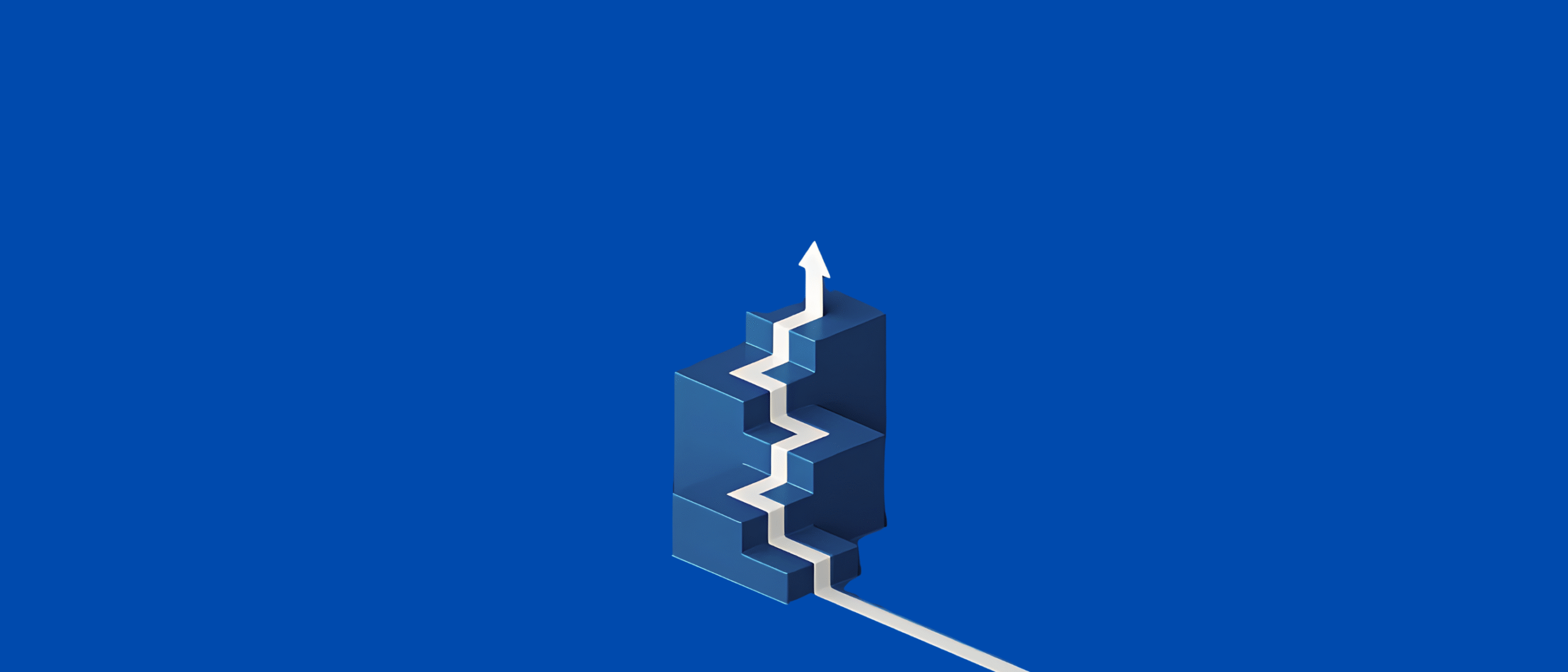Introduction
Nowadays, B2B mobile apps are no longer optional. They’re essential.
Businesses today want mobile solutions that are fast, comfortable, and packed with data-driven insight.
But not just any data, they want actionable intelligence. Right at their fingertips. On the go.
Here’s why this matters now more than ever.
The mobile application market is booming.
It’s growing from $277.02 billion in 2024 to $316.37 billion in 2025. And by 2029, it’s expected to hit a whopping $536.6 billion. That’s a CAGR of 14.1%. Huge, right?

But there’s more.
The global embedded AI market is also on fire.
In 2024, it stood at USD 9,9 billion. By 2030, it’s forecasted to reach USD 21.9 billion. That’s double. And it’s not just hype; businesses are embedding AI into apps to gain a serious edge.
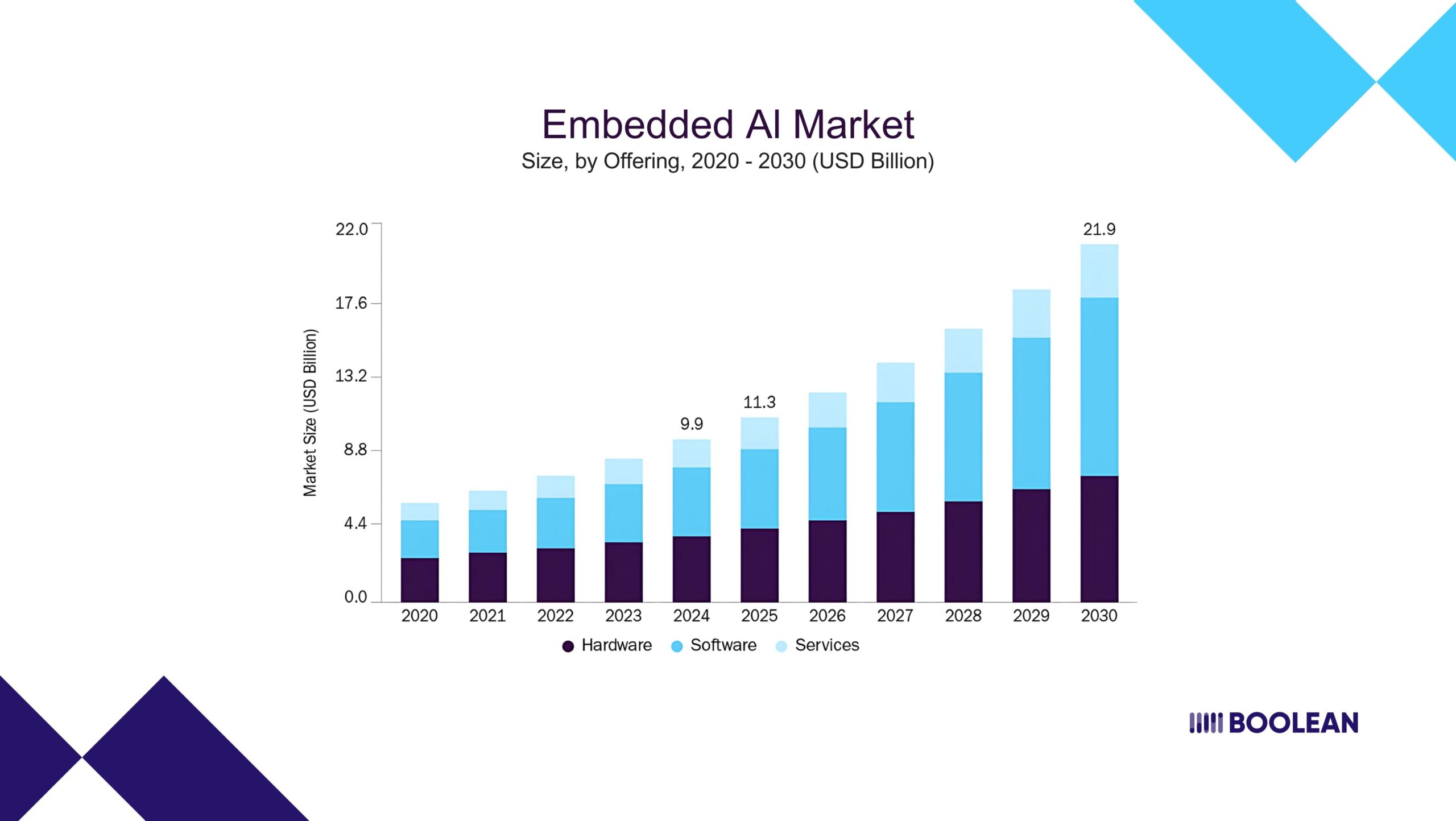
Why Should You Care?
Because your competitors already do.
B2B companies are no longer satisfied with the stable reports emailed at the end of the week.
They want a live dashboard, prepaid alert, and smart recommendations inside their mobile app.
And guess what? Their users expect the same.
Think about field sales teams, warehouse managers, or service technicians. They require real-time data to make decisions on the spot. Not tomorrow. Not “when they’re back at the office”. Right now.
That’s the gap embedded AI dashboards fill.
The Opportunity for Businesses & Developers
For businesses, embedding AI dashboards into mobile apps isn’t just a “cool feature”. It’s a strategic advantage.
It means faster decision-making. Smarter operations. Happier clients.
For developers and product owners? It’s an opportunity to build apps that don’t just function, they empower.
But here’s the catch.
Building a B2B mobile app with AI dashboards isn’t the same as building a regular app. It requires a different approach. Different mindset.
And yes, a solid understanding of how AI, data visualization, and mobile UX work together.
Sounds complex? Don’t worry.
In this guide, I’ll break it down for you. Step by step. No jargon. No tech overwhelm.
You’ll learn:
- What exactly is a B2B mobile app?
- Why embedded AI dashboards are the future.
- How to plan and build one, even if you are starting now.
So, are you ready to convert your app into a business powerhouse?
Let’s get started.
Understanding B2B Mobile Apps
Before we jump into AI dashboards and fancy data stuff, let’s pause for a moment.

Let’s understand what B2B Mobile Apps really are.
What is a B2B Mobile App?
A B2B (enterprise-to-business) mobile app is a software designed for commercial enterprise customers, as preference to individual consumers.
These apps help businesses to manage operations, cooperate, promote, analyze statistics, and automate duties.
Unlike B2C apps (such as Instagram or Amazon), B2B apps are designed to solve business problems. They’re designed for:
- Teams
- Vendors
- Clients
- Internal operations
But that doesn’t mean they should be dull or complicated.
In fact, modern B2B apps are expected to be as intuitive, fast, and sleek as any consumer app. The difference is in who uses them and why.
Why Are B2B Mobile Apps Important Now?
Here’s a simple truth: businesses are becoming mobile-first. Remote teams. On-the-go sales reps. Field technicians. Executives who want instant access to KPIs.
Everyone wants to work smarter, not harder, from their mobile device.
Having a strong B2B mobile app is no longer a luxury. This is a hope. Companies that do not optimize are already lagging behind.
Think of a logistics manager who needs to track shipments in real time. Or a healthcare provider who wants to access the patient record on the tablet. Or a sales rep who needs to view client data before a meeting.
They don’t have time to log into desktops or dig through emails.
They need business data at their fingertips. Instantly.
That’s why B2B mobile apps have shifted from simple workflow tools to critical decision-making platforms.
Types of B2B Mobile Apps
Let’s break down a few popular categories:
- Internal Business Apps
Example: An app for HR teams to manage employee records or to track inventory for warehouse teams.
- Client-Facing Apps
Example: A financial service app that allows corporate clients to reach the dashboard showing their portfolio performance.
- Vendor/Supplier Apps
Example: A purchase app that streamlines order, payment, and supply chain updates.
- Field Service & Sales Apps
Example: An App of a field technician which shows the work order, equipment manual, and customer data on-site.
- Collaboration & Communication Apps
Example: An internal message and work management app adapted to enterprise teams.
Each of these apps serves a unique business function. But here’s the game changer: embedding AI dashboards inside these apps turns them from “just functional” into intelligent business hubs.
B2B vs. B2C Mobile Apps
Let’s face it, both types of apps should offer a great user experience. But their core purpose and user expectations differ.
| B2B Mobile Apps | B2C Mobile Apps |
|---|---|
| Designed for business users & teams | Designed for individual consumers |
| Solves complex workflows & operations | Focuses on entertainment, shopping, etc. |
| Handles large datasets & reports | Simpler user actions (buy, watch, scroll) |
| Deep integrations with business systems | Minimal external integrations |
| Customizable per business needs | Fixed features for the general public |
| Lower user count, higher transaction value | High user volume, lower transaction value |
But here’s the twist:
B2B users are also B2C users in their personal lives. They’re used to the simplicity of apps like Uber and WhatsApp. They expect the same ease-of-use from business apps, too.
That’s where many enterprise apps fail; they’re powerful but clunky. Your app doesn’t have to be.
Industries That Rely on B2B Mobile Apps
There are a few industries here where B2B mobile apps are re-shaping workflows:
- SaaS & Enterprise Solutions: Custom portal and analytics apps.
- Logistics & Supply Chain: Real-time tracking, fleet management.
- Healthcare & MedTech: Mobile EHR access, patient monitoring, medical diagnosis apps.
- Manufacturing & IoT: Equipment dashboards, predictive maintenance.
- Finance & Banking: Corporate account management, financial reporting.
- Retail & Wholesale B2B: Product catalogs, order management.
In each of these industries, mobile speed, data accuracy, and user experiences are becoming non-negotiable.
And here, where AI-powered apps play a big role in the dashboard. Instead of heavy users with raw data, they turn the complex information into clear, actionable insight, all on mobiles.
What’s the Takeaway Here?
- The B2B mobile apps are mission-critical tools for businesses.
- Users expect them to be fast, easy to use, and intelligent.
- The industries that adopt them are growing rapidly.
- Apps with AI-driven dashboards are setting a new standard.
In the next section, we’ll dive into why embedding AI dashboards in your B2B app is a complete game-changer.
Why Embed AI Dashboards in B2B Mobile Apps?
So far, we’ve talked about what B2B Mobile Apps are. Now, let’s talk about making them smarter.
This is the place where embedded AI dashboards come.
In simple words, an AI dashboard takes raw data inside your app and turns it into real-time, visual insight. This is a business analyst working inside your app, 24/7.
But why should you care about embedding AI dashboards instead of sticking to traditional reports or basic analytics?
Let’s break it down.
- Real-Time Decision Making on the Go
Business doesn’t wait. Your team is in the field. Your managers are in meetings. Your clients expect instant updates.
With the AI dashboard being embedded in your mobile app, the decision-makers get real-time insights without switching platforms.
They can track KPI, spot trends, and take the right action from their phone or tablet.
Imagine a supply chain manager looking at the lack of inventory in real time. Or a sales rep getting predictive lead scores during a client visit.
That’s the power of AI dashboards, live, actionable data wherever you are.
It becomes even more powerful when combined with AI, the real-time edge AI, so that the data can be processed locally on the device for ultra-fast analytics without constantly relying on cloud connectivity.
- Personalized & Predictive Insights
AI dashboards aren’t just about showing numbers. They’re about anticipating needs.
For example:
- A sales dashboard can predict which leads are most likely to convert.
- A service dashboard can suggest preventive maintenance before a machine breaks down.
- A finance dashboard can alert teams about premature cash flow issues.
This future-stating ability converts your app from a stable tool to a dynamic business advisor.
- Simplifying Complex Data for Non-Technical Users
Let’s be honest. Not everyone is a data scientist. But each business user requires data to decide.
Traditional dashboards often overwhelm users with lots of charts, filters, and options. An AI-powered dashboard simplifies it:
- Only what matters, exposing it.
- Offer a summary of natural language (think: AI-AI report in plain English).
- Even enabling AI chatbots that allow users to ask questions, “Show me sales trends for Q2.”
This conversion interface makes data accessible to all regardless of their technical skills.
- Streamlining Workflow Automation
Embedded AI dashboards can only more than performing data. They can trigger automated functions depending on real-time conditions.
For instance:
- If stock levels drop below a threshold, the dashboard can auto-notify vendors.
- If sales KPIs fall behind targets, it can suggest next-best actions.
- If the budget of a project is overspent, an alert can be sent immediately.
This tight integration between data and workflows is nothing through no crack.
- Competitive Advantage & User Satisfaction
Let’s not forget, embedding AI dashboards makes your app stand out.
Your competitors might have mobile apps too. But if their apps only offer basic data, while yours offers AI-driven, real-time insights, who do you think clients will prefer?
Plus, users love apps that make their work easier. By offering predictive analytics and mobile AI frameworks that adapt to user behavior, you’re not just building an app; you’re delivering a smart experience.
- Future-Proofing Your Mobile App
AI is not a “nice to have” anymore. It’s becoming a core part of software architecture.
Businesses investing in AI in software development are future-proofing their digital products for the next decade.
Now, by embedding the AI dashboard, you are not just catching, you are staying ahead.
Key Takeaways:
- AI dashboards provide real-time, mobile-friendly insight.
- They simplify complex data into actionable recommendations.
- Features such as AI Chatbots and predictive analytics enhance the user experience.
- Taking advantage of a mobile AI framework ensures scalability and adaptability.
Planning Your B2B Mobile App with AI Dashboards (Step-by-Step Guide)
So, you’re thinking of building a B2B mobile app with embedded AI dashboards. You’re excited… but maybe also feeling a bit overwhelmed?
You’re not alone.
Many businesses know why AI dashboards matter, but they get stuck on how to start.
The truth is, it’s not about diving into complex tech right away.
This is about asking the correct question, understanding your users, and making small steps ahead.
Let us break it into an easy-to-follow path.
Step 1: Understand Your Users’ Daily Struggles
You can’t build a useful app sitting in a boardroom. You need to step into your users’ shoes.
Ask yourself:
- What are their daily frustrations?
- What data are they hunting for every morning?
- What decisions do they wish were easier?
For example:
- A sales rep might be manually calculating sales commissions.
- A warehouse supervisor may be flipping between spreadsheets to track inventory.
- A project manager may have to email three people to get a simple project status update.
Build an AI dashboard that makes these daily struggles vanish.
Step 2: Prioritize “Need-to-Know” Insights First
It’s tempting to track everything. Resist that urge.
Here’s a little secret:
The best dashboards are laser-focused. They show what users need right now.
Ask:
- “If my user opens the app for just 30 seconds, what insights must they see?”
- “What numbers will help them make a decision instantly?”
Think:
Top 3 KPIs. A quick health score. A clear “what’s going well” vs “what needs attention” signal.
If a metric doesn’t drive an action, it doesn’t need to be on the main screen.
Step 3: Map Out Data Sources Early (Don’t Wait for Development)
Here’s a common trap:
Teams get excited about UI/UX design… but forget to think about where the data will come from.
Do this early:
- List out every system your app will need to pull data from.
- Check if these systems have APIs.
- Identify data silos that need integration (the hidden spreadsheets, manual logs, etc.).
This will prevent last-minute panic when development starts.
If your data isn’t clean yet, start small. Integrate the sources you trust most. You can expand later.
Step 4: Identify “AI Moments” that Actually Help
Not every feature needs AI.
But certain moments, when AI thinks of the user, create magic.
Look for moments like:
- Predicting outcomes (Will this project go over budget?)
- Spotting anomalies (Why is Region X underperforming today?)
- Recommending next actions (Which clients should I follow up with this week?)
User-first Tip: If AI helps your user save time, avoid mistakes, or make faster decisions — that’s a good AI moment.If it’s just adding complexity? Skip it.
Step 5: Design with Real-Life Scenarios in Mind
Let’s be real, your users will open this app while:
- Standing in a factory.
- In between client meetings.
- On a train, with one hand holding coffee.
Your design should reflect that.
Keep in mind:
- Big, thumb-friendly buttons.
- Instantly visible KPIs, no digging.
- One-tap deep dives for more details.
- Minimal cognitive load.
Fancy charts are cool… but clear, color-coded signals (green = good, red = bad) win every time in a mobile context.
Step 6: Choose a Tech Stack That Grows with You
You do not have to strengthen the wheel.
There are magnificent mobile AI frameworks such as TensorFlow Lite and CoreML that can handle on-device AI processing.
But what matters here:
- Can your tech stack handle more data as you grow?
- Will it be easy to add a new dashboard or KPI under the line?
- Is it safe and obedient (especially if you are in industries like healthcare or finance)?
Think Long-Term: Pick tools and partners who understand AI in software development, not just basic app building.
Step 7: Build a Pilot & Iterate Fast
Here’s a harsh truth:
Your first version will not be perfect. That’s okay.
Launch a pilot version to a small group of power users. Watch how they interact:
- What do they love?
- Where do they get stuck?
- What’s missing that you didn’t think of?
This feedback loop is golden.
Pro Tip: Treat the launch after the first 3 months as the learning phase. Iterate fast. Small tweaks based on real usage will have a huge impact.
Step 8: Don’t Forget the Human Element — Training & Support
Even the smartest AI dashboard is useless if people don’t know how to use it.
Plan for:
- Simple onboarding tutorials.
- In-app tooltips (micro-guides).
- A feedback button where users can suggest improvements.
Short explainer videos for more complex features.
The goal isn’t just to deliver data. It’s to empower your users to feel in control.
Example:
One of my clients built an AI-powered dashboard for their field technicians.
Initially, they loaded it with detailed analytics.
But after launch, they noticed most technicians only cared about one thing: whether their assigned equipment was likely to fail today.
They simplified the dashboard to a single predictive health score per machine.
The result?
App engagement shot up by 60% within a month.
Sometimes, less is more.
Real-World Use Cases of B2B Mobile Apps with Embedded AI Dashboards
Sometimes, the best way to understand the power of an embedded AI dashboard is to see it in action.
Let’s go through the examples of the real world where businesses are using the B2B mobile app with an AI dashboard, which is to simplify the work, improve decision-making, and drive results.
These aren’t futuristic concepts, they’re happening right now.
- Field Service Management — Predictive Maintenance on the Go
Scenario: A company that services industrial equipment has built a mobile app for its field technicians.
AI Dashboard Impact:
- Predictive maintenance alerts: The AI analyzes sensor data to predict which machines are likely to fail in the next 7 days.
- On-the-go diagnostics: Technicians receive visual health scores for equipment directly on their mobile dashboard.
- Inventory optimization: The app suggests which spare parts should be carried for the day’s visits based on predictive models.
Result: Reduced unexpected breakdowns by 30%, and increased first-time fix rates by 25%. Technicians no longer waste time carrying unnecessary parts.
- Sales Teams — AI-Powered Deal Health & Forecasting
Scenario: A B2B SaaS company equips its sales team with a mobile app that features AI-driven dashboards.
AI Dashboard Impact:
- Deal health score: AI email engagement, fulfills notes and tracks CRM activities, to guess which deals are “hot” or “at risk.”
- Personal sales coaching: Like complying with some customers or scheduling demos, recommends the next best tasks.
- Forecast accuracy: The sales collects data in real time to dynamically adjust the forecast.
Result: Sales representatives focus on high-prone deals, leading to an increase in winning rates by 15%. The forecast accuracy improved from 60% to 85%.
- Supply Chain and Logistics Global Time Visibility Dashboard
Scenario: A logistics firm needed to track shipments in several areas with real-time updates for operating managers.
AI Dashboard Impact:
- Live tracking and ETA predictions: AI models predict distribution time based on traffic, weather, and route efficiency.
- Exception alert: Managers receive immediate alerts when shipment is delayed or deviations occur from planned routes.
- Resource adaptation: AI suggests the change of passage or reallocation of fleet on the fly.
Result: Reduced late deliveries by 40% and improved fleet utilization by 20%. Managers have a “command center” in their pockets.
- Healthcare — Patient Monitoring & Predictive Alerts
Scenario: A healthcare provider developed a B2B app for home-care nurses.
AI Dashboard Impact:
- Patient vitals monitoring: AI analyzes real-time data from wearable devices.
- Risk predictions: The dashboard alerts nurses about patients who are at risk of deteriorating based on historical and live data.
- Work priority: Suggestions that patients need immediate attention during their daily rounds.
Result: Improved patient response times by 35%, reducing emergency incidents. Nurses reported feeling “in control” rather than overwhelmed.
- Manufacturing — Quality Control in the Palm of Your Hand
Scenario: A manufacturing firm wanted to reduce defects in its assembly line processes.
AI Dashboard Impact:
- Real-time anomaly detection: An AI machine monitors output and flags any deviation from quality criteria.
- Visual inspection assistance: AI-operated image recognition identifies defects that can be missed by human eyes.
- Production efficiency matrix: The Manager can see KPIs such as the yield rate and downtime in real time from their phone.
Result: Defects reduced by 18%, and production downtime was cut by 22%. Quality assurance became a proactive process.
- Financial Services — AI-Driven Portfolio Management
Scenario: An investment advisory firm launched a mobile app for relationship managers.
AI Dashboard Impact:
- Client portfolio health check: AI portfolio gives a summary of the real -time of performance, risk risk and diversification intervals.
- Opportunity alert: Suggestions for when customers recommend portfolio rebalancing or new investment products.
- Compliance assistance: Possible compliance highlights the risks before increasing.
Result: Client engagement increased as relationship managers were able to proactively advise clients. Assets under management (AUM) grew by 12% within 6 months.
- Retail B2B — AI-Powered Inventory & Sales Insights
Scenario: A wholesale distributor provided its retail partners with a mobile app for smarter ordering.
AI Dashboard Impact:
- Inventory recommendations: AI predicts which products will be in high demand based on seasonal and local trends.
- Sales performance insights: Retailers get real-time views of their best and worst-performing SKUs.
- Order Automation: One-tap ordering based on AI-SUGGESTED stock levels.
Result: Retail partners reduced stockouts by 28% and optimized inventory turnover.
- Human Resources — Workforce Analytics on the Go
Scenario: An HR tech company built a B2B app for HR managers to monitor workforce health.
AI Dashboard Impact:
- Atrition Risk Scoring: AI analyzes the employee engagement matrix to highlight high-risk departures.
- Variety and Inclusion Tracking: Real-time to monitor the dashboard D&I KPI.
- Workforce Productivity Insight: Helps managers identify teams that require support or recognition.
Result: Improved employee retention by 15%. HR managers felt empowered with data-driven decisions without needing to open their laptops.
Why These Use Cases Matter for You
Each of these examples shows that AI dashboards aren’t just a “nice-to-have” feature.
They solve real business problems:
- They save time.
- They reduce errors.
- They empower teams to make smarter, faster decisions.
But the key across all these use cases? The AI is embedded quietly, working behind the scenes to deliver simple, actionable insights, exactly when and where users need them.
Why Partner with Boolean Inc. for Your B2B Mobile App & AI Dashboard Needs?
In Boolean Inc., we specialize in creating a B2B mobile app with an embedded AI dashboard that simplifies complex business processes and provides real-time insights.
Our team mixes mobile development, AI integration, and deep expertise in user-centered design to create apps that are not only functional, but really impressive.
Whether you require prepaid analytics, a real-time dashboard, or AI-operated automation, we help convert your business goals into smart mobile solutions, reliable and conform to your needs.
👉 Learn more at Boolean Inc. — Let’s build smarter together.
Conclusion
B2B mobile apps are no longer just tools; they’re becoming intelligent partners that empower teams with instant, data-driven insights.
By embedding AI dashboards, businesses can:
- Make faster decisions.
- Improve operational efficiency.
- Offer users a smoother, smarter experience.
But success does not come only from adding AI features.
It is about designing with sympathy, understanding the needs of the real user, and AI is to be sure to work quietly in the background – providing clarity, not complexity.
At Boolean Inc., we help businesses bring this vision to life. We craft mobile apps that combine powerful AI with clean, human-centric design, turning data into actionable intelligence right in your users’ hands.
👉 Ready to build a smarter B2B mobile app?
Let’s connect and explore how AI dashboards can transform your business.
FAQs
- What are B2B Mobile Apps?
B2B mobile apps are applications designed to help businesses streamline operations, manage workflows, and enhance collaboration with partners or internal teams.
- Why should I embed AI dashboards in my B2B Mobile App?
Embedded AI dashboards provide real-time insights, automate data analysis, and support smarter, faster decision-making directly within the app.
- Which industries use B2B Mobile Apps with AI dashboards?
Industries like logistics, healthcare, manufacturing, sales, and field services commonly use AI-powered B2B apps to improve efficiency and real-time visibility.
- How does AI enhance user experience in mobile apps?
AI simplifies complex data into easy-to-understand visuals, offers predictive insights, and automates repetitive tasks, making the app more intuitive and user-friendly.
- What are common AI features in B2B Mobile Apps?
Common AI features include predictive analytics, real-time alerts, intelligent dashboards, chatbots, and automated reporting, all designed to streamline business workflows.