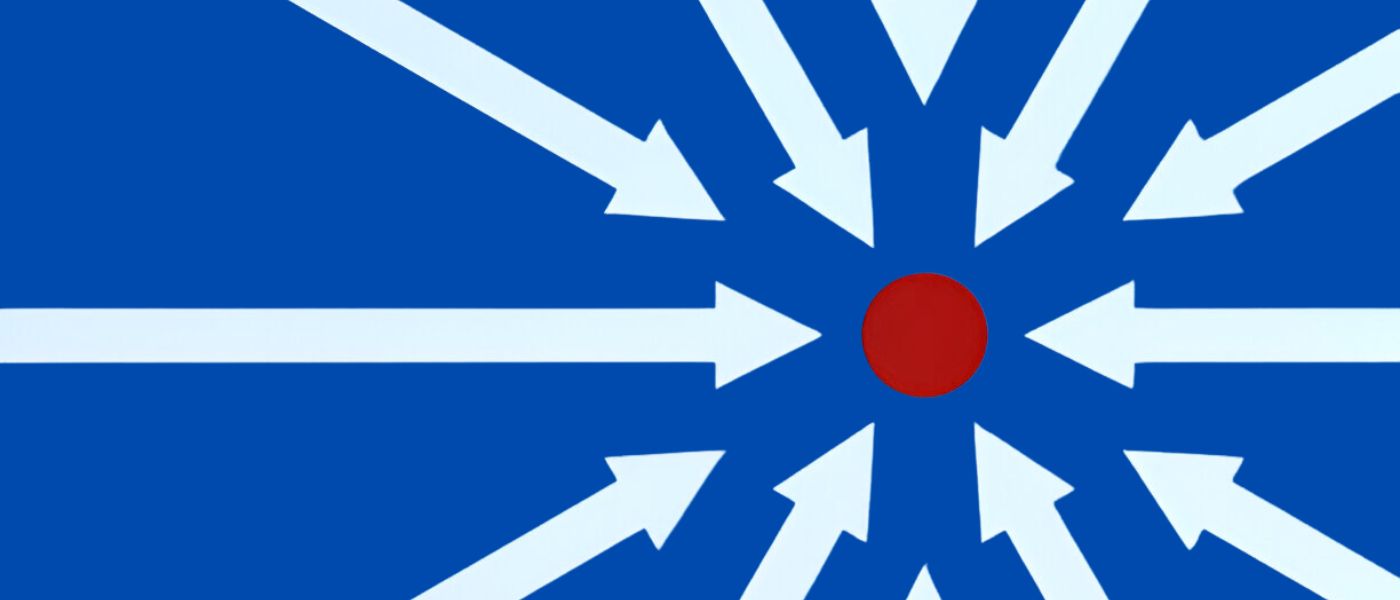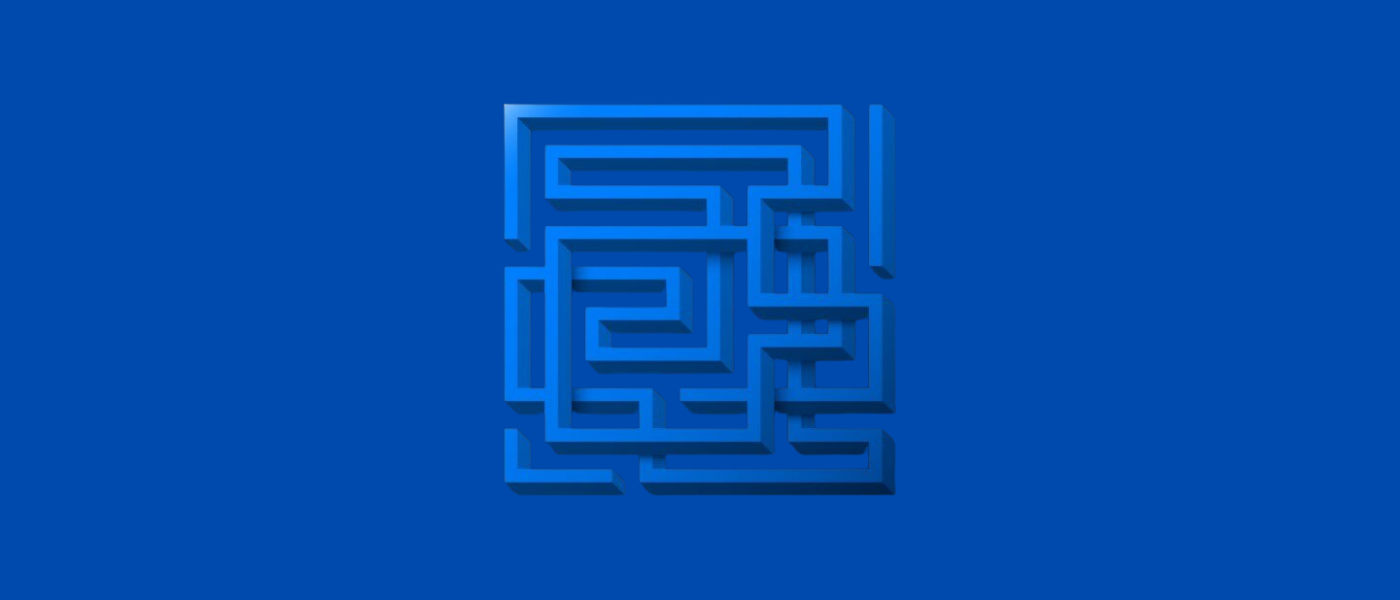The whole internet is functional because of the wide range of websites it consists of. As of July 2024, the internet has around 1.1 billion websites, and about 194 million were actively maintained. 71% of businesses maintain an online presence through a website, and 29% of all business transactions are conducted online.
43% of small businesses intend to invest in enhancing their website performance, and 21% of business owners experience challenges with low website traffic. So you can imagine how important websites have become for business.
So how do you know which website builder is right for you? With more than 1000 platforms and website builders in the market, it can be very difficult to choose the right one.
But we will try to make that decision as easy as possible. Just read my complete guide on the 10 best platforms to create a website and make your choice.
Key Features to Consider in a Website Builder
✨Ease of Use
If you don’t know how to build a website and the idea of coding, don’t worry there are plenty of website builders out there designed for people who don’t have any coding and development knowledge.
Look for one with a simple, intuitive interface, where you can easily drag and drop elements. You’ll want something that doesn’t require a steep learning curve, so you can get your site up and running quickly without frustration.
If you need professional web development and designing services, you can trust us with your project. We have completed 100s of projects with a 100 percent success rate.
Fun Facts: The first-ever website created by Tim Berners-Lee in 1991 is still online and contains only text!
✨Design Flexibility
Your website is an extension of your business, so it should look and act the part. Many platforms offer attractive templates, but what should be worried about is how to tweak designs.
It can be adjusting colors, layouts, and fonts, make sure you choose a builder that lets you design your website to show your brand’s image.
✨Mobile Responsiveness
We all know that most of the online searches around the world now are done on mobile devices and it’s very important your website looks and functions perfectly on any device.
A responsive website automatically fits different devices and screen sizes, making sure your visitors have a smooth experience whether they are on a tablet, smartphone, or desktop. So it’s vital that when you choose a platform they offer mobile-friendly templates.
✨SEO Capabilities
Search Engine Optimization can be a little confusing at the start if you never heard of it. But if you want people to find you organically it’s the most powerful and developed marketing strategy. Many website builders include SEO tools to assist you in getting noticed by search engines like Google.
A platform that makes it easy to edit metadata/tags, optimize content and images, and structure URLs should be considered. With strong SEO features, better visibility and increased traffic for the site can ultimately be achieved.
✨E-commerce Features
If you’re planning to sell products or services online, you’ll need a builder with solid e-commerce tools. This includes easy product management, secure checkout options, and the ability to track inventory.
Some platforms even let you create discount codes or run special promotions, which can be a great way to drive sales. Make sure the platform integrates with popular payment gateways to keep things smooth and secure for your customers.
✨Support and Resources
Reliable customer support can be a lifesaver, especially when you encounter issues or have questions. Check what kind of support is available—live chat, phone support, email, or a comprehensive knowledge base.
Additionally, some platforms offer extensive tutorials, forums, and community support to help you troubleshoot problems and learn new skills.
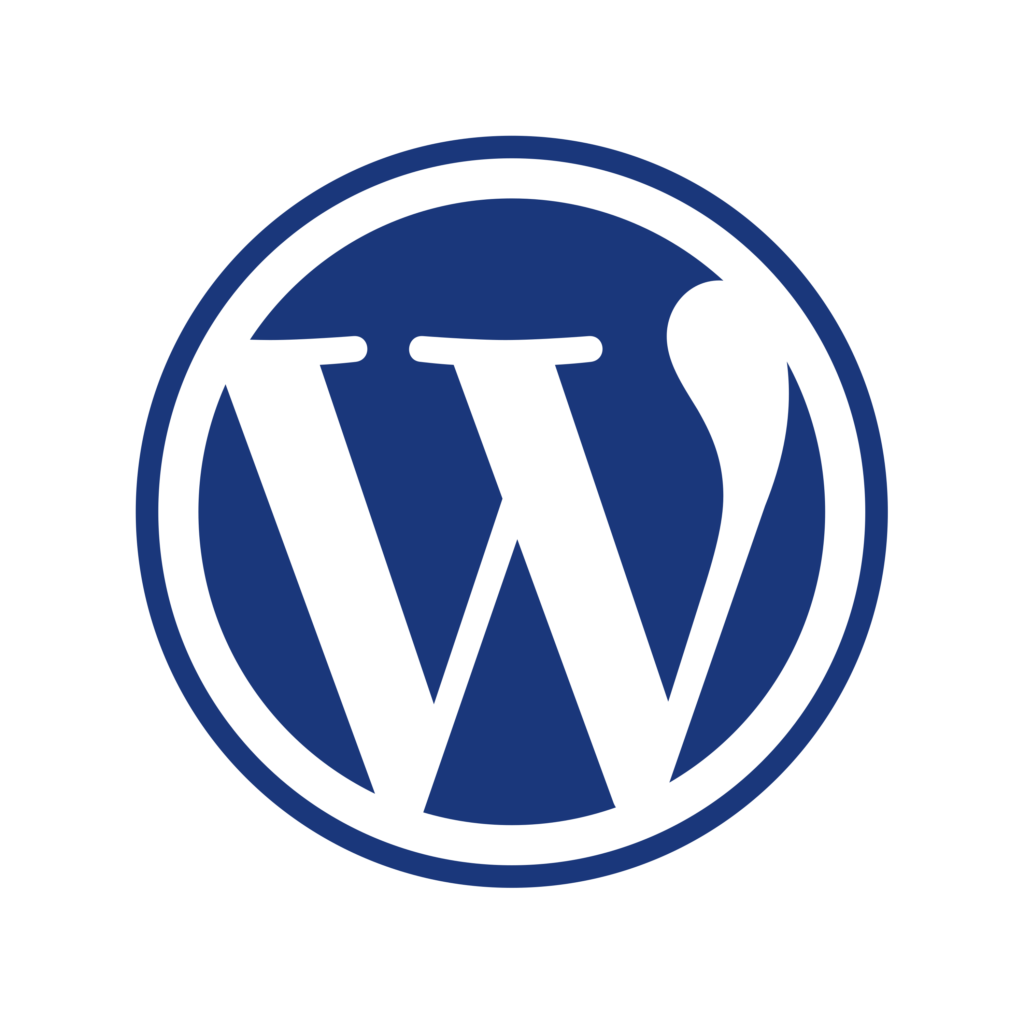
12 Best Platforms to Create A Website
1. WordPress
WordPress is the most popular website platform globally, powering over 40% of all websites. It’s an open-source content management system (CMS) that offers incredible flexibility and a vast array of plugins and themes.
✷Features:
- Extensive library of plugins and themes
- SEO-friendly structure
- Customizable with code (HTML, CSS, PHP)
- Strong community support
- Multi-user management
✅Pros:
- Highly flexible and customizable
- SEO-friendly
- Large support community
- Endless plugins for added functionality
❎Cons:
- The steeper learning curve for beginners
- Requires regular maintenance and updates
- Security vulnerabilities if not properly managed
Pricing:
- Free to use, but you’ll need to pay for hosting (starts at around $3.95/month) and premium themes/plugins.
Paid vs Free Plan: The free version is fully functional but lacks premium themes, advanced plugins, and dedicated support, which are often necessary for a professional website.

2. Shopify
Shopify is a leading e-commerce platform designed specifically for online stores and retail point-of-sale systems. It offers a complete solution for businesses to set up, sell, and manage products online.
✷Features:
- Easy product management
- Integrated payment processing
- Responsive themes
- Inventory tracking
- 24/7 customer support
✅Pros:
- Simple to set up and use
- Excellent e-commerce features
- Secure and reliable hosting
- Multiple sales channels (e.g., social media, Amazon)
❎Cons:
- Limited customization compared to open-source platforms
- Transaction fees unless using Shopify Payments
- Monthly fees can add up
Pricing:
- Plans start at $29/month, with higher-tier options up to $299/month.
Paid vs Free Plan: Shopify does not have a free plan, but it offers a 14-day free trial. The paid plans include access to all e-commerce features, premium themes, and professional support.
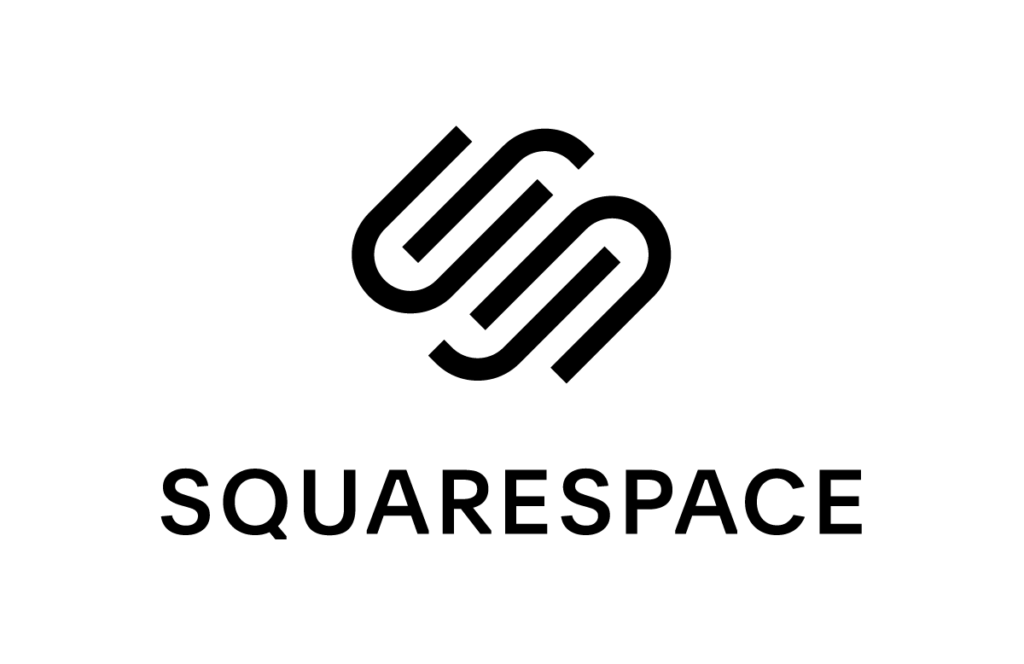
3. Squarespace
Squarespace is an all-in-one website builder that focuses on delivering beautifully designed, responsive websites. It’s ideal for creatives and small businesses looking for a visually appealing online presence.
✷Features:
- Designer templates
- Integrated analytics
- Drag-and-drop builder
- E-commerce functionality
- 24/7 support
✅Pros:
- Stunning design templates
- Easy to use with drag-and-drop features
- Reliable hosting included
- Great for portfolios and small businesses
❎Cons:
- Less flexible for large or complex sites
- Limited third-party integrations
- Higher cost compared to some competitors
Pricing:
- Plans start at $16/month, with e-commerce plans starting at $26/month.
Paid vs Free Plan: Squarespace offers a 14-day free trial. The paid plans provide access to all features, including custom domains, e-commerce capabilities, and premium support.

4. Webflow
Webflow is a powerful website builder that combines the ease of a visual design tool with the flexibility of c8ode. It’s favored by designers and developers who want full control over the look and feel of their websites.
✷Features:
- Visual design with HTML/CSS generation
- Customizable interactions and animations
- CMS for dynamic content
- Responsive design tools
- Hosting included
✅Pros:
- Advanced design capabilities
- Full customization with code
- Powerful CMS for dynamic content
- Built-in SEO tools
❎Cons:
- The steeper learning curve for non-designers
- More expensive than simpler builders
- Can be overwhelming for beginners
Fun Fact: “No-code” tools are rising in popularity, allowing anyone to create complex websites without writing a single line of code—especially with platforms like Wix, Weebly, and Webflow.
Pricing:
- Plans start at $12/month for basic websites, with e-commerce plans starting at $29/month.
Paid vs Free Plan: Webflow offers a free plan with limitations on the number of pages and the Webflow branding. Paid plans remove these limitations, allow custom domains, and offer more design and CMS capabilities.
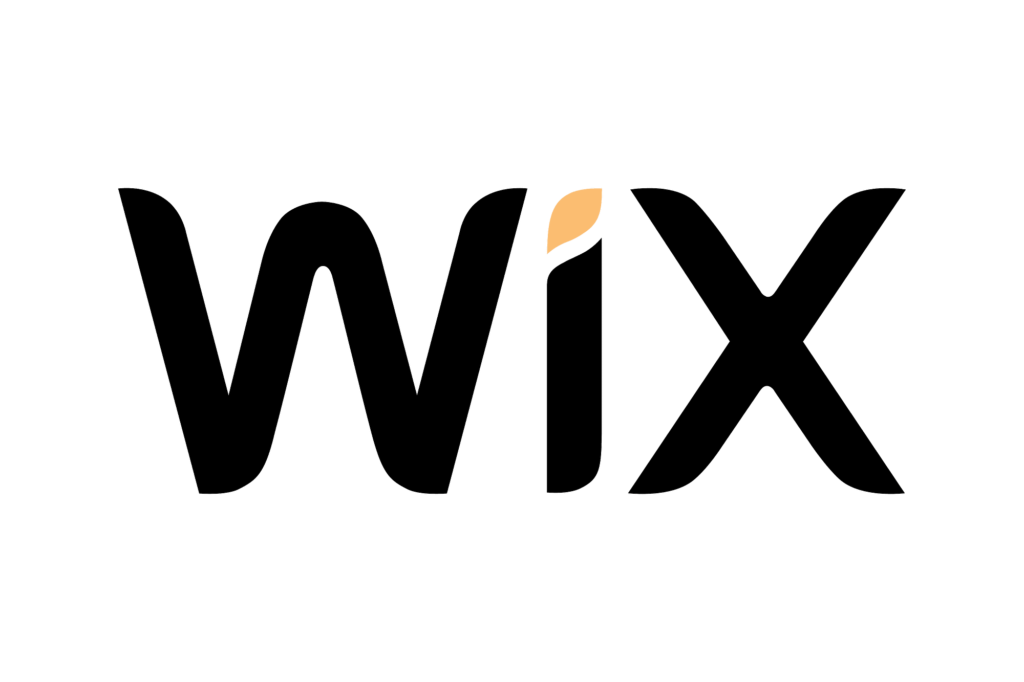
5. Wix
Wix is a versatile website builder that offers a balance between ease of use and design flexibility. It’s popular among small businesses, freelancers, and creatives for its drag-and-drop interface and wide range of templates.
✷Features:
- Drag-and-drop builder
- Extensive template library
- App Market for additional functionality
- Built-in SEO tools
- Blogging platform
✅Pros:
- Extremely user-friendly
- Wide range of templates and apps
- No coding required
- Affordable pricing
❎Cons:
- Limited scalability for large websites
- Not as customizable as open-source platforms
- Ads on free plans
Pricing:
- Plans start at $14/month, with e-commerce plans starting at $23/month.
Paid vs Free Plan: The free plan includes Wix branding and limited features. Paid plans remove ads, allow custom domains and provide more advanced features and support.
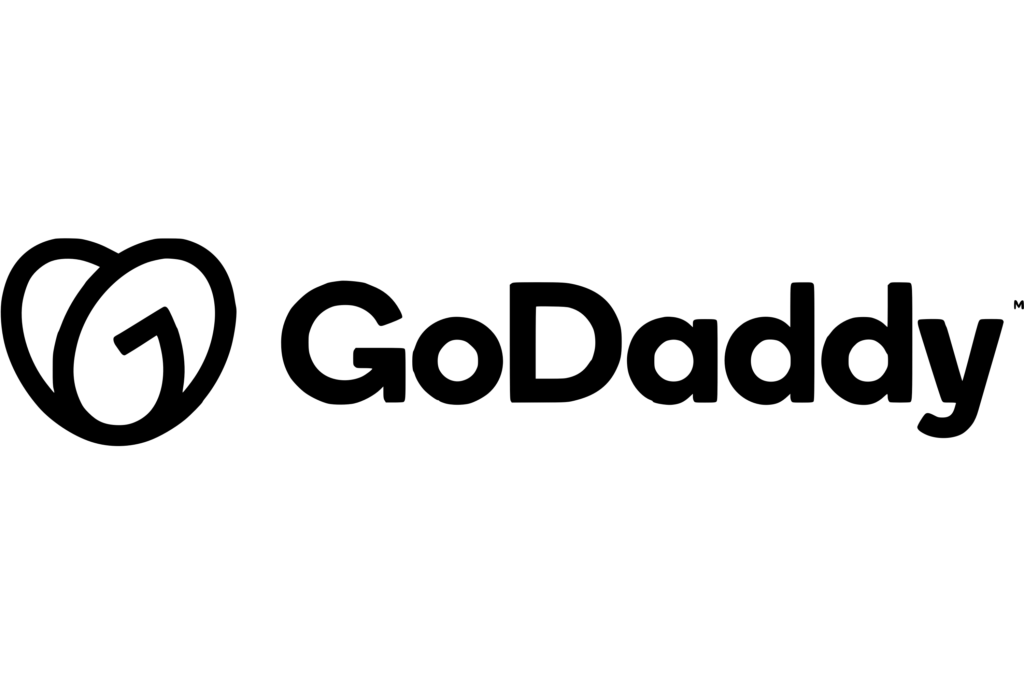
6. GoDaddy
GoDaddy is a well-known domain registrar and hosting provider that also offers a website builder aimed at small businesses. It’s known for its simplicity and quick setup process.
✷Features:
- Drag-and-drop editor
- Integrated marketing tools
- Customizable templates
- Mobile-friendly design
- 24/7 support
✅Pros:
- Easy and fast to set up
- Integrated with GoDaddy hosting and domains
- Affordable pricing
- Includes basic marketing tools
❎Cons:
- Limited design flexibility
- Fewer features compared to other builders
- Less suited for complex websites
Pricing:
- Plans start at $9.99/month, with e-commerce plans starting at $24.99/month.
Paid vs Free Plan: GoDaddy offers a free plan with limited features. The paid plans include more customization options, e-commerce tools, and professional support.
FYI: Make sure the platform you choose automatically supports mobile-friendly versions of your site, as more than 50% of global web traffic comes from mobile devices.

7. Duda
Duda is a website builder geared towards agencies and web professionals, offering tools for building responsive websites quickly. It’s ideal for those who need to create and manage multiple websites.
✷Features:
- Drag-and-drop editor
- Multi-language support
- Built-in analytics
- Client management tools
- White-label capabilities
✅Pros:
- Fast and easy to use
- Great for agencies with multiple clients
- White-label option for branding
- Responsive and mobile-friendly designs
❎Cons:
- More expensive than some competitors
- Limited third-party integrations
- Not as flexible for large-scale websites
Pricing:
- Plans start at $14/month per site, with agency plans starting at $22/month per site.
Paid vs Free Plan: Duda offers a 14-day free trial. Paid plans provide access to advanced design features, client management tools, and white-label options.

8. BigCommerce
BigCommerce is a robust e-commerce platform designed for businesses looking to scale. It offers a comprehensive set of tools for building and managing an online store, making it ideal for larger businesses.
✷Features:
- Unlimited products, file storage, and bandwidth
- Multi-channel selling (e.g., Amazon, eBay, social media)
- Built-in payment gateways
- SEO and marketing tools
- Advanced security features
✅Pros:
- Scalable for large businesses
- No transaction fees
- Strong SEO features
- Excellent support for multi-channel selling
❎Cons:
- More expensive than other e-commerce platforms
- Complex setup for beginners
- Limited design customization without coding
Pricing:
- Plans start at $29.95/month, with advanced plans up to $299.95/month.
Paid vs Free Plan: BigCommerce does not offer a free plan but provides a 15-day free trial. Paid plans include all e-commerce features, with higher tiers offering more advanced tools and support.

9. Jimdo
Jimdo is a simple, user-friendly website builder that’s perfect for beginners and small businesses. It offers an intuitive interface and essential tools to get a website up and running quickly.
✷Features:
- Drag-and-drop builder
- Mobile-friendly templates
- Blogging tools
- Integrated SEO
- GDPR-compliant features
✅Pros:
- Easy to use, especially for beginners
- Affordable pricing
- No coding required
- GDPR compliance tools included
❎Cons:
- Limited customization options
- Fewer features than more advanced platforms
- Not ideal for large or complex websites
Pricing:
- Plans start at $9/month, with business plans starting at $15/month.
Paid vs Free Plan: Jimdo offers a free plan with limited features and Jimdo branding. Paid plans remove ads, allow custom domains, and provide additional features like e-commerce and analytics.

10. Webnode
Webnode is a multilingual website builder that offers an easy way to create websites in multiple languages. It’s suitable for businesses looking to reach an international audience.
✷Features:
- Multilingual website support
- Drag-and-drop editor
- Responsive templates
- Blogging platform
- E-commerce functionality
✅Pros:
- Supports multiple languages
- Simple and user-friendly interface
- Affordable pricing
- No ads on the free plan
❎Cons:
- Limited features compared to other platforms
- Not as customizable for large websites
- Basic e-commerce tools
Pricing:
- Plans start at $3.95/month, with business plans starting at $11.95/month.
Paid vs Free Plan: Webnode’s free plan allows for basic website creation without ads. Paid plans unlock additional features like custom domains, more storage, and advanced support.
Fun Fact: Website builders have drag-and-drop features that require no coding. Squarespace even started as a platform for artists but is now widely used by small businesses.

11. ShowIt
ShowIt is a drag-and-drop website builder known for its design flexibility, making it a favorite among photographers, creatives, and small businesses looking for visually stunning websites.
✷Features:
- Drag-and-drop builder with full design control
- Integration with WordPress for blogging
- Customizable templates
- Responsive design
- Built-in SEO tools
✅Pros:
- Unmatched design flexibility
- Easy to use for non-coders
- Great for visually-driven websites
- Integrates with WordPress for blogging
❎Cons:
- More expensive than some competitors
- Limited e-commerce capabilities
- The steeper learning curve for beginners
Pricing:
- Plans start at $19/month, with advanced plans up to $39/month.
Paid vs Free Plan: ShowIt does not offer a free plan. Paid plans provide access to all design tools and features, with higher tiers offering more customization and support options.

12. Strikingly
Strikingly is a website builder designed for creating one-page websites. It’s perfect for individuals or small businesses that need a simple, straightforward online presence without much hassle.
✷Features:
- One-page website builder
- Drag-and-drop editor
- Mobile Optimization
- Integrated analytics
- Simple e-commerce tools
✅Pros:
- Extremely easy to use
- Great for one-page websites
- Affordable pricing
- Mobile-friendly design
❎Cons:
- Limited for larger or multi-page websites
- Fewer customization options
- Basic e-commerce functionality
Pricing:
- Plans start at $8/month, with business plans starting at $16/month.
Paid vs Free Plan: Strikingly offers a free plan with basic features and Strikingly branding. Paid plans remove ads, allow custom domains, and unlock more features like e-commerce and analytics.
FYI: Make sure the platform can grow with you. WordPress offers extensive plugins, while Wix might have limits if your website becomes large.
🌟Best Platform for Support
Both Shopify and Squarespace are known for excellent customer support. Shopify provides 24/7 chat support, email, and phone, making it a go-to choice for e-commerce businesses requiring reliable assistance. On the other hand, Squarespace also offers 24-hour support 7 days a week with detailed guides, tutorials, and tutorials, which is perfect for small businesses.
🌟Best Platform for Big Businesses
BigCommerce is the top choice for big businesses, particularly those looking to scale their online presence. It offers advanced e-commerce features, strong SEO tools, and multi-channel selling options, making it ideal for large enterprises.
🌟Best Platform for Small Businesses
For small businesses, Wix and Squarespace stand out. Wix offers a balance of ease of use and design flexibility, making it a popular choice for small businesses without technical expertise. Squarespace is excellent for businesses focused on aesthetics, such as restaurants, boutiques, and creative agencies.
🌟Best Platform for E-commerce
Shopify is again the best platform for e-commerce websites. It offers a wide range of tools for online stores, including inventory management, multi-channel selling, and payment processing. BigCommerece is also a strong platform, best for businesses looking to scale.
🌟Best Platform with Plugins
WordPress is the best platform for plugins, with over 50,000 plugins available. Whether you need SEO tools, security features, or e-commerce functionality, WordPress has a plugin for nearly every need.
🌟Best Platform for Search Engine Optimization
WordPress and Webflow are the best for SEO. WordPress, with the right plugin such as Yoast SEO, can provide powerful SEO attributes to help your site rank higher in search engine results. Webflow provides built-in SEO tools and allows complete customization for meta tags, alt text, and URL structure.
Frequently Asked Questions
What is the most widely used platform for building websites?
WordPress is the most common platform, powering over 43% of all websites globally. It’s known for its flexibility and wide range of themes and plugins. It’s ideal for both simple blogs and complex websites.
Which is the better choice, Wix or WordPress?
Wix is better for beginners due to its ease of use with drag-and-drop features. WordPress, while more complex, offers greater customization and scalability for those needing advanced functionality. Choose based on your experience and needs.
Which website builder is the easiest to use?
Wix is often considered the simplest website builder. Its drag-and-drop interface, along with pre-designed templates, makes it easy to create websites quickly. It’s perfect for those with no coding experience.
What kind of website is ideal for beginners to start with?
A blog or portfolio site is ideal for beginners as they are simple to set up and maintain. These types of sites require minimal technical knowledge. They also allow easy content management.
Is a custom domain necessary when creating a website?
While not mandatory, having a custom domain enhances professionalism and brand credibility. Many website builders offer free domains with their names, but owning one gives you more control. It’s highly recommended for serious projects.