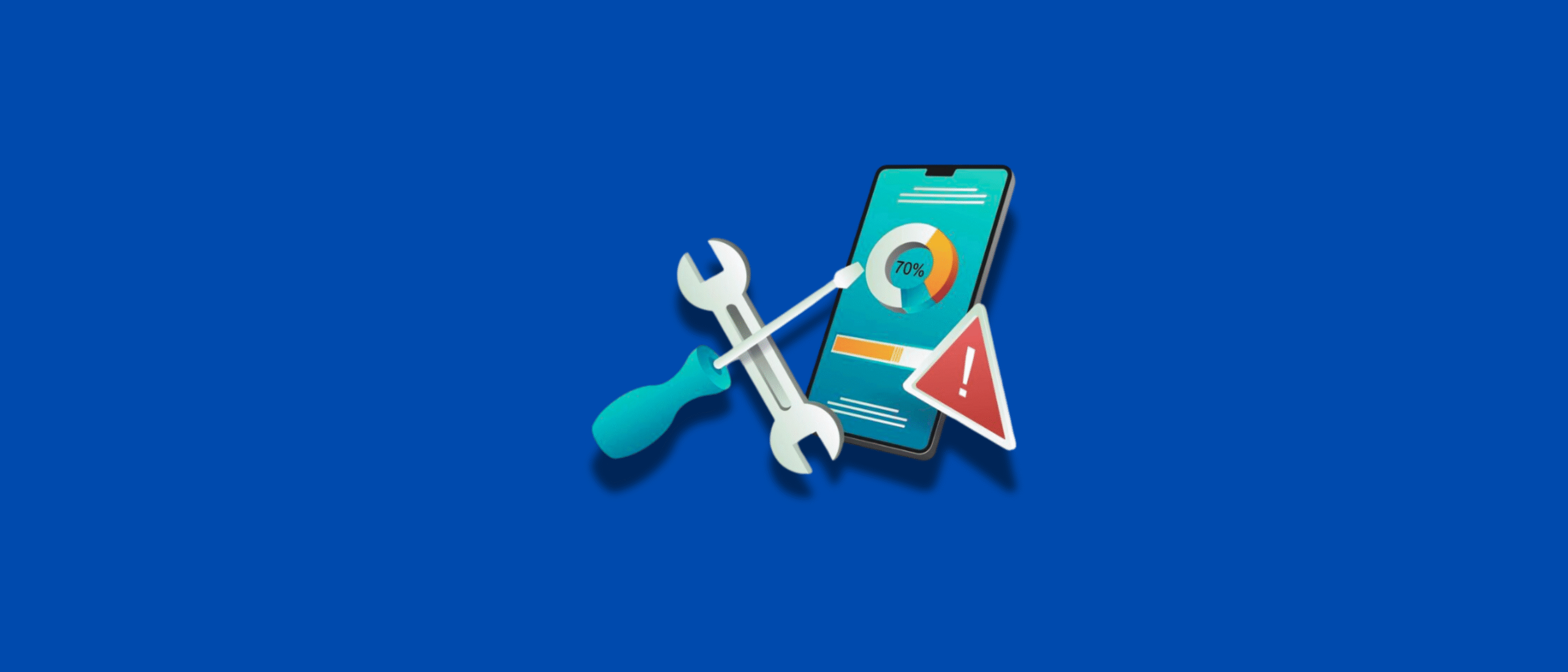Introduction
Imagine this:
You’ve just launched a sleek new iOS app.
It looks great. The user interface is buttery smooth. Your team is pumped.
But then… users start reporting crashes, glitches, and unpredictable behavior on different iPhones.
Your App Store rating drops. Uninstalls skyrocket.
That’s the difference great iOS mobile testing tools can make.
In today’s hyper-competitive app marketplace, assuring that your iOS mobile application works across every device, operating system version, and screen size is not an option; it is critical.
Whether you’re learning how to make an iOS app or working with an iOS app development service company, quality testing is paramount.
And the demand for high-quality testing solutions is booming.
👉 According to The Business Research Company, the software testing market size has grown strongly in recent years, rising from $52.45 billion in 2024 to $57.46 billion in 2025, at a compound annual growth rate (CAGR) of 9.5%.
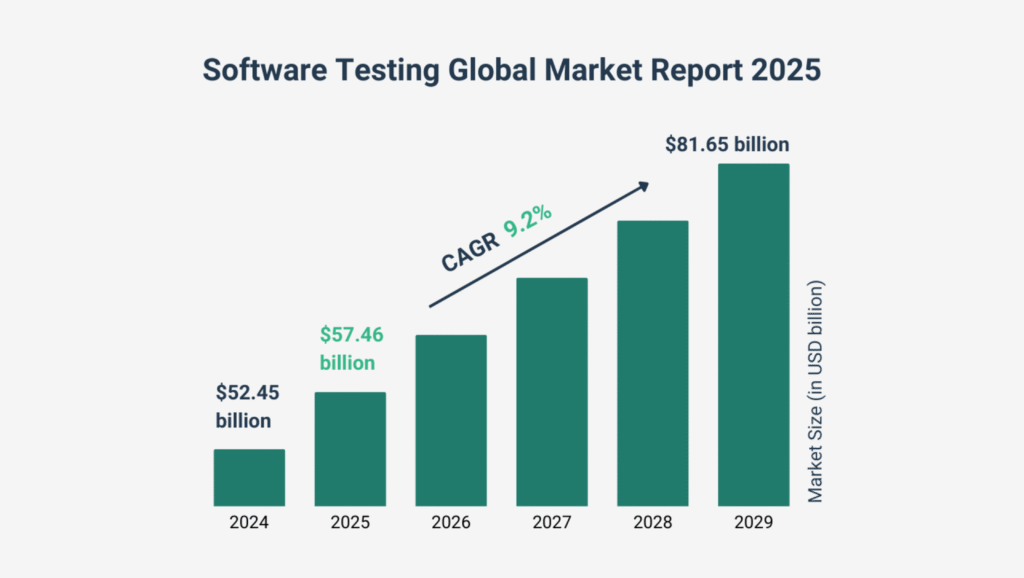
That’s no surprise.
With more complex mobile ecosystems, growing user expectations, and shorter release cycles, brands and developers are turning to powerful iOS mobile testing tools to:
- Catch bugs before users do
- Automate time-consuming test cases
- Improve app quality and performance
- Deliver updates faster and safer
Right from your QA engineer to mobile developer to product lead, choosing the right iOS testing tools will make or break your app in 2025. This is especially true for iOS app development companies and iPhone app development company USA teams who need to maintain high standards.
This guide will take you through the top 9 iOS mobile testing tools, highlighting what makes each tool stand out, and help you choose the one that is best suited for your app and team.
Let’s dive in.
Why iOS App Testing Is Critical in 2025
Creating a great iOS app is one thing. However, the real challenge is to ensure the app runs smoothly on all Apple devices, across all versions of iOS, in all sizes, and everywhere. This is where quality assurance for mobile applications becomes essential.
Now users expect fast response times, no crashes, updates without interruptions, and pixel-perfect UX. With the Apple iPhone market share 2025 continuing to grow, the stakes are higher than ever.
Getting it wrong on any of those? You risk getting poor reviews, losing users, and affecting your brand. iOS testing tools become much more productive from this point.
That is to say, the testing tools that provide scheduled tests, environments for manual testing, partial testing, and fully automated iOS testing will save your team hours of debugging, will catch bugs earlier in the process, and will help assure you are delivering a reliable product.
This is crucial whether you’re building an iOS app from scratch or working with iOS app development USA teams.
The Problem with Relying on Manual Testing Alone
Manual testing has its place, especially for exploratory or usability testing.
But it falls short when:
- You’re releasing frequent updates
- You need to test across many devices
- You want to scale without slowing down QA
That’s why more teams are turning to iOS automation testing, especially when developing iOS applications at scale.
Why iOS Automation Testing Is the New Standard
With the rise of continuous integration and delivery (CI/CD) pipelines, automated testing is no longer a nice-to-have; it’s essential for any iOS application development company.
iOS automated testing tools allow you to:
- Automatically run test scripts across simulators and real devices
- Validate new builds within minutes
- Catch regression issues before they hit production
- Keep your release cycles fast, lean, and reliable
Automated tests have an incredible comparative efficiency and consistency for a wide array of things, from UI to APIs to end-to-end workflows.
Furthermore, iOS automation testing tools like XCUITest and Appium allow you to scale on top of automation testing. This is particularly important for custom iPhone application development projects.
The Right Tools for Modern iOS Teams
Choosing from the many iOS app testing tools on the market can feel overwhelming. Whether you’re looking for the best iOS app development services or handling app development for iOS in-house, the right testing tools are crucial.
Some tools are great for fast automation. Others excel at visual testing or real-device cloud support.
If you’re serious about giving users a first-class experience, investing in a solid iOS automation test is no longer optional but a must.
In the next section, we will discuss the leading 9 iOS mobile testing tools for 2025, so you can find the best fit for your needs, people, and technology stack.
Top 9 iOS Mobile Testing Tools

Picking the right iOS testing tool isn’t just about ticking boxes on a feature list; it’s about choosing a solution that actually works with your team, your workflow, and your app goals.
Whether you’re developing iOS apps or working with an iPhone development services provider, the right tools matter.
With testing becoming a non-negotiable part of every release cycle, developers and QA teams are looking for tools that are fast, reliable, and easy to integrate, especially when it comes to iOS automation testing.
In this section, we’ll walk you through 9 standout tools that are helping teams test smarter in 2025. These tools are essential for any iOS app development companies looking to deliver quality products.
Whether you’re focused on simulators, real devices, or full-on CI/CD pipelines, there’s something here for every iOS team.
Let’s kick things off with a trusted favorite.
- XCUITest – Built-In iOS Testing, Straight From Apple
If you’re building apps for iOS, XCUITest should already be on your radar, and if it’s not, it’s time to take a closer If you’re building an iOS app, XCUITest should already be on your radar, and if it’s not, it’s time to take a closer look.
This is Apple’s native UI testing framework, built right into Xcode. That means no extra setup, no messy integrations, just powerful testing tools designed to work seamlessly with your existing iOS development app project.
- It’s super stable and tightly integrated with Apple’s ecosystem
- You can write tests in Swift on iOS or Objective-C
- Great for UI automation testing, regression testing, and simulating test runs on both simulators and real devices
- CI tools GitHub Actions, Bitrise, or Jenkins are friendly with it
In short, if one is looking for a solid and no-fuss start for iOS test automation, this is a great starting point. It’s one of the essential iPhone app development tools available.
Who it’s best for:
- Developers who already live in Xcode
- QA teams focused on iOS automated testing
- Anyone who wants a native tool that just works
- iOS developer company teams looking for native solutions
What sets XCUITest apart is its speed, cleanliness, and that it was built by the same people building iOS. This is a great win for stability and support for the long term.
Therefore, assuming that you want to tighten your iOS app testing process without introducing any more third-party tools, XCUITest is certainly one of the smartest decisions to make.
Read Also: Choosing the Right Software Development Technology Stack
- Appium – Flexible, Cross-Platform Testing for iOS
IfIf you’re making iOS apps for both iOS and Android, Appium is a lifesaver. This is particularly useful when comparing developing for Android vs iOS workflows.
It’s an open-source tool that lets you automate testing across platforms using one codebase. That means less rewriting, more reusing, and way faster test cycles.
You can run tests on real devices or simulators, and write them in whatever language you prefer, Java, JavaScript, Python, and more. This flexibility makes it ideal for application development for iOS and Android simultaneously.
Appium is best for teams looking to streamline iOS app test automation, and it’s ideal for automating native, hybrid, or web apps without needing to change your app’s code.
Why use it?
- Cross-platform support
- No vendor lock-in
- Great for both developers and QA teams
- Perfect for iOS mobile development projects
If you want flexible, scalable automation testing in iOS, Appium checks all the boxes.
Read Also: Guide to Hosting Your Mobile App’s Backend: Top App Hosting Providers
- OCMock – Lightweight Mocking for Smarter iOS Unit Testing
When it comes to iOS app testing, sometimes you don’t need a huge platform; you just need a smart way to test When it comes to iOS app testing, sometimes you don’t need a huge platform; you just need a smart way to test your app’s internal logic without spinning up the full UI. This is essential for iOS app creation and developing iOS applications efficiently.
That’s where OCMock shines.
OCMock is a basic, but very popular, mocking framework for Objective-C. It gives developers a way to create mock objects in their unit tests to help easily isolate the code and test small sections of their code without having dependencies from the outside world interfering with the code.
If you are working on testing an iOS mobile application and you want to keep your unit tests clean and reliable, OCMock should be a must-have in your toolkit. It’s particularly useful when working with objective c and Swift codebases.
Why developers love it:
- Super lightweight and easy to use
- Great for isolating functions and components
- Overrides the need for excessive end-to-end tests
- Ideal for test-driven development (TDD)
- Essential for custom iPhone app development company workflows
OCMock does not serve as a complement to a testing suite, but it fits in seamlessly with larger testing frameworks for mobile applications, when you need quick, focused tests while developing.
And while it doesn’t simulate full-device behavior, it works great alongside the best Apple mobile device simulator software or real-device testing tools to round out your testing strategy.
- Detox – Reliable End-to-End Testing for React Native & Beyond
If you’re building with React Native, Detox is one of those tools you’ll wish you found sooner. It’s perfect for teams developing iOS apps with JavaScript frameworks.
Unlike many other tools for mobile testing, Detox is designed specifically for end-to-end testing in mobile apps, and it’s insanely good at it. It runs tests on real devices and simulators, simulating real user interactions with precision.
But what makes Detox shine? It waits for your app to settle before running each step, so your tests are stable, even with animations or async code flying around.
For anyone working within a modern mobile application testing framework, especially JavaScript-heavy stacks, Detox is one of the best mobile testing tools out there. It’s particularly valuable for iOS app build processes.
Why it’s a favorite:
- Perfect fit for React Native (and supports native apps too)
- Tests run fast and are less flaky
- Great for CI/CD pipelines
- Open-source and completely free, yes, one of the best free mobile application testing tools out there
- Ideal for iOS app making with modern frameworks
If you’re serious about clean, automated testing with real-world scenarios, Detox helps bridge the gap between development and quality, without the heavy overhead.
Read Also: How DevOps Transforms Mobile App Development
- EarlGrey – Google’s iOS Testing Framework with Native Precision
Looking for a mobile app testing tool that gives you precise control over UI testing on iOS? Say hello to EarlGrey, Looking for a mobile app testing tool that gives you precise control over UI testing on iOS? Say hello to EarlGrey, Google’s open-source testing framework, built specifically for iOS apps. It’s a favorite among iOS application developers who need precision.
It’s very useful when you want to validate complicated user interactions, animations, or UI components, and it’s deeply integrated with XCTest, so it feels natural in your iOS Projects.
This makes it perfect for iPhone app development projects requiring detailed UI testing.
EarlGrey also waits for your app’s UI to sync with your tests, allowing them to wait for animations or transitions before performing expected actions. That makes your automation testing for mobile applications way more reliable (and less flaky).
Why people use it:
- Native support for iOS (built by Google)
- Stable and clean UI automation
- Works well for continuous integration
- Great for apps with complex interfaces
- Essential for iOS app design company teams
And while it’s not a full iPhone mobile website tester, it’s a powerful choice if you’re doing mobile application automation testing on native iOS apps.
If you’re working on iOS app automation but want more control than broader tools like Appium offer, EarlGrey is a solid option, especially if your focus is on native functionality.
- TestFlight – Real-World Testing, the Apple Way
Before you launch your app to the world, you want to make sure it actually works for real users, not just in your simulator or on your dev device.
That’s where TestFlight comes in. It’s essential for any iPad app development service or iPhone mobile app development services provider.
It’s Apple’s official tool for beta testing, and honestly? It is very simple to use.
By inviting users on the same devices to beta test your iOS app, you can get practical feedback, find new bugs, and be sure that before the release, everything runs smoothly. This is crucial when you’re learning how to build an app for iOS or how to develop iOS apps.
Definitely, TestFlight is not like those fancy mobile automation tools, but it is quite compatible with your mobile test automation strategy in general. Think of it as the final checkpoint, where actual users give your app a trial run.
Why teams use it:
- Send pre-release builds to up to 10,000 testers
- Works directly with App Store Connect
- Helps you test in real environments, not just labs
- A must-have for getting honest, real-world feedback
- Perfect for iOS application development validation
If you’re already using mobile testing tools during development, TestFlight is the natural next step. It’s simple, powerful, and helps you polish your app before launch.
This is especially important for iPad app development company teams and those offering custom iOS app development company services.
Because let’s be real, testing in the wild is where the magic (and bugs) really happen.
Read Also: How Much Does It Cost to Make an App in 2025
- BrowserStack – Seamless iOS Testing on Real Devices, Anytime
Honestly, no matter how cool your app is, you can’t test it on just one or two iOS devices and expect it to be enough nowadays. This is where understanding how to build iPhone app testing strategies becomes crucial.
BrowserStack allows you to test your apps on physical iPhones and iPads instantly, without having to create a device lab. It is very useful if you want to fix the problems with the layout or just run some automated tests. It’s like having an iOS emulator and iPad emulator for every device imaginable.
You get instant access to various iOS versions and device models (iPhone SE to the latest Pro Max) without putting your hand on hundreds of devices. This is invaluable for mobile app development iOS projects.
It’s especially useful for testing iPhone apps on devices you don’t physically own, because, let’s be honest, buying every iPhone model just isn’t realistic.
This is particularly true when considering are there more Androids or iPhones in your target market.
Why developers and QA teams love it:
- Instant access to real devices in the cloud
- No installs or device maintenance
- Easily run iPhone automation scripts
- Supports manual and automated iPhone application testing
- Integrates smoothly with popular CI/CD tools
- Perfect for iOS mobile app development company needs
Whether you’re running UI checks or setting up full automation for iOS, BrowserStack gives you flexibility and speed, two things every team needs during crunch time. It’s essential for develop iOS apps workflows.
It’s not just a simulator; it’s the real deal. For fast, scalable iOS mobile app testing tools, this is one of the best platforms out there.
- Kobiton – Hassle-Free iOS Testing on Real Devices
If you’re tired of juggling physical devices or flaky simulators, Kobiton might be your new best friend. It’s perfect for teams creating app for iPhone or working on iPad application development services.
It gives you easy access to real iPhones and iPads, so you can run both manual and automated iOS tests without needing your own device lab. Super handy, especially for fast-moving teams working on app development for iPad or iPhone.
The most exciting part is that Kobiton is not only capable of live testing; it also supports iOS automation testing with tools like Appium and Selenium. This flexibility is crucial for iOS development firm teams.
This means that if you are already utilizing iOS automation tools in your process, then Kobiton would definitely be an appropriate fit.
Why people like it:
- Real-device testing (no more guesswork)
- Visual test logs and replays
- Smooth integration with CI/CD pipelines
- Built for both manual and automated iOS app testing
- Great for outsource iOS app development projects
Whether you’re beginning on your journey to iOS test automation or ramping up your team, Kobiton helps make the process simple, fast, and reliable.
It is a solid option in iOS testing tools, especially for iOS app development Charlotte teams or any iOS app development companies near me.
Read Also: Flutter vs React Native vs Xamarin: Which One is the Best for Cross-Platform App Development?
- Firebase Test Lab – Scalable iOS Testing in the Cloud
If you’re looking for a smart way to run tests across a wide range of iOS devices, without managing any hardware, Firebase Test Lab is a solid pick.
It’s essential for Swift app development and app development with Swift projects.
It’s Google’s cloud-based testing solution that supports both Android and iOS. And yes, it works great for iOS automation testing too.
This is particularly useful when comparing Android is better or iOS for your target audience.
You can conveniently run your tests on real iPads and iPhones hosted in Google Cloud data centers. It’s ideal for teams taking testing seriously or who want to bake testing into their CI/CD pipeline, allowing developers to focus on shipping high-quality apps with speed.
Whether your app uses XCTest or Espresso (for Android), Firebase Test Lab fits nicely into your stack. Because it supports the most important iOS automation tools, you can run tests at scale with little setup.
Why developers like it:
- Cloud-based, real-device testing
- Integrates with CI tools like GitHub Actions and Bitrise
- Works great with iOS app testing tools and frameworks
- Ideal for teams scaling iOS test automation across devices
So if you’re ready to take iOS automated testing to the next level, without needing to manage devices, Firebase Test Lab is a powerful tool in your iOS testing arsenal.
Comparison of Top iOS Mobile Testing Tools: Features, Pricing & More
| Tool | Pricing | Scripting Languages | Cloud Support | Real Devices Access | Best For |
| Xcode | Free | Swift, Objective-C | No | Local Simulator & Device | Native iOS development & testing |
| Appium | Free, open-source | Java, JavaScript, Python, Ruby | Yes | Yes | Cross-platform automation testing |
| OCMock | Free, open-source | Objective-C | No | No | Lightweight unit test mocking |
| Detox | Free, open-source | JavaScript | No | Yes | End-to-end testing for React Native |
| EarlGrey | Free, open-source | Swift, Objective-C | No | Local Simulator & Device | Native UI automation for iOS |
| TestFlight | Free (Apple service) | N/A (beta distribution tool) | Yes (via Apple cloud) | Yes | Beta testing with real users |
| BrowserStack | Paid (various plans) | Supports multiple languages | Yes | Yes | Real-device testing in the cloud |
| Kobiton | Paid (trial available) | Java, JavaScript, Ruby | Yes | Yes | Real device manual & automated testing |
| Firebase Test Lab | Paid (pay as you go) | XCTest (Swift, Objective-C) | Yes | Yes | Cloud-based, scalable, automated testing |
Quick Takeaways:
- If you want free, native iOS testing, Xcode and EarlGrey are solid picks.
- For cross-platform automation with tons of flexibility, Appium is a favorite.
- Need real-device cloud testing? BrowserStack, Kobiton, and Firebase Test Lab offer great options, though they come with a price tag.
- Want to do beta testing with real users? TestFlight is the easiest and most reliable choice.
- For React Native apps, Detox provides focused end-to-end testing support.
iOS Testing on Real Devices vs Simulators
When you’re testing an iOS app, you’ll often wonder: Should I use a real device or stick to a simulator? Both have their place, and knowing when to use which can make your testing smarter and faster.
Here’s a quick rundown:
| What You Care About | Real Devices | Simulators |
| How Real It Feels | Tests on actual iPhones and iPads — feels just like your users’ experience | Good for mimicking device behavior, but not 100% the same |
| Performance Checks | Shows true app speed and resource use | Doesn’t capture real device performance |
| Finding Bugs | Catches tricky hardware or sensor issues | Great for testing UI and basic features quickly |
| Cost & Convenience | It can get pricey to own many devices | Free, fast to start up anytime |
| Automation Testing | Supported by most tools, but slower | Fast, fully supported by automation suites |
| Network Testing | Real Wi-Fi, cellular, Bluetooth, and GPS | Limited or no real network simulation |
In short: Start with simulators for fast, everyday testing. But don’t skip testing on real devices, especially before launch, to catch those sneaky bugs and make sure your app feels perfect in the hands of users.
Conclusion
It’s crucial to test your iOS app to ensure smooth operation and a good experience for your users. We explored several good tools for testing your app in 2025, such as Xcode and TestFlight by Apple, as well as supported cloud services like BrowserStack and Firebase Test Lab.
Each one of these tools has its strengths, so it’s best to employ a combination of automated & manual testing methods, and of course, beta testing with real users.
The earlier you start testing and the more you test, the better your app will be. And if you’re not sure which tools suit you best, just ask, we are here to help!
FAQs
- What is the best tool for automated iOS testing?
Appium and Xcode’s XCTest are popular choices for automated iOS testing because they’re flexible and well-supported, especially for Swift programming vs objective c debates.
- Can I test my iOS app without a real device?
Yes! Simulators in Xcode and cloud platforms like BrowserStack let you test without needing physical devices, making it easier for app development tools for iPhone.
- Is TestFlight free to use?
Yes, TestFlight is free and lets you distribute beta versions of your app to real users easily.
- What’s the difference between manual and automated testing?
Manual testing means checking the app yourself, while automated testing uses scripts to run tests automatically, ideal for iOS app design company workflows.
- Are there free iOS testing tools available?
Absolutely! Xcode, Appium, Detox, and EarlGrey are great free tools to get started with iOS testing. For more, consider best emulators for iPad or iOS development app resources.