Introduction
Are you passionate about music?
Wanted to learn how to make a music app? You’re one of many!
Think about it—each smartphone has a music app with millions of songs available instantly.
Just 20 years ago, you were purchasing an album or searching for a single on a CD or MP3. Let’s be honest; most of us just wanted the chance to listen to music, not own it forever.
Then came a revolution with music streaming apps. These apps removed hurdles, removed space issues, and provided the instant gratification of discovering new artists.
Now, Spotify and Apple Music have changed our thinking and perception of music, song, anytime, anywhere. And it’s growing larger.
According to Globe News Wire, the music streaming sector is expected to reach $125.7 billion by 2032. That equates to plenty of opportunity for you and other innovators to find ways to create a music app and set yourself apart.
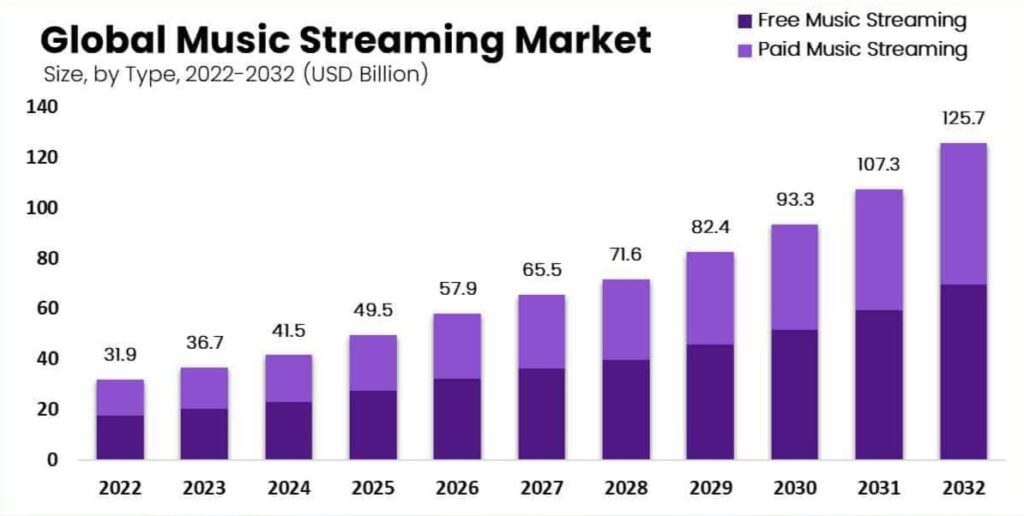
Whether you are attempting to create a music app as an entrepreneur, developer, or just because you love music tech, you are in the right place.
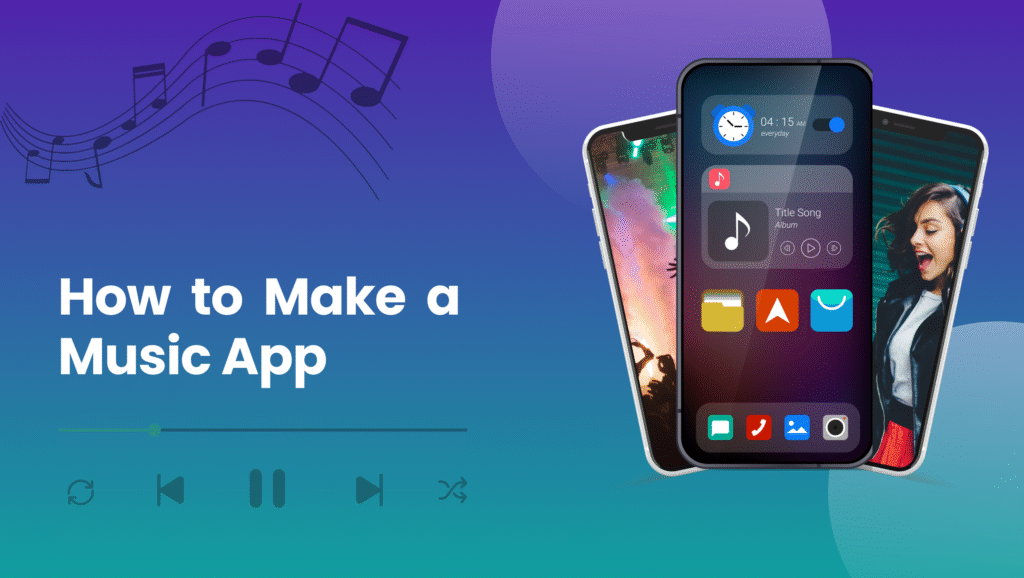
Here is a step-by-step guide on how to make a music app in 2025—features, plan, development, monetization, and a lot more!
Understanding the Music App Market in 2025
The music streaming sector is not only expanding, but it is taking over. Now, before we get into how to make a music app, let’s explore the reasons for this booming sector—and why your app could be the next success.
Rise of Music Streaming: Key Stats
- The average revenue per user (ARPU) is €4.27, which means people are paying to experience quality music.
- More than 263 million premium subscribers rely solely on Spotify, meaning that there’s huge global demand for it.
- Almost 8 out of 10 listeners are just about using audio streaming platforms, making it one of the most popular digital entertainment formats.
These figures don’t lie. Music streaming apps are not just popular; they’re profitable.
Types of Music Apps You Can Build
Not all music apps are the same. Depending on your vision, you could create:
- On-Demand Streaming Apps (like Spotify or Apple Music)-play any song with instant access.
- Social Music Discovery Apps (like SoundCloud or Bandcamp)-an indie artist finds a fan.
- AI-Powered Music Apps – Personal playlists using machine learning.
- Niche Music Apps: regional, lo-fi, classical music, or any specific types of music.
Why Are Customized Music Apps in Demand?
There’s still enough space for unique music apps, even as one catches up with behemoths like Spotify that offer:
- Greater personalization (smarter recommendations).
- Exclusive content (artist collaborations, live sessions).
- Innovative features (karaoke mode, AI-generated remixes).
And is the market overcrowded? No. The key is finding a gap – be it a better user experience or a unique monetization strategy, or a niche audience.
Bottom line: The music app market is on fire, and with a good spin, your app can be next!
Since you are starting to see the potential, let’s move to the next phase! Defining Your Music App Purpose: This is where we will help you polish your idea for the greatest benefit.
Read Also: 20 Free Offline Music Apps for Android/iOS (No Wifi, No Problem)
Defining Your Music App’s Purpose
Before you make a music app, you need a clear vision. Ask yourself:
- What Problem Will Your App Solve?
- Will it create a music streaming app for undiscovered artists?
- Will it focus on high-quality audio for audiophiles?
- Or will it make a song app with social sharing features?
- Who Is Your Target Audience?
- Teens who love viral hits?
- Professionals who need focused music?
- Niche communities (e.g., jazz or K-pop fans)?
- What Makes Your App Unique?
- Custom music streaming app development lets you stand out.
- Example: Exclusive live concerts, AI DJs, or lyric integration.
- Monetization Strategy
- Subscriptions (like Spotify)?
- Ads + free tier?
- Pay-per-download (for indie artists)?
Pro Tip: Validate your idea early. Survey potential users before you start a music streaming service.
Now that you understand the music app market and have a solid idea, let’s turn your vision into reality with this step-by-step development guide.
How to Make a Music App: Your Complete Step-by-Step Guide for 2025
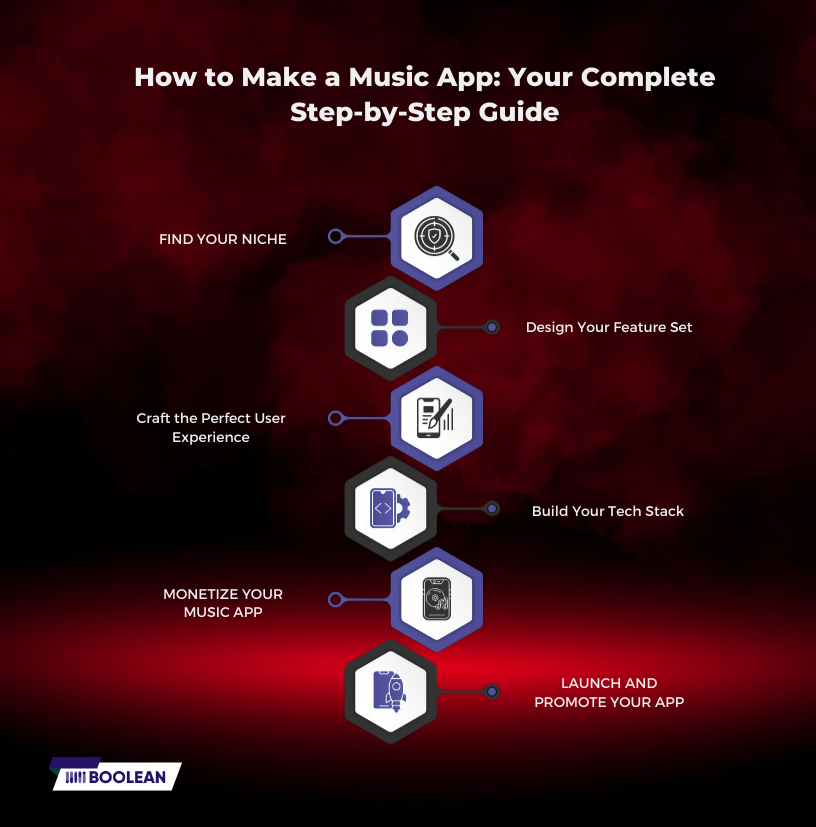
Music is the common language that brings everyone together, and the digital world is offering an opportunity for you to turn your music into earnings by creating a music app.
It does not matter if you want to create the next Spotify or if you want to develop a music app focusing on a specific genre – this guide covers everything you need to know, from ideas to launch and to the release.
Let’s dive into your complete roadmap for music app development success!
Step 1: Find Your Unique Niche
The music app market is worth billions, but competition is fierce. The key to standing out? Carving your own space.
Market Research Essentials:
- Analyze top competitors (Spotify, Apple Music, SoundCloud)
- Identify underserved audiences (audiophiles, indie artists, specific genres)
- Study emerging trends (AI curation, social features, high-res audio)
Niche Ideas to Consider:
- A platform for unsigned artists to monetize their work
- A high-fidelity streaming service for audiophiles
- A regional music hub for local genres
- A karaoke app with real-time duet capabilities
Pro Tip: Validate your niche by surveying potential users before investing in custom music streaming app development.
Step 2: Design Your Feature Set
Your features will make or break your app. Here’s how to get them right:
Core Features Every Music App Needs:
- Seamless audio streaming (adaptive bitrate)
- Intuitive search and discovery
- Personalized playlists and recommendations
- User profiles and social sharing
- Offline playback capability
Advanced Features to Differentiate:
- AI-powered mood detection (automatic playlist generation)
- Lyrics synchronization in multiple languages
- Artist analytics dashboard
- Live audio streaming (concerts, podcasts)
- Spatial audio support
Development Insight: When planning how to create a music app, prioritize features based on your MVP (Minimum Viable Product) to manage costs effectively.
Read Also: MVP in Mobile App Development: A Comprehensive Guide
Step 3: Craft the Perfect User Experience
In the world of music streaming app development, design is everything.
UI/UX Best Practices:
- Implement intuitive navigation (stick to familiar patterns)
- Optimize for one-handed use (thumb-friendly controls)
- Include accessibility features (color contrast, text sizing)
- Design for multiple device sizes (responsive layouts)
Must-Have Design Elements:
- Dark/light mode options
- Customizable home screens
- Smart search with voice capability
- Visually appealing now-playing screens
Designer’s Tip: Use tools like Figma to prototype your app and conduct user testing before development begins.
Step 4: Build Your Tech Stack
The right technology choices will determine your app’s performance and scalability.
Frontend Development Options:
- Native iOS: Swift + SwiftUI
- Native Android: Kotlin + Jetpack Compose
- Cross-platform: Flutter (best for startups)
Backend Architecture:
- API Development: Node.js or Python
- Database: PostgreSQL or Firebase
- Cloud Storage: AWS S3 or Google Cloud
- Streaming Infrastructure: Wowza or Red5 Pro
Essential Integrations:
- Payment gateways (Stripe, PayPal)
- Analytics (Mixpanel, Firebase)
- Crash reporting (Sentry, Crashlytics)
Developer Advice: For music application development, prioritize clean architecture to accommodate future growth.
Read Also: Top 15 Free APIs for Mobile Apps for Enhanced Functionality
Step 5: Implement Smart Monetization
Turn your passion project into a sustainable business with these strategies:
Primary Revenue Models:
- Subscription Tiers (Free, Premium, Family plans)
- Advertising (Audio, video, and display ads)
- Artist Services (Promotion, analytics, monetization tools)
Innovative Monetization Ideas:
- Virtual concert tickets
- Fan membership programs
- Crowdfunding for artists
- White-label solutions for businesses
Business Tip: Consider hybrid models – 85% of Spotify’s revenue comes from subscriptions, but ads provide important supplemental income.
Step 6: Launch and Promote
Your music app creator journey doesn’t end with development.
Pre-Launch Checklist:
- Thorough beta testing (500+ users ideal)
- App Store Optimization (keyword-rich description)
- Press kit preparation (media outreach)
- Influencer partnership program
Post-Launch Growth Tactics:
- Referral programs with rewards
- Collaborative playlists with artists
- Seasonal campaigns (e.g., summer playlists)
- Data-driven feature updates
Marketing Insight: Focus on community building – SoundCloud grew through artist communities before mainstream adoption.
Licensing and Legal Considerations for Your Music App
Developing a music streaming service isn’t simply a question of line and design – you’re navigating an intricate legal arena.
Whether you are streaming songs, selling merchandise, or promoting tickets for events, proper licenses protect artists’ rights, as well as keep you from infringing on an expensive lawsuit. Below is your compliance guide:
Music Licensing: The Non-Negotiable Foundation
To legally stream music, you’ll need licenses for:
- Sound Recording Rights
- Controlled by record labels (e.g., Sony Music, Warner) or distributors
- Covers the actual recording of a song (e.g., Beyoncé’s version of “Halo”)
- Typically secured through direct deals or aggregators like Merlin
- Composition Rights
- Governs the song’s lyrics and melody (separate from the recording!)
- In the U.S., handled by PROs (Performance Rights Organizations):
- ASCAP / BMI / SESAC (for public performance)
- The MLC (for mechanical rights in the U.S.)
Key Licenses You Can’t Skip
- Mechanical License: Lets you reproduce/distribute songs (even for streaming!)
- Public Performance License: Required to play music publicly (via your app)
- Sync License: Needed if users can pair music with videos/UGC
Pro Tip: Start with blanket licenses from PROs to simplify compliance.
Selling Merchandise? Legal Must-Knows
If your app sells band t-shirts or vinyl:
- Artist/label approval is required for any copyrighted artwork/names
- Royalty agreements must define payouts per sale (typically 10–30% of revenue)
- Trademark checks are crucial—unauthorized logos = lawsuits
Event Ticketing: Partner Smartly
For concert tickets, you’ll need:
- Contracts with venues/promoters (revenue splits, refund policies)
- Integration with ticketing APIs (Ticketmaster, Eventbrite)
- GDPR/CCPA compliance for user data (location, payment info)
3 Major Legal Challenges (And How to Beat Them)
- “License Fatigue”
- Problem: Dealing with 100+ labels/PROs globally
- Solution: Work with aggregators like SoundExchange or Dubset
- Territorial Restrictions
- Problem: A license for the U.S. doesn’t cover India
- Solution: Geo-block content until you secure regional rights
- Copyright Strikes
- Problem: Users uploading unlicensed remixes
- Solution: Implement AI content ID systems (like Audible Magic)
Budgeting for Legal Costs
Expect to spend:
- 5,000–50,000+ on initial licensing (varies by catalog size)
- 10–15% of revenue is ongoing for royalty payouts
- $10k+/year for legal counsel (contract reviews, disputes)
Warning: Skipping proper licensing can lead to $150k+ per infringement in damages!
Your Action Plan
- Consult a music attorney (specialized in digital media)
- Start with a limited catalog (indie artists are more flexible)
- Automate royalty tracking with tools like Royalty Exchange
Remember: Legal hurdles are complex but manageable—many startups begin with niche markets before expanding globally.
Cost to Create a Custom Music App
Building a music app is an exciting venture, but understanding the costs upfront prevents surprises later.
Whether you’re creating the next Spotify or a niche music platform, here’s exactly what to budget for in 2025—from basic MVPs to feature-rich streaming apps.
Read Also: How Much Does Hybrid App Development Cost in 2025
Key Factors That Impact Your Music App Cost
- App Complexity
| Type | Features | Cost Range | Timeline |
| Basic MVP | Streaming, playlists, search | 45,000–80,000 | 3-6 months |
| Mid-Tier | + Offline mode, social features, analytics | 80,000–150,000 | 6-9 months |
| Advanced | + AI recommendations, live audio, artist tools | 150,000–400,000+ | 9-12+ months |
Pro Tip: Start with an MVP to validate your idea before scaling.
- Platform Choice (Native vs. Cross-Platform)
| Platform | Pros | Cost Range |
| iOS (Swift) | Best performance | 25,000–70,000 |
| Android (Kotlin) | Wider audience | 30,000–75,000 |
| Cross-Platform (Flutter/React Native) | Cost-efficient | 20,000–50,000 |
Note: Hybrid apps save ~30% but may lack advanced audio optimization.
- Development Team Location (Hourly Rates Vary Widely)
| Region | Hourly Rate | Total Cost Estimate* |
| North America | 100–250 | 120,000–300,000 |
| Western Europe | 80–150 | 90,000–180,000 |
| Eastern Europe | 40–90 | 50,000–110,000 |
| Asia | 20–50 | 30,000–80,000 |
Example: Mid-complexity app at 1,500 development hours
Hidden Costs Many Founders Forget
- Music Licensing: 5,000–100,000+ (depending on catalog size)
- Cloud Hosting/APIs: 300–5,000/month (scales with users)
- Maintenance: 15-20% of initial cost annually (updates, bug fixes)
- Marketing: 10,000–100,000+ for user acquisition
3 Ways to Optimize Your Budget
- Prioritize Core Features: Start with streaming + search before adding AI
- Use Existing Solutions: Integrate APIs like Spotify’s SDK vs. building from scratch
- Hybrid Development: Flutter reduces costs by ~35% vs. native apps
Real-World Cost Examples
- SoundCloud-like MVP: ~$75,000 (basic streaming + uploads)
- Spotify Lite Clone: ~$120,000 (offline mode + curated playlists)
- Bandcamp Alternative: ~$200,000 (artist monetization + merch integration)
Essential Features for Your Music App
So you’re ready to create a music application that stands out?
Whether you’re a music app creator building the next big streaming platform or a startup exploring custom music streaming app development, getting the features right is crucial.
Let’s break down the must-have elements that’ll make users fall in love with your app.
- Large Music Library
When you create a music application, your library is your crown jewel. Go beyond the basics with:
- Multi-source catalog aggregation (license from majors + indie distributors like DistroKid)
- Dynamic genre tagging (auto-classify songs by mood, tempo, instrumentation)
- Cultural context notes (show song origins, sample credits, artist histories)
- Lossless audio tiers (FLAC support for premium subscribers)
- Behind-the-scenes content (studio sessions, songwriting notes)
Pro Tip: Implement “Library Radio” that generates infinite playlists from saved tracks.
- Music Search Functionality
Modern music streaming app development requires NLP-powered search:
- Conversational queries (“Play that song from the car chase in Mission Impossible”)
- Hum-to-search (audio fingerprinting for when users don’t know lyrics)
- Visual search (snap a concert poster to find that artist’s discography)
- Cross-language search (find K-pop songs by typing English translations)
Example: “Play workout songs under 120 BPM from 90s movies” should deliver perfect results.
- Personalized Playlists & Recommendations
Standout features for custom music streaming app development:
- AI DJ Mode (generates commentary between songs based on user history)
- Mood matching (uses phone sensors to detect if a user is running/relaxing)
- Collaborative filtering 2.0 (groups users with similar obscure tastes)
- Annual listening retrospectives (Shareable “Year in Music” stories)
Data Point: Apps with strong personalization see 40% longer session times.
- Advanced Offline Experience
When you make a music app, offline can’t be an afterthought:
- Smart caching (auto-downloads likely play based on location/time)
- Variable bitrate downloads (save space on spoken content)
- Offline lyrics (with translation options)
- Download scheduling (Wi-Fi only during night hours)
User Story: Business travelers want entire discographies available for flights.
- Social Sharing & Integration
Next-level music application development includes:
- Listening parties (sync playback with live artist commentary)
- Fan clubs (paid tiers with exclusive content)
- Remix contests (stem downloads for user-generated content)
- Virtual concerts (VR/AR integration for premium events)
Growth Hack: “Group listen” features drive 7x more invites.
- Audio Quality & Playback Control
For high-end music streaming app development:
- Bit-perfect audio (hardware-specific tuning)
- Room correction (calibrates for headphone/speaker profiles)
- Master quality authentication (verified original mixes)
- Crossfeed simulation (for headphone spatialization)
Tech Note: Requires partnerships with DAC manufacturers.
- Cross-Platform Compatibility
Essential for modern music app creator projects:
- Car OS integration (preset buttons, steering wheel controls)
- Smartwatch complications (now playing glance)
- TV app with visualizers (animated album art)
- Smart home voice control (room-specific playback)
User Expectation: “My playlist should follow me from shower to commute.”
- Music Discovery Tools
Innovative approaches in music streaming app development:
- Human-curated deep cuts (expert picks beyond trends)
- Sample genealogy (trace hip-hop samples to original jazz tracks)
- Local scene radar (emerging artists near the user’s location)
- Time capsule (“What was popular when you were 16?”)
- Music Videos & Multimedia Content
Beyond basic music application development:
- 360° concert footage (spatial audio enabled)
- Lyric videos (animated translations for global hits)
- Mini-documentaries (album making-of content)
- Reaction channels (artist commentary on classics)
- Subscription Plans & Monetization
For sustainable music app creator businesses:
- Dynamic pricing (discounts for loyal users)
- Artist patronage (direct fan support)
- Branded experiences (sponsored playlists)
- NFT integrations (collectible digital merchandise)
Types of Music Streaming Apps
Streaming music apps have become an integral part of our lives, but did you know that they have various types?
If you plan to make a music streaming app, knowing these categories will define and shed light on your vision ahead. So let’s discuss these types further and see what makes them unique!
- On-Demand Streaming Apps (Spotify, Apple Music, YouTube Music)
What Makes Them Special:
These industry leaders give users instant access to 100+ million tracks with complete control over playback.
Must-Have Features:
- AI-curated playlists (Discover Weekly, Daily Mix)
- Cross-platform synchronization
- High-resolution audio options (Dolby Atmos, 360 Reality Audio)
- Podcast and video content integration
Development Insight:
Licensing costs are substantial – expect to negotiate with major record labels (UMG, WMG, Sony) and pay $0.004 per stream in royalties.
- Internet Radio Apps (Pandora, iHeartRadio, TuneIn)
Their Magic Formula:
These apps recreate the serendipity of radio with algorithm-driven stations that introduce new music effortlessly.
Standout Features:
- Music Genome Project technology (analyzing 450+ song attributes)
- Limited skips to maintain the discovery experience
- Local radio station integration
- Voice-controlled playback
Business Model:
Advertising-supported free tier converts 5-10% of users to premium ad-free versions.
- Music Discovery Platforms (SoundCloud, Bandcamp, Audiomack)
Why Artists Love Them:
These platforms empower independent musicians with direct upload tools and fan connections.
Key Differentiators:
- Revenue sharing models (often more artist-friendly)
- Stem files for remix culture
- “First to hear” exclusive drops
- Physical merch and ticket sales integration
Growth Hack:
SoundCloud’s Repost Network helps artists cross-promote, driving 3x more engagement.
- Music Identification Wizards (Shazam, SoundHound, Musixmatch)
Their Superpower:
Using audio fingerprinting to identify songs in as little as 2 seconds of playback.
Innovative Features:
- Augmented Reality mode (point the camera at the speakers)
- Real-time lyrics synchronization
- Concert alerts for recognized artists
- “Now playing” history with mood tagging.
Monetization:
Affiliate revenue from streaming service referrals generates 0.15−0.30 per conversion.
- Virtual Concert Experiences (Twitch Music, Veeps, Mandolin)
The New Frontier:
Bridging the gap between live events and digital accessibility with interactive features.
Cutting-Edge Features:
- Multi-angle camera switching
- Virtual meet-and-greet ticketing
- Crowd noise simulation
- NFT ticket collectibles
Revenue Streams:
Average $15-25 per paid virtual event, with 30-50% going to artists.
- Specialized Niche Players (Calm, Endel, RockMyRun, NTS)
Their Secret Sauce:
Deep focus on specific use cases creates intensely loyal communities.
Innovative Approaches:
- BPM matching for workouts
- Bioadaptive soundscapes (responding to heart rate)
- Hyper-local genre scenes
- ASMR audio integration
Success Metric:
Niche apps boast 40-60% higher retention rates than general platforms.
- Personal Music Clouds (iCloud Music Library, Plex Amp, Astiga)
Their Advantage:
For listeners with existing collections, these services add streaming convenience.
Technical Considerations:
- Audio fingerprinting for messy metadata
- Smart playlist generators
- Lossless file format support (FLAC, ALAC)
- Bandwidth-adaptive streaming
User Benefit:
Avoids licensing restrictions on rare or out-of-print recordings.
Choosing Your Path
When deciding which type to build, consider:
- Licensing Complexity (On-demand vs. radio vs. upload-based)
- Monetization Potential (Subscriptions, ads, artist services)
- Technical Requirements (Audio fingerprinting, live streaming, etc.)
- Market Gaps (Underserved genres or listener needs)
Pro Tip: Many successful apps blend categories – consider starting with a focused niche before expanding.
How to Choose the Right Music App for Your Vision
Building a successful music app starts with one crucial decision: What type of streaming experience do you want to create?
The answer depends on your goals:
- Are you targeting casual listeners who want background music?
- Or superfans who crave deep artist connections?
- Maybe independent musicians need a platform to grow?
Here’s how to choose the perfect fit for your project:
- Define Your Target Audience
Your app’s entire design depends on who will use it. Ask:
Who is your ideal user?
- Casual listeners → Internet radio or on-demand streaming
- Audiophiles → High-fidelity audio with lossless playback
- Fitness enthusiasts → BPM-matched workout playlists
- Indie artists → Upload and monetization tools
What frustrates them about current apps?
- Too many ads? Limited discovery? Poor sound quality?
- Solve that pain point, and you’ve got a competitive edge.
- Match Features to Your App Type
Each music app category needs different core features:
| App Type | Must-Have Features | Example Apps |
| On-Demand Streaming | AI playlists, offline mode, multi-device sync | Spotify, Apple Music |
| Internet Radio | Genre stations, limited skips, ad breaks | Pandora, iHeartRadio |
| Music Discovery | Artist uploads, fan comments, and reposts | SoundCloud, Bandcamp |
| Live Streaming | HD video, fan chats, virtual tipping | Twitch, StageIt |
Pro Tip: Start with an MVP (Minimum Viable Product)—add advanced features later.
- Pick the Right Revenue Model
Your monetization strategy should align with user expectations:
Subscription Model
- Best for: On-demand streaming
- Example: Spotify Premium ($9.99/month)
- Pros: Recurring revenue, predictable income
Ad-Supported (Free Tier)
- Best for: Radio or discovery apps
- Example: Pandora Free
- Pros: Large user base, easy onboarding
Hybrid (Freemium + Premium)
- Best for: Most music apps
- Example: SoundCloud Go+
- Pros: Balances free users with paid upgrades
Niche Monetization
- Artist tipping (Bandcamp)
- Concert ticket sales (Songkick)
- Exclusive merch (Top fans-only releases)
Key Question: Will your audience pay? Test pricing early with surveys or beta users.
- Validate Before You Build
Don’t guess—test your idea first:
- Run a landing page to gauge interest
- Survey potential users on Reddit or music forums
- Build a prototype (Figma/Flutter) for feedback
Red Flags to Avoid:
- “I’ll build it, and users will come.” → They won’t.
- “I can out-feature Spotify.” → You can’t (yet).
- “Licensing is too hard.” → Start with indie artists first.
Your Next Steps
- Nail your niche (Who + What problem?)
- Choose 3 core features (MVP first!)
- Test monetization (Free trial? Ads? Subs?)
- Find a developer (Or learn to code!)
Remember: The best music apps solve a specific problem for a specific group. Find yours, and you’re halfway to success.
Choosing the Right Development Team for Your Music App
Now that you understand costs, let’s talk about assembling your dream team. The right development team can make or break your music app – here’s how to find them.
Option 1: In-House Team (For Long-Term Projects)
Best for: Startups with $1M+ funding
- Full control over development
- Easier communication
- Better for ongoing maintenance
Cost: $250,000+/year (5-person team)
- 2 Mobile Developers ($140k)
- 1 Backend Engineer ($90k)
- 1 UI/UX Designer ($80k)
- 1 Product Manager ($110k)
Option 2: Freelancers (Budget-Friendly but Risky)
Best for: MVPs with a <50k budget
✔ Lowerhourlyrates(20-$80/hr)
✔ Flexible hiring
Challenges:
- Quality varies wildly
- Communication gaps
- No long-term support
Pro Tip: Use Upwork/Toptal and request music app portfolios.
Option 3: Specialized App Development Agency
Best for: Most startups (80k−250k budget)
Benefits:
- End-to-end service (design to launch)
- Experience with music APIs/licensing
- Ongoing support contracts
Red Flags to Avoid:
- No prior music app experience
- Unwilling to sign NDAs
- Unrealistically low bids
Vetting Your Team: 5 Must-Ask Questions
- “Can you show me 2-3 music apps you’ve built?”
- “How will you handle audio streaming optimization?”
- “What’s your process for integrating with PROs (ASCAP/BMI)?”
- “Who owns the code after payment?”
- “What’s your post-launch support policy?”
The Smart Founder’s Checklist
- Start with a 2-3 week paid trial project
- Demand weekly demo meetings
- Use milestone-based payments
- Get everything in writing (especially IP rights)
Remember: The cheapest option often costs 2-3x more in fixes later.
Conclusion
Building a music app in 2025 is an exciting yet intricate journey; now, you have the complete blueprint to make it happen.
From understanding different types of music apps to navigating licensing, design, development, and monetization, every critical phase of music streaming app development has been shared with you.
Key Takeaways:
- Start with a Clear Vision – Define your niche, audience, and unique value proposition.
- Prioritize Core Features – Focus on seamless streaming, discovery tools, and offline listening first.
- Legal & Licensing Matters – Secure the right permissions to avoid costly legal issues.
- Design for Engagement – A smooth, intuitive UI/UX keeps users coming back.
- Monetize Smartly – Blend subscriptions, ads, and artist partnerships for revenue.
- Launch & Iterate – Use beta testing and user feedback to refine your app post-launch.
The Future of Music Apps
The industry is evolving fast—AI personalization, spatial audio, live streaming, and Web3 integrations are shaping the next generation of music platforms. Whether you’re building the next Spotify competitor or a niche app for indie artists, innovation and user experience will set you apart.
Top-class music apps don’t just play songs but foster emotional attachments. Your strategy might make the difference in how people experience music.
Now get out there and build something awesome!
FAQs
- Can I make a music app without coding?
Yes! You can use no-code platforms like Bubble or Adalo for basic apps. For advanced features like streaming, hiring developers, or using white-label solutions works best.
- What’s the cost to build a music app?
Simple apps start at 30K, mid−level around 80K-200K, and advanced apps exceed 200K. Licensing, hosting, and maintenance add extra costs.
- How to make a music app like Spotify?
Get music licenses, build core features (streaming, playlists), and monetize via subscriptions. Competing directly is tough—consider a niche instead.
- How do music apps earn money?
Through subscriptions, ads, in-app purchases (tickets/merch), or artist services. Most use freemium models (free + paid upgrades).
- Is it legally okay to make a music app?
Yes, if you get proper licenses for songs and follow copyright laws. Unlicensed music risks heavy fines. Start with royalty-free tracks if needed.







