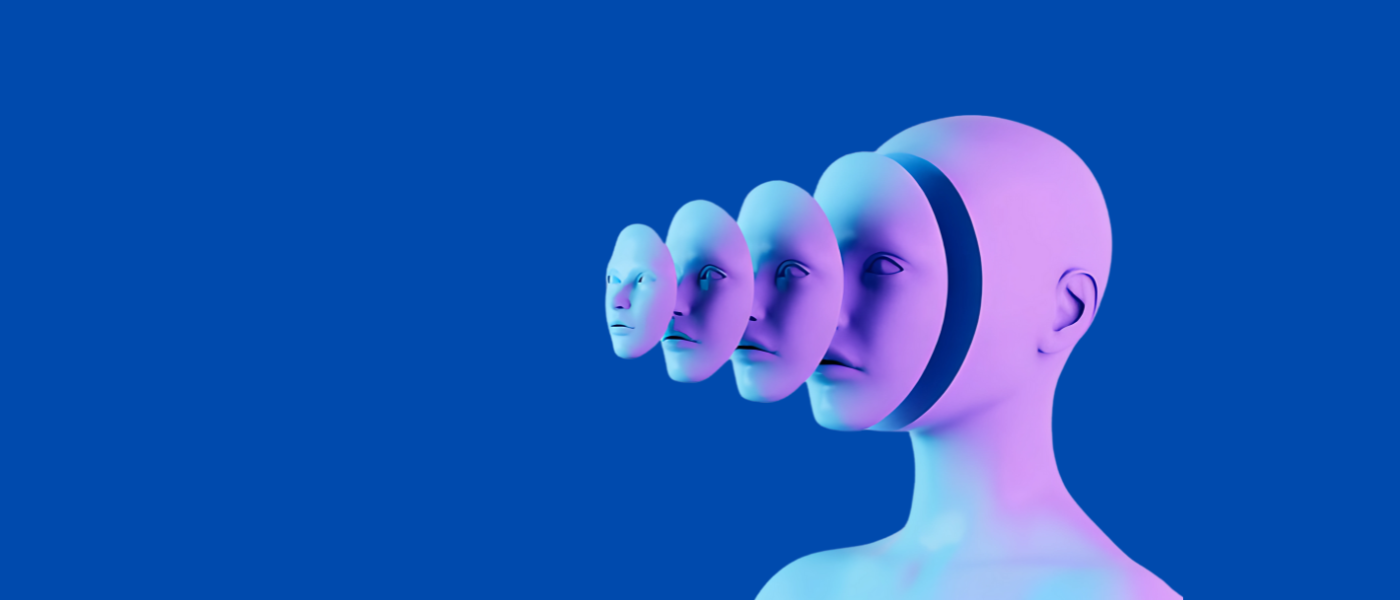Introduction
Imagine having your own AI assistant, working like magic, day and night, answering customer support calls, writing emails, analyzing and reporting data without having to get a single human involved.
This is where chat bot development services come into play, transforming how businesses operate in the digital age.
Now that’s an excellent way to put it: the power of ChatGPT-powered apps. That’s exactly what businesses of all kinds around the world are now tapping into, much like how Fin tech apps are revolutionizing the financial sector.
ChatGPT’s mobile app recorded more than 64.26 million downloads from the App Store and Google Play combined, just in March 2025.
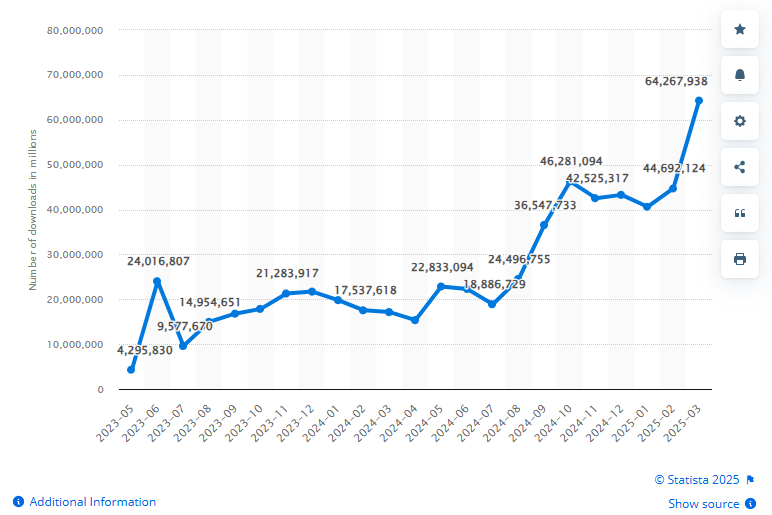
Unlike platforms where users wonder “does character AI cost money?”, ChatGPT offers clear pricing models that businesses can budget for effectively.
What more proof do you want that AI isn’t something faraway, fairy-taleish, but rather something that every business can now use?
Whether you’re looking to implement AI in your existing systems or build something entirely new, the opportunities are endless.
The figures don’t stop there; OpenAI’s revenue from ChatGPT hit a whopping $2.7 billion in 2024, a stunning 285% growth compared to last year.
This growth mirrors the success of Fin tech apps and platforms similar to Cleo that have disrupted traditional industries.
Why Should Your Business Jump on This Trend?
Whether you are a startup beginning to think about automating workflows, or an enterprise ready to enhance customer experience through customer care bot development services, bringing ChatGPT into your apps could:
- Cut operational costs by automating redundant tasks
- Provide better engagement with smart instant responses (best chatgpt powered apps)
- Stimulate innovation by embedding AI within existing business apps
- Create solutions that rival popular chatbot dupe applications in the market
But how exactly do you create such an app? Should you hire ChatGPT app developers from an AI development company in USA, build a no-code ChatGPT app, or call ChatGPT API from any text editor windows?
The process is similar to how to create a social network app; it requires careful planning and the right expertise.
This guide will take you through everything you need to know-from planning your AI-powered app to how to deploy it like a pro, whether you’re building an iPhone app or a cross-platform solution.
So without further ado, let’s get started!
How to Build ChatGPT-Powered Apps for Business Use
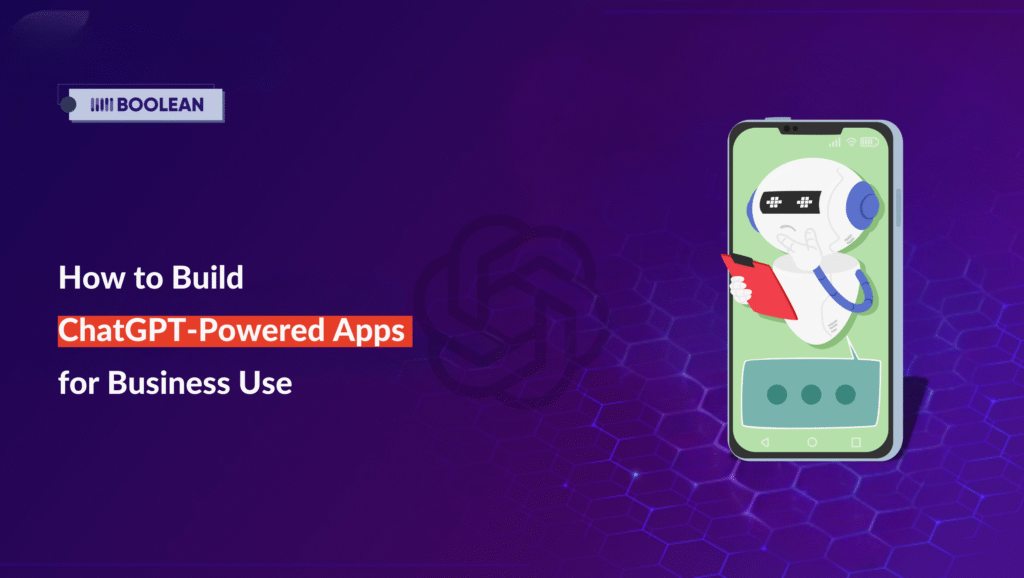
Creating the optimal and best ChatGPT powered apps for your business does not have to be complex, whether you’re a tech-savvy founder or a non-technical entrepreneur looking to implement AI effectively.
Just like how Dave app works with its innovative financial features, your ChatGPT app can transform your industry.
Here’s a quick roadmap to get you started:
1. Define Your AI App’s Purpose
Before diving into ChatGPT applications development with AI chatbot development service providers, ask:
- Will this be a Chat GPT web app for customer support?
- Or a ChatGPT mobile app development project for on-the-go productivity, similar to the Westlaw mobile app for legal professionals?
- Do you need ChatGPT integration into existing tools (like CRM or email systems)?
- Are you creating something similar to Cleo for financial advice?
2. Choose Your Development Path
- For Developers: Discover how to create ChatGPT API using Python or JavaScript, or explore Swift iOS app development for native Apple applications.
- For People Who Don’t Code: Use chatbot application development services or hire ChatGPT app developers to create a fully customized solution. Many app developers in Houston and other tech hubs specialize in AI integration.
- For the Do-It-Yourselfer: Research ChatGPT app builders (like Zapier or Bubble) for quick, no-code, better processes. This approach is simpler than learning how to build iPhone app from scratch.
3. Develop & Test Your App
- If coding, follow OpenAI’s ChatGPT API tutorials to connect your app, similar to how can I make application for iPhone using native tools.
- If outsourcing to custom chatbot development services, work with ChatGPT app developers to refine features.
- Test rigorously, ensure your AI responses are accurate and business-ready, avoiding common chatbot dupe pitfalls.
4. Launch & Optimize
- Deploy your ChatGPT web app or mobile app through mobile iOS app development best practices.
- Monitor performance and refine based on user feedback.
- Scale up by adding more AI features or expanding integrations, much like how MoneyLion cash advance app evolved its features over time.
Now, let’s break down each step in detail to turn your ChatGPT-powered business app from idea to reality.
Step 1: Define Your App’s Purpose – Align ChatGPT with Your Business Goals
Before writing a single line of code or hiring app coders for hire, you need a crystal-clear vision for your AI-powered solution. Ask yourself:
- “What Business Problem Will My ChatGPT App Solve?”
- Customer Support? Build a chat chat app that automates FAQs (like the best ChatGPT apps for service teams) using customer care bot development services.
- Content Creation? Develop a GPT AI app that drafts blogs, ads, or reports.
- Internal Productivity? Create ChatGPT software for meeting summaries or data analysis.
- E-commerce? Design a chat GPT AI app for personalized product recommendations with pay for delivery integration.
Example:
“A real estate agency could use business ChatGPT to instantly answer client queries about listings, schedule viewings, and generate property descriptions, freeing up agents for high-value tasks, much like house rental apps like Airbnb automate booking processes.”
- “Who Will Use This App?”
- Employees? (e.g., HR applications for business that screen resumes)
- Customers? (e.g., a chat app for 24/7 support)
- Both? (e.g., a ChatGPT for business dashboard with internal + external tools)
- Couples? (Consider features similar to a mobile app for couples for shared experiences)
- “How Will ChatGPT Add Unique Value?”
Compare your idea to existing tools (what’s the best ChatGPT app in your niche?). For instance:
- If there’s no Chat GPT AI app for legal contract reviews beyond Westlaw mobile app, you could fill that gap.
- If competitors offer generic chatbots, you could focus on industry-specific ChatGPT softwares.
- Prioritize Must-Have Features
Start lean. For a minimum viable product (MVP), consider:
- Core AI functionality (how to use ChatGPT for business tasks)
- User interface (web, mobile, or both) – especially important when you build a iPhone app
- Integration needs (e.g., Slack, CRM)
- Payment systems, if you’re wondering “does character AI cost money” for your users
Pro Tip:
“List features as ‘Essential,’ ‘Nice-to-Have,’ or ‘Future Update.’ For example, a travel agency’s business ChatGPT app might start with booking assistance (essential) and add multilingual support later.”
Key Questions to Finalize Your Purpose
- “Will this app save time, boost revenue, or improve customer satisfaction?” (Pick one primary goal.)
- “Can I test this idea cheaply?” (Example: Use a no-code GPT AI app builder for a prototype before an AI development company in USA.)
Step 2: Choose the Right Development Approach
Now that you’ve defined your app’s purpose, it’s time to pick the best way to bring your ChatGPT-powered business app to life. Whether you’re interested in how to build iPhone app solutions or cross-platform development, you have options.
You have two main paths, each with its pros and cons. Let’s break them down:
Option 1: Use a No-Code ChatGPT App Builder
(Ideal for non-developers or rapid prototyping)
If you want to build the best ChatGPT powered apps without writing code or hiring app coders for hire, no-code platforms let you:
- Drag-and-drop AI chatbots (e.g., for a chatbot app for customer service)
- Automate workflows (e.g., business apps for business tasks like lead generation)
- Integrate ChatGPT into tools like Slack, WordPress, or email
- Create solutions faster than traditional mobile iOS app development
Top No-Code Tools for ChatGPT Apps:
- Zapier + OpenAI – Connect ChatGPT to 5,000+ apps (great for apps and business automation).
- Bubble.io – Design a custom ChatGPT web app visually, similar to how to create a social network app without coding.
- Landbot – Build conversational best chatbot apps for websites.
Best for: Startups, solopreneurs, or teams needing fast, low-cost MVP solutions who don’t want to hire app developers in Houston or elsewhere.
Option 2: Develop a Custom App Using the ChatGPT API
(For full control, scalability, and advanced features)
If you need the best ChatGPT powered apps with tailored functionality through AI chatbot development service providers, coding unlocks endless possibilities. Here’s how:
- Call the ChatGPT API Directly
From any text editor (Windows/Mac): Use Python, JavaScript, or Swift iOS app development for native iOS apps.
Example: Build a best chat AI app that pulls real-time data into ChatGPT responses.
- Follow a ChatGPT API Tutorial
Python/Node.js guides: Learn to customize prompts, manage tokens, and fine-tune outputs.
Use cases: Best business applications for finance (e.g., automated reports like how Dave app works) or healthcare (e.g., symptom checker).
- Hire ChatGPT Integration Services
- Agencies and chatbot application development services can handle ChatGPT app development end-to-end.
- Ideal for enterprise-grade best chat GPT for business solutions.
- Work with a custom iOS development company for Apple-specific features.
Best for: Businesses needing scalable, secure, and branded ChatGPT applications, similar to MoneyLion cash advance app in terms of reliability.
Which Approach is Right for You?
| Factor | No-Code | Custom API Development |
| Speed | Launch in days | Weeks to months (dev time) |
| Customization | Limited (pre-built templates) | Fully flexible (code-level control) |
| Cost | Low (20–200/month) | High (5k–50k+ for devs) |
| Best For | MVP testing or simple ChatGPT apps | Complex best chatbot apps |
Pro Tip:
“Start with a no-code ChatGPT app builder to validate demand. If users love it, invest in custom ChatGPT app development through a marketplace app development company to scale.”
Step 3: Integrate ChatGPT into Your Business Apps
So, you’re on a development path; now it’s time to flawlessly implement ChatGPT into your existing workflows.
Whether you are building an iPhone app or improving existing tools, here’s how you can make AI work for your business:
- Integrate ChatGPT into WordPress (For Content & Support)
Need AI-powered content ideas, auto-generated FAQs, or live chat support on your WordPress site? This is where chat bot development services shine.
- Plugins like “AI Engine” or “ChatGPT for WordPress” let you embed a chatbot or content assistant.
- Use cases:
- Auto-draft blog posts (*”Write a 500-word article on [topic]”*)
- Answer customer queries in real-time (best ChatGPT powered apps for support)
Pro Tip:
“Pair ChatGPT with WooCommerce to create personalized product recommendations with pay for delivery options!”
- Connect Mobile/Phone Apps for Voice & SMS AI
Want voice-enabled AI or SMS automation? Learn how can I make application for iPhone with voice features:
- Twilio + ChatGPT API: Build a phone-integrated chatbot for customer calls/texts.
- iOS/Android apps: Use ChatGPT iPhone integration (or Android) for mobile-friendly AI through custom iOS development company expertise.
Example:
“A food delivery app uses ChatGPT to process voice orders like ‘Add a large pepperoni pizza to my cart.’”
- Apple ChatGPT Integration (For iOS Ecosystem)
Targeting iPhone users? Optimize for iOS when you build an iPhone app with Siri shortcuts or in-app ChatGPT:
- Siri + Shortcuts: Let users trigger ChatGPT via voice (“Hey Siri, ask ChatGPT to summarize this email”).
- Native iOS apps: Use Swift + ChatGPT API for seamless ChatGPT integration.
Case Study:
“A fitness app uses ChatGPT iPhone integration to generate personalized workout tips via Siri, similar to how a mobile app for couples might share fitness goals.”
- API Tutorials: Code Your Own Integration
Prefer a hands-on approach? Follow these ChatGPT API tutorials:
- Python
import openai
response = openai.ChatCompletion.create(
model=”gpt-4″,
messages=[{“role”: “user”, “content”: “Write a sales email for a SaaS product”}]
)
print(response.choices[0].message.content)
- Javascript
const response = await openai.createChatCompletion({
model: “gpt-4”,
messages: [{role: “user”, content: “Suggest 3 blog titles about AI”}],
});
Need Help?
“Stuck? ChatGPT integration services from an AI development company in USA can handle the technical heavy lifting.”
- Embed ChatGPT into Existing Business Apps
- CRM (Salesforce, HubSpot): Auto-generate follow-up emails.
- Slack/MS Teams: Add a ChatGPT assistant for internal Q&A, similar to consulting platforms.
- Custom SaaS platforms: Enhance UX with AI-powered search.
Workflow Diagram:
[User Input] → [Your App] → [ChatGPT API] → [AI Response] → [App Output]
Key Takeaways
- WordPress? Use plugins for no-code ChatGPT integration.
- Mobile? Leverage iPhone/Android APIs for voice/SMS.
- Coders? Try the chatgpt api Python tutorial for custom builds.
- Enterprise? Opt for ChatGPT integration services.
Tools recommendations
1. No-Code ChatGPT Integrations
A. WordPress + ChatGPT
Tool: AI Engine Plugin
Steps:
- Install the plugin → Connect the OpenAI API key.
- Embed a chatbot widget or enable auto-content generation.
B. Zapier Automation
Tool: Zapier + OpenAI
Use Case:
- Auto-reply to customer emails using ChatGPT.
2. Mobile App Integration
A. Twilio for SMS/Call AI
Tool: Twilio API + ChatGPT
B. iOS Shortcuts (Siri + ChatGPT)
Tool: Shortcuts App
Steps:
- Use OpenAI’s API endpoint in a “Get Contents of URL” shortcut.
- Trigger via Siri: “Hey Siri, ask ChatGPT to draft a tweet.”
3. API Development (Code Examples & Tools)
A. Python API Tutorial
Tool: OpenAI Cookbook (GitHub)
B. Postman Testing
Tool: Postman API Client
Use Case:
- Test API requests before coding.
4. Enterprise Integration Services
Recommended Tools:
- Voiceflow: Design voice assistants for call centers.
- Make (Integromat): Advanced automation workflows.
- Custom Dev Agencies: Toptal or Upwork.
Free Resources
- OpenAI Documentation: API Guides
- YouTube Tutorials: Search “chatgpt API Python tutorial” for step-by-step videos.
Step 4: Hire Expert Developers (If Needed)
Not a coder? No problem! You can still build the best ChatGPT powered apps by leveraging expert help from app developers in Houston or anywhere else. Here’s how to find the right talent and tools:
Option 1: Hire Dedicated ChatGPT App Developers
Need a custom solution? ChatGPT app developers and app coders for hire can:
- Call ChatGPT API from any text editor (Windows/Mac) to build tailored integrations.
- Design top-rated business apps with advanced AI features, like house rental apps like Airbnb but with AI assistance.
- Optimize for platforms like the best ChatGPT app for iPhone or ChatGPT app for PC.
Where to Find Developers:
Freelance Platforms: Upwork, Toptal
AI Specialists: Look for profiles with ChatGPT API experience.
Option 2: Use ChatGPT App Development Services
Agencies offer end-to-end solutions through custom chatbot development services, including:
- Custom chatbot apps (e.g., best Chat GPT applications for healthcare or e-commerce).
- Cross-platform apps (iOS, Android, web) using ChatGPT app builder tools.
- White-label solutions for enterprises.
Top Services:
- Boolean Inc. Leading AI development company in USA
- Other specialized marketplace app development company options
Option 3: No-Code + Hybrid Approach
If you’re on a budget:
- Use a ChatGPT app builder (e.g., Bubble for web apps).
- Hire a developer for 1-2 days to tweak API connections (how to use ChatGPT in an app).
Example:
“A startup used a no-code tool to prototype a ChatGPT app to create anything (content, code, etc.), then hired a dev to add payment integration.”
Key Questions When Hiring
- “Can you show examples of top apps for business you’ve built with ChatGPT?”
- “Do you handle the ChatGPT app for PC and mobile?”
- “What’s your process to call ChatGPT API from a text editor for debugging?”
- “Have you worked on apps similar to Cleo or other AI-powered financial tools?”
Cost Breakdown
| Service | Price Range | Best For |
| Freelance Developers | 20–20–100/hour | Small projects, MVP builds |
| Development Agencies | 10k–100k+ | Top rated business apps |
| No-Code + Hybrid | 500–5k | Quick prototypes |
Pro Tip:
“Ask developers for a 1-week trial project (e.g., setting up ChatGPT API in a text editor) before committing.”
Step 5: Test & Deploy Your ChatGPT App – Launching and Scaling Successfully
You’re nearly done, and when you launch your ChatGPT powered app, the most crucial step is to conduct serious testing and deploy strategically to make sure your app is one of the best AI Chatbot apps in your niche. Here is how to do it right:
Phase 1: Thorough Testing
1. Functionality Checks
- Test API Calls: Ensure your ChatGPT integrations work flawlessly (e.g., no delays or errors in responses).
- Cross-Platform Testing: Verify performance on ChatGPT mobile app development (iOS/Android) and web.
- Edge Cases: Simulate user errors (e.g., vague prompts) to refine AI responses and avoid chatbot dupe issues.
2. User Experience (UX) Testing
- Beta Testers: Recruit a small group to test the app (use tools like TestFlight for iOS).
- Feedback Loop: Ask questions like:
“Was the ChatGPT response helpful for your business task?”
“Is the interface as intuitive as popular Fin tech apps?”
3. Security & Compliance
- Data Privacy: Ensure user data isn’t stored improperly (critical for ChatGPT for business apps).
- API Key Protection: Use environment variables to secure keys.
Phase 2: Deployment Strategies
1. Choose Your Launch Platform
- Mobile Apps: Submit to App Store/Google Play (for best ChatGPT app for iPhone or Android).
- Web Apps: Deploy via Vercel, AWS, or Netlify.
2. Monitor Performance
- Analytics Tools: Track usage with Google Analytics or Mixpanel.
- Key Metrics:
- User retention
- API latency
- Most-used ChatGPT business features
3. Scale Smartly
- Handle Traffic Spikes: Use serverless functions (e.g., AWS Lambda) for ChatGPT app development services handling high demand.
- Add Features: Roll out updates like multilingual support or CRM integrations.
Phase 3: Post-Launch Optimization
1. Iterate Based on Feedback
- User Reviews: Address pain points (e.g., “AI misinterprets technical queries”).
- A/B Testing: Compare different ChatGPT prompts/UI layouts.
2. Monetization (If Applicable)
- Subscription Models: Charge for premium features (e.g., advanced ChatGPT business analytics).
- Enterprise Plans: Offer white-label solutions for larger clients.
3. Stay Updated
- API Upgrades: Adapt to new OpenAI models (e.g., GPT-4 Turbo).
- Trends: Explore emerging best AI chatbot apps for inspiration.
Pro Tips for Success
- Start Small: Launch an MVP (e.g., a single-feature ChatGPT mobile app) before scaling.
- Leverage Experts: If stuck, revisit ChatGPT app development services for optimization.
- Document Everything: Create a troubleshooting guide for your team.
Tools to Simplify Deployment
| Task | Tool | Use Case |
| Error Monitoring | Sentry | Track crashes in chatGPT applications development. |
| API Analytics | Postman | Monitor ChatGPT API call performance. |
| Scalability | Kubernetes | Manage containerized app scaling. |
Final Checklist Before Launch:
- Tested on all target devices (mobile/web).
- Secured API keys and user data.
- Prepared a post-launch marketing plan (e.g., showcase best ChatGPT powered apps case studies).
Step 6: How to Market Your ChatGPT App
Your ChatGPT powered app is live. Now it’s time to attract users and dominate your niche. Here’s a battle-tested marketing blueprint to position your app among the best AI chatbot apps and drive conversions:
- Craft a Compelling Value Proposition
Hook your audience with clear, benefit-driven messaging:
- For Businesses:
“Cut customer support costs by 50% with our ChatGPT for business chatbot, no coding needed.”
- For Consumers:
“Your iPhone’s new genius sidekick: Try the best ChatGPT app for iPhone for instant content creation!”
Pro Tip: A/B test taglines using tools like Google Optimize.
- Leverage Organic Channels
A. Content Marketing (SEO Focus)
- Blog Posts: Target keywords like:
- “Best ChatGPT powered apps for [industry]”
- “How to integrate ChatGPT into [tool]”
- “How Dave app works with AI integration”
- Video Demos: Showcase use cases (e.g., “How our ChatGPT business app automates sales emails”).
B. Social Proof
- Case Studies: Highlight ROI (e.g., “How [Client] scaled support with our chatgpt applications development solution”).
- Testimonials: Feature quotes from beta testers or early adopters.
C. Community Engagement
- Reddit/LinkedIn Groups: Share insights in r/Entrepreneur or AI-focused forums.
- Webinars: Teach “How to Build Top Rated Business Apps with ChatGPT.”
- Paid Advertising Strategies
A. Targeted Ads
- Google Ads: Bid on keywords like “best chat GPT applications” or “ChatGPT app development services.”
- Meta Ads: Retarget visitors who explored your pricing page.
B. Influencer & PR Outreach
- Micro-Influencers: Partner with tech YouTubers to demo your app.
- Press Releases: Pitch angles like:
“Meet the best ChatGPT powered app for small businesses, now live on Product Hunt.”
- Launch on Key Platforms
- Product Hunt: Time your launch for maximum visibility (Tuesday/Wednesday AM PST).
- App Stores: Optimize listings with:
- Keywords: “chatgpt mobile app development,” “best ai chatbot apps”
- Screenshots: Show UI + benefits (e.g., “Generate reports in seconds”).
- Retention & Scaling
- Email Sequences: Nurture users with tips (e.g., “5 ways to use our ChatGPT business app for SEO”).
- Referral Program: Offer credits for sharing (e.g., “Give 10, Get 10”).
- Enterprise Outreach: Pitch ChatGPT app development services to corporations.
Budget-Friendly Marketing Tactics
| Tactic | Cost ($) | ROI Potential |
| SEO Blogging | 500–2k | High (Long-term) |
| Reddit AMA | $0 | Medium |
| Google Ads (Smart Bidding) | 1k–5k/mo | High (Quick) |
Pro Tip: Track & Iterate
Use tools like:
- Google Analytics: Monitor traffic sources.
- Hotjar: Watch user session recordings to spot UX friction.
Example: *After noticing drop-offs at the signup page, a ChatGPT app team simplified their onboarding, conversions rose by 30%.*
(Need a pre-written press release template or influencer pitch email? Ask me!) 📈
Step 7: Monetize Your ChatGPT App
Now that your app is live and gaining traction, it’s time to turn your ChatGPT powered innovation into a sustainable business. Here’s how to monetize effectively, whether you’re targeting individual users or enterprises:
- Choose the Right Monetization Model
A. Subscription Plans (Recurring Revenue)
- Freemium Model
- Free Tier: Basic ChatGPT queries (e.g., 20 messages/month).
- Paid Tiers:
- $9.99/month: Unlimited access + priority support.
- $49/month (Pro): API access for businesses.
- Example:
“Grammarly’s tiered pricing, apply this to your best ChatGPT powered apps.”
B. Pay-Per-Use (For Niche Tools)
- Charge per API call (e.g., $0.02/query for heavy ChatGPT business users).
- Ideal for developer focused apps.
C. Enterprise Licensing
- Sell white-label solutions to corporations (10k-100k+/year).
- Target industries like healthcare (e.g., chatgpt applications development for patient FAQs).
- Upsell Advanced Features
- Add-Ons:
- Custom AI Training: Fine-tune ChatGPT for industry-specific jargon ($500+/setup).
- CRM Integrations: Charge for Zapier/Make.com automation hooks.
- Example:
*”Notion’s AI add-on ($8/user/month), clone this for your ChatGPT app for PC.”*
- Leverage Affiliate & Partnership Revenue
- API Reselling: Earn commissions by referring users to OpenAI’s paid plans.
- Bundled Deals: Partner with tools like Slack or WordPress (*”Get our ChatGPT integrations + 1 year of hosting free”*).
- Ad-Based Monetization (For Free Apps)
- In-App Ads: Use networks like Google AdMob (best for chatgpt mobile app development).
- Sponsored Content: Charge brands to promote services via your chatbot
- Data Insights (Anonymized & Ethical)
- B2B Revenue: Sell aggregated usage trends (e.g., *”80% of e-commerce apps use ChatGPT for returns”*).
- Requires: Clear privacy policy + user consent.
Pricing Strategy Pro Tips
Competitor Benchmarking:
- Research top apps for business like Jasper ($49/month) or Copy.ai.
Localized Pricing:
- Offer lower tiers in emerging markets.
Annual Discounts:
- Boost retention with “Pay yearly, save 20%” offers.
Tools to Automate Monetization
| Tool | Use Case |
| Stripe | Handle subscriptions/one-time payments. |
| Paddle | Global tax/compliance for SaaS. |
| RevenueCat | Manage mobile app subscriptions. |
How Boolean Inc. Can Help You Build ChatGPT-Powered Business Apps
At Boolean Inc., we specialize in transforming AI potential into real-world business solutions as a leading AI development company in USA.
Here’s how we empower your ChatGPT-powered app vision:
- End-to-End Development
From ideation to deployment, we handle ChatGPT applications development tailored to your industry, whether it’s a chat GPT web app, mobile solution, or enterprise integration.
- Expert Team
Our ChatGPT app developers combine AI expertise with business acumen to build scalable, secure, and user-friendly apps.
- Custom Integrations
Seamlessly integrate ChatGPT into your existing tools (CRM, WordPress, or proprietary systems) for enhanced workflows.
- Speed & Cost Efficiency
Leverage our pre-built templates or no-code solutions to launch faster, or opt for custom coding to stand out.
Let’s Build Together! “Boolean Inc. turns your AI ideas into revenue-generating apps, smarter, faster, and future-proof.”
👉 Contact Us Today for a free consultation.
Conclusion
AI-driven tools, like ChatGPT, are an incredible opportunity for businesses to automate workflows, enhance customer experience, and create new products and solutions.
If exploring opportunities to either build a new ChatGPT app, or integrate AI into an existing app, or hire developers who specialize in ChatGPT, it has never been easier, thanks to no-code builders, reliable APIs and companies that only develop ChatGPT apps.
There are steps to take in developing your ChatGPT app. Considerations to develop the ChatGPT app, launch it, and scale it. Every step is essential to making a new app stand apart from other ChatGPT powered apps, whether you’re creating something like MoneyLion cash advance app or house rental apps like Airbnb with AI features.
Don’t forget that research, testing, iterating based on user feedback, and being ahead of the AI curve are keys to success.
If you are ready to turn your idea into an app but want the guidance of an expert, Boolean Inc. can help. We can engage with you from ideation to monetization. The business future is AI-based and not a passive participant but an active leader in that future, utilizing ChatGPT.
🚀 Your competitor is building their ChatGPT app, so why not start yours today?
FAQs
- How much does it cost to build a ChatGPT-powered app?
Costs range from $5,000 (no−code MVP) to $100,000+ (custom enterprise app). Factors include features, integrations (like ChatGPT for WordPress), and hiring ChatGPT app developers.
- Can I integrate ChatGPT into my existing business software?
Yes! Use ChatGPT integration services to connect AI with tools like CRM, Slack, or e-commerce platforms, no full rebuild needed.
- What’s the best ChatGPT app for iPhone or Android?
For businesses, custom apps outperform generic ones. Boolean Inc. specializes in ChatGPT mobile app development tailored to your workflows.
- How do I monetize my ChatGPT app?
Top models:
- Subscriptions (e.g., $10/month for premium features).
- Enterprise licensing (white-label solutions).
- Pay-per-query APIs for developers.
- Do I need coding skills to build a ChatGPT app?
No! No-code tools (like Bubble or Zapier) let you create the best ChatGPT powered apps without coding. For advanced needs, hire ChatGPT developers.