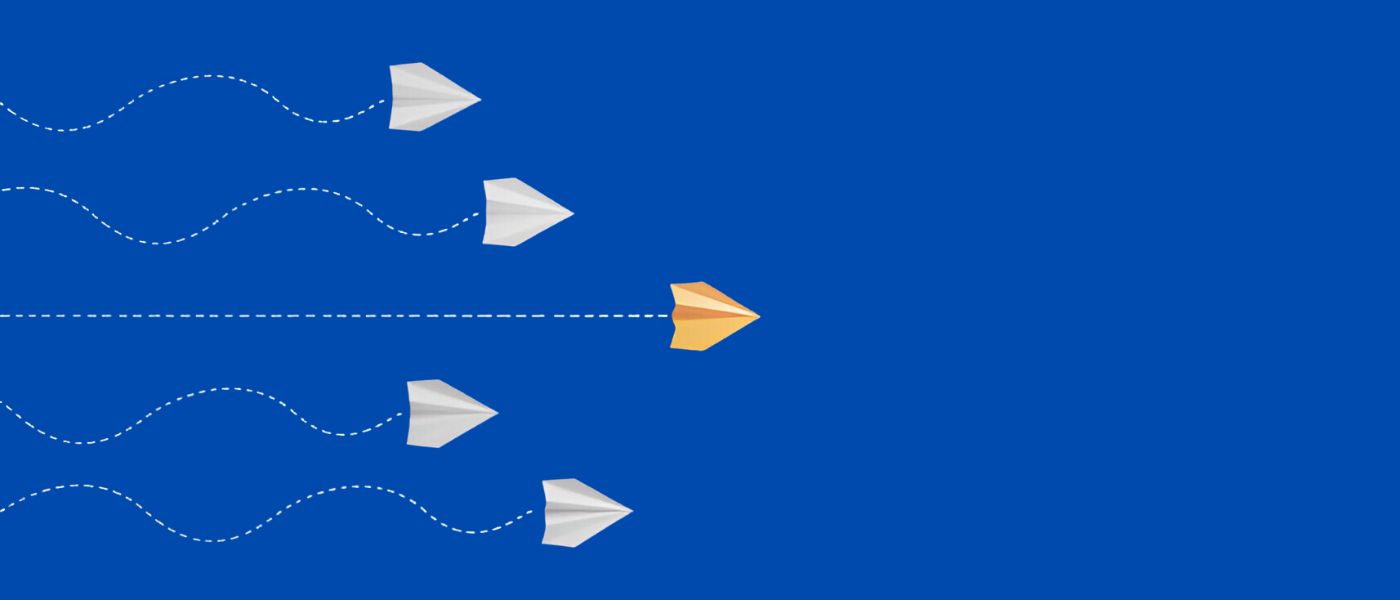Every business now needs a website to survive in the digital age. A website is the front of any company—it represents its image, niche, and name. Essentially, it’s how customers learn about your business and how they reach out to you.
Take a firm, for example, which has built a solid reputation through word-of-mouth and long-standing client relations.
However, as the industry became more competitive, the firm noticed a decline in new client inquiries. Their traditional marketing efforts no longer produced the same results, leading them to lose out to competitors.
After recognizing the shift in client behavior towards online search, the firm decided to invest in a professional website that was sleek, user-friendly, and optimized for search engines.
Within a few months, the firm’s online inquiries increased, and the website became a powerful tool for the business.
With the ever-growing importance of websites, it’s crucial for everyone and every business, regardless of size, to have a deep understanding of how website development works.
This guide is primarily written for people who want to understand the complete process of website development. So let’s get started!
What is Website Development?
Website development is the process of building and maintaining websites. It covers everything from designing how a site looks (the layout, colors, and graphics) to coding its functionality (making sure buttons work, pages load quickly, and features like forms operate smoothly).
It combines both creative and technical skills to ensure a site is visually appealing, user-friendly, and functional across devices.
A good website is more than just text and images—it’s an online tool for businesses to connect with their audience, share their brand story, and achieve their goals (like generating leads or sales).
Whether it’s a simple blog or a complex e-commerce store, web development brings your ideas to life on the internet.
Web Development Types
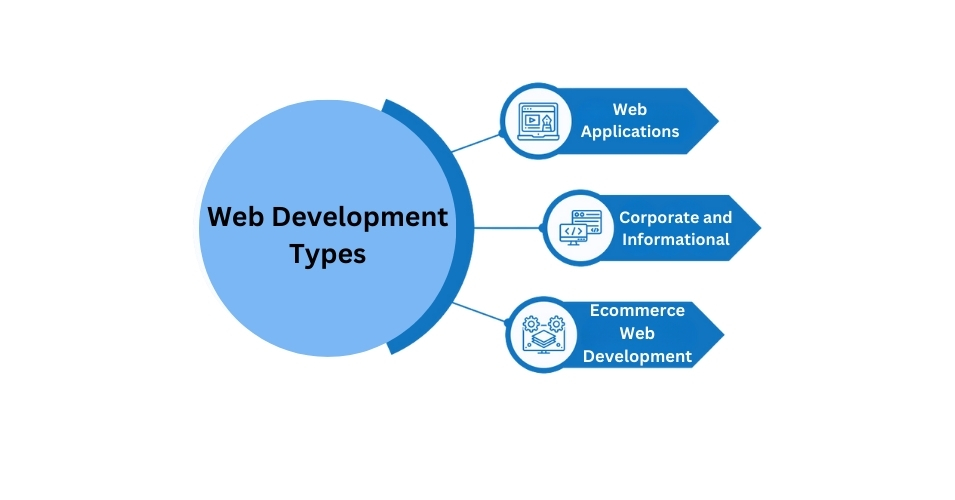
✨1. Web Applications
These are more than just websites—they’re tools that drive action. Think social networks, project management systems, or dashboards.
Users can log in, interact, share, and even manage their data. Unlike a regular website, web apps are all about doing, not just viewing.
With features like real-time updates, user accounts, and data storage, web applications can be your ultimate way to engage users, streamline business processes, and deliver that wow factor.
Plus, they’re built to be scalable. Want to add more features as your business grows? No problem.
Bottom Line: If your site needs to handle lots of user input or offer complex interactions, a web application is your best bet.
✨2. Corporate & Informational Websites
You know those clean, professional sites that give you everything you need to know about a company at a glance? That’s what we’re talking about here.
These are perfect for businesses that need to establish an online presence, share what they do, and communicate brand values.
You’ll find these types of sites with sections like About Us, Services, Portfolio, and Contact. They’re all about building trust, and credibility, and making it easy for potential customers to find out more.
And the goal? Present your business in the best light possible while guiding visitors to take action—whether that’s reaching out, signing up, or learning more.
Bottom Line: If your priority is showcasing your brand and providing clear, easy-to-digest info, this type of site is your go-to.
✨3. E-commerce Web Development
Got something to sell? Then you need an e-commerce site. This isn’t just about throwing a few products up on a page.
A solid e-commerce site will guide users from browsing to buying without friction. And it’s all about that experience: intuitive navigation, a fast and secure checkout, and mobile-friendly design.
Think of features like product search, shopping carts, wish lists, and multiple payment options. Every detail matters.
The goal is to make the customer journey as smooth as possible while also handling the backend—like inventory management, order tracking, and customer support.
Bottom Line: If you want to turn visitors into customers and sell online effectively, you need a high-performing e-commerce site that delivers an outstanding shopping experience.
Web development can be divided into three domains, which all developers should know. These domains are front-end, back-end, and full-stack development.
Each of these elements is vital in building a website that works and attracts users, and understanding the differences between them is crucial for anyone looking to excel in the field.
Importance in the Digital Age
A website is no longer a luxury; it’s a necessity. Whether you run a business, showcase your skills in a portfolio, or simply share your ideas through a blog, a website is often the first place people go to learn more about you.
It’s your medium to connect with people all over the world, communicate your ideas, and reach your objectives. As such, the significance of a well-designed website is becoming increasingly essential.
Vital Web Development Terms to Understand
- API (Application Programming Interface): A set of rules that allows different software applications to communicate with each other. APIs are indispensable for integrating various services and sharing data between programs.
- CMS (Content Management System): A platform that lets users create, edit, and manage website content without needing technical expertise. Examples include WordPress and Joomla.
- Cybersecurity: Involves protecting data, networks, and devices from potential threats and ensuring websites are secure from hackers.
- Debugging: The process of finding and fixing bugs in the code. It involves analyzing how the code behaves, tracing its execution, and making necessary corrections to eliminate any errors.
- Deployment: The final step in web development where a website is made live. It involves transferring code, databases, and files from a testing environment to a live server.
- DNS (Domain Name System): Translates a website’s easy-to-remember domain name (like example.com) into the IP address that computers use to locate it.
- Framework: A pre-built set of tools and libraries that developers can use when building a site. It saves time by providing a solid foundation, allowing developers to focus more on creating unique features.
- Hosting: The service of storing a website on a server so that it’s accessible online 24/7. Choosing the right hosting provider is crucial for ensuring the site stays up and runs smoothly.
- Wireframe: A visual guide used early in the website creation process. It’s like a blueprint that outlines the layout and functionality of a webpage before the actual design and development begin.
How is a Website Developed?
✨Step 1. Planning Your Website
▶️Identifying Purpose and Goals
This phase goes beyond simply sketching a design—it’s about establishing a clear purpose, defining specific goals, and ensuring that every decision aligns with the needs of the end user.
It starts with a fundamental question: What is the website for? The initial thought might be, “Because everyone has one.” While that’s a valid reason, digging deeper is crucial. Is the site intended for selling handmade candles, showcasing blog posts, or even displaying a beloved pet’s photo gallery?
Understanding the “why” behind the website makes the “how” much clearer. Knowing the purpose and goals provides a roadmap for guiding the design, content, and features needed to create a site that truly resonates.
Otherwise, you’re just building a flashy online brochure that doesn’t do much. except look nice (which, hey, could be a goal too).
▶️Market Research
Once the purpose and goals are clear, the next step is market research. This involves analyzing competitors, understanding what’s already out there, and finding a niche that the website can fill.
I always take the time to analyze what similar websites are doing well and where they might be falling short.
This research not only helps in identifying opportunities but also in avoiding common pitfalls. It’s about finding that sweet spot where your website can stand out and offer something unique.
▶️Choosing a Domain Name and Hosting
Now, let’s talk about your domain name—essentially your website’s online address. Think of it like naming a store. You wouldn’t call your physical store “Store1234567,” right? So, choose a domain name that’s unique, memorable, and easy to spell. Bonus points if it gives a hint about what your business does.
And then there’s hosting. This is where your website “lives” on the internet—kind of like renting an apartment.
Sure, going for the cheapest option might save some money upfront, but it’s like living in a noisy building with thin walls (hello, slow speeds and random downtime).
Opt for reliable hosting so your site stays up and running smoothly, even when Aunt Janet and all her friends decide to visit at once.
Best Domain Registrars
- Domain.com
- DreamHost
- Porkbun
- Shopify
- BlueHost
- Dynadot
- NetworkSolutions
- Namecheap
- Hover
- GoDaddy
Best Hosting Providers to Choose from
- SiteGround
- Hostinger
- InMotion Hosting
- Bluehost
- DreamHost
- A2 Hosting
- HostGator
- WP Engine
- Name Cheap
- GreenGeeks
✨Step 2. Designing Your Website

▶️Website Structure and Sitemap
Creating a logical structure is crucial before starting the design. Think of it as the skeleton that holds everything together.
A clear, logical structure makes your site easy to navigate, helping visitors find what they need without getting lost. you should usually begin by creating a sitemap, which is like a visual outline of your site’s pages and how they connect.
▶️Wireframing and Prototyping
With your structure in place, the next step is to create wireframes. These are basic sketches that show where different elements will go on each page.
Think of wireframes as the blueprint of your site—they help you visualize the layout before diving into the finer details.
Figma or Adobe XD are great platforms for creating wireframes. Once the wireframes are finalized, we move on to prototyping, where we add more detail, like colors, images, and fonts.
Prototypes provide a more complete picture of how the final site will look and function, and they’re great for getting feedback before the development phase.
▶️Design Principles
Now comes the magic. Your designer (or that design template you just fell in love with) takes all those ideas and turns them into a visual masterpiece known as UI/UX. This is where the colors, fonts, and images come into play to make your brand shine.
Functionality
By now, you’ve got a solid-looking site. But wait—where’s the fun stuff? Want to add a contact form? Maybe a shopping cart for your online store? Or perhaps you need a fancy image gallery to showcase your team in action?
This is where plugins and integrations come into play. Platforms like WordPress have thousands of plugins for every possible feature you could want. Just don’t go overboard, or your site will be slower than a dial-up connection (yeah, remember those days?).
▶️Selecting Design Elements
When selecting design elements, every choice should reflect your brand and contribute to a cohesive look and feel. This includes picking the right color schemes, typography, and images. It’s also about integrating your branding in a way that’s consistent and recognizable across the site.
Popular Website Color Schemes & Typography
Color Schemes:
- Monochromatic: Shades and tints of a single hue (e.g., various blues). Style: Clean, cohesive, minimalist.
- Analogous: Colors next to each other on the color wheel (e.g., blue, teal, green). Style: Harmonious, calming.
- Complementary: Opposite colors on the color wheel (e.g., blue and orange). Style: High contrast, vibrant.
- Triadic: Three evenly spaced colors (e.g., red, blue, yellow). Style: Balanced, playful.
- Neutral + Accent: Neutrals (black, white, gray) with a bright accent (e.g., teal). Style: Modern, focused.
- Dark Mode: Dark backgrounds with light text and accents (e.g., black, white, electric blue). Style: Sleek, tech-savvy.
Typography:
- Serif: Examples: Times New Roman, Georgia. Style: Traditional, formal.
- Sans-Serif: Examples: Helvetica, Arial, Roboto. Style: Modern, versatile.
- Slab Serif: Examples: Rockwell, Arvo. Style: Bold, impactful.
- Script: Examples: Pacifico, Great Vibes. Style: Elegant, decorative.
- Monospace: Examples: Courier, Source Code Pro. Style: Techy, retro.
- Modern: Examples: Montserrat, Raleway. Style: Sleek, contemporary.
- Handwritten: Examples: Indie Flower, Sacramento. Style: Personal, casual.
✨Step 3. Developing Your Website

▶️Setting Up Your Development Environment
Before any code is written, setting up a proper development environment is crucial. This environment acts as the workspace for building the website, and having it configured correctly from the start can prevent many potential issues down the road.
A key decision early on is whether to develop in a local or remote environment.
Local development is done directly on a computer, providing fast feedback without needing an internet connection.
It also allows for private testing before the website is made live, making it ideal for quickly iterating and refining the site.
Remote development, by contrast, is done on a server. This approach is particularly useful when multiple collaborators need to work on the site simultaneously, as it provides a shared platform for real-time collaboration and changes.
Several essential tools and technologies are part of the development process.
A code editor like Visual Studio Code or Sublime Text offers an efficient space to write and modify code, featuring syntax highlighting, extensions, and debugging options.
A version control system helps in tracking changes, managing collaboration, and ensuring that previous versions of the site can be restored if necessary.
Platforms like GitHub or GitLab provide cloud-based repositories that securely store and organize the code, making it easily accessible for team members.
▶️Front-End Development
Once the development environment is set up, front-end development can begin. This stage is where the design transforms into an interactive interface, and users start to experience the actual website.
The core technologies of front-end development are HTML, CSS, and JavaScript. HTML forms the structure of the content, CSS is responsible for styling and visual elements, and JavaScript introduces interactivity. Mastery of these foundational technologies is essential, as they underpin all other aspects of the front end.
An important consideration in front-end development is responsive design. Ensuring that a website looks and functions well across all devices—ranging from large desktop screens to small smartphones—is a priority.
Frameworks like Bootstrap and Tailwind CSS can significantly speed up this process by offering pre-designed, customizable components. However, for those who desire complete control over styling, writing custom CSS allows for precise design tailoring.
JavaScript also plays an important role in enhancing the user experience. From simple hover effects to dynamic menus and more complex animations, JavaScript helps add an interactive layer to the site.
These animations and effects should be used thoughtfully to create a polished, engaging experience without overwhelming users or affecting site performance.
Balancing structure, style, responsiveness, and interactivity are key to effective front-end development, resulting in a well-rounded and user-friendly website.
▶️Back-End Development
While the front end handles what users see, the back end is responsible for everything behind the scenes that powers a website.
This includes managing data, handling user sessions, and enabling server interactions. The back end is where much of a website’s core functionality is built and maintained.
Depending on the project’s needs, different server-side languages might be used, such as PHP, Node.js, Python, or Ruby.
Each language has its strengths, and the choice often depends on the specific requirements of the website, like performance needs, development speed, or existing infrastructure.
Data management is a vital component of back-end development. A key decision is selecting between SQL and NoSQL databases. SQL databases like MySQL or PostgreSQL are structured, making them suitable for applications requiring complex queries and clear data relationships.
NoSQL databases like MongoDB provide more flexibility and are often used when dealing with large, unstructured datasets or rapidly changing data.
Another important aspect of back-end development is API (Application Programming Interface)
APIs facilitate communication between different parts of the website or between different websites altogether,
By effectively utilizing server-side languages, database management systems, and APIs, back-end development ensures that a website operates smoothly and efficiently,
▶️Content Management
Content is king, and managing it effectively is a priority for any website. Integrating with a Content Management System (CMS) like WordPress, Joomla, or Drupal allows you to easily create, edit, and organize your site’s content without diving into code every time.
This is particularly useful if your site will be updated frequently or if you plan to hand it off to someone who may not be as technically savvy.
When working with dynamic content—content that changes based on user interactions or other factors, it’s important to structure it in a way that makes it easy to manage and update.
This might involve setting up templates, creating custom post types, or developing a system for categorizing and tagging content.
Choosing a CMS or Framework
Choosing the right Content Management System (CMS) or development framework is a key decision in the design process.
Some popular CMS options include:
- WordPress
- Joomla
- Drupal
Search Engine Optimization
SEO best practices should also be baked into your content management strategy.
This includes optimizing meta tags, alt texts for images, and sitemaps to help search engines understand and rank your site better.
Good SEO practices are what will make your content visible to the right audience, driving traffic and engagement.
▶️E-commerce Integration
If you’re starting a fashion brand and want to build an e-commerce site, there are additional layers of complexity to consider.
Platforms like WooCommerce, Shopify, or Magento are great starting points, offering robust systems for managing products, customers, and orders.
These platforms can be integrated with your existing site or used as the foundation of a new build.
Setting up payment gateways is another crucial step in e-commerce site development. Using trustworthy payment gateways like PayPal, Stripe, or Authorize.Net ensures that transactions are processed smoothly and securely.
Best Payment Gateway Providers
- PayPal
- Stripe
- Authorize.Net
- Square
- Adyen
Security is a top priority for any website, but it’s especially critical for e-commerce. Implementing SSL certificates for secure data transmission, using data encryption, and regularly updating your software to protect against vulnerabilities are all essential practices.
This helps build trust with your users, assuring them that their personal information is safe.
✨Step 4. Testing Your Website
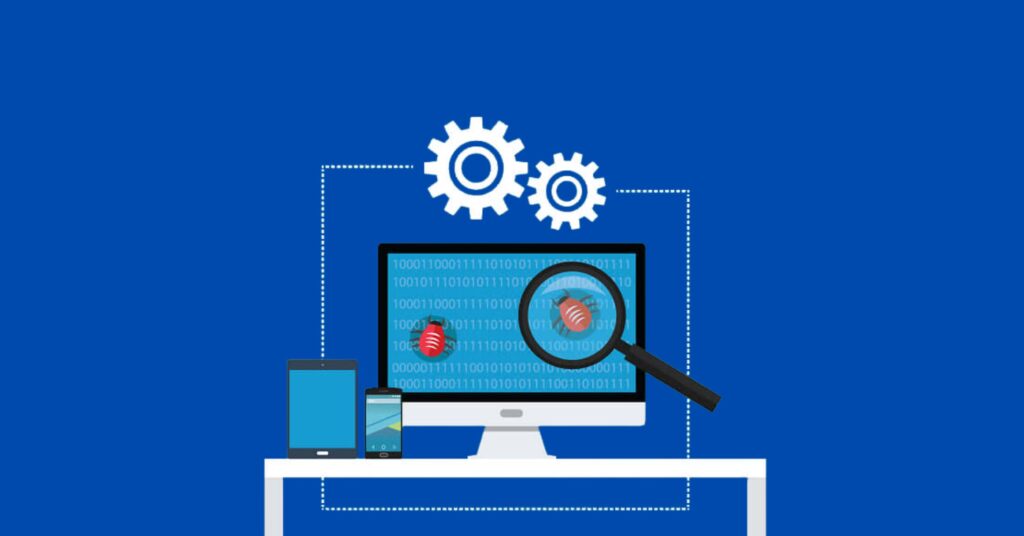
▶️ Cross-Browser and Cross-Device Testing
Making sure that a website looks and functions consistently across various browsers and devices important.
Tools such as BrowserStack and LambdaTest allow for testing a website’s performance on different platforms without needing physical access to every device.
This approach ensures that users have a seamless experience, whether they’re browsing on Chrome, Safari, desktop, or mobile.
▶️ Performance Testing
A fast-loading site is essential for maintaining user engagement. Techniques like minification, lazy loading, and utilizing a Content Delivery Network (CDN) can significantly enhance page speed.
Tools such as Google PageSpeed Insights and GTmetrix provide insights and recommendations to optimize site performance, helping ensure quick load times across all devices.
▶️ Usability Testing
Usability testing focuses on ensuring that a website is easy to navigate and intuitive.
A/B testing can be employed to compare different layouts and call-to-action placements, while heat maps offer visual data on user interaction.
The objective is to create a smooth user experience, guiding visitors effectively through the site.
▶️ Security Testing
Website security is paramount, especially when handling sensitive data. Identifying vulnerabilities such as SQL injection, XSS, and CSRF is crucial to protecting a site from potential attacks.
Tools like OWASP ZAP and Burp Suite can detect these security issues, ensuring that the site is safeguarded before going live.
Bug Fixing and Debugging
Even well-designed websites may encounter bugs. Debugging tools like Chrome DevTools and Firebug are invaluable for identifying and resolving issues within the code.
Addressing these problems promptly ensures the website operates as intended, providing a disruption-free experience for users.
✨Step 5. Deploying Your Website

After all your hard work, it’s time to launch your website. Deployment is the final step where your site goes live for the world to see. Here’s how to make sure it goes smoothly.
▶️ Preparing for Deployment
Before launching a website, a few final checks go a long way. Make sure there are no broken links—nothing ruins a user’s experience like a 404 error.
Optimize images to speed up load times, and take a moment to review your metadata (titles, descriptions, and keywords) to help with SEO.
Setting up a staging environment is a great way to test everything as if the site were live. It gives you a safe space to catch any last-minute issues without affecting the real thing.
▶️ Deploying to a Web Server
When it’s time to take the site live, FTP or SFTP will be used to transfer all the files to the web server. It’s usually a pretty simple process, but accuracy is key to avoid any hiccups.
For a smoother deployment, consider using tools like Git or CI/CD pipelines to automate the process. They help make sure everything moves over without a hitch.
Don’t forget to choose the right hosting setup—whether it’s shared hosting or a dedicated server, the goal is to match the server to the site’s needs and expected traffic.
▶️ Post-Deployment Checklist
Once the site is live, keeping an eye on its performance is important. Setting up Google Analytics helps track how users are interacting with the site, and uptime monitoring tools can alert you if the site goes down.
Regular backups are essential to protect your data—no one wants to lose all their hard work. And finally, keeping the site secure is an ongoing process, so make sure to apply any necessary security updates to stay protected from vulnerabilities.
Evolution of the Web
Web 1.0 (Static Web)
- Time Period: 1990s to early 2000s
- Characteristics:
- Static Content: Early websites were simple and consisted mainly of static pages with text and images.
- Read-Only: The web was primarily read-only, with little to no user interaction.
- HTML and Hyperlinks: HTML was the primary language, with hyperlinks connecting pages.
- Limited Interactivity: There were no social media platforms, and interaction was limited to simple forms or guestbooks.
- Browsing Experience: Users could navigate through websites using hyperlinks, but the experience was linear and straightforward.
Web 2.0 (Social Web)
- Period: Early 2000s to the present
- Characteristics:
- Dynamic Content: Introduction of dynamic websites that could change content based on user input.
- User-generated Content: Platforms like blogs, social media, and wikis allow users to create and share content.
- Interactive Web: Users can interact with websites through comments, likes, shares, and more.
- AJAX and Rich Web Applications: Technologies like AJAX allowed for more responsive and interactive applications without reloading pages.
- Social Media Boom: Platforms like Facebook, Twitter, and YouTube transformed the web into a social and collaborative space.
- Mobile Web: The rise of smartphones led to the development of mobile-friendly websites and applications.
Web 3.0 (Semantic Web)
- Period: Emerging in the 2010s and continuing to develop
- Characteristics:
- Semantic Data: Web 3.0 aims to make data on the web more machine-readable, enabling better search and data interoperability.
- Personalization: Greater use of AI and machine learning to provide personalized content and experiences.
- Decentralization: Technologies like blockchain are promoting a decentralized web, where data and control are more distributed.
- Smart Contracts and DApps: The emergence of decentralized applications (DApps) and smart contracts, especially in the blockchain ecosystem.
- Increased Connectivity: The Internet of Things (IoT) connects more devices, making the web ubiquitous and more integrated into daily life.
Web 4.0 (The Intelligent Web)
- Period: Speculative, with concepts beginning to take shape
- Characteristics:
- Artificial Intelligence Integration: Web 4.0 is expected to integrate AI deeply, making the web more intuitive and responsive.
- Autonomous Agents: AI-driven agents or bots that can make decisions, predict user needs, and provide highly personalized experiences.
- Seamless Interoperability: Even greater connectivity between devices, systems, and users, creating a seamless digital experience.
- Immersive Experiences: Technologies like augmented reality (AR) and virtual reality (VR) will likely play a significant role, making the web more immersive.
- Predictive and Contextual: The web will anticipate user needs and provide information before users even request it, leveraging advanced data analytics and AI.
Future of the Web (Web 5.0 and Beyond)
- Speculation and Vision:
- Emotional Web: Some visions of Web 5.0 include the “emotional web,” where the internet can detect and respond to human emotions.
- Full AI Integration: AI might reach a point where it fully integrates with the web, creating experiences that are indistinguishable from human interactions.
- Hyper-Personalization: The web could evolve to offer hyper-personalized content, predicting and adapting to user preferences with extreme accuracy.
- Quantum Computing: The introduction of quantum computing might revolutionize the web by exponentially increasing processing power, allowing for new kinds of applications and experiences.
Conclusion
I tried my best to sum up everything you need to know about website development, I hope now you understand that website development is not just about building a website, it’s what provides value to a business today.
From understanding your website’s purpose and setting a clear goal to designing a user-friendly interface and working on the complex functionality on the back end, each step plays a crucial role in a successful online presence.
All these critical phases are what brings help and bring your hard work to life.
By following this guide, you’ll be well-gripped to walk through the complexity of website development. Remember a website is never completely finalized; it requires ongoing maintenance and updates to be relevant and effective.
I would love to hear your thoughts on this guide leave your comment below.
Frequently Asked Questions
How do I choose the right domain name for my website?
Choose a domain name that is short, memorable, and easy to spell. It should reflect your brand or the purpose of your website. Avoid using numbers or hyphens, and aim for a .com extension if possible, as it’s the most recognized.
What are the best practices for website navigation design?
Keep your navigation simple and intuitive. Use clear labels for your menu items, limit the number of menu options, and ensure that users can easily find what they’re looking for within a few clicks. Consistent navigation across all pages helps users feel more comfortable.
How can I ensure my website loads quickly for all users?
Optimize images, use a Content Delivery Network (CDN), and minimize your code by removing unnecessary elements. Compress files and leverage browser caching to reduce load times. Regularly test your site’s speed and make adjustments as needed.
How do I optimize my website for search engines (SEO)?
Use relevant keywords in your content, titles, and meta descriptions. Make sure your site is mobile-friendly, has fast load times, and includes high-quality content. Building backlinks from reputable sites and ensuring your website’s structure is clear and logical also boosts SEO.
How can I protect my website from hackers and cyber threats?
Regularly update your software, use strong, unique passwords, and implement SSL to encrypt data. Installing security plugins, using firewalls, and regularly backing up your site can further protect it. Monitor your site for any unusual activity and address issues promptly.
How can I ensure that my website is mobile-friendly?
Use responsive design techniques so your site adapts to different screen sizes. Test your website on various devices to ensure it functions well and is easy to navigate on smaller screens. Simplify your design and make sure buttons and links are large enough to tap easily.
How can I improve the user experience (UX) on my website?
Focus on clarity, simplicity, and accessibility. Make sure your website loads quickly, is easy to navigate, and provides valuable content. Listen to user feedback and make iterative improvements based on how people actually use your site.
How frequently should a website be updated to maintain optimal performance and security?
Update your website regularly—at least every few months. Security patches, content updates, and performance tweaks should be done as soon as they’re available. Regular updates keep your site secure, fast, and relevant.
What key considerations should be made when selecting a Content Management System (CMS) for website development?
Consider ease of use, flexibility, and scalability. Choose a CMS that fits your technical skill level and offers the features you need. Ensure it has strong community support, is SEO-friendly, and can grow with your website’s needs.
What are the essential components of a responsive web design?
Responsive design includes flexible grids, layouts that adjust to screen sizes, and media queries to adapt styles. Images should resize automatically, and navigation should be easy on any device. The goal is to ensure a consistent user experience across all devices.
What steps can businesses take to ensure their website is accessible and compliant with regulations?
Follow accessibility guidelines like WCAG, use alt text for images, ensure your site is navigable by keyboard, and provide transcripts for multimedia content. Regularly audit your site for accessibility issues and make necessary adjustments to comply with legal requirements.