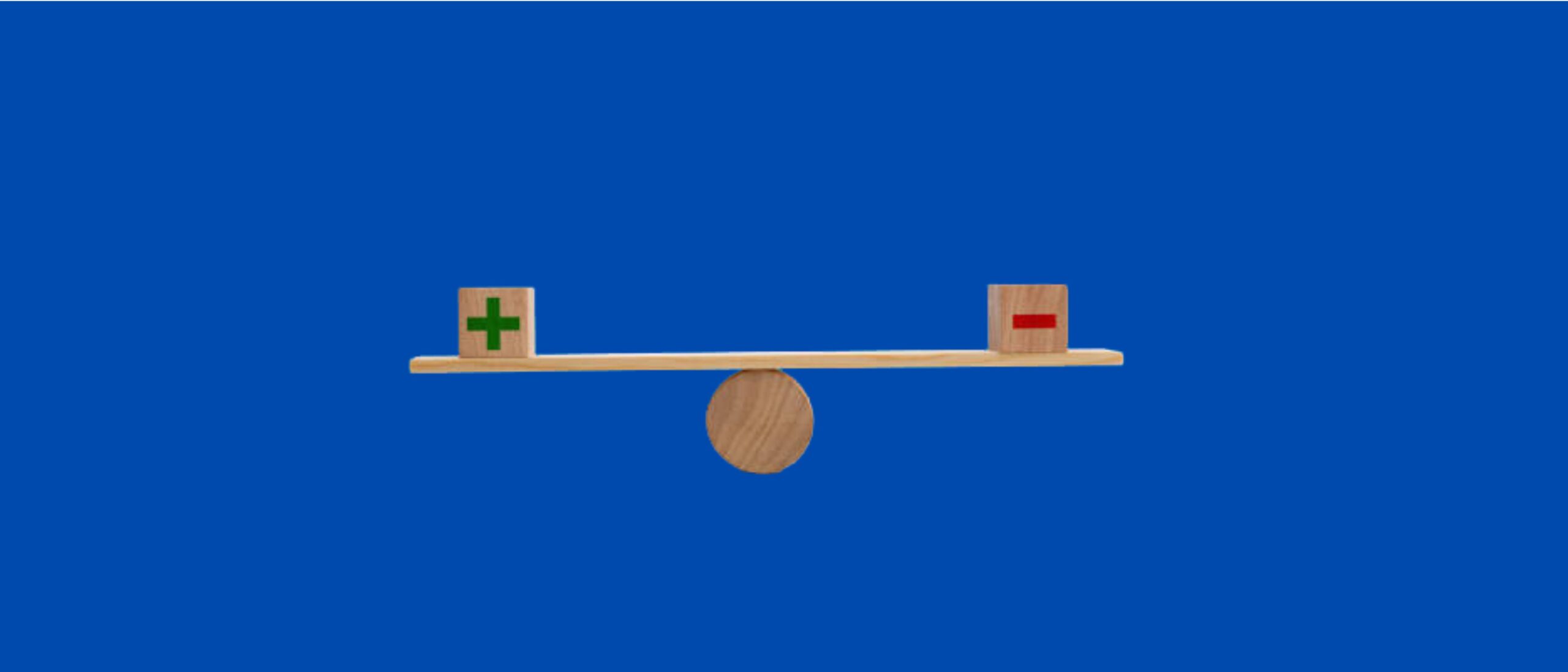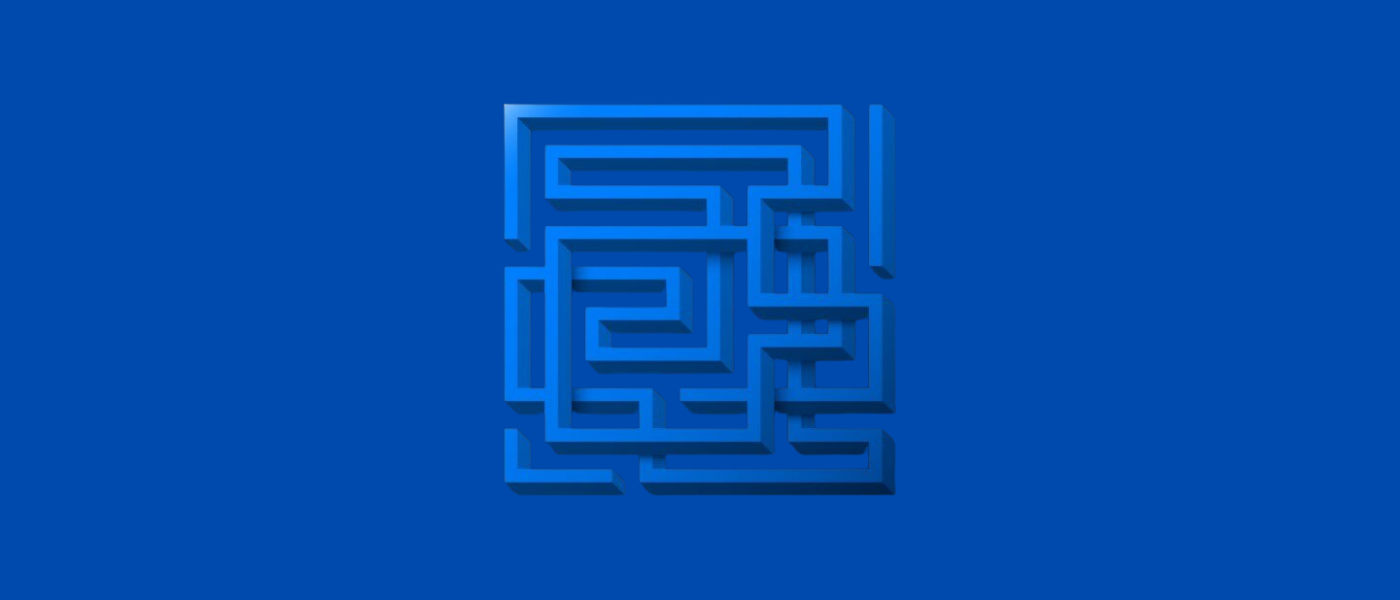Application development is ever-evolving and improving making way for new and enhanced development options for everyone to explore. But one function that will forever be important is deciding between Native and Hybrid Application development.
Hybrid vs Native application development is a hot topic in the development of apps. We all want to know the best approach for Apps and which will be the best in the future.
I thought writing this blog could help you guys understand the difference between native and hybrid applications. I will try to break down the differences by mentioning everything you need to know. I hope this blog can help you make the right decision in choosing the best platform that benefits you.
🌟What Are Native Apps?
Native apps are applications developed specifically for a particular platform, like iOS or Android. These applications are created using platforms focused on programming languages. iOS uses Swift or Objective-C and Java or Kotlin for Android.
And since native applications are made for one platform, they can help full control of the device’s operating system and hardware features.
 Native App Development Languages
Native App Development Languages
- iOS: Swift and Objective-C
- Android: Java and Kotlin These programming languages offer robust support from Apple and Google, ensuring that native apps can fully leverage the operating system’s performance capabilities.
Platform-Specific Features
One of the major strengths of native apps is their ability to seamlessly integrate with platform-specific functionalities such as:
- Camera
- GPS
- Push notifications
- Gesture control
Native apps have direct access to these features, making them ideal for applications that require deep integration with device hardware.
Examples of Native Apps
Well-known examples of native apps include Instagram, WhatsApp, and Spotify, which utilize the performance and flexibility of the native approach to deliver smooth and responsive experiences to users.
🌟What Are Hybrid Apps?
Hybrid apps combine elements of both web and native apps. Built using web technologies like HTML, CSS, and JavaScript, hybrid apps are essentially web apps wrapped in a native app container.
This allows them to run on multiple platforms with one codebase while still gaining access to some native functionalities.
Hybrid App Development Languages
Hybrid apps use frameworks such as Ionic, Cordova, and React Native for app development. These frameworks enable developers to write the core of the app once and deploy it across multiple platforms, making the development process quicker and more cost-efficient.
How Hybrid Apps Work
Hybrid apps run within a web view, a browser-like environment inside the native app.
While they can access certain device features like the camera or GPS through plugins, their reliance on web technologies may limit performance when compared to native apps.
Examples of Hybrid Apps
Some well-known hybrid apps include Twitter, Uber, and Airbnb. These apps successfully balance performance with cross-platform compatibility, offering users a consistent experience across multiple devices.
🌟Development Process Comparison
Native App Development Process
Native app development is platform-specific, meaning you will need to create separate codebases for iOS and Android. The process involves using distinct tools:
- iOS Development: Xcode
- Android Development: Android Studio
This separation often results in longer development timelines and higher costs due to the need for two separate teams (or developers skilled in both platforms).
Additionally, platform-specific tools allow developers to utilize cutting-edge features and APIs, ensuring optimal performance and smooth user experiences.
Hybrid App Development Process
In contrast, hybrid app development allows you to write one codebase that works across multiple platforms. With tools like Ionic or React Native, you can quickly build an app that runs on both iOS and Android.
However, hybrid apps may not have the same level of integration or optimization as native apps.
- Faster to Build: A single codebase means less development time.
- Reduced Costs: Fewer resources are required to develop and maintain the app.
Cost of Development
- Native Apps: Higher development costs due to separate teams and codebases for each platform. However, they provide higher performance and better user experiences in the long run.
- Hybrid Apps: Lower upfront development costs due to shared codebases, but potential long-term maintenance and performance issues can add to the overall cost
FYI: Hybrid apps depend on third-party frameworks, they are somewhat at the mercy of those tools staying relevant. If a framework becomes outdated or unsupported, your app could require significant reworking.
🌟Performance Comparison
➡️Native App Performance
Native apps are renowned for their superior performance because they are developed specifically for the platform. They have:
- Direct access to device resources: CPU, memory, sensors, and camera.
- Faster load times: Native apps interact directly with the operating system, leading to quicker load times and smoother interactions.
- Optimized for each platform: They fully integrate with platform-specific features, ensuring top performance and user satisfaction.
For applications requiring complex animations, heavy graphics (e.g., games), or high computational power, native apps are the better choice due to their responsiveness and efficiency.
➡️Hybrid App Performance
Hybrid apps are somewhat limited in performance due to their reliance on web-based technologies.
While frameworks like React Native and Ionic have significantly improved hybrid app performance, they still face challenges such as:
- Potential lag: Webviews can slow down performance, especially in resource-intensive apps like games.
- Inconsistent experience: Performance may vary across different devices, leading to less consistent user experiences than native apps.
If your app demands high-speed interactions or intensive data processing, hybrid apps may not meet performance expectations.
When Performance Matters
Performance is crucial for apps that require real-time data processing, complex interactions, or heavy reliance on graphics (e.g., gaming, AR/VR). For such use cases, native apps are generally the superior option.
🌟User Experience (UX) Comparison
➡️Native App UX
Native apps follow the user interface guidelines of their respective platforms, which results in:
- Consistent UI/UX: Native apps are designed to look and feel like part of the operating system. This ensures that users have a seamless experience that aligns with their expectations.
- Smoother Animations and Transitions: Due to their direct integration with the platform, native apps offer smooth and fluid interactions, creating a more enjoyable user experience.
➡️Hybrid App UX
Hybrid apps can sometimes struggle with creating a consistent and platform-specific user experience. Since they are built with web technologies:
- UI limitations: Customizing the UI to look and feel native on both iOS and Android can be challenging.
- Less intuitive: Hybrid apps may not always follow platform-specific guidelines, leading to less intuitive experiences.
User Expectations
For businesses aiming to prioritize a smooth and intuitive user experience, native apps provide a better solution.
Users tend to expect a certain level of polish and familiarity when using apps on their devices, and native apps meet these expectations by adhering to platform-specific guidelines.
🌟Maintenance and Updates
➡️Native App Maintenance
Maintaining native apps requires updates to be developed and deployed separately for each platform. This can result in:
- Higher long-term costs: As updates for iOS and Android need to be managed independently, maintaining native apps can be more time-consuming and costly.
- Longer update cycles: Each update must be implemented, tested, and submitted to the respective app stores individually, which may slow down the release of new features or bug fixes.
➡️Hybrid App Maintenance
With a single codebase, hybrid apps are easier and faster to maintain. Changes can be implemented across all platforms simultaneously, leading to:
- Lower maintenance costs: Fewer resources are required for updates and bug fixes.
- Faster rollouts: Updates can be rolled out across platforms at once, ensuring that all users benefit from new features simultaneously.
Bug Fixing and Rollouts
While hybrid apps can provide faster rollouts, native apps tend to offer more stable and platform-optimized updates, which can reduce the frequency of bugs and ensure a more consistent experience.
🌟Time to Market
➡️Native App Time to Market
Due to the separate development process for iOS and Android, native apps typically have a longer time to market.
Each version must be built, tested, and approved independently, which can result in:
- Delayed launch: The need for two separate codebases extends the development timeline.
- Higher initial investment: More time and resources are required upfront to deliver the final product.
➡️Hybrid App Time to Market
Hybrid apps offer a quicker time to market because:
- Single codebase: A single codebase means faster development and deployment across platforms.
- Simultaneous launch: Apps can be released on multiple platforms simultaneously, giving businesses quicker access to a larger audience.
Business Impact
For businesses with tight deadlines or looking to quickly test a new product, hybrid apps provide a quicker and more affordable route to market.
However, businesses aiming for a polished and optimized product may prefer native apps, even if it takes longer.
🌟Cost Analysis
Development Costs
- Native Apps: Native app development is typically more expensive due to the need for separate development teams for iOS and Android. However, these higher costs often translate to better performance and a more refined user experience.
- Hybrid Apps: Hybrid apps are more cost-effective upfront because a single development team can create the app for multiple platforms. However, hidden costs related to performance issues and platform-specific customizations may arise later.
Long-Term Costs
- Native Apps: While more expensive initially, native apps can be more cost-effective in the long run, especially if your business needs a highly scalable and performant solution.
- Hybrid Apps: Hybrid apps may require more frequent updates and patches, which can increase long-term costs. The potential for performance bottlenecks or compatibility issues across platforms may also require additional resources.
Return on Investment (ROI)
The ROI of native vs. hybrid apps depends on your business needs. Native apps tend to deliver better long-term ROI for businesses prioritizing performance and user experience.
In contrast, hybrid apps provide quicker ROI for businesses needing a fast, low-cost solution.
FYI: One of the lesser-known issues with hybrid apps is that app stores (especially Apple’s) can reject apps that feel too much like a basic web app wrapped in a native container. Apple has specific guidelines that require apps to offer a native-like experience. If your hybrid app doesn’t offer unique native functionality or relies too heavily on web views for core interactions, it might get flagged as “web-like” and rejected during the app store review process.
🌟Security Considerations
➡️Native App Security
Native apps are generally more secure because they are built specifically for a platform, allowing developers to integrate platform-level security features such as:
- Inbuilt Security Protocols: Native apps can leverage the built-in security mechanisms of iOS and Android, like encryption, biometrics, and multi-factor authentication.
- Code Obfuscation: Native apps have a more complex code structure, making it harder for hackers to reverse-engineer them.
- Access to Latest Security Updates: Native apps can be updated quickly to align with the latest security patches and platform updates provided by Apple and Google.
These factors make native apps the go-to choice for applications that handle sensitive information, such as banking apps, healthcare apps, or apps that require high-level security measures.
➡️Hybrid App Security
Hybrid apps, due to their reliance on web technologies, are more vulnerable to security risks such as:
- Web-based Threats: Hybrid apps often run within a web view, making them more susceptible to attacks like cross-site scripting (XSS) and SQL injection.
- Third-party Plugin Vulnerabilities: Hybrid apps frequently depend on third-party plugins to access device features, which may introduce security risks if not regularly updated.
- Limited Platform Integration: Hybrid apps may not fully leverage native security features, which can make them less secure in comparison.
Hybrid apps can still be made secure, but it requires more effort to ensure the protection of sensitive data, and additional security measures must be implemented during development.
🌟Offline Capabilities
➡️Native App Offline Features
Native apps excel when it comes to offline capabilities because they are designed to work closely with device storage and hardware. With native apps, you can:
- Store Data Locally: Native apps can store large amounts of data directly on the device, allowing users to access certain features even when there’s no internet connection.
- Seamless Syncing: Once the connection is restored, native apps can easily sync data between the device and the cloud, ensuring that users never lose their progress.
This makes native apps ideal for use cases like offline messaging, gaming, and content consumption, where access to functionality without the internet is crucial.
➡️Hybrid App Offline Features
While hybrid apps can offer some offline capabilities, they are generally more limited in this area due to their reliance on web-based technologies:
- Limited Local Storage: Hybrid apps primarily function through a web view, which restricts their ability to store and retrieve large amounts of data offline.
- Basic Offline Functionality: Most hybrid apps can cache some data to allow basic offline usage, but they may not perform as efficiently as native apps when offline.
Hybrid apps are more suitable for businesses where offline functionality isn’t critical, or where only limited offline capabilities are needed, such as showing cached content.
🌟Scalability
➡️Native App Scalability
Native apps are generally more scalable because they are specifically built for each platform, allowing them to take advantage of platform-specific optimizations:
- Optimized Resource Management: Native apps can scale better as they allow deeper integration with the device’s hardware and software.
- Performance Under Heavy Load: Native apps can handle more complex operations, and are more capable of scaling to meet increasing user demands without performance degradation.
This scalability makes native apps ideal for businesses with large user bases, or apps that are expected to grow in complexity over time, such as social media platforms, e-commerce apps, or enterprise-level solutions.
➡️Hybrid App Scalability
While hybrid apps are easier and quicker to develop, they are less scalable for large, complex applications due to:
- Performance Limitations: Hybrid apps may struggle with performance as they scale, especially if they rely heavily on third-party plugins or web-based features.
- Increased Maintenance Complexity: As the app grows in size and complexity, maintaining a hybrid app across different platforms can become more difficult, especially when trying to keep up with device-specific optimizations.
Hybrid apps are better suited for businesses looking for smaller, simpler solutions or apps that don’t require extensive scaling.
FYI: Android native apps can use Dynamic Feature Modules, which allows downloading specific app features when they’re needed, rather than all at once. This keeps the app lightweight until the user requests additional features.
🌟App Store Approvals
➡️Native App Approval Process
Native apps often go through a more streamlined approval process in the app stores, particularly if they follow the platform’s specific guidelines:
- Dedicated Support: Both Google and Apple offer extensive documentation and support for native app developers, helping ensure compliance with store policies.
- Platform-Specific Guidelines: By adhering to platform-specific guidelines, native apps are more likely to pass the approval process quickly and with fewer issues.
- Faster Approval: Native apps are typically optimized to meet the specific requirements of the platform they are designed for, which can lead to faster approval times on the Apple App Store and Google Play Store.
➡️Hybrid App Approval Process
Hybrid apps can face a more challenging approval process because they may not always adhere to platform-specific design and functionality guidelines:
- Greater Scrutiny: Hybrid apps often rely on reviews and third-party plugins, which can lead to inconsistencies between iOS and Android platforms. This can trigger additional scrutiny from app store reviewers.
- Potential Delays: Issues such as mismatches in user experience or technical limitations may lead to longer review periods or rejection if the app doesn’t meet platform standards.
- Mitigating Issues: Developers of hybrid apps must carefully optimize the app to meet the unique design and performance standards of each platform to improve approval chances.
For businesses needing quick access to app stores, native apps are more likely to pass the approval process with fewer obstacles, especially if the app fully aligns with platform guidelines.
FYI: Native apps operate in a “sandbox” environment, isolating them from other apps. This limits what the app can access, offering a security boost. However, the developer must still take care to prevent sensitive data from leaking between apps or over networks
🌟Market Reach
➡️Native App Market Reach
Native apps, being platform-specific, generally have a more limited reach initially:
- Single Platform Launch: Since native apps are developed separately for iOS and Android, they are usually launched on one platform first, limiting the potential audience unless the business invests in developing both versions simultaneously.
- User Base Segmentation: Businesses may need to segment their user base according to platform preferences. iOS tends to have a higher market share in North America, while Android dominates in markets like Asia and South America.
- Business Impact: This segmented approach may slow down the initial growth and market penetration, particularly if both platforms are not catered to at the same time.
➡️Hybrid App Market Reach
Hybrid apps have a broader market reach from the start:
- Multi-Platform Launch: With one codebase that works across both iOS and Android, hybrid apps can be launched on both platforms simultaneously. This enables businesses to quickly reach a larger audience.
- Global Accessibility: Hybrid apps are ideal for businesses looking to target diverse, global markets because they allow simultaneous deployment on both platforms.
- Business Impact: For startups or businesses aiming to maximize their initial audience, hybrid apps offer a cost-effective way to quickly tap into both iOS and Android markets without delay.
If reaching a broad audience across multiple platforms is a priority, hybrid apps provide the advantage of simultaneous deployment, whereas native apps offer more tailored solutions to specific user bases.
🌟Comparison Between Native and Hybrid Applications
| Feature | Native Apps | Hybrid Apps |
| Development Language | Swift (iOS), Kotlin/Java (Android) | HTML, CSS, JavaScript (with frameworks like Ionic, React Native) |
| Platforms | Platform-specific (iOS or Android) | Cross-platform (iOS and Android with one codebase) |
| Performance | High–optimized for each platform | Moderate – depends on web views and frameworks |
| User Experience | Best – adheres to platform-specific guidelines | Good – but may feel slightly less native |
| Cost | Higher – requires separate codebases for each platform | Lower – one codebase for multiple platforms |
| Time to Market | Longer – due to separate development cycles | Faster – simultaneous development for multiple platforms |
| Maintenance | More expensive – separate updates for each platform | Easier – one update applied across platforms |
| Security | High – deeper integration with native security features | Moderate – additional effort required for security |
| Offline Capabilities | Strong – access to full device functionality | Moderate – depends on plugin integrations |
| App Store Approval | Faster – optimized for specific platforms | Potential delays – may be flagged as too “web-like” |
| Scalability | Easier – better for complex, large-scale apps | Moderate – may face performance issues at scale |
| Market Reach | Platform-specific initially | Broader – launch on iOS and Android simultaneously |
🌟Future Trends and Technologies
The Rise of Progressive Web Apps (PWAs)
Progressive Web Apps (PWAs) are becoming an increasingly popular alternative to both native and hybrid apps. PWAs offer a middle ground:
- Cross-Platform Compatibility: PWAs work across all devices and platforms without requiring app store downloads.
- Offline Capabilities: PWAs can work offline and are designed to load quickly, making them more similar to native apps.
- Improved User Experience: While PWAs still lack access to some native functionalities (e.g., full access to hardware features), they are rapidly evolving and may soon close the gap.
PWAs provide businesses with a cost-effective solution to reach users on multiple platforms, especially as the demand for apps that bypass app store fees continues to grow.
🌟Cross-Platform Development Tools
Technologies like Flutter and React Native are increasingly bridging the gap between native and hybrid development:
- React Native: Allows for faster development and high performance, creating apps that feel almost as responsive as native ones.
- Flutter: Google’s open-source UI toolkit allows developers to create visually attractive and high-performance apps from a single codebase. It offers near-native performance and growing in popularity among developers.
These tools are making cross-platform development more accessible, offering businesses the ability to develop apps that combine the best aspects of native and hybrid solutions.
Impact of 5G on Mobile Apps
The advent of 5G networks is likely to revolutionize app development:
- Faster Data Transfers: Apps that rely heavily on data, such as streaming or AR/VR, will benefit from faster network speeds, reducing the performance gap between native and hybrid apps.
- More Connected Devices: With increased connectivity, apps will be expected to perform seamlessly across multiple devices, pushing developers to innovate in areas like the Internet of Things (IoT) and smart devices.
Businesses should consider how 5G will affect their target audience and app functionalities when choosing between native and hybrid solutions.
When to Choose Native
Scenarios Where Native Apps Are Ideal
Native apps are the best choice for businesses that prioritize performance, security, and deep platform integration. Here are specific scenarios where native apps shine:
- Performance-Intensive Apps: If your app requires high-speed data processing or complex animations, like gaming or VR apps, native is the way to go.
- Security-Heavy Apps: Apps that handle sensitive data (e.g., banking apps, healthcare apps) benefit from the enhanced security features native apps offer.
- Offline Functionality: For apps that need full offline capabilities, native apps allow smoother storage and retrieval of data without internet connectivity.
- Frequent Platform-Specific Updates: Apps requiring constant updates to take advantage of new platform features will benefit from the native approach.
Business Types That Benefit
Startups with funding and enterprises with a focus on user experience and performance are better suited for native apps. Additionally, industries such as finance, healthcare, and entertainment that require secure, high-performance apps will find native development more advantageous.
Fun Fact: Apple introduced “App Slicing” to optimize app downloads for specific devices. Instead of downloading unnecessary resources, users get the app version tailored to their device’s architecture and capabilities, saving space and reducing download time.
When to Choose Hybrid
Scenarios Where Hybrid Apps Are Ideal
Hybrid apps are the go-to option when budget, time-to-market, and multi-platform reach are top priorities. Specific use cases include:
- Simple Apps with Limited Device Interaction: If your app only requires basic features like forms, content display, or minimal device integration, hybrid apps can save time and resources.
- Quick Market Entry: Businesses looking to validate an idea quickly or get a prototype out to multiple platforms can benefit from the reduced development time of hybrid apps.
- Tight Development Budgets: Startups or small businesses with limited financial resources can stretch their development budget further with hybrid apps while still reaching a wide audience.
Business Types That Benefit
Hybrid apps are ideal for small businesses, startups testing out new ideas, and enterprises that want to reach a broad audience quickly without investing in separate codebases.
They are particularly effective for apps that don’t require high performance or extensive interaction with device hardware, such as news apps, event apps, or e-commerce platforms.
🌟FTW (for the win)
➡️Native Applications
Native apps deliver the best performance because they are optimized for specific platforms. This means faster load times, smoother animations, and superior responsiveness.
Native apps also provide the best user experience by following platform-specific UI guidelines, ensuring that everything looks and feels exactly how users expect.
For businesses aiming to create high-performance, graphics-intensive apps or apps that rely heavily on hardware integration (like gaming, AR/VR, or complex real-time data processing), native apps are the only option for providing that polished, professional feel.
➡️Hybrid Applications
Hybrid apps allow you to develop once and deploy across multiple platforms (iOS, Android) with the same codebase.
This significantly reduces development time and costs, making hybrid apps the go-to solution for businesses that need a faster time to market or have budget constraints.
For companies looking to quickly reach a broad audience or test a new app idea on multiple platforms at a lower cost, hybrid apps are the clear winner in terms of efficiency and affordability.
Conclusion
Choosing between hybrid and native apps depends on factors like budget, development time, performance, and scalability.
Each has its advantages, but the right choice should align with your business goals and desired user experience.
Native apps are great for businesses focused on performance and seamless user experience, while hybrid apps are ideal for deploying quickly across multiple platforms on a budget.
No matter which approach you choose, consulting with app development experts can ensure your app meets your objectives.
Contact us today to find the best solution for your business!
Frequently Asked Questions
Which type of app is better for my business: hybrid or native?
Native apps offer better performance and user experience but are costlier. Hybrid apps are more affordable, faster to develop, and support multiple platforms.
Are hybrid apps slower than native apps?3
Generally, yes, but modern frameworks like React Native and Flutter have improved hybrid app performance to be nearly comparable to native apps.
What are the cost implications of choosing native over hybrid apps?
Native apps are more expensive due to separate codebases for each platform. Hybrid apps reduce costs with a single codebase across platforms.
How does the user experience differ between hybrid and native apps?
Native apps provide a smoother and more tailored experience for each platform. Hybrid apps offer a consistent experience across platforms but may have minor performance limitations.