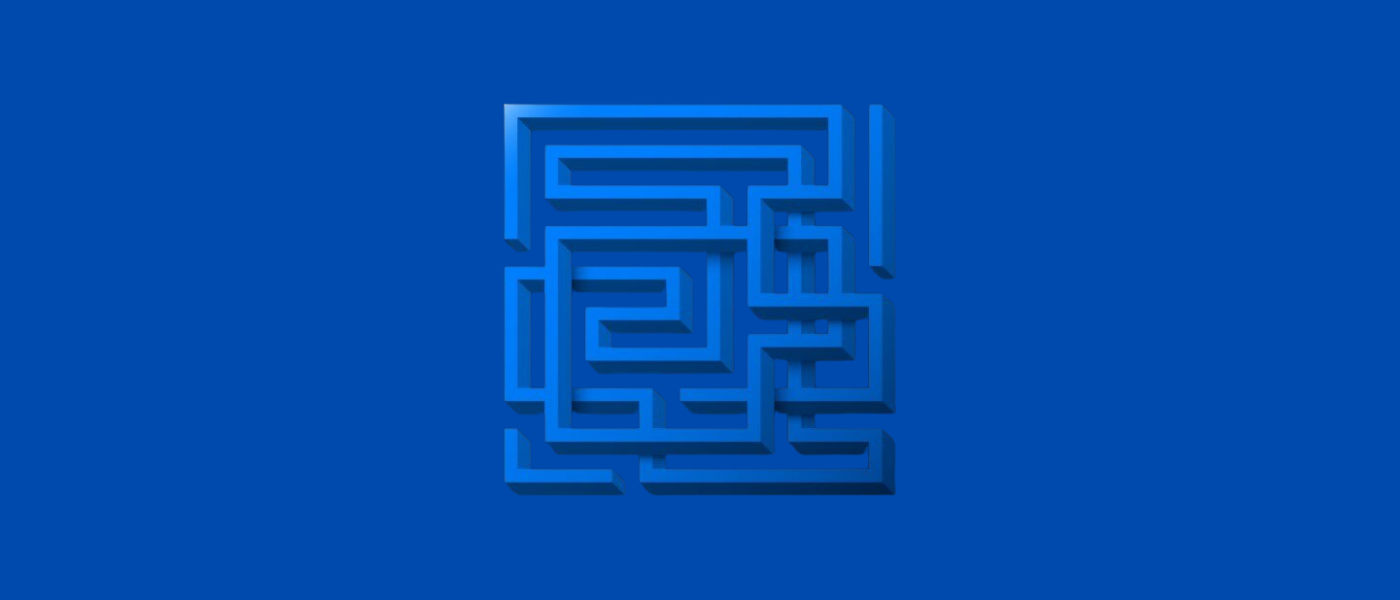The benefits of cross-platform application development have changed the way companies look at developing applications for mobile devices for the better.
Instead of having to support different codebases for iOS and Android, companies nowadays want to make one application that can work on both platforms without any difficulties.
In the fast-paced technology era we line in, Flutter vs React Native vs Xamarin, have emerged as the top frameworks for cross-platform development.
All have their unique pros and cons, However, the right one to use is determined by many technical business and user-experience considerations.
In this blog, we will thoroughly examine these frameworks with a focus on their attributes, performance, and application which will assist business owners and industries in determining which framework is most appropriate to the business.
Deciphering and Understanding These 3 Cross-App Development Platforms
1. Flutter

Flutter is an open-source UI toolkit developed by Google for building flutter applications that are natively compiled for mobile, web, and desktop platforms from a single codebase.
With this, it has developed rapidly since its inception and has positioned itself as one of the biggest players in the cross-platform development ecosystems.
Key Features of Flutter
- Dart Programming Language: Flutter is powered by Dart, which offers just-in-time (JIT) and ahead-of-time (AOT) compilation, ensuring fast performance and smooth development experience.
- Widget-based Architecture: Flutter is entirely based on widgets, allowing businesses to build highly flexible custom UIs.
- Hot Reload: One of Flutter’s standout features is its ability to make real-time changes in the code, which are instantly reflected in the app without restarting the entire process.
- Native-like Performance: By compiling directly to native ARM code, Flutter offers near-native performance, crucial for complex, animation-rich apps.
Advantages of Flutter in Cross-Platform Development
- Fast Development Cycle: The hot reload feature and a large set of pre-built widgets speed up the development process.
- Customizable UI: Flutter provides a rich set of highly customizable widgets, which allows developers to create visually stunning apps with minimal effort.
- Single Codebase for Web and Mobile: With Flutter, you can target mobile, web, and desktop platforms from a single codebase, which is a huge efficiency gain in cross-platform development.
Limitations
- Limited Third-Party Libraries: Although Flutter’s library ecosystem is growing, it is still smaller than React Native’s or Xamarin’s.
- Smaller Talent Pool: As Dart is not as widely used as JavaScript or C#, it can be harder to find developers proficient in Flutter.
Applications Built with Flutter
Google Ads
- Industry: Advertising
- Description: The Google Ads app allows advertisers to manage campaigns, view stats, and control their ad performance from mobile devices, providing a smooth user experience on both iOS and Android.
Alibaba
- Industry: E-commerce
- Description: Alibaba uses Flutter to deliver a high-performance, responsive user experience for their mobile shoppers, handling vast data sets and transactions across devices.
Reflectly
- Industry: Personal Development
- Description: Reflectly, a popular AI-driven journaling app, uses Flutter to provide a beautiful and intuitive user interface, ensuring seamless performance on both Android and iOS platforms.
Hamilton App
- Industry: Entertainment
- Description: The official app for the hit musical “Hamilton” is built with Flutter, providing fans with exclusive content, lottery entry for tickets, and interactive features on both mobile platforms.
eBay Motors App
- Industry: E-commerce/Automotive
- Description: The eBay Motors app uses Flutter to allow users to buy and sell cars or parts, offering a visually engaging and seamless experience with image recognition features.
2. React Native

React Native is a JavaScript framework developed by Facebook that allows you to build mobile apps using React.
With its ability to render mobile UIs via native components, React Native strikes a balance between cross-platform development and native performance.
Key Features of Flutter
- JavaScript and React: React Native leverages the popular JavaScript framework React, allowing developers to write mobile applications using one of the most widely used languages.
- Native Components: React Native uses native components instead of web views, ensuring the application has a native look and feel.
- Live and Hot Reloading: Similar to Flutter, React Native offers live reloading and hot reloading features, which help developers see their changes reflected in real-time.
- Strong Community Support: React Native has a vast ecosystem of libraries, plugins, and third-party integrations, which greatly speed up development.
Advantages of React Native in Cross-Platform App Development
- Familiarity of JavaScript: JavaScript is one of the most popular languages, making it easier to find React Native developers compared to Flutter and Xamarin.
- Large Ecosystem: Thanks to its popularity, React Native has a large collection of libraries and third-party plugins, reducing the need to reinvent the wheel for common functionalities.
- Reusable Code Across Platforms: React Native allows you to share a significant amount of code between iOS and Android, which reduces development time and effort.
Limitations
- Performance Issues: Due to the JavaScript bridge used to communicate with native modules, React Native can have performance bottlenecks, especially in highly complex or graphically demanding applications.
- Requires Native Code for Some Features: While React Native covers a lot of use cases, certain advanced functionalities still require writing native code, which can complicate the development process.
Applications Built with React Native
- Industry: Social Media
- Description: Since React Native was developed by Facebook, it is used extensively within their app for parts of the user interface, providing a consistent experience across both Android and iOS.
React Native
- Industry: Social Media
- Description: Instagram uses React Native to improve its development speed and provide features like post promotions and push notifications on both platforms.
Walmart App
- Industry: E-commerce
- Description: Walmart’s app utilizes React Native for its ability to handle a vast user base, ensuring a smooth and responsive shopping experience on iOS and Android devices.
Airbnb
- Industry: Travel and Hospitality
- Description: Although Airbnb transitioned away from React Native, it was initially used to improve developer efficiency and offer users a unified experience on both platforms.
UberEats
- Industry: Food Delivery
- Description: UberEats uses React Native to deliver a seamless user experience, allowing quick navigation and real-time tracking of food deliveries on both iOS and Android.
3. Xamarin

Xamarin is an open-source platform developed by Microsoft for building modern and performant applications for iOS, Android, and Windows with .NET and C#.
Xamarin offers deep integration with Microsoft tools, making it a Xamarin favored choice for enterprise-level applications.
Key Features of Xamarin
- C# and .NET Framework: Xamarin allows developers to use C# with .NET, which is a powerful language and framework combination with wide enterprise adoption.
- Native-like Performance: Xamarin compiles code directly to native assemblies, ensuring native-level performance for both iOS and Android applications.
- Shared Codebase: Xamarin allows up to 90% of the codebase to be shared across platforms, enabling faster development and reduced maintenance.
- Integration with Microsoft’s Ecosystem: For businesses already invested in Microsoft products such as Visual Studio and Azure, Xamarin offers seamless integration.
Advantages of Xamarin in Cross-Platform Development
- Enterprise-Grade Applications: Xamarin’s deep integration with the Microsoft ecosystem makes it ideal for enterprise applications that need scalability, security, and maintainability.
- High Code Reusability: The high percentage of shared code across platforms makes Xamarin a great option for long-term app maintenance.
- Native API Access: Xamarin provides full access to native APIs, allowing developers to build highly performant, native-like applications.
Limitations
- Heavier Application Size: Apps built with Xamarin tend to be larger than those built with Flutter or React Native.
- Updates Lag: Xamarin sometimes lags in adopting the latest features from iOS and Android, which can slow down feature parity.
Mobile Applications Built with Xamarin
Microsoft Azure Mobile App
- Industry: Cloud Computing
- Description: Xamarin is used to build Microsoft’s Azure mobile app, enabling users to manage their cloud resources, monitor performance, and receive alerts directly from their mobile devices.
Olo
- Industry: Food and Beverage
- Description: Olo is a food delivery platform that helps restaurants manage online orders. Built with Xamarin, it supports both Android and iOS, providing a unified experience for restaurant partners.
Alaska Airlines
- Industry: Aviation
- Description: The Alaska Airlines mobile app, built with Xamarin, allows travelers to book flights, check flight status, manage bookings, and use mobile boarding passes, ensuring a seamless experience across both platforms.
CA Mobile
- Industry: Finance
- Description: CA Technologies uses Xamarin to build mobile apps for financial institutions, allowing users to access banking services, manage accounts, and perform transactions with high security and performance.
Novarum DX
- Industry: Healthcare
- Description: Novarum DX creates diagnostic solutions and uses Xamarin to build mobile apps that turn smartphones into diagnostic devices for health tests, supporting both Android and iOS.
The World Bank App
- Industry: Finance and Development
- Description: Xamarin was used by the World Bank to build its mobile app, providing users with global development data, reports, and statistics, accessible from both Android and iOS devices.
Skulls of the Shogun DX
- Industry: Gaming
- Description: This turn-based strategy game uses Xamarin to support cross-platform development, allowing it to run smoothly on both mobile platforms without compromising on performance or graphics.
Comparison Between Flutter vs React Native vs Xamarin
Performance
- Flutter: Flutter offers near-native performance, ideal for businesses requiring smooth, fast applications with heavy graphics or animations. It ensures a high-quality user experience, crucial for customer retention and app usability across devices.
- React Native: Good for most business apps but can face performance issues with complex, data-heavy apps. This could affect user experience, potentially lowering customer satisfaction in apps with advanced multimedia features.
- Xamarin: Ideal for enterprise-grade apps needing stability and platform-specific integrations. Xamarin’s performance is excellent for businesses requiring high reliability, particularly in mission-critical apps for sectors like finance or healthcare.
Development Experience
- Flutter: Shorter development cycles reduce time-to-market, enabling faster updates and responses to customer feedback. This can offer businesses a competitive advantage in rapidly evolving markets, especially when fast app improvements are needed.
- React Native: Leveraging JavaScript allows access to a larger talent pool, potentially lowering development costs. Businesses already using React for web apps can benefit from a smoother transition and quicker project delivery.
- Xamarin: Best for businesses invested in the Microsoft ecosystem. It offers seamless integration with existing tools, which can lower long-term development costs, particularly in businesses relying on Microsoft’s infrastructure.
UI/UX Customization
- Flutter: Excellent for creating unique, visually rich apps. Ideal for businesses where customer experience and brand differentiation are crucial, such as e-commerce, entertainment, or any consumer-facing industry needing standout app design.
- React Native: Offers enough flexibility for standard apps, suitable for businesses seeking faster delivery over heavy customization. Native components make it a good choice for businesses focused on delivering reliable, user-friendly experiences.
- Xamarin: Suitable for businesses prioritizing functionality over design. Xamarin.Forms allow for shared UIs across platforms, useful for companies needing consistent interfaces across mobile devices without heavy customization.
Support & Ecosystem
- Flutter: Flutter offers strong support but fewer third-party libraries compared to React Native. Suitable for businesses willing to invest in newer, innovative frameworks with growing community resources.
- React Native: JavaScript’s large ecosystem offers extensive support and resources, reducing development risks. Great for businesses prioritizing speed and flexibility. Its mature community provides ample plugins and solutions.
- Xamarin: Backed by Microsoft, it offers strong support for enterprise-level applications. Best for businesses deeply integrated with Microsoft tools. The smaller third-party ecosystem may require businesses to rely more on Microsoft’s resources.
Code Reuse
- Flutter: Enables high code reuse across platforms, including web and desktop, maximizing efficiency for businesses needing consistency across different platforms, resulting in reduced long-term maintenance costs.
- React Native: Around 70-80% code reuse between iOS and Android. Beneficial for businesses looking to lower development costs while maintaining flexibility across mobile platforms without extensive platform-specific customization.
- Xamarin: Offers up to 90% code reuse with Xamarin. Forms are useful for businesses focused on long-term maintenance and cost-efficiency. High code-sharing potential for companies needing functional, consistent apps across devices.
Components
- Flutter: Widget-based architecture with highly customizable components, suitable for businesses needing unique, tailor-made user interfaces across platforms. Perfect for apps where design and UX differentiation are critical to business success.
- React Native: Uses native components, ensuring apps look and feel native on both platforms. Suitable for businesses that need to deliver reliable, intuitive user experiences without extensive customization, balancing performance and simplicity.
- Xamarin: Shared components via Xamarin.Forms allow for faster development but with limited customization. Best for businesses needing uniform functionality across platforms, where performance and reliability are more important than unique UI elements.
Popularity
- Flutter: Rapidly gaining popularity with strong backing from Google. Preferred by businesses focused on innovation, fast-growing startups, and industries that value visually impressive apps with a focus on speed and modern design.
- React Native: Widely popular due to its maturity and extensive JavaScript ecosystem. Favored by companies of all sizes, especially those with existing web applications or a focus on fast time-to-market and broad developer availability.
- Xamarin: Popular among enterprise businesses, especially those already using Microsoft technologies. Best for companies seeking long-term stability, robust app performance, and seamless integration with existing enterprise tools like Azure or Visual Studio.
Choosing the Right Framework for Your Project
Choosing between Flutter vs React Native vs Xamarin depends heavily on your project’s requirements, your team’s skill set, and your business goals. Here are some key considerations:
- If UI/UX is a priority: Flutter is the best option due to its widget-based architecture that offers unparalleled customization.
- If time-to-market is crucial: React Native offers the fastest development cycle with its large ecosystem and JavaScript-based development.
- If enterprise-grade security and scalability are important: Xamarin is ideal for enterprise applications, especially those integrated with the Microsoft ecosystem.
Future of Cross-Platform Development
The advantages of cross-platform development continue to evolve, with each of these frameworks introducing new features and updates regularly.
Flutter has been expanding its reach to desktop and web applications, while React Native is undergoing architectural changes to improve performance.
Xamarin is evolving into .NET MAUI, which promises a more unified approach to cross-platform app development.
Conclusion
The debate between Flutter vs React Native vs Xamarin has no definitive answer—it all depends on your business needs, technical requirements, and long-term vision for your app.
The advantages of cross-platform app development lie in reduced costs, faster development, and the ability to reach a wider audience. Each framework offers unique advantages, and the best choice will depend on the specific nature of your project.
Whether you’re a startup looking for rapid development or an enterprise seeking deep integration with existing systems, there’s a cross-platform solution that’s right for you.