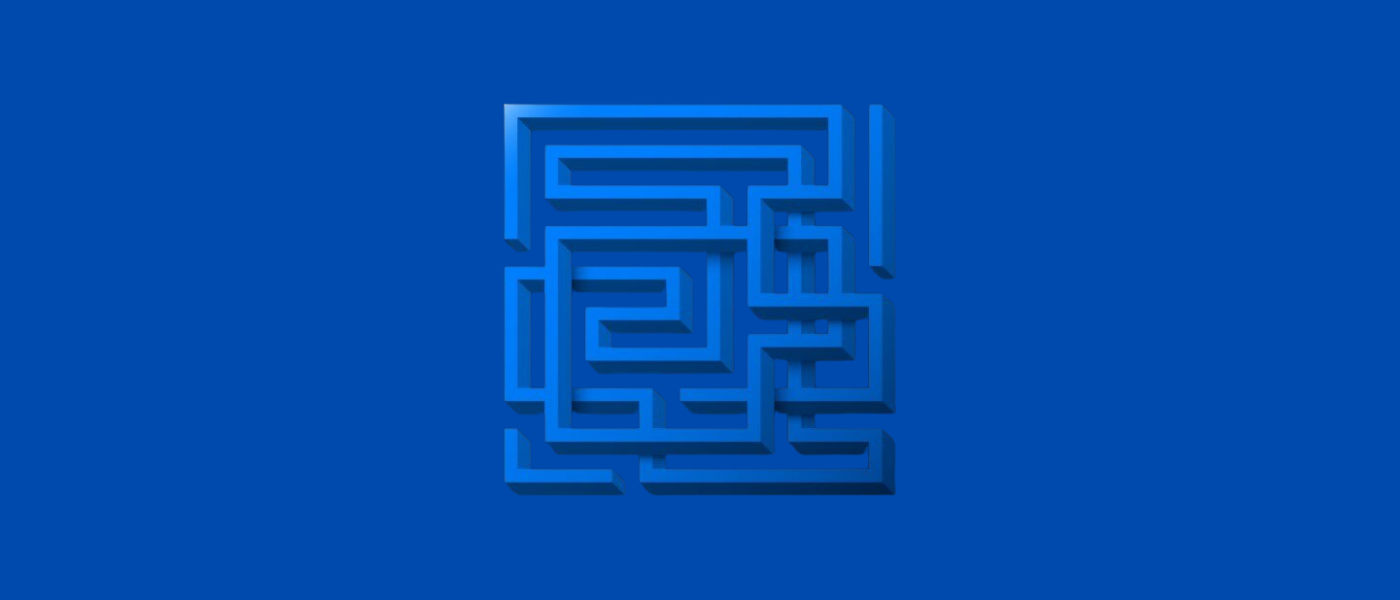We can’t imagine our lives without mobile applications; they have just become a part of our everyday lives. Knowing that we have almost all information and services at our disposal whenever we need them is just amazing.
But with this also, developing apps becomes more diverse as there are multiple technologies and platforms, and it becomes tough to choose the right platforms to build your application on.
The platform you select will influence everything from the development process to the user experience and long-term maintenance.
This guide will help your business navigate the options and select the best one for your project, ensuring a smooth and successful development journey.
What are Platforms for Mobile Applications Development?
A Mobile Application Development Platform (MADP) is a toolkit that developers use to create mobile apps.
Think of it as a set of all the tools and resources needed to build an app, like frameworks, libraries, and services that help in designing, developing, and testing your app.
Whether targeting iOS, Android, or multiple platforms, a MADP simplifies the process, making it easier to bring your app idea to life efficiently and effectively.
Understanding the Need for Platform Selection
When choosing a platform for mobile app development, it’s important to understand why this decision matters so much.
✨Target Audience
First, think about who will be using the app. Consider their demographics—age, gender, income level—as well as their geographical location. These details influence which devices and operating systems the audience prefers.
For instance, if the audience is primarily in the United States, iOS might be a top choice due to its popularity there. In contrast, Android dominates in many other parts of the world.
✨App Complexity
Next, evaluate the complexity of the app. If advanced features, high performance, or a rich user interface are required, it might be best to lean toward native development platforms like Swift for iOS or Kotlin for Android.
These platforms allow full optimization of the app for a specific operating system, providing a smoother and more responsive experience for users.
On the other hand, if the app is relatively simple, a cross-platform tool like Flutter or React Native might be more efficient, enabling development once and deployment across multiple platforms.
✨Budget and Timeline
Budget and time are always critical considerations. Developing apps for multiple platforms separately can be costly and time-consuming.
Cross-platform solutions can help reduce both development time and costs by to write code once and run it everywhere.
However, be mindful that while cross-platform development is cost-effective upfront, it may come with limitations in terms of performance or access to specific device features.
✨Scalability and Maintenance
Finally, think long-term. An app will need updates, new features, and possibly expansion to other platforms as it grows. Choosing a platform that supports scalability and is easy to maintain is crucial.
Platforms like Xamarin or Ionic provide solid support for long-term maintenance, offering tools that make updating an app straightforward, ensuring it stays current and functional as technology evolves.
Native vs. Cross-Platform Development
✨Native Development
✅Advantages: Native development enables the creation of highly optimized apps that fully utilize the platform’s specific features, such as the camera, GPS, and push notifications.
The performance is typically superior, with smooth interactions and faster load times.
Additionally, native apps can provide a better user experience by adhering to the design guidelines of each platform, making them feel more intuitive to users.
❎Limitations: The primary downside is cost and time. Developing separate apps for iOS and Android requires maintaining two different codebases, which can be resource-intensive.
It also necessitates a more specialized skill set, as proficiency in multiple programming languages, such as Swift for iOS and Kotlin for Android, is required.
When to Choose Native Development: Native development is ideal when an app demands high performance, needs access to specific platform features, or aims to deliver a highly polished user experience.
If an audience is split between iOS and Android, and you have the resources, native development is the way to go.
✨Cross-Platform Development
✅Advantages: Cross-platform development enables the creation of a single app that runs on both iOS and Android using one codebase.
This approach can significantly reduce development time and costs, as it essentially involves developing one app for two platforms.
Tools like Flutter and React Native allow for near-native performance while reaching a broader audience more quickly.
❎Limitations: Cross-platform apps may not always perform as smoothly as native apps, particularly for complex applications requiring intensive use of device features.
Additionally, there may be limitations in accessing the latest platform-specific features or deeply integrating with the device’s hardware.
When to Choose Cross-Platform Development: This approach is ideal for apps that need to reach a wide audience quickly, particularly if the app is relatively simple or doesn’t rely heavily on platform-specific features.
It’s also a smart choice when working with limited time or budget, allowing to maximize your resources while still delivering a functional and attractive app.

Best Platforms for Mobile App Development
✨Platform 1: Swift (iOS)
Swift is Apple’s primary language for iOS development, designed with a future-focused approach. It is both powerful and approachable, offering modern features that enhance coding speed and safety.
The language is optimized to take full advantage of Apple’s hardware, ensuring smooth performance. Swift’s adaptability to new technologies makes it the preferred choice for developing high-performance apps that look and feel natural on iOS devices.
✷Key Features:
- High performance optimized for Apple devices
- Easy-to-read, modern syntax
- Seamless integration with Xcode
- Strong performance and safety features
- Extensive Apple support and documentation
Mobile App Examples: Popular apps like Airbnb, LinkedIn, and Lyft are built using Swift, ensuring they perform optimally on iOS devices.

✨Platform 2: Kotlin (Android)
Kotlin is a modern, statically typed programming language that’s become a go-to choice for Android development, and for good reason. Kotlin makes the app development process, it can help write minimum codes while accomplishing more.
Kotlin is completely interoperable with Java, which makes it easy to introduce into existing projects. With Google, strong support for Kotlin has made it slandered for Android development.
✷Key Features:
- Full interoperability with Java
- Concise and expressive syntax
- Enhanced productivity and reduced boilerplate code
- Integrated with Android Studio
- Strong community support
Mobile App Examples: Pinterest, Trello, and Evernote are standout examples of what Kotlin can do in the Android ecosystem.
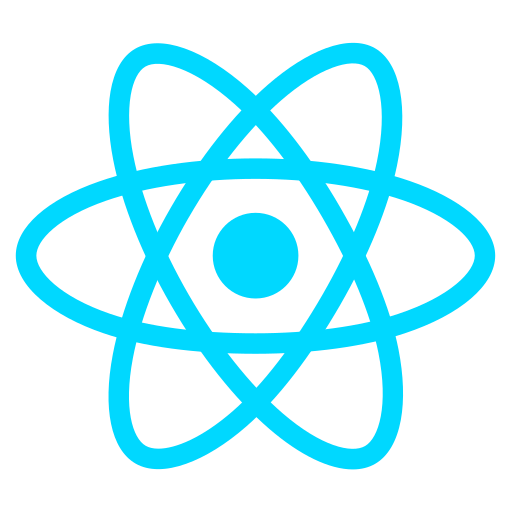
✨Platform 3: React Native
React Native is one of the platforms that can work on both Android and iOS and it doesn’t compromise on the quality.
React Native is one of the is one of the leading programming languages which is developed on Facebook, React Native allowing to write a singular codebase that runs on both platforms.
Making it stand out is the ability to reuse components, ensuring consistency and speeding up the development process.
✷Key Features:
- Single codebase for iOS and Android
- Reusable components
- Live reload for quick iteration
- Strong community and third-party library support
- Integration with native code if needed
Mobile App Examples: Facebook, Instagram, and Airbnb have all utilized React Native to maintain consistent user experiences across platforms.
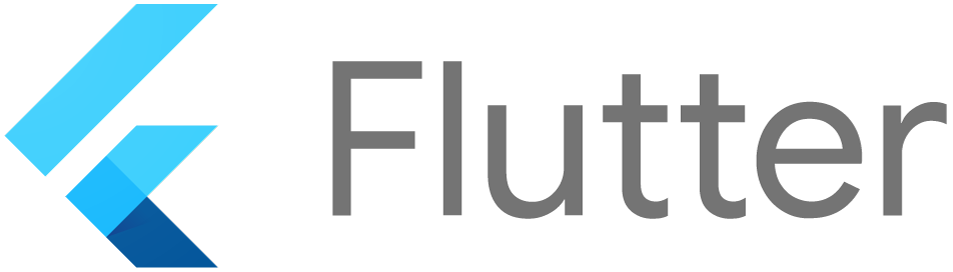
✨Platform 4: Flutter
Flutter, Google’s UI kit, is a good choice for developers who want to make natively compiled apps from one set of code.
The thing that’s good about Flutter is that the whole development procedure is significantly hastened by the hot reload function.
Flutter has an extensive selection of customizable widgets where you can create these wonderful-looking apps keeping in mind how smoothly they execute as well, for all desired situations across mobile, web, and desktop scenarios for high-quality applications.
Flutter can be tailored to any situation while providing performance and design quality based on the needs of your applications.
If you are searching for the best website development. You can reach us out, We’ve experience working on all web development platforms.
✷Key Features:
- Hot reload for rapid development
- Rich set of customizable widgets
- High-performance rendering engine
- Single codebase for multiple platforms
- Strong community and support from Google
Mobile App Examples: Apps like Google Ads, Alibaba, and Reflectly are prime examples of Flutter’s capabilities.

✨Platform 5: Xamarin
Xamarin is a strong choice for cross-platform development, particularly for those familiar with the Microsoft infrastructure.
Xamarin allows for the creation of applications with a native style while saving significant time on coding.
It enables the development of high-performance mobile apps, such as communication, social media, and conferencing applications.
Additionally, Xamarin supports the use of open-source projects or the development of custom plugins directly from Android, iOS, or Windows (UWP) projects.
✷Key Features:
- Shared codebase for multiple platforms
- Integration with Visual Studio
- Access to native APIs
- Strong support from Microsoft
- Extensive library support
Mobile App Examples: Apps like Olo, The World Bank, and Insightly have been developed using Xamarin, demonstrating its capability in enterprise environments.

✨Platform 6: PhoneGap/Cordova
PhoneGap (also called Apache Cordova) can produce smartphone tools with normal web technologies such as HTML, CSS, and JavaScript.
It is the suggested tool for people who wish for an easy, affordable tool to publish cross-platform cells
This can’t function as well as native, but it is excellent to get apps created that do not rely heavily on distinct device functions.
✷Key Features:
- Uses standard web technologies (HTML, CSS, JavaScript)
- Access to native device features through plugins
- Cross-platform compatibility
- Large plugin library
- Open-source with a strong community
Mobile App Examples: Wikipedia, FanReact, and TripCase are built using PhoneGap, highlighting its flexibility for web-based mobile applications.

✨Platform 7: Ionic
Ionic is an open-source framework for devs to make cross-platform apps. Web techs like HTML, CSS, and JS are used to make these hybrid apps.
Ionic is highly effective for developing cross-platform apps with a single codebase, ensuring consistent appearance across all devices.
Ionix is built on Angular, it provides a solid foundation for creating feature-rich applications that maintain a uniform look and feel across platforms.
✷Key Features:
- Built on Angular
- Extensive library of pre-built components
- Cross-platform compatibility
- Integration with Cordova plugins
- Strong community and third-party support
Mobile App Examples: Sworkit, MarketWatch, and JustWatch have been built using Ionic, showcasing its versatility and performance.
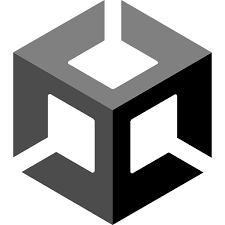
✨Platform 8: Unity
Unity is renowned for game development but is also highly effective for creating non-game apps, especially those requiring complex graphics or AR/VR capabilities.
Unity is a powerful engine, particularly suited for projects where the visual experience is the main focus, enabling hyper-realistic and immersive applications.
It is highly adaptable, supporting numerous platforms and allowing for broad distribution with minimal changes.
With its extensive asset store and strong community support, Unity is a robust choice for those aiming to push the boundaries of app development.
✷Key Features:
- Advanced 2D and 3D graphics engine
- Cross-platform support
- Extensive asset store
- Strong community and support
- Ideal for AR/VR development
Mobile App Examples: Pokémon GO, Monument Valley, and Angry Birds 2 are all developed using Unity, highlighting its capability to create visually stunning applications.

✨Platform 9: Apache Flex
Apache Flex is a highly dynamic platform to create rich internet applications (RIAs) that work not only on multiple devices but in browsers as well.
It is especially helpful in creating applications with multimedia-rich content, as it allows for managing complex interactions and heavy data usage.
The incorporation of Adobe AIR makes it even more capable of producing rich, appealing user experiences.
✷Key Features:
- Strong support for multimedia content
- Cross-platform capabilities
- Integration with Adobe AIR
- Extensive component library
- Open-source with a supportive community
Mobile App Examples: Enterprise applications, particularly those requiring complex multimedia integration, often use Apache Flex, though specific app examples are less commonly highlighted.

✨Platform 10: Sencha
Sencha is a powerful platform for building universal web applications, particularly suited for developing complex and data-intensive apps.
It is highly effective in scenarios requiring high-performance UI components.
With strong data management capabilities and support across all platforms, Sencha is a strong competitor for enterprise-level applications.
Its focus on creating a uniform user experience ensures that the app looks and functions consistently across devices and platforms.
✷Key Features:
- High-performance UI components
- Robust data management capabilities
- Cross-platform support
- Integration with existing enterprise systems
- Strong support and extensive documentation
Mobile App Examples: Financial sector applications, such as trading platforms and data management tools, often leverage Sencha for its high-performance UI components.

✨Platform 11: Mendix
Mendix is one of the easiest application-building platforms as it allows the users to code even using low and simple methods now.
It is highly beneficial in enterprise-level applications where quick development and deployment are needed.
Mendix’s easy-to-use interface and pre-built templates are the key reasons why companies prefer it to get to market fast with no compromises on quality.
The platform integrates various databases and APIs which means that it can perform complex business processes but remains scalable and secure.
✷Key Features:
- Low-code development environment
- Drag-and-drop interface
- Integration with various databases and APIs
- Strong focus on enterprise needs
- Scalable and secure
Mobile App Examples: Applications in industries like manufacturing and logistics often use Mendix for rapid development, including Siemens’ EnergyIP Meter Data Management and Boston Consulting Group’s client portals.

✨Platform 12: BuildFire
BuildFire is a strong, adaptable, and user-friendly platform that aims to ease the process of mobile app development.
It allows everyone to work even when possessing just limited technical knowledge.
BuildFire is very efficient specifically for small-scale businesses and start-ups that are willing to develop an application at a professional level but lack good coding skills.
The drag-and-drop system enables rapid development, while the modular design allows for easy plugin installation to add extensions.
✷Key Features:
- Intuitive drag-and-drop interface
- Extensive plugin marketplace
- Customization options
- Cross-platform support
- Strong customer support
Mobile App Examples: BuildFire is commonly used by small businesses and startups, such as those in the fitness industry (e.g., VFS Global Fitness), and event management apps like EWR Travel Guide.

✨Platform 13: Swiftic
Swiftic is a mobile app development platform that empowers businesses to create applications without using any coding knowledge.
The platform is especially popular among small businesses that do not have the budget to hire developers to create an app.
Swiftic is often recommended for those seeking a straightforward approach to bringing their app idea to life without delving into coding.
With its app creator, marketing tools, and highly personalized templates, it is an excellent option for entrepreneurs and small business owners.
✷Key Features:
- User-friendly app builder
- Integrated marketing tools
- Customizable templates
- Easy-to-use interface
- Cost-effective for small businesses
Mobile App Examples: Local restaurants, small retail stores, and service providers often use Swiftic for their mobile apps, such as Boca Raton’s Farmers Table and Caffe Napoli.

✨Platform 14: .NET MAUI
.NET MAUI (Multi-platform App UI) is Microsoft’s newest C-based framework for developing cross-platform apps.
It provides developers with the opportunity to build applications that run on iOS, Android, macOS, and Windows from a singular codebase.
.NET MAUI’s smooth integration with Visual Studio and is capable of delivering native performance across all platforms.
.NET MAUI is conceived for the future, catering to modern app development needs. In addition, it is focused on scalability and long-term maintenance.
✷Key Features:
- Single codebase for multiple platforms
- Integration with Visual Studio
- Access to native device features
- Strong support from Microsoft
- Future-proof with continuous updates
Mobile App Examples: Enterprise-level apps and business applications, like those used by Shell and Siemens, are increasingly adopting .NET MAUI for cross-platform development.
How to Choose the Right Platform?
When choosing the right platform for your mobile app, it’s important to align your project’s needs with the strengths of each platform.
Assess Your Project Requirements
Start by assessing your app’s specific requirements, such as the complexity, target audience, and required features. Match these with platforms that excel in these areas.
Consider Future Growth
Next, consider future growth—think about scalability and potential limitations as your app evolves. Platforms that support easy updates and expansions are vital.
Evaluate Community and Support:
Evaluate the community and support available for each platform; a strong, active community can provide valuable resources and help.
Test and Experiment
Finally, don’t hesitate to test and experiment with a few platforms. Sometimes, a hands-on trial is the best way to see which platform truly fits your project’s goals.
Conclusion
Choosing the right platform for your business app is a strategic decision that greatly influences its future success.
By understanding your app’s needs, target audience, and growth goals, you can evaluate platforms effectively and build a standout user experience. While it may seem challenging, investing time in this decision will pay off in the long run.
Frequently Asked Questions
Q: What factors should I consider when choosing a platform for mobile app development?
A: Consider your target audience, app features, budget, development timeline, and platform-specific guidelines.
Q: Should I develop for iOS, Android, or both?
A: If your audience is evenly split, consider both. If your budget or timeline is limited, prioritize the platform most used by your target market.
Q: What’s the difference between native and cross-platform development?
A: Native development builds apps specifically for one platform (iOS or Android) for better performance. Cross-platform development allows one app for multiple platforms, saving time and cost.
Q: How do budget and time constraints influence platform choice?
A: Cross-platform frameworks like Flutter and React Native help save both time and cost, while native development may be more expensive but better for advanced features.
Q: Can I start with one platform and expand later?
A: Yes, starting with one platform (iOS or Android) to test the market is common. You can expand based on feedback and demand.