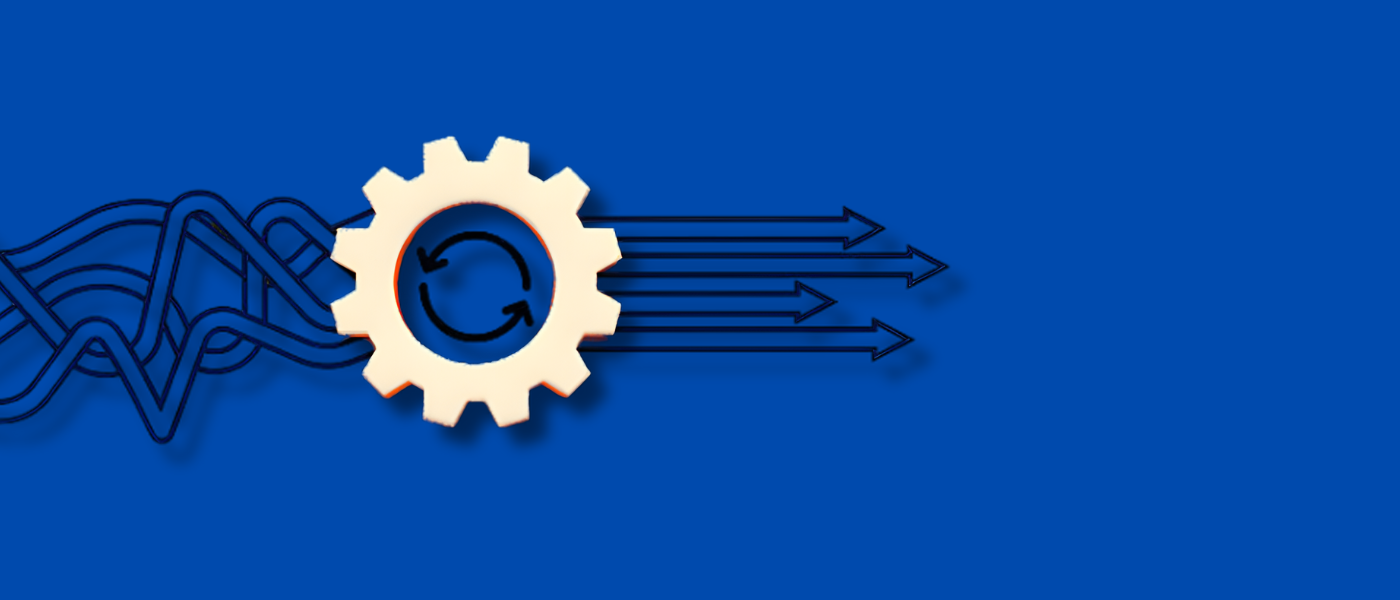The impact of artificial intelligence in the development of mobile applications is undeniable and has provided businesses with unique ways of creating more clever, faster, and efficient Android applications.
As organizations seek to remain competitive, incorporating AI tools for Android app development can greatly improve app development processes, minimize costs, and increase the user satisfaction index.
Many great AI tools are available for business today, from AI productivity tools designed for making sketches to machine learning for mobile applications.
Whether you’re looking to build an app Android style or enhance existing applications of machine learning, let us review the list of the top 11 tools enabling Android app development for businesses more efficiently than ever.
Understanding AI in Mobile Development
Before diving into the tools, it’s important to understand what is the artificial intelligence app ecosystem.
Artificial intelligence app development services have transformed how we approach mobile development, offering solutions ranging from facial recognition photo app capabilities to advanced natural language processing features.
These AI application development services are revolutionizing how developers create smarter, more intuitive applications.
Top AI Tools Revolutionizing Mobile App Development in 2025
1. GitHub Copilot
GitHub Copilot is a tool used to assist with coding while powered with AI that was developed by GitHub in conjunction with OpenAI.
It is capable of integrating seamlessly with popular code editors to suggest code snippets, fill in missing parts of code, and even suggest entire blocks of code.
As one of the best AI tools for business productivity, it’s become essential for AI product development.For businesses working with an AI software development company in USA, GitHub Copilot can considerably shorten the timelines within which software products are developed, minimize defects in the code produced, and improve general productivity, enabling the teams to spend more time on enhancing features rather than on tedious coding exercises.
Key Features:
- AI-based code suggestions for easy Android programming.
- Multi-language support for programming an Android app.
- Context-aware code completion.
- Seamless integration with Visual Studio Code and other Android app dev tools.
| Pros | Cons |
|
1. Speeds up development with automated code suggestions.
2. Reduces common bugs and coding errors.
3. Works across multiple programming languages.
4. Integrates easily with existing developer workflows.
|
1. Sometimes, it provides inaccurate or inefficient code.
2. Dependent on context, so suggestions may be off-target.
3. Works across multiple programming languages.
4. Integrates easily with existing developer workflows.
|
- Pricing: Free for students, paid plans starting at $10/month.
2. CoreML
CoreML is Apple’s machine learning framework that allows developers to integrate powerful machine learning models into their applications.
While primarily designed for iOS, CoreML’s models can be adapted for Android with some effort, making it valuable for machine learning business applications.
For businesses focused on AI-driven mobile apps and artificial intelligence development solutions, CoreML provides a robust solution for on-device processing, enabling smooth and responsive app experiences without the need for expert cloud computing.
Key Features:
- On-device machine learning inference.
- Supports multiple ML models for object identifying app features.
- Optimized for performance and speed.
- Low-latency predictions.
| Pros | Cons |
|
1. Provides real-time, on-device machine learning capabilities.
2. Avoids cloud-related latency and privacy concerns.
3. Optimized for efficiency and performance on mobile devices.
4. Can handle tasks like image recognition, NLP, and more.
|
1. Limited to iOS without significant adaptation for Android.
2. Requires technical expertise to implement.
3. Compatibility issues when migrating models to Android.
4. Fewer community resources compared to other ML tools.
|
- Pricing: Free.
3. PyTorch
PyTorch is an open-source deep learning framework that allows the use of dynamic computation graphs. It’s widely adopted in building sophisticated AI models and is a favorite among artificial intelligence software development teams.
Its versatility, along with its simplicity of use, has become the primary reason why it is so popular among both scholars and practitioners of deep learning.
For businesses aiming to improve their Android applications with sophisticated ML models, including app that identifies items in pictures functionality, PyTorch provides ample room for research and deployment.
It’s particularly useful for creating logo identification app features and other visual recognition capabilities.
Key Features:
- Dynamic computation graphs for flexible AI-driven production feasibility analysis.
- Extensive library of pre-built models.
- Easy model deployment to mobile platforms via tools to make Android apps.
- Strong support for research and experimentation.
| Pros | Cons |
|
1. Highly flexible and suitable for a wide range of machine learning tasks.
2. Dynamic computation allows for easy debugging.
3. Growing community with strong resources and libraries.
4. Easy integration into Android apps through PyTorch Mobile.
|
1. Steep learning curve for beginners.
2. Requires manual optimization for mobile performance.
3. Deployment to mobile platforms can be complex.
4. Fewer built-in tools for Android-specific use cases compared to TensorFlow.
|
- Pricing: Free.
4. Mintlify
Mintlify is an AI-based documentation tool that helps developers create comprehensive documentation directly from their code. This tool exemplifies how AI productivity tools market solutions are evolving to support developers.
By automatically generating descriptive comments, Mintlify saves businesses time and effort while ensuring that codebases remain well-documented.
This tool is especially useful for teams working on large-scale Android applications with the best Android development company, where maintaining consistent and clear documentation is crucial.
Key Features:
- AI-generated code documentation for Android programming apps.
- Automatic updates as code evolves.
- Supports multiple programming languages, including Python mobile app development.
- Integrates with popular code editors and app development tools Android.
| Pros | Cons |
|
1. Saves time by automating the documentation process.
2. Improves code readability and maintainability.
3. Supports multiple programming languages.
4. Reduces the risk of missing or outdated documentation.
|
1. May miss edge cases or nuances in complex code.
2. Requires manual adjustment for highly specific details.
3. Limited customization options for documentation style.
4. Relatively new, so support and features are still evolving.
|
- Pricing: Free version available, paid plans start at $15/month.
5. ML Kit
ML Kit is Google’s machine learning SDK for mobile apps, offering pre-built models for common use cases like face detection, text recognition, and barcode scanning.
It’s one of the essential Android app tools for developers looking to implement free face recognition app for Android features.
For businesses developing Android apps that require basic machine learning functionalities, including free face scan app capabilities or receipt scanning for loyalty programs, ML Kit provides a user-friendly, out-of-the-box solution that integrates seamlessly with Firebase, offering both on-device and cloud-based ML capabilities.
Key Features:
- Pre-built machine learning models for a face recognition app for photos.
- On-device and cloud-based support.
- Integrates with Firebase for cloud computing app development.
- Custom model deployment capabilities for an app for identifying objects.
| Pros | Cons |
|
1. Easy to use for developers of all skill levels.
2. Offers both on-device and cloud-based ML models.
3. Supports a wide range of common machine learning tasks.
4. Fully integrated with Google’s Firebase platform.
|
1. Limited customization of pre-built models.
2. Cloud-based components can incur additional costs.
3. Best suited for simpler machine learning tasks.
4. May require additional setup for complex use cases.
|
- Pricing: Free with Firebase, costs apply for cloud usage.
6. OpenCV
OpenCV is an open-source library designed for computer vision tasks, offering a range of tools for image processing, object detection, and video analysis.
It’s a powerful tool for businesses looking to integrate advanced visual processing into their Android apps, including better Android camera functionality and an app to find items from picture features.
OpenCV’s flexibility and extensive library make it a top choice for tasks that involve real-time image and video manipulation, perfect for creating what celebrity do I look like photo upload applications or logo identifier app functionality.
Key Features:
- Image and video processing for a photo app with face recognition.
- Object detection and tracking.
- Large selection of pre-built algorithms.
- Cross-platform support for tools Android development.
| Pros | Cons |
|
1. Extensive library of computer vision algorithms.
2. Supports real-time image and video analysis.
3. Highly customizable for specific use cases.
4. Cross-platform support, including Android.
|
1. Requires expertise in computer vision.
2. Performance optimization on mobile can be challenging.
3. Not ideal for beginners due to its complexity.
4. Some algorithms may be too resource-intensive for mobile devices.
|
- Pricing: Free.
7. ChatGPT
ChatGPT is a conversational AI model that has been created by OpenAI with the purpose of efficient comprehension and synthesis of natural language.
As part of NLP development services, the incorporation of ChatGPT in advanced Android applications helps businesses in creating more interactive chatbots, virtual assistants, or even customer support systems through chatbot development service providers.
Its knack for having human-like conversations allows it to be an efficient tool for companies that wish to improve user engagement in their mobile applications.
Understanding what is speech recognition and implementing it effectively makes ChatGPT valuable for whisper messaging app development and other voice-enabled features.
Key Features:
- Natural language understanding with advanced steps in natural language processing.
- Text generation for conversations.
- Context-aware responses for the best janitor AI bots.
- API integration for easy deployment.
| Pros | Cons |
|
1. Simplifies the creation of conversational AI for Android apps.
2. Delivers highly accurate, context-aware responses.
3. Flexible and adaptable to different use cases.
4. Easy to integrate using OpenAI’s API.
|
1. Can struggle with maintaining context in long conversations.
2. Requires a paid subscription for large-scale use.
3. Dependent on internet connectivity for cloud processing.
4. May need fine-tuning for industry-specific applications.
|
- Pricing: Free for limited use, paid API pricing based on usage.
8. Uizard
Uizard is a design platform that employs artificial intelligence to help companies streamline the process of designing UI/UX mockups with little or no design skills. It’s an excellent example of good app UI design tools that leverage AI.
Through transforming wireframes to clickable prototypes, Uizard enables businesses to actualize their ideas for an Android app within a shorter time frame.
This is a perfect tool for the product teams, where one has to design app interfaces and get first hand feedback from other stakeholders, whether working on a smart watch app for Android interfaces or traditional mobile apps.
Key Features:
- AI-powered wireframe to prototype conversion.
- Intuitive drag-and-drop interface for an app for smartwatch design.
- Supports collaboration across teams.
- Exports to popular design and development tools.
| Pros | Cons |
|
1. Fast and easy UI/UX design without coding knowledge.
2. Great for early-stage prototypes and MVPs.
3. Simplifies collaboration between designers and developers.
4. Supports quick iterations and feedback loops.
|
1. Limited advanced design capabilities.
2. Not ideal for complex or high-fidelity designs.
3. Does not integrate directly with Android Studio.
4. Can feel restrictive for professional designers.
|
- Pricing: Free for basic features, premium plans start at $12/month.
9. Visily
Visily is an AI-driven wireframing tool that allows businesses to quickly transform ideas into high-quality prototypes.
It’s specifically designed for non-designers, making it accessible for anyone involved in the app development process, including those working on Android smartwatch apps or gaming technology interfaces.
For Android app development teams, Visily provides a fast and easy way to create and test app interfaces before moving on to development, supporting the new technology trend in rapid prototyping.
Key Features:
- AI-powered wireframe generation.
- Drag-and-drop interface for easy prototyping.
- Collaboration features for team input.
- Exports to various design tools and formats.
| Pros | Cons |
|
1. Simplifies wireframing for non-designers.
2. Speeds up the design process with AI assistance.
3. Encourages collaboration and feedback from multiple stakeholders.
4. Great for early-stage concept testing.
|
1. Limited customization for advanced design needs.
2. Not suitable for high-fidelity UI designs.
3. Export options can be restrictive.
4. Lacks integration with Android-specific design tools.
|
- Pricing: Free version available, paid plans start at $20/month.
10. SpellBox AI
SpellBox AI is a coding assistant designed to help developers find solutions to specific coding challenges.
For businesses, SpellBox AI can speed up the Android app development process by providing instant solutions and suggestions, helping developers troubleshoot issues faster.
It’s one of the best programming app for android tools available.
It’s particularly useful for small teams or startups where rapid development and quick bug fixes are essential, especially when working with Swift development company partners or managing cross-platform projects.
Key Features:
- AI-powered code suggestion tool.
- Helps solve coding issues in real-time.
- Supports multiple programming languages.
- Provides explanations and solutions for errors.
| Pros | Cons |
|
1. Speeds up problem-solving and debugging processes.
2. Offers relevant code snippets and solutions.
3. Great for learning and exploring new code patterns.
4. Saves time in searching for documentation or online help.
|
1. Suggestions may not always be accurate.
2. Limited advanced customization options.
3. Requires an internet connection for real-time help.
4. Relatively new, so some features may feel underdeveloped.
|
- Pricing: Free trial available, $5/month for premium version.
11. TensorFlow
TensorFlow is Google’s open-source machine learning framework, and its mobile version, TensorFlow Lite, allows businesses to integrate advanced AI functionalities into Android apps.
As one of the top AI tools March 2025, TensorFlow supports a wide range of use cases, from image classification to natural language processing, making it an essential tool for any business looking to deploy machine learning models on Android.
Key Features:
- Powerful machine learning library.
- TensorFlow Lite for mobile optimization.
- Extensive community and pre-trained models.
- Supports cross-platform deployment.
| Pros | Cons |
|
1. Robust support for machine learning on mobile devices.
2. Large community with a wealth of tutorials and resources.
3. TensorFlow Lite is optimized for mobile performance.
4. Suitable for both research and production use cases.
|
1. Steep learning curve for beginners.
2. Can be resource-intensive on mobile devices.
3. Requires optimization for low-power environments.
4. Some models may be difficult to deploy without extensive fine-tuning.
|
- Pricing: Free.
Emerging Technologies and Trends
The landscape of AI tools continues to evolve with tech innovations shaping the future of mobile development.
From augmented reality quiz app development to p2p QR code implementations, developers are finding new ways to integrate AI into everyday applications.
Companies like Infonovus Tech Mobile Applications and Revol Technology are pushing boundaries in mobile AI development.
San Francisco high tech companies and powerhouse tech firms are investing heavily in these tools, recognizing their potential to transform the mobile app ecosystem.
For developers interested in staying updated with the latest trends, subscribing to an Android developer newsletter can provide valuable insights into emerging tools and techniques.
Additionally, exploring natural language processing grants 2025 opportunities can help fund innovative AI projects.
Security and Privacy Considerations
When implementing AI features like send anonymous Facebook message functionality or developing apps with facial recognition, it’s crucial to consider privacy implications.
Modern AI tools must balance functionality with user privacy, especially when dealing with sensitive features like biometric data or personal information.
Takeaway
These 11 advanced applications can help you in developing Android and iOS applications for businesses in a smarter more efficient and user friendly manner.
If you want to shorten the whole process, add some machine learning to the app, or improve its appearance with these tools, then everything is very powerful, saving time and money and raising the standard of quality of Android applications.
Using these tools in your application puts you in a position with the competition and enables you to provide advanced mobile experiences to your users.
Frequently Asked Questions
1. What are the benefits of using AI tools in Android app development?
AI tools in Android app development help automate repetitive tasks, enhance user experiences with personalized recommendations, improve app performance, and enable advanced features like voice recognition, image processing, and natural language understanding.
These AI productivity tools streamline the development process and allow developers to integrate intelligent capabilities without building complex algorithms from scratch.
2. Which AI tools are best for Android app development?
Some of the top AI tools for Android app development include TensorFlow Lite, IBM Watson, Dialogflow, Microsoft Azure AI, and Google ML Kit.
These tools provide a range of functionalities, from machine learning model deployment to voice and chatbot integration, helping developers create smarter, more responsive apps.
The choice depends on your specific needs, whether you’re building a photo face recognition app or implementing machine learning business applications.
3. Do I need coding expertise to use AI tools in Android development?
While some AI tools are designed for non-developers and offer drag-and-drop interfaces, most AI tools for Android app development require some level of coding expertise.
Developers will typically need to understand how to integrate APIs, optimize performance, and deploy machine learning models effectively within an Android environment.
However, tools for easy Android programming are making it more accessible for beginners.
4. How do AI tools improve app UI/UX design?
AI tools enhance good app UI design by analyzing user behavior patterns, predicting user preferences, and automatically generating design suggestions. They can help create more intuitive interfaces, optimize layouts for different screen sizes including Android smartwatch apps, and even suggest color schemes and typography that improve user engagement.
5. What’s the difference between on-device and cloud-based AI processing?
On-device AI processing runs machine learning models directly on the user’s device, offering faster response times and better privacy. Cloud-based AI processing leverages expert cloud computing resources for more complex computations but requires internet connectivity.
The choice depends on your app’s requirements and whether you’re building features like a free face recognition app for Android that needs real-time processing.
6. Can I integrate multiple AI tools in a single Android app?
Yes, you can combine multiple Android app dev tools in a single application. For example, you might use ML Kit for facial recognition photo app features, TensorFlow for custom machine learning models, and ChatGPT for conversational interfaces.
The key is ensuring proper integration and managing resource usage effectively.
7. What are the costs associated with AI tool implementation?
Costs vary significantly depending on the tools chosen. While many tools like TensorFlow and OpenCV are free, cloud-based services and API usage (like ChatGPT or cloud ML services) typically have usage-based pricing.
When working with an AI software development company in USA, factor in both tool costs and development time.
8. How do I choose the right AI tool for my Android app project?
Consider your project requirements, technical expertise, budget, and scalability needs. For simple features like app that identifies items in picture, pre-built solutions like ML Kit might suffice.
For complex artificial intelligence development solutions, frameworks like TensorFlow or PyTorch offer more flexibility. Evaluate each tool against your specific use case.
9. What are the latest trends in AI for mobile app development?
Current trends include edge AI computing, federated learning for privacy-preserving ML, multimodal AI combining vision and language, and augmented reality quiz app development.
The new technology trend also includes more sophisticated NLP development services and real-time AI processing capabilities.
10. How can small businesses leverage AI tools effectively?
Small businesses can start with free or low-cost AI application development services and gradually scale up.
Focus on specific features that provide immediate value, such as implementing a chatbot development service for customer support or adding receipt scanning for loyalty programs. Many best AI tools for business productivity offer free tiers perfect for startups.