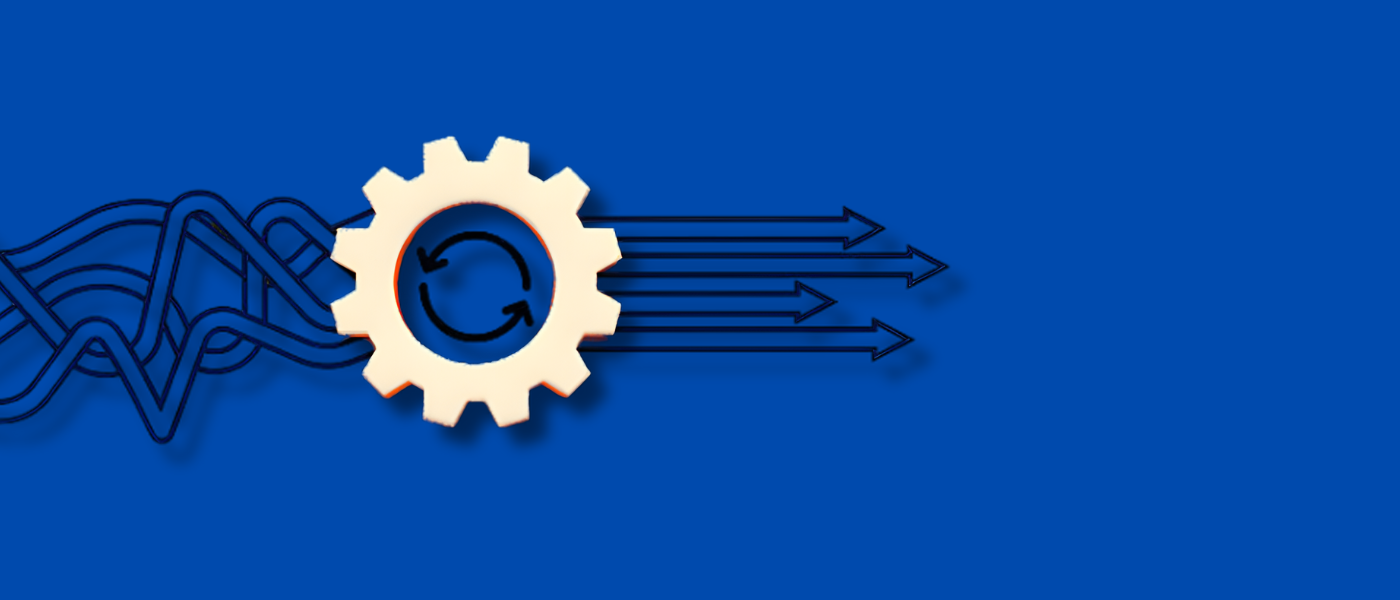Introduction
With more than 200 million monthly active users, Discord has managed to revolutionize communication by creating a dynamic platform for chatting, gaming, and collaboration.
Yet as its popularity grows, users begin to consider other apps like Discord, which could suit their needs better.
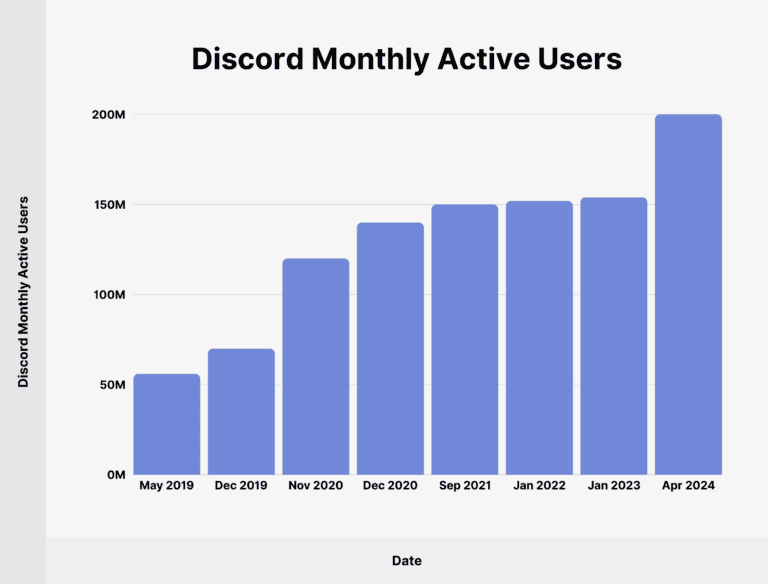
In its exemplary success story, Discord had raised a total of $995.41 million in funding, $500 million from the latest funding round alone, apart from generating $600 million in annual revenues. Still, these numbers indicate that Discord may not be the prime platform for even a fraction of users.

In fact, whether to collaborate on jobs, talk through voice apps, or prefer simplified communication solutions, the demand for discord alternatives is increasing.
People search for platforms that are giving them what they are looking for in gaming, socializing, or work environments.
In this blog, we’ll explore 25 apps like Discord to find your ideal Discord alternative. If you are planning to develop an app like Discord, our development services guide you every step of the way.

Let us look at the best alternatives to find the best apps like Discord to be used in 2025!
List of 25 Apps Like Discord to Explore in 2025
- Lark
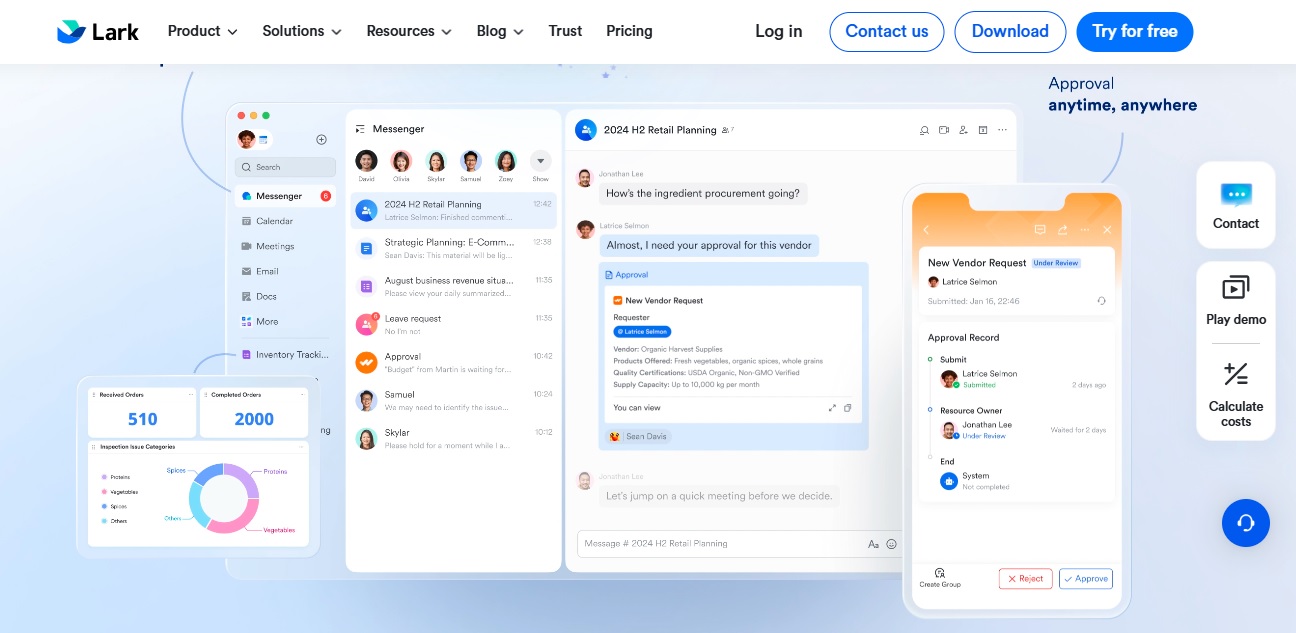
If you are looking for a Discord alternative focusing on team collaboration and productivity, Lark is the best option you have.
Initially created for businesses, Lark combines messaging, video calls, and productivity tools in a single seamless platform.
Key Features of Lark
- Integrated chat, video calls, and document collaboration.
- Real-time co-editing with a built-in document system.
- In-app calendar and meeting scheduling.
- The basic plan is free; paid plans start from $12/user/month.
- Customizable workflows and automation tools.
Pros:
- A full-fledged solution for professional teams.
- Real-time collaboration tools.
- Highly intuitive and simple to use interface.
Cons:
- Mainly a business tool, less likely to appeal to casual users.
- Some paid features.
- Slack

Slack is undoubtedly one of the biggest Discord competitors, and it greatly excels in team communications.
Mostly founded for professional use, Slack encompasses terribly good tools for messaging, sharing, and integration.
Key Features of Slack
- Organized communications through channels and direct messaging.
- Integration with over 2,400 apps, including Google Drive and Trello.
- Powerful full-text search for messages and files.
- Free version available; paid plans start at $7.25/user/month.
Pros:
- Highly scalable for teams large and small.
- Excellent app integration.
- Customizable notifications allow streamlined focus.
Cons:
- Message in a free version has only a history of 90 days; after that period, the searched history does not allow any access to older posts.
- A steeper learning curve for casual users.

While primarily a messaging application, WhatsApp serves as a lightweight Discord alternative for simple communication.
It shines in more straightforward solutions for group chats, voice calls, and media sharing among friends or smaller teams.
Key Features of WhatsApp
- End-to-end encrypted messaging and calling.
- Group chats allow up to 1,024 participants.
- Voice and video calling options.
- Cross-platform abilities for mobile and desktop.
Pros:
- Simple to use, easy to get the hang of.
- Encryption makes it a very secure service.
- Users can avail of the services for free.
Cons:
- Limited to basic communication tools.
- Not too great for large-scale collaboration.
- Rocket.Chat
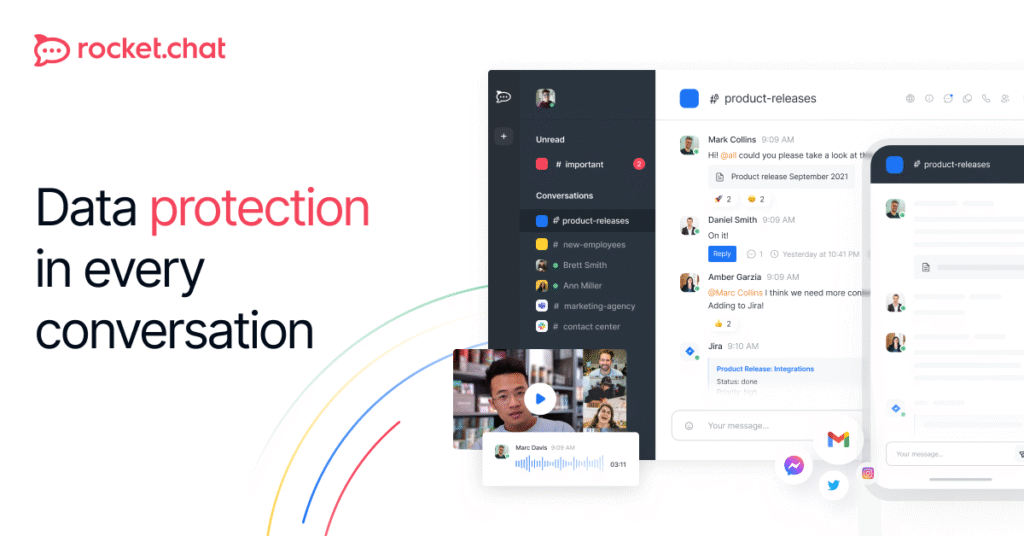
Rocket.Chat is an open-source Discord alternative aimed at teams that value privacy and customization.
It’s perfect for organizations looking for secure yet flexible communication options.
Key Features of Rocket.Chat
- An open-source platform that has extensive customization capabilities.
- Self-hosted to ensure security and control over data.
- Messaging, voice, and video calls.
- Free community version, premium plans starting at $7/user/month.
Pros:
- Open-source. Hence, flexibility for tailored solutions.
- Strong focus on privacy and security.
- Active community support.
Cons:
- Needs technical expertise for setup.
- Some feel the user interface is outdated.
- TeamSpeak

Free and easy to use, being one of the very few low-latency voice chat apps like Discord, TeamSpeak has found favor with gamers.
Its simplicity and focus on voice are why it has become such a favorite among gaming communities.
Features of TeamSpeak
- Transparent and clear, low-latency voice calling.
- Customizable interface and server options.
- Encrypted communication for security.
- Free for personal use, with refundable if you decide to host a server.
Pros:
- Fantastic ICE for in-game communication.
- Highly secure with encrypted chats.
- No distractions from unnecessary features.
Cons:
- Not the best in terms of text and video support.
- Outdated compared to many modern applications.
- Chanty

Chanty is a lightweight messaging app that is similar to Discord for team collaboration.
It combines messaging, task management, and file sharing all in one place, offering a great solution for teams looking to boost their productivity.
Key Features of Chanty
- Unlimited messaging history that is easy to search.
- Tasks can be managed directly from a chat.
- Voice and video calls to enable team collaboration.
- Integration with some of the services you might already use like Trello, Asana, and Google Drive.
- Up to 10 users are free; the premium plan starts from $3 per user and month.
Pros:
- The interface is clean and easy to work with.
- Merges chat and task management in one app.
- An affordable option for small and mid-sized teams.
Cons:
- Limited feature access on the free plan.
- Not as customizable as Discord.
Chanty is a fit for teams that want simple communication solutions minus the odds and ends.
- Skype

Skype is an old whistle in the world of online communications and is one such app like Discord well-recognized.
While its focus is more on video calls and voice calls, group chats make it a good alternative for either casual or business use.
Key Features of Skype
- HD quality for video and voice calls, and group calls.
- Instant messaging capability; allows the sending of files.
- Screen sharing ability, along with live captions.
- It can be downloaded for all major platforms; mobile, desktop, and web.
- Free call options are available; cheap options exist for international calls if needed.
Pros:
- Very reliable and easy to use for calling and messaging.
- Available on plenty of devices.
- Great for both personal and professional communication.
Cons:
- With respect to collaboration, there are limited features compared to Discord.
- Skype requires a good internet connection, and it could get slow with a poor connection.
Skype is a great extension for people who appreciate calls more than gaming or community integration.
- Telegram
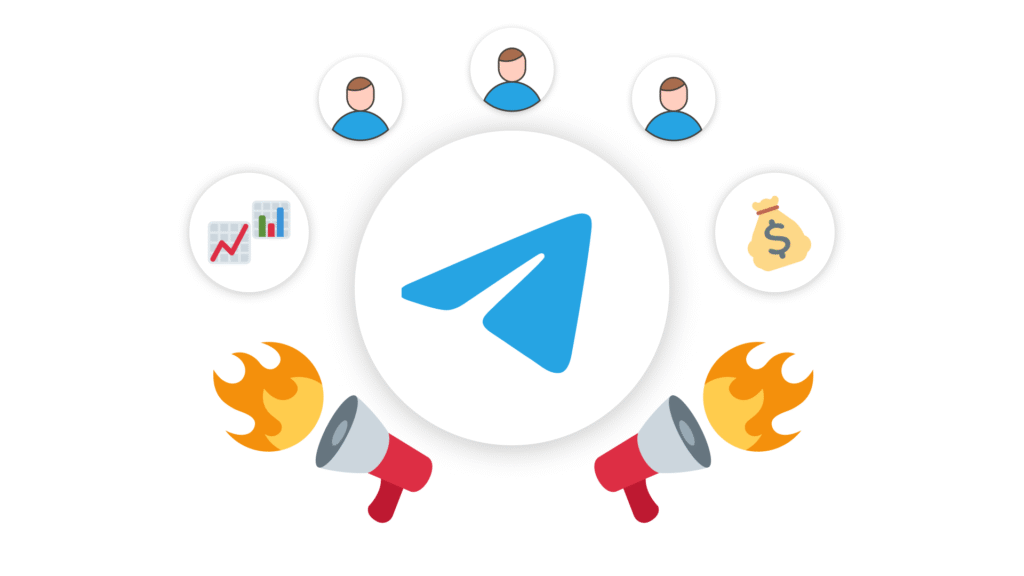
Telegram is among the better and more secure Discord alternatives, highlighting privacy.
It is great for someone searching for a space to do group chats, share files, and chat casually.
Key features of Telegram
- End-to-end encrypted messaging for private chats.
- Allows up to 200,000 members in groups.
- Cloud-based storage makes it easy to access messages and files.
- Automated bots for customizable workflows.
- Free and totally ad-free.
Pros:
- Provide extreme security with a focus on privacy.
- Able to hold fairly big groups for large communities.
- Lightweight and quick even while being on a slow network.
Cons:
- No built-in options for voice or video calls for larger groups.
- No extra collaboration tools for professional applications.
Telegram is preferred by those who need privacy and casual communication, be it small or large.
- Microsoft Teams
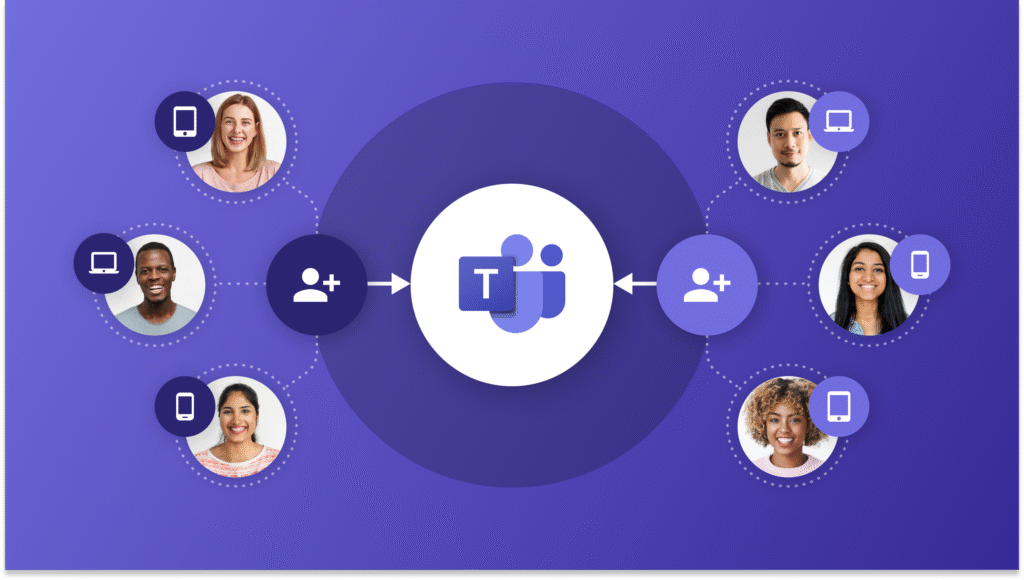
Microsoft Teams is another Discord-like application focused on professional collaboration, especially if the organization has already been introduced to Microsoft 365.
It has a wide range of advanced collaboration features setting it as a popular app for schools and businesses alike.
Key Features of Microsoft Teams
- Integration with Microsoft 365 tools like Word, Excel, and Outlook.
- Channels for organized team communication.
- Video conferencing for things like meetings and webinars with up to 1,000 participants.
- File, share, and collaborate in real-time.
- Free version available; premium plans start at $4/user/month.
Pros:
- Great collaboration tools aimed at business.
- Fantastic integration with Microsoft’s ecosystem.
- Done right, it has scalability for teams and organizations of practically every level.
Cons:
- Might seem overwhelming to a casual user.
- Complete functionality required a Microsoft account.
Microsoft Teams is considered the perfect solution for business users needing a comprehensive communication and collaboration tool.
- Mumble

Mumble is a voice chat application that has found immense utility in gaming communities instead of Discord.
Mumble is secure and text-chat friendly, and customization and control over servers make it more appealing to some open-source fans.
Mumble Feature Highlights
- Ultra-low-latency voice communication for real-time chatting.
- Open-source, can host a customizable server.
- Encryption for secure communications.
- Multi-platform and third-party mobile support.
- Free to use, with self-hosting possibilities.
Pros:
- Excellent quality of voice communications with less lag.
- The flexibility of open source makes it attractive to power users.
- Light on resource usage.
Cons:
- No recent text and video features.
- It might not be as user-friendly for less technical people as Discord.
Mumble is among the best for gamers and communities with voice communication highly prioritized for both quality and security.
- Google Chat

Google Chat is formerly known as Hangouts Chat.
A simple yet highly effective alternative for team collaboration against Discord, it sits along the Google Workspace environment and best fits businesses and organizations that are already utilizing other Google services.
Key features of Google Chat
- Structured communication threads with rooms.
- Full integration with Google Workspace apps like Docs, Sheets, and Drive.
- Real-time document collaboration within the chat.
- Video and voice calls in Google Meet.
- It is free for Google users, with premium features under Google Workspace plans from $6 per user/month.
Pros:
- Ideal for businesses using Google Workspace.
- Real-time collaboration on shared files.
- Simple interface and effective search function.
Cons:
- Limited independent features as compared with apps like Discord.
- An app that’s better suited for business rather than casual talk.
Google Chat is an excellent option for teams that are heavily necessary for productivity and collaboration within the Google ecosystem.
- Element

Element is an open-source Discord alternative built on the Matrix protocol, formerly known as Riot.im, used for its decentralized approach making it a solid choice for privacy-conscious users and organizations.
Key features of Element
- End-to-end encryption of communications.
- Decentralized and fully self-hosted so they completely control their data.
- Support both text, voice, and video communication.
- Integrations with all other Matrix-based platforms and tools.
- It is totally free to use, with premium hosting plans available for companies.
Pros:
- Works on customization with better privacy.
- Supports large communities and professional teams.
- Extreme decentralization ensures total data ownership.
Cons:
- Requires tech-savvy before getting there.
- The user interface could take some getting used to.
Element is an excellent choice for users looking for a secure, decentralized communication platform with a lot of flexibility.
- Viber

Viber is a messaging app that is widely used and resembles Discord, but not very much; it offers voice and video chat and group communications.
Its massive global adoption makes it a competent choice in personal and professional spaces.
Key Features of Viber
- End-to-end encrypt communications and calling.
- Creation of public groups and communities by interests.
- Call other Viber users free of charge internationally.
- Cross-platform for mobile and desktop.
- Free; features Viber Out to call other mobile phones or landlines—for a fee.
Pros:
- Very intuitive to use and familiar interface.
- Secure communication with encryption.
- Allows making large group chats and communities.
Cons:
- Not that suitable for advanced collaboration tools.
- Has limited customization for professional needs.
Viber makes an excellent alternative for users looking for a secure means of communication with user-friendly options for joining public communities.
- Flock

Flock is a productivity-oriented alternative to Discord that comes complete with team messaging, collaboration tools, and integrations to improve efficiency. It’s meant for businesses that need a lightweight yet powerful communication platform.
Key Features of Flock
- Messaging, video calls, and file sharing in one platform.
- Built-in productivity tools, including to-do lists and reminders.
- Configurable application integrations with popular tools such as Asana and Google Drive.
- Customized channels for organized team communication.
- A free basic plan, starting at $4.50/user/month in paid plans.
Pros:
- It is lightweight and simple to set up.
- Merges communication with productivity tools.
- Less costly than other platforms used by professionals.
Cons:
- Limited scalability for larger organizations.
- Is significantly less rich in features than some of its rivals, like Discord.
Flock is perfect for teams and startups in search of an effective and user-friendly communication tool.
- Tox

Tox, an alternative to Discord, is a decentralized voice chat application that gives priority to its privacy and security.
Its open-source nature makes it very robust for users who want great control over their data.
The Key Features of Tox
- Peer-to-peer communication: No central servers.
- All messages, calls, and file transfers are end-to-end encrypted.
- Offers text, voice, and video communication.
- Completely free of cost and no ads.
- Works on multiple platforms, including mobile and desktop.
Pros:
- Full privacy with peer-to-peer encryption.
- Availability for all no cost and no ads.
- Opensource, thus completely customizable.
Cons:
- Could be uninviting for non-tech persons.
- Integration with a third party is missing.
Tox is perfect for privacy-minded users and those looking for a decentralized application for secure communication.
- Steam Chat

Steam Chat is an alternative to Discord and is oriented toward gamers. It is a modern chat tool designed from scratch to meet the needs of gaming communities.
Developed by Valve Corporation, it is fully integrated into the Steam platform, thus rendering a lot of convenience to gamers by providing all-in-one access to games and chat.
Key Features of Steam Chat
- Text and voice chat for individuals and groups.
- Rich presence features show your in-game activity.
- Customizable group chats with roles and permissions.
- Integration with Steam Friends and game libraries.
- Free to use by all Steam users.
Pros:
- Best cut for gamers who are already using Steam.
- Organizing and setting up group gamers is easy.
- A rich presence makes for better community interaction.
Cons:
- Limited appeal for non-gamers.
- Missing some of the more advanced features, such as screen sharing.
A fine choice if you’re a gamer looking for a simple, community-oriented chat tool inside the Steam ecosystem.
- HeySpace

HeySpace, a productivity work-based application, combines messaging and task management.
This app is designed for teamwork and collaboration to facilitate projects and communication.
Key Features of HeySpace
- Organized instant messaging within chat threads.
- Kanban boards for task management.
- File sharing and real-time collaboration.
- Integration possibilities with Trello, Google Calendar, and Slack.
- Free plan available, premium plans starting from $5/user/month.
Pros:
- Combines messaging and project management in one app.
- A user-friendly interface is suitable for teams of all sizes.
- Very affordable premium pricing.
Cons:
- Small appeal for gaming or casual users.
- Missing tools for building larger communities.
HeySpace is suitable for teams that want an all-in-one experience in communication and project management.

Reddit is not like Discord, a common app. Whereas communities in Reddit (known as subreddits) create their engagement and build themselves. The multi-modal potential for this is a discussion thread, live chats, and private messaging.
Key Features of Reddit
- Subreddits for niche communities and discussions.
- Reddit chat for both private and group messaging.
- Live chats for real-time discussions.
- User moderation tools for subreddit creators.
- Free with an optional Reddit Premium for an ad-free experience.
Pros:
- Has different topics for diverse user engagement.
- Flexible for casual chats or large-scale community engagement.
- Easy tools for controlling conversation on the part of users.
Cons:
- Limited real-time voice or video chat features.
- Not as much team-oriented as other platforms.
Reddit is a great option for getting into niche communities and hashing out the details.
- Revolt

Revolt is an emerging Discord alternative, bringing in a lot of similar functionality, yet focusing more on customization and privacy.
It is open-source and allows users to host their own servers and control their own data.
Key Features of Revolt
- Self-hosted servers give users complete control over their data and information during their server-hosting journey.
- Text, voice, and video chat features.
- Entirely customizable themes and interfaces.
- Works on desktop and mobile across platforms.
- No hidden costs at all, it is totally free to use.
Pros:
- Highly customizable and privacy-focused.
- Some similar functions as Discord but open-source gives more flexibility.
- Completely free.
Cons:
- Requires continuous development polish.
- Technical knowledge needed for self-hosting.
Revolt is perfect if you are looking for an open-source alternative to Discord with better data privacy and customization.
- Troop Messenger

Troop Messenger is a business-oriented Discord substitute, developed for teams and organizational communication purposes.
The app is great for enterprises requiring optimal, secure communication and collaboration tools.
Key Features of Troop Messenger
- It’s an instant messaging software offering group chats and video calling.
- Collaboration options like screen sharing and remote desktop control.
- Secure file sharing compatible with version control.
- Options for self-hosting for enterprises.
- Free trial available with premium plans starting at $5/user/month.
Pros:
- The eye-popping feature set for reaching business collaboration.
- Highly secure due to self-hosting.
- Great for small- and mid-sized businesses.
Cons:
- Users who use it casually may find it overwhelming.
- Pricing could be restrictive for small teams.
Troop Messenger is a great option for enterprises wanting a secure and feature-rich communication platform that allows for professional use.
- StoryPrompt

StoryPrompt is an innovative app like Discord for asynchronous video conversations that involve, telling stories, live experiences, or creating fun communities involving video messages.
This is a great approach for anyone who wants to experience communication through visual-based interaction rather than text or voice.
Key Features of StoryPrompt
- Create and share video prompts to kick off conversations.
- Asynchronous video messaging allows for flexible communication.
- Ideal for community building, marketing, and remote team bonding.
- Collaborative tools to create video stories with multiple contributors.
- Free with premium plans available with more advanced features.
Pros:
- Focus on unique video-first communication.
- Best for creative communities and storytellers.
- Encourages personalized and more engaging interactions.
Cons:
- Doesn’t invite traditional chat and voice communications.
- Completely uninteresting in terms of gaming or commercial team collaborations.
Of all these, where apps such as Discord fall, StoryPrompt cuts in with its promise of video-first communication for its own unique purpose, thus bringing in those who are forsaking standard text-and-voice-based interaction.
- Signal

Signal is a highly secure messaging app that can also serve as an alternative to Discord for privacy-conscious users.
End-to-end encryption sets this app apart, making it best suited for small groups or individuals aiming for a securely private messaging service.
Key Features of Signal
- End-to-end encryption for messages, calls, and media transparency.
- Support for group chats and encrypted voice-and-video calls.
- Open-source platform attentive to user privacy.
- Cross-platform availability for mobile and desktop.
- Free of cost, ad-free, and free from tracking.
Pros:
- Pioneering encryption for ultimate privacy.
- Open-source, so one knows exactly what they have replaced.
- Very simple and practical interface.
Cons:
- Limited features compared to more community-focused apps like Discord.
- Best suited for smaller groups rather than large communities.
Signal is perfect for users who want private and secure communication mixed with incredible usability.
- Mattermost

Mattermost is an enterprise’s and developer’s professional-grade Discord alternative.
Designed as an open-source and secure team communication and collaboration platform, it allows businesses to fully control their communications system.
Key Features of Mattermost
- Features organized team discussions on channels.
- Self-hosts for full data ownership.
- Integrates with developer tools like GitHub, Jira, and Slack.
- Productivity enabling advanced searches & configurable notifications.
- Free community plan starts up; premium packages from $10/month/user.
Pros:
- Customizable and enterprise-ready.
- Self-hosted.
- Works seamlessly in developers’ workflows with data privacy and compliance.
Cons:
- A bit steeper learning curve for non-tech users.
- Community-building focus is lower than counterparts like Discord.
Mattermost is the ideal solution if you are a professional enterprise/gamer developer in need of a professional-grade and secure communications platform.
- Guilded

Guilded is a feature-rich Discord-like application for gamers and content creators.
It offers tools for organizing teams, building communities, and managing events, thus positioning itself as a great competitor in the gaming arena.
Key Features of Guilded
- Text, voice, and video chat with low latency.
- Advanced server tools are excellent with scheduling and announcements.
- Integrates well with Twitch, YouTube, and Steam.
- Completely free with no hidden costs.
- Customizable server settings and user roles.
Pros:
- Simply meant to be for gaming communities.
- Free with a multitude of team management capabilities.
- Integration with gaming with other social and streaming platforms.
Cons:
- Less interesting for non-gamers or professional teams.
- With a lower user database than Discord.
Guilded is great specifically for gamers looking for an app like Discord with extra features for effective team management and community.
- Matrix

Matrix is an innovative open-source offering that serves as a decentralized framework for real-time communication. It would perfectly suit anybody wishing to establish a secure and self-hosted solution.
Key features of Matrix
- These are decentralized communications without a single point of failure.
- End-to-end encryption for secure messaging and calls.
- Text, voice, and video communication; integration with other platforms; free to use with paid hosting options.
Pros:
- Very secure and privacy-focused.
- Decentralized design puts control over data.
Cons:
- Very much so. Requires a high level of IT expertise to set it up and self-host.
- Compared to other apps like Discord, it’s severely lacking in this regard.
Excellent for users looking to build a decentralized orb with boundless customization options that ensure security.
Why Choose a Discord Alternative?
While Discord remains impressive in the domain of communication and community-building with its enhanced functionality, it may not offer every user what they uniquely desire.
Here are some reasons why venturing to explore Discord alternatives to find an app like Discord might prove great:
- Privacy Concerns
Discord collects user data to better its offerings; this might feel uncomfortable for some users. Alternatives such as Signal and Matrix put end-to-end encryption and data privacy at the forefront of the users’ experience as good options for safe communication platforms.
- Customized Features for Specific Needs
Discord is a great general-purpose app, but it does not cater to all niche audiences. For example:
- Gamers may be favoring Guilded or Steam Chat for additional gaming-related features.
- Businesses and professional teams may consider Mattermost, Slack, or even Microsoft Teams to be appropriate for any association.
- Creators and storytellers may prefer to use apps like StoryPrompt for their unique, creative interactions.
- Performance and System Requirements
Discord can be resource-intensive, especially during video calls or large community activities. Lightweight alternatives like Mumble or Telegram allow for smoother usability for those who have older devices or limited bandwidth.
- Costs and Monetization Models
Discord does not charge a dime for most features, and it charges for premium features under Discord Nitro. Alternatives like Signal, Guilded, or Steam Chat provide very similar services free of charge, making them much cheaper options.
- Specialized Use Cases
These platforms are specialized for specific use cases outside the ones offered by Discord. For example:
- Telegram provides a large group messaging and broadcasting capability.
- Reddit specializes in niche community discussion.
- Troop Messenger is designed for the corporate universe and has sophisticated collaboration tools.
Why Build a Chat App Like Discord?
With the growing demand for such apps, creating a communication platform like Discord seems to be a popular business idea. Be it for gamers businesses and casual users, there is always room for innovation in the market.
If you’re ready to proceed to the next step and would like an expert to help you create an app like Discord, our dedicated developers would be happy to assist you. We specialize in the building of custom chat platforms that complement your vision while also exceeding user expectations. Contact us today and let us build something incredible together!
Conclusion
Choosing the right Discord alternative depends on your priorities, whether it’s privacy, performance, or unique features. Exploring these alternatives gives you the flexibility to select an app like Discord that aligns with your needs—whether you’re gaming, collaborating, or building vibrant communities.
For users looking to branch out from traditional platforms, exploring decentralized or open-source apps can be a game-changer. From Mattermost to Matrix, the variety of options available ensures there’s something for everyone.
If you’re inspired to create your own custom app similar to Discord, our app development experts can help you bring your vision to life. Whether you’re looking to replicate Discord’s features or innovate with something entirely new, we’ve got the expertise to make it happen.
Reach out today to learn how we can make your dream platform a reality!
FAQs
- Why would I need a Discord alternative?
A Discord alternative might be a better fit for you if you are worried about privacy, want lightweight platforms, or need features tailored for specific use cases, such as gaming or professional collaboration.
- Which is the best Discord alternative for gamers?
Guilded and Steam Chat are good alternatives for gamers because they have gaming-specific features, such as tournament management and optimized voice chats.
- What is the most secure Discord alternative?
Apps like Signal, Matrix, and TOX ensure end-to-end encryption for maximum security and give top priority to user privacy.
- Can I build my own app like Discord?
Yes, with the help of app development experts, you can build a custom communication platform that replicates or even improves upon Discord’s features.
- Are there free alternatives to Discord?
Yes, many applications such as Discord are free, including Telegram, Steam Chat, and Guilded, which all offer similar features without subscription fees.